4.2 Pumping¶
In this intriguing project, we will delve into controlling a water pump using the L293D.
In the realm of water pump control, things are a bit simpler compared to controlling other motors. The beauty of this project lies in its simplicity - there’s no need to worry about the direction of rotation. Our primary goal is to successfully activate the water pump and keep it running.
Required Components
In this project, we need the following components.
It’s definitely convenient to buy a whole kit, here’s the link:
Name |
ITEMS IN THIS KIT |
LINK |
|---|---|---|
ESP32 Starter Kit |
320+ |
You can also buy them separately from the links below.
COMPONENT INTRODUCTION |
PURCHASE LINK |
|---|---|
- |
|
- |
|
- |
Available Pins
Here is a list of available pins on the ESP32 board for this project.
Available Pins |
IO13, IO14, IO27, IO26, IO25, IO33, IO32, IO15, IO2, IO0, IO4, IO5, IO18, IO19, IO21, IO22, IO23 |
Schematic
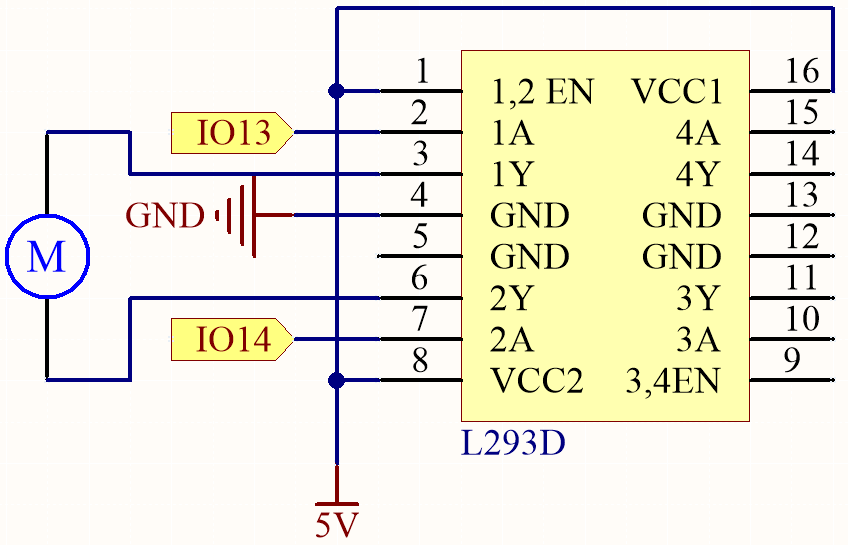
Wiring
Note
It is recommended here to insert the battery and then slide the switch on the expansion board to the ON position to activate the battery supply.
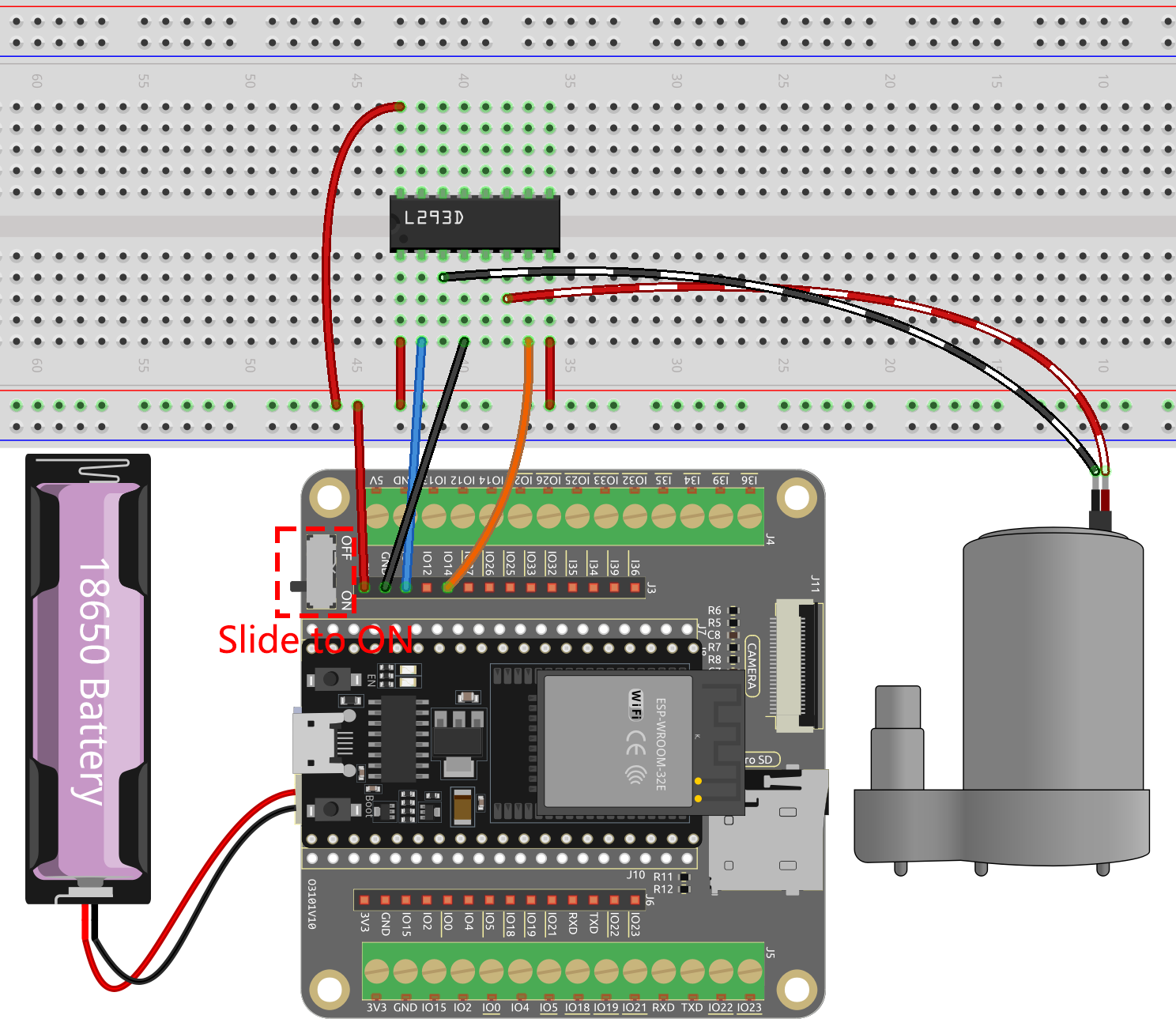
Code
Note
You can open the file
4.2_pump.inounder the path ofesp32-starter-kit-main\c\codes\4.2_pump.After selecting the board (ESP32 Dev Module) and the appropriate port, click the Upload button.
Connect the tubing to the pump and place it inside the water-filled container. Once the code has been successfully uploaded, you will observe the water in the container gradually being drained. During this experiment, please ensure that the electrical circuit is kept away from water to prevent short-circuiting!