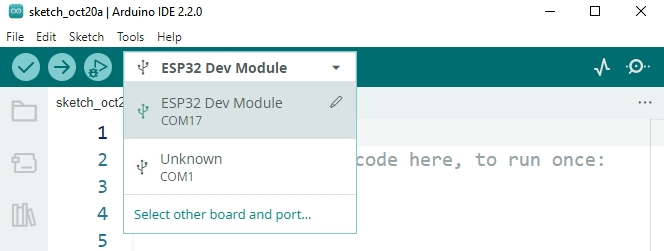Always displaying “Unknown COMxx”?¶
When plugging the ESP32 into the computer, the Arduino IDE often displays Unknown COMxx. Why does this happen?

This is because the USB driver for ESP32 is different from the regular Arduino Boards. The Arduino IDE can’t automatically recognize this board.
In such a scenario, you need to manually select the correct board by following these steps:
Click on “Select the other board and port”.
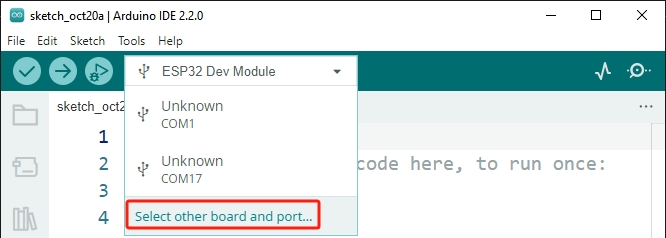
In the search, type “esp32 dev module”, then select the board that appears. Afterward, select the correct port and click OK.
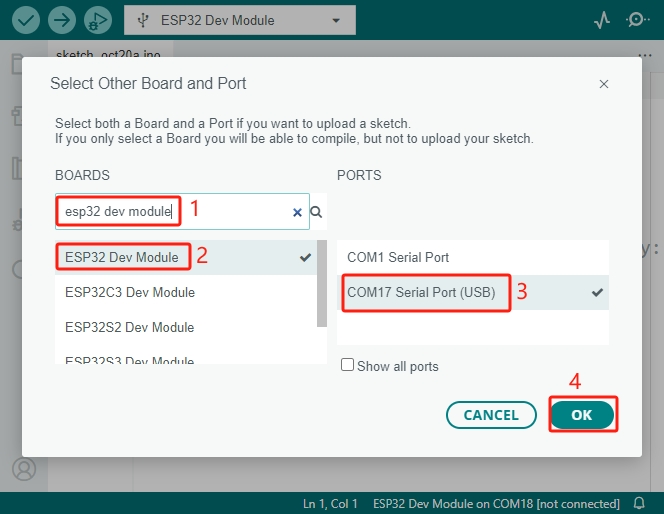
Now, you should be able to see your board and port in this quick view window.