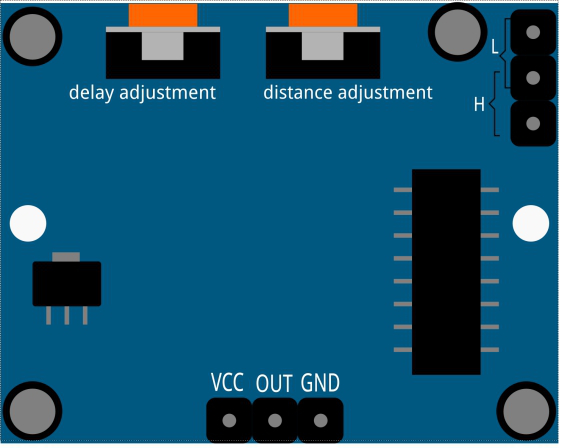5.5 Detect Human Movement¶
Passive infrared sensor (PIR sensor) is a common sensor that can measure infrared (IR) light emitted by objects in its field of view. Simply put, it will receive infrared radiation emitted from the body, thereby detecting the movement of people and other animals. More specifically, it tells the main control board that someone has entered your room.
Required Components
In this project, we need the following components.
It’s definitely convenient to buy a whole kit, here’s the link:
Name |
ITEMS IN THIS KIT |
LINK |
|---|---|---|
ESP32 Starter Kit |
320+ |
You can also buy them separately from the links below.
COMPONENT INTRODUCTION |
PURCHASE LINK |
|---|---|
- |
|
Available Pins
Available Pins
Here is a list of available pins on the ESP32 board for this project.
For Input
IO13, IO14, IO27, IO26, IO25, IO33, I35, I34, I39, I36, IO4, IO18, IO19, IO21, IO22, IO23
For Output
IO13, IO12, IO14, IO27, IO26, IO25, IO33, IO32, IO15, IO2, IO0, IO4, IO5, IO18, IO19, IO21, IO22, IO23
Note
IO32 cannot be used as input pin in this project because it is internally connected to a 1K pull-down resistor, which sets its default value to 0.
Strapping Pins (Input)
Strapping pins are a special set of pins that are used to determine specific boot modes during device startup (i.e., power-on reset).
Strapping Pins
IO5, IO0, IO2, IO12, IO15
Generally, it is not recommended to use them as input pins. If you wish to use these pins, consider the potential impact on the booting process. For more details, please refer to the Strapping Pins section.
Schematic
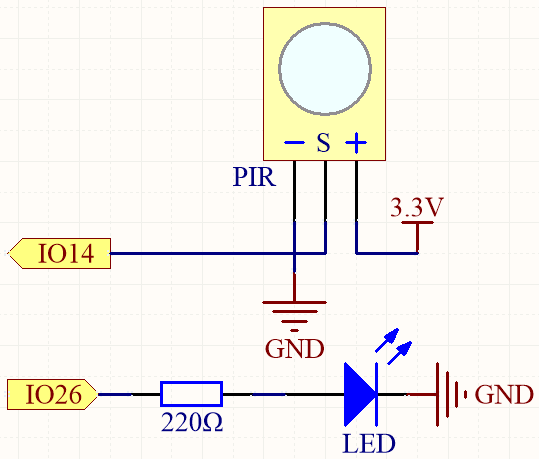
When the PIR module detects motion, IO14 will go high, and the LED will be lit. Otherwise, when no motion is detected, IO14 will be low, and the LED will turn off.
Note
The PIR module has two potentiometers: one adjusts sensitivity, the other adjusts detection distance. To make the PIR module work better, you need to turn both of them counterclockwise to the end.

Wiring
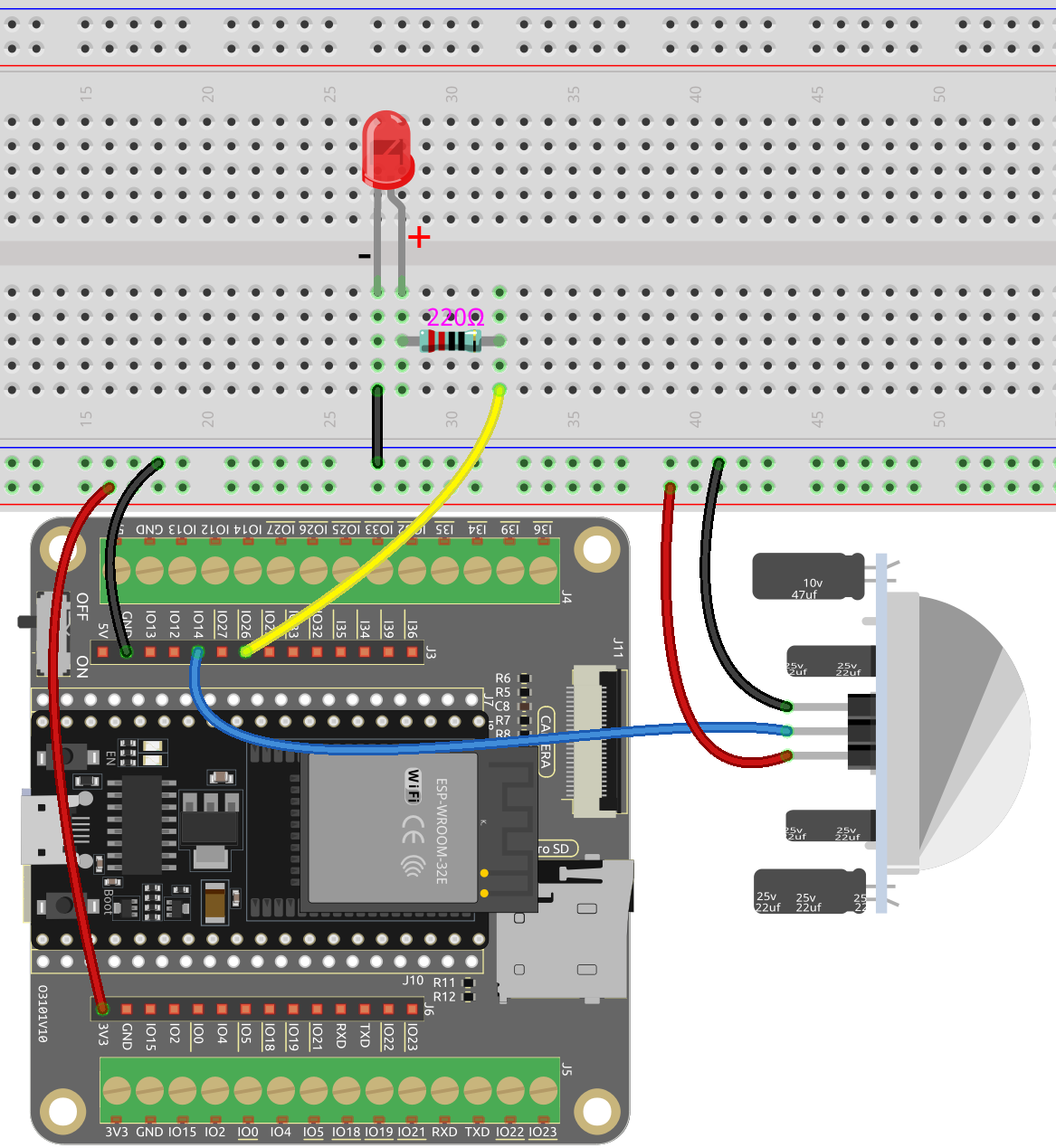
Code
Note
You can open the file
5.5_pir.inounder the path ofesp32-starter-kit-main\c\codes\5.5_pir.After selecting the board (ESP32 Dev Module) and the appropriate port, click the Upload button.
After the code has been uploaded successfully, the LED will light up and then go off when the PIR module detects someone passing.
Note
The PIR module has two potentiometers: one adjusts sensitivity, the other adjusts detection distance. To make the PIR module work better, you need to turn both of them counterclockwise to the end.