SunFounder 3 in 1 IoT/Smart Car/Learning Kit¶
Thanks for choosing our 3 in 1 starter kit.
Note
This document is available in the following languages.
Please click on the respective links to access the document in your preferred language.
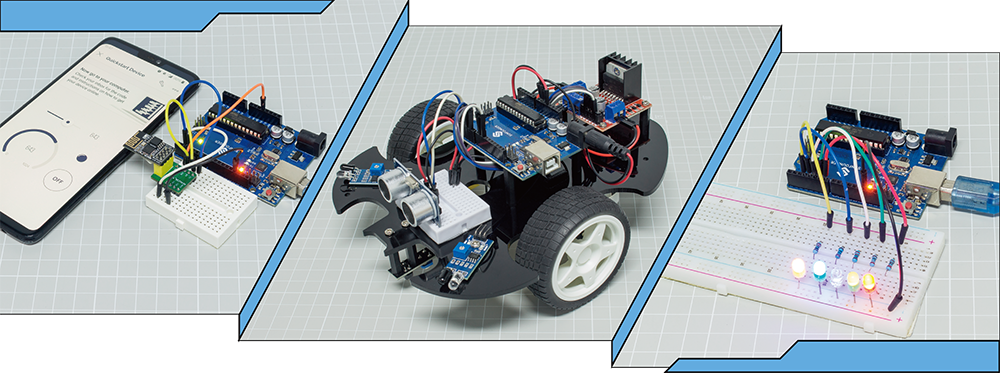
When you bought a learning kit online, did it come with a simple PDF or booklet with only the steps to build the project?
Or maybe you want to build your own smart car, but the ones you find online are pricey and complicated?
Or have you seen useful and interesting IoT projects made by others, but have no idea where to start?
All these problems can be solved with our 3 in 1 starter kit.
In the 3-in-1 starter kit, you will find a complete Arduino course to help beginners learn Arduino, as well as a wide variety of interesting projects that other learning kits do not offer, such as smart car projects and IoT projects. You will master Arduino as long as you follow the kit’s course step by step, instead of just copying and pasting code, you will write your own code and implement your Arduino project however you like.
In addition, the kit also provides 30+ Scratch programming projects for younger students and enthusiasts, so beginners don’t need any programming experience to write and make their own creations!
Come on! Start programing Arduino with confidence from zero to hero!
If you have any questions, please send an email to service@sunfounder.com and we will respond as soon as possible.
About the display language
This document is available in other languages as well. To switch the display language, kindly click on the Read the Docs icon located in the lower left corner of the page.
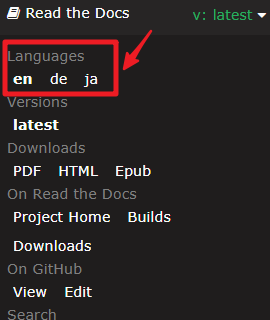
Contents
- About this Kit
- Learn about the Components in Your Kit
- SunFounder R3 Board
- ESP8266 Module
- Breadboard
- Resistor
- Capacitor
- Jumper Wires
- 74HC595
- LED
- RGB LED
- 7-segment Display
- I2C LCD1602
- Buzzer
- TT Motor
- Servo
- Centrifugal Pump
- L9110 Motor Driver Module
- Button
- Reed Switch
- Potentiometer
- Joystick Module
- IR Receiver
- Photoresistor
- Thermistor
- DHT11 Humiture Sensor
- Line Tracking Module
- Soil Moisture Module
- Obstacle Avoidance Module
- Ultrasonic Module
- Get Started with Arduino
- Arduino Video Course
- Video 1 - Introduce this Kit
- Video 2 - Introducing the Arduino IDE
- Video 3: Programming Basics and LED Projects
- Video 4: Number Systems and Serial Monitor
- Video 5: Data Types and Variables
- Video 6: Buzzer, Motor, and Water Pump Control
- Video 7: Push Buttons and Reed Switches
- Video 8: PWM and Loop Structures
- Video 9: Voltage Measurement
- Video 10: Conditional Statements and Arrays
- Video 11: DHT11 Sensor
- Video 12: Functions and Switch-Case
- Video 13: Joystick
- Video 14: millis() and map()
- Video 15: Automating Plant Watering
- Video 16: Infrared Obstacle Avoidance
- Video 17: Interrupts and LDR
- Video 18: Servo Motor
- Video 19: Ultrasonic Sensor
- Video 20: LCD 1602
- Video 21: IR Remote Control
- Video 22: 7-segment Display
- Video 23: Smart Car Assembly
- Video 24: Smart Car Control
- Video 25: Smart Car Obstacle Avoidance
- Video 26: Smart Car Ultrasonic Sensor
- Video 27: Smart Car Hand Tracking
- Video 28: Smart Car Self-Driving
- Video 29: Smart Car Remote Control
- Video 30: Smart Car Line Tracking
- Video 31: Wi-Fi Temperature Monitoring
- Download the Code
- Basic Projects
- Car Projects
- IoT Projects
- Play with Scratch
- 1.1 Install PictoBlox
- 1.2 Interface Introduction
- 1.3 Quick Guide on PictoBlox
- 2.1 Table Lamp
- 2.2 Breathing LED
- 2.3 Colorful Balls
- 2.4 LCD1602
- 2.5 Moving Mouse
- 2.6 Doorbell
- 2.7 Low Temperature Alarm
- 2.8 Light Alarm Clock
- 2.9 Read Temperature and Humidity
- 2.10 Pendulum
- 2.11 Rotating Fan
- 2.12 Light Sensitive Ball
- 2.13 GAME - Shooting
- 2.14 GAME - Inflating the Balloon
- 2.15 GAME - Star-Crossed
- 2.16 GAME - Eat Apple
- 2.17 GAME - Flappy Parrot
- 2.18 GAME - Breakout Clone
- 2.19 GAME - Fishing
- 2.20 GAME - Don’t Tap on The White Tile
- 2.21 GAME - Protect Your Heart
- 2.22 GAME - Kill Dragon
- 3.1 Test the Car
- 3.2 Movement
- 3.3 Follow the line
- 3.4 Follow Your Hand
- 3.5 Obstacle avoidance
- 3.6 Follow Your Hand 2
- 3.7 Obstacle avoidance 2
- Video Courses
- FAQ
- Thank You
Copyright Notice¶
All contents including but not limited to texts, images, and code in this manual are owned by the SunFounder Company. You should only use it for personal study, investigation, enjoyment, or other non-commercial or nonprofit purposes, under the related regulations and copyrights laws, without infringing the legal rights of the author and relevant right holders. For any individual or organization that uses these for commercial profit without permission, the Company reserves the right to take legal action.