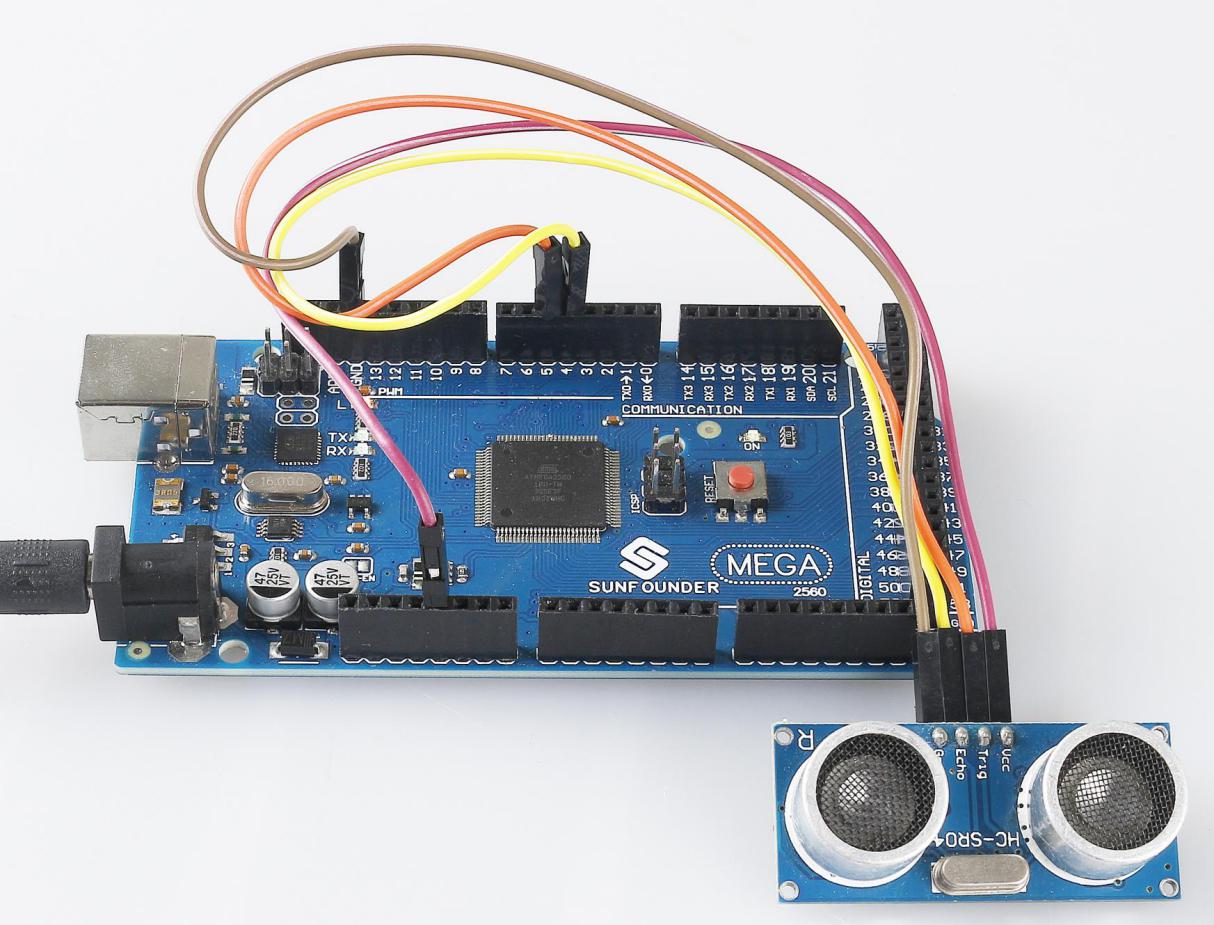2.33 Ultrasonic Module¶
Overview¶
In this lesson, you will learn how to use Ultrasonic module.
Components Required¶
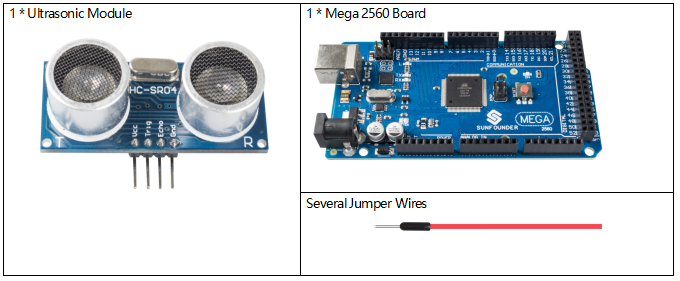
Fritzing Circuit¶
In this example, we directly connect the pins of Ultrasonic Module with the pins of Mega 2560 Board. And then we get VCC of the Ultrasonic Module connected to 5V, GND to GND, Trig to the digital pin 5, Echo to the digital pin 4.
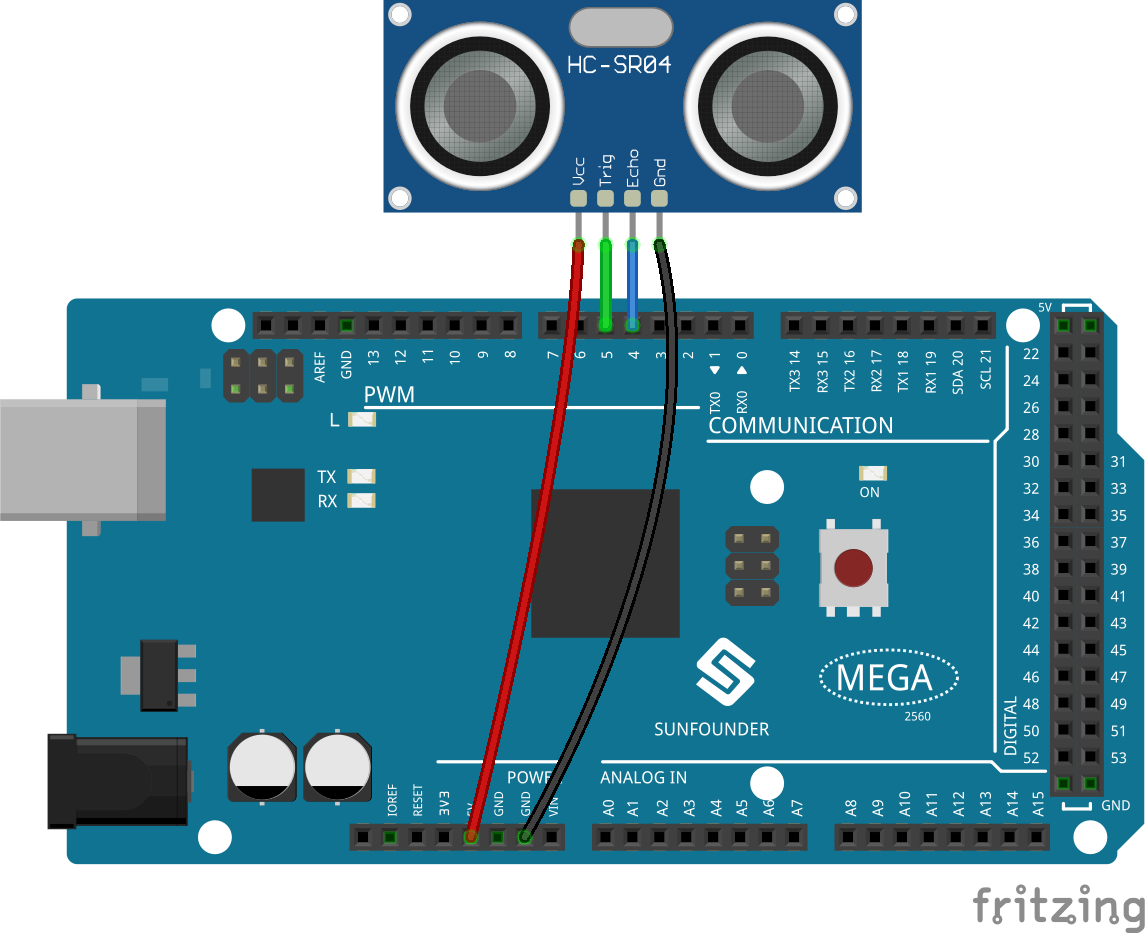
Schematic Diagram¶
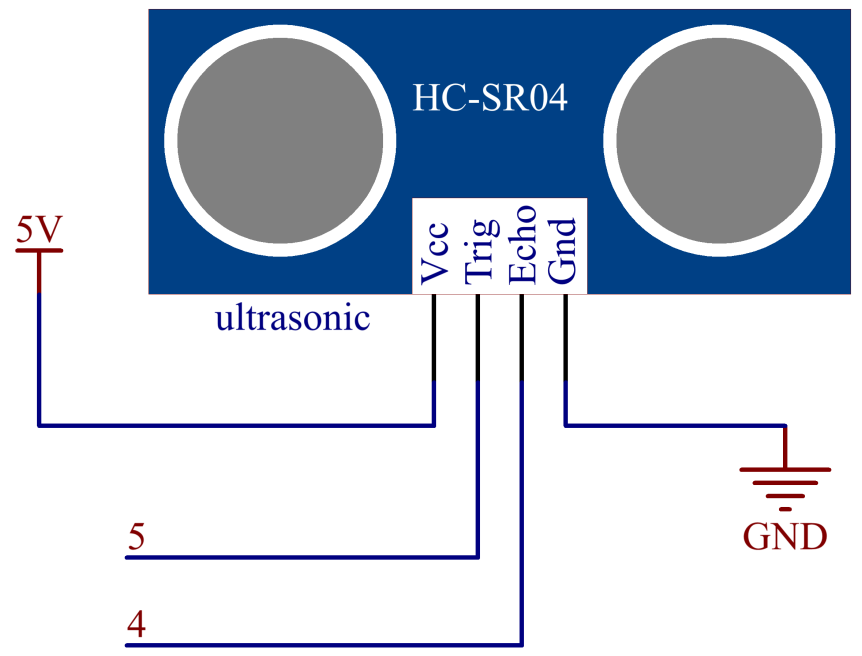
Code¶
Note
You can open the file
2.33_ultrasonicModule.inounder the path ofsunfounder_vincent_kit_for_arduino\code\2.33_ultrasonicModuledirectly.Or copy this code into Arduino IDE.
After uploading the codes to the Mega2560 board, the serial monitor will display the distance of obstacles ahead that the ultrasonic sensor has detected.
Code Analysis¶
About the application of ultrasonic sensor, we can directly check the subfunction.
float readSensorData(){// ...}
PING is triggered by a HIGH pulse of 2 or more microseconds. (Give a short LOW pulse beforehand to ensure a clean HIGH pulse.)
digitalWrite(trigPin, LOW);
delayMicroseconds(2);
digitalWrite(trigPin, HIGH);
delayMicroseconds(10);
digitalWrite(trigPin, LOW);
The echo pin is used to read signal from PING, a HIGH pulse whose duration is the time (in microseconds) from the sending of the ping to the reception of echo of the object.
microsecond=pulseIn(echoPin, HIGH);
The speed of sound is 340 m/s or 29 microseconds per centimeter.
This gives the distance travelled by the ping, outbound and return, so we divide by 2 to get the distance of the obstacle.
float distance = microsecond / 29.00 / 2;
Phenomenon Picture¶