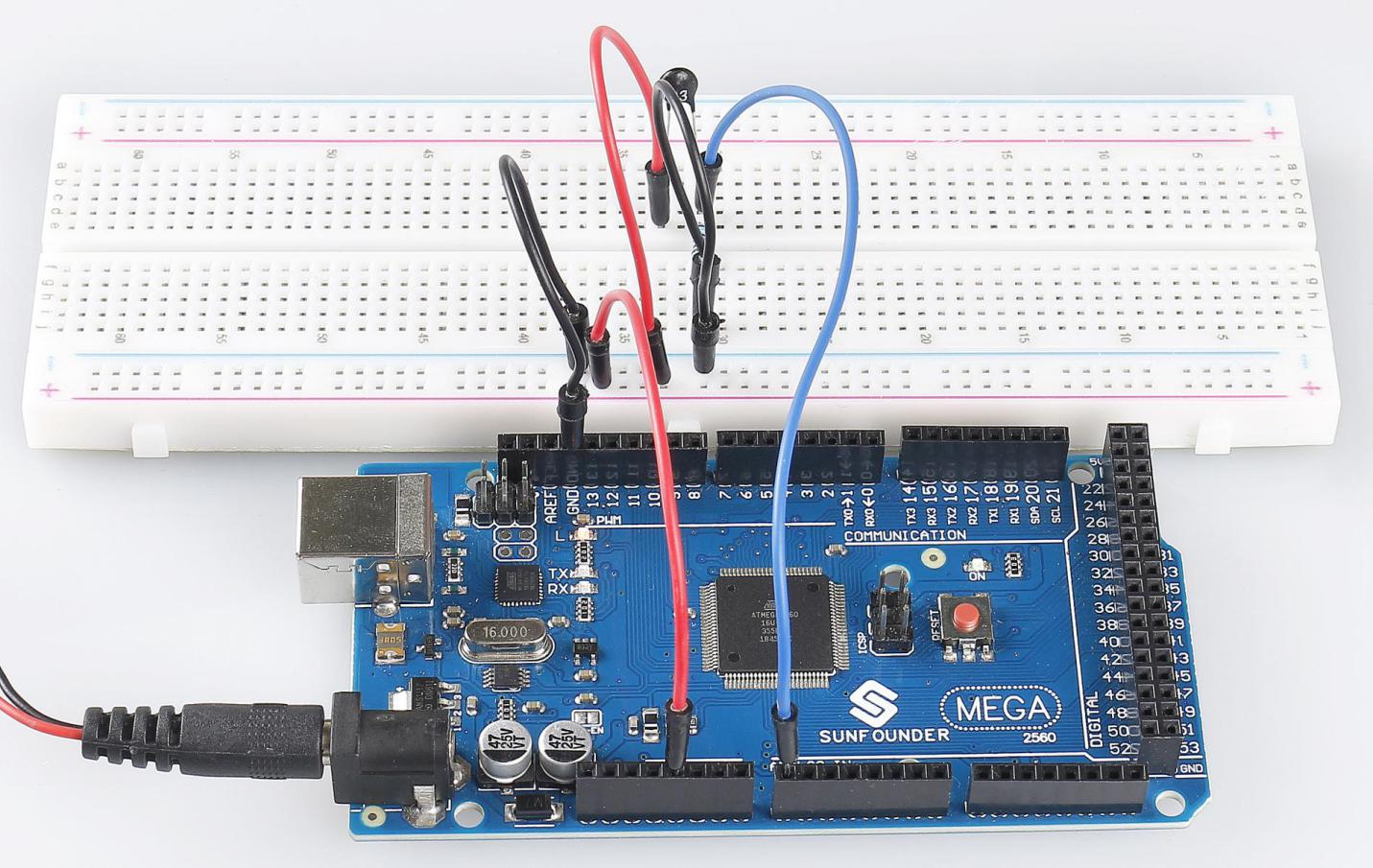2.27 Thermistor¶
Overview¶
In this lesson, you will learn how to use thermistor. Thermistor can be used as electronic circuit components for temperature compensation of instrument circuits. In the current meter, flowmeter, gas analyzer, and other devices. It can also be used for overheating protection, contactless relay, constant temperature, automatic gain control, motor start, time delay, color TV automatic degaussing, fire alarm and temperature compensation.
Components Required¶
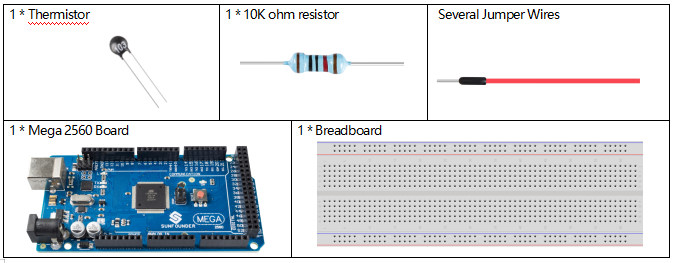
Fritzing Circuit¶
In this example, we use the analog pin A0 to get the value of Thermistor. One pin of thermistor is connected to 5V, and the other is wired up to A0. At the same time, a 10kΩ resistor is connected with the other pin before connecting to GND.
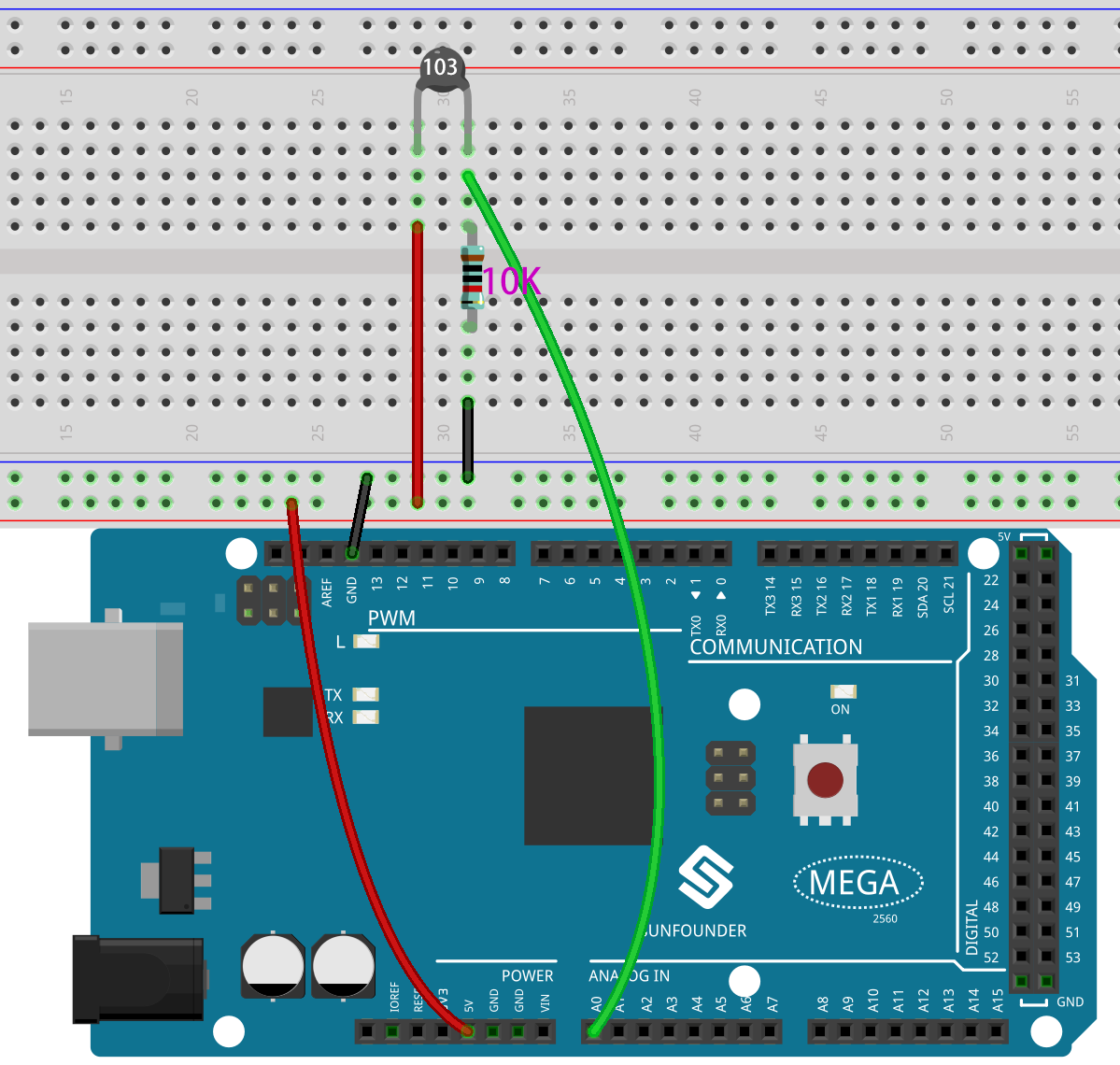
Schematic Diagram¶
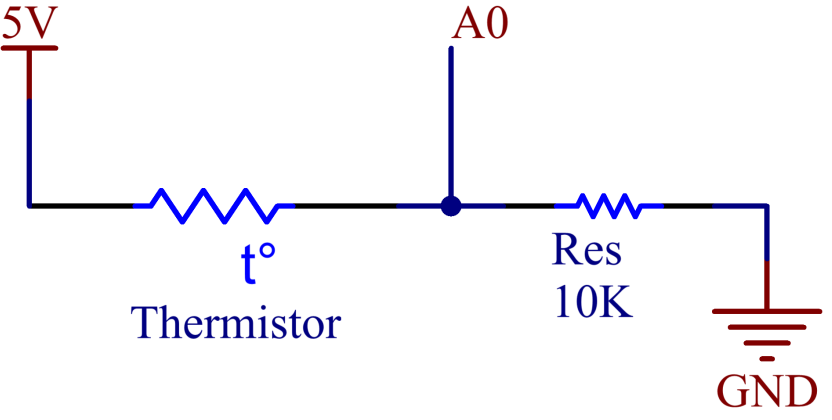
Code¶
Note
You can open the file
2.27_thermistor.inounder the path ofsunfounder_vincent_kit_for_arduino\code\2.27_thermistordirectly.Or copy this code into Arduino IDE.
After uploading the code to the Mega2560 board, you can open the serial monitor to check the current temperature. The Kelvin temperature is calculated according to the formula TK=1/(ln(RT/RN)/B+1/TN).
Phenomenon Picture¶