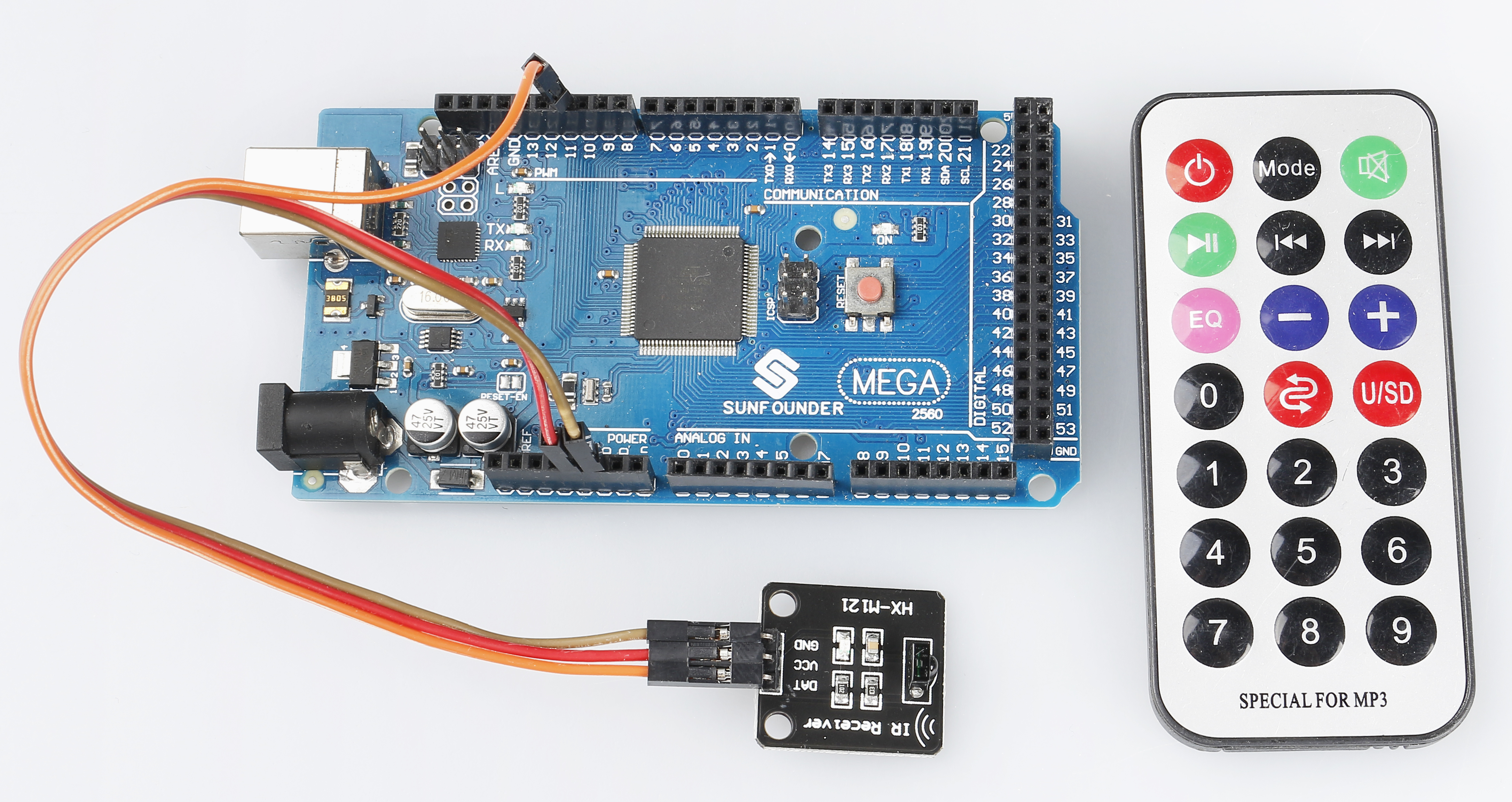2.20 IR Receiver Module¶
Overview¶
In this lesson, you will learn to use IR Receiver Module. IR Receiver is a component with photocell that is tuned to receive to infrared light. It is almost always used for remote control detection - every TV and DVD player has one of these in the front to receive for the IR signal from the clicker. Inside the remote control is a matching IR LED, which emits IR pulses to tell the TV to turn on, off or change channels.
Components Required¶
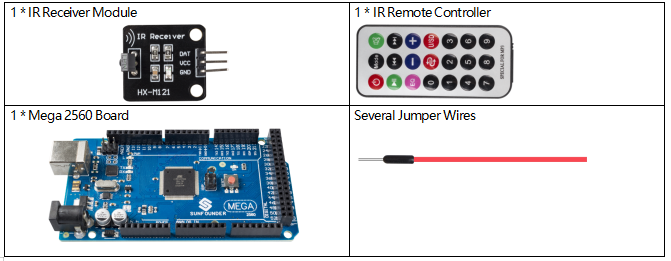
Schematic Diagram¶
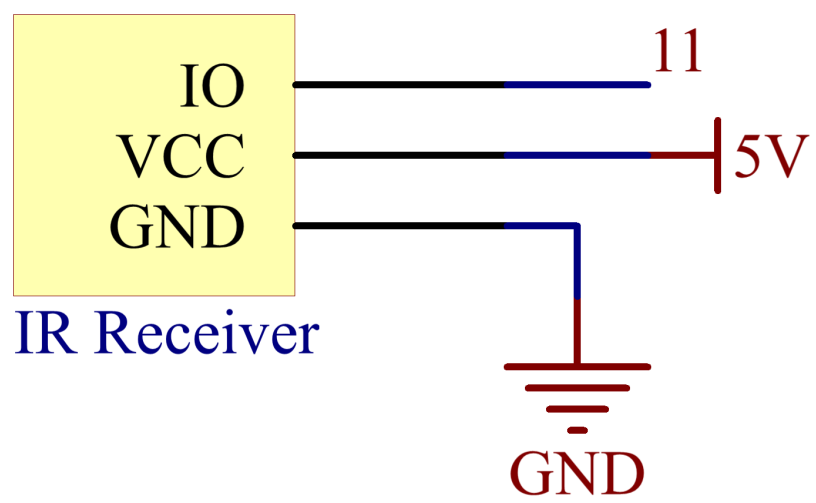
Fritzing Circuit¶
In this example, we wire up the left pin (-) of IR Receiver Module to GND, the middle pin to 5V, and the right pin (S) to pin 11.
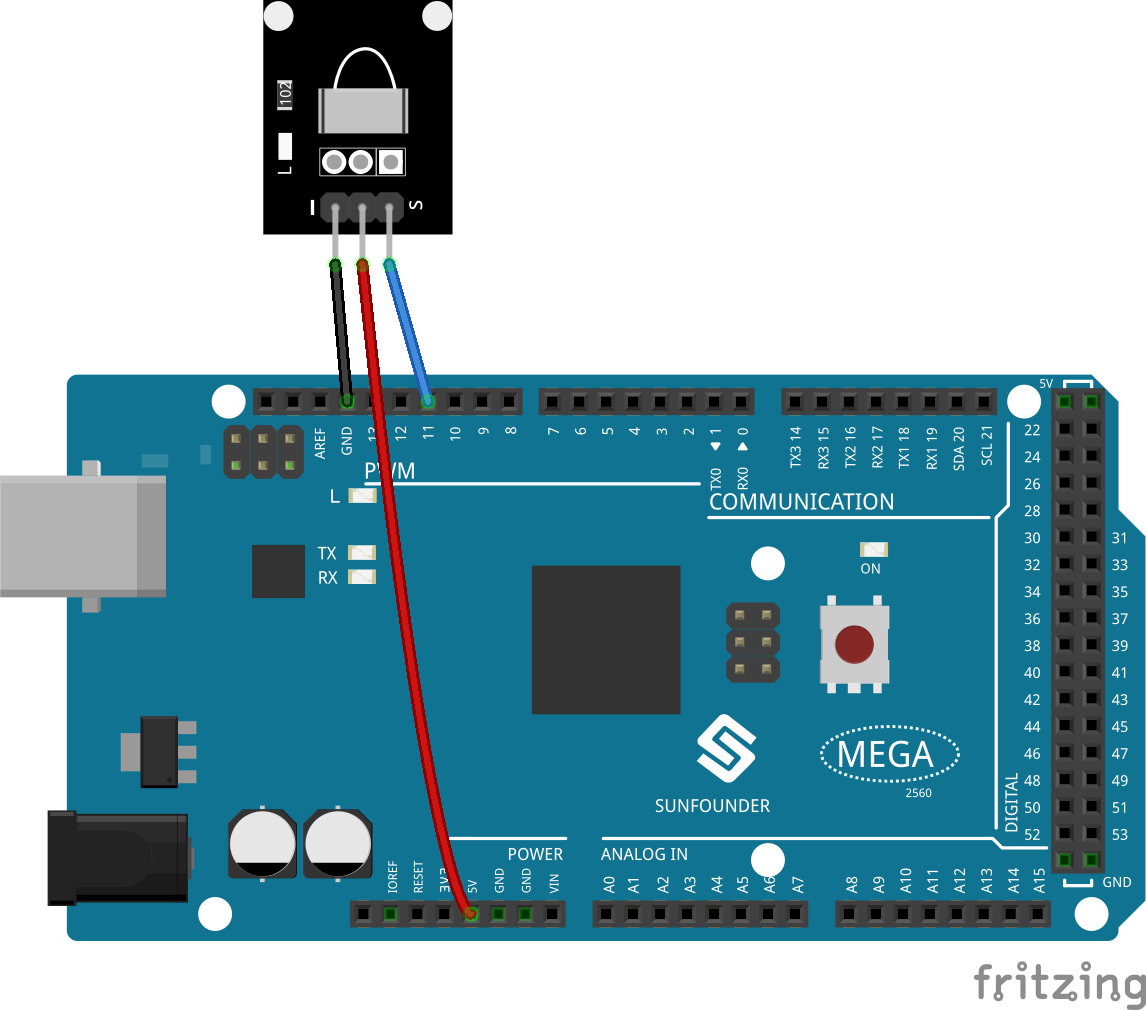
Code¶
Note
You can open the file
2.20_irReceiver.inounder the path ofsunfounder_vincent_kit_for_arduino\code\2.20_irReceiverdirectly.The
IRremotelibrary is used here, you can install it from the Library Manager.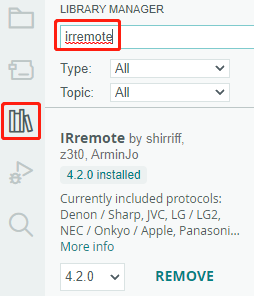
After uploading the codes to the Mega2560 board, you can see that the current value of the pressed button of IR Remote Controller displays on the serial monitor.
Code Analysis¶
This code is designed to work with an infrared (IR) remote control using the IRremote library. Here’s the breakdown:
Include Libraries: This includes the IRremote library, which provides functions to work with IR remote controls.
#include <IRremote.h>
Defines the Arduino pin to which the IR sensor’s signal pin is connected and declares a variable to store the last decoded IR value.
const int IR_RECEIVE_PIN = 11; // Define the pin number for the IR Sensor String lastDecodedValue = ""; // Variable to store the last decoded value
Initializes serial communication at a baud rate of 9600. Initializes the IR receiver on the specified pin (
IR_RECEIVE_PIN) and enables LED feedback (if applicable).void setup() { Serial.begin(9600); // Start serial communication at 9600 baud rate IrReceiver.begin(IR_RECEIVE_PIN, ENABLE_LED_FEEDBACK); // Start the IR receiver }
The loop runs continuously to process incoming IR remote signals.
void loop() { if (IrReceiver.decode()) { String decodedValue = decodeKeyValue(IrReceiver.decodedIRData.command); if (decodedValue != "ERROR" && decodedValue != lastDecodedValue) { Serial.println(decodedValue); lastDecodedValue = decodedValue; // Update the last decoded value } IrReceiver.resume(); // Enable receiving of the next value } }
Checks if an IR signal is received and successfully decoded.
Decodes the IR command and stores it in
decodedValueusing a customdecodeKeyValue()function.Checks if the decoded value is not an error and is different from the last decoded value.
Prints the decoded IR value to the serial monitor.
Updates the
lastDecodedValuewith the new decoded value.Resumes IR signal reception for the next signal.
Phenomenon Picture¶