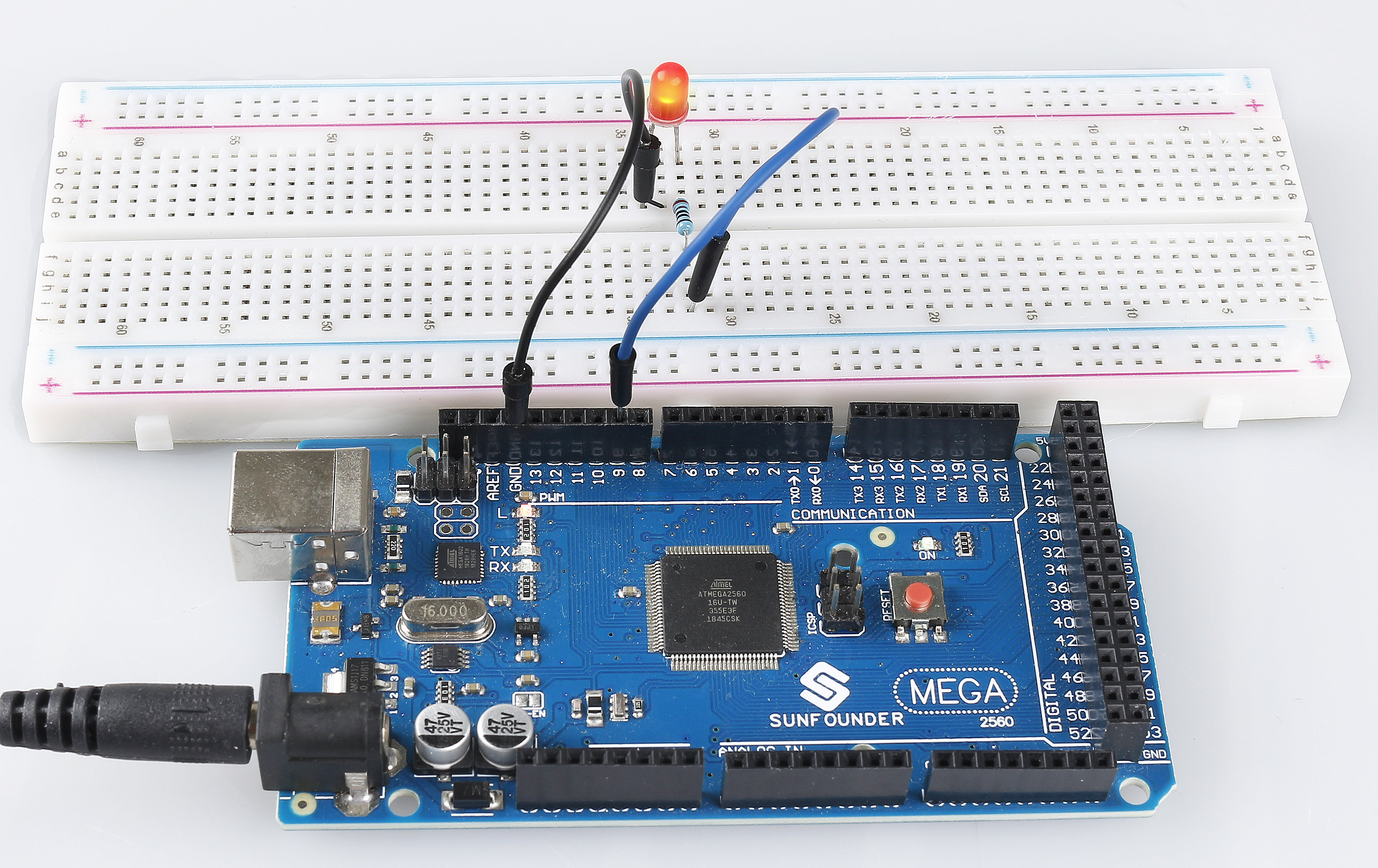2.2 LED¶
Overview¶
In this lesson, you will learn how to use LED. LED is a kind of common light-emitting device that works according to the principle that the recombination of electron and hole releases energy to give out light. This component is used widely in the current society, such as illumination, panel display, medical device and so on.
Components Required¶
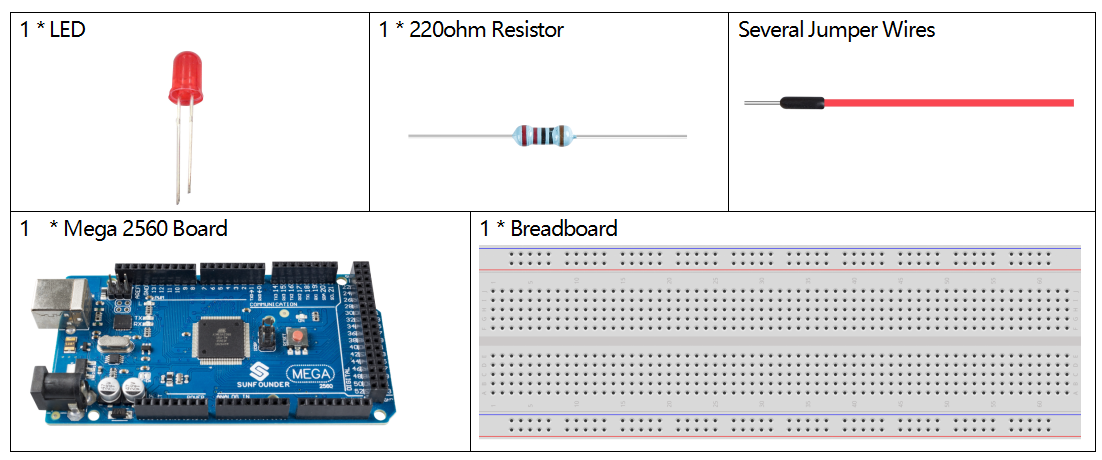
Schematic Diagram¶
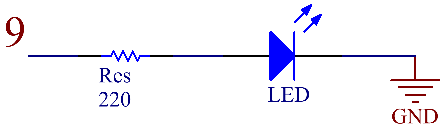
Fritzing Circuit¶
In this example, we use pin 9 to drive LED. Insert one side of the resistor in the digital pin 9 and connect the longer pin (a positive electrode, referred to as anode) of the LED with the other side of the resistor. Extend the shorter pin (a negative electrode, referred to as cathode) of the LED to GND.
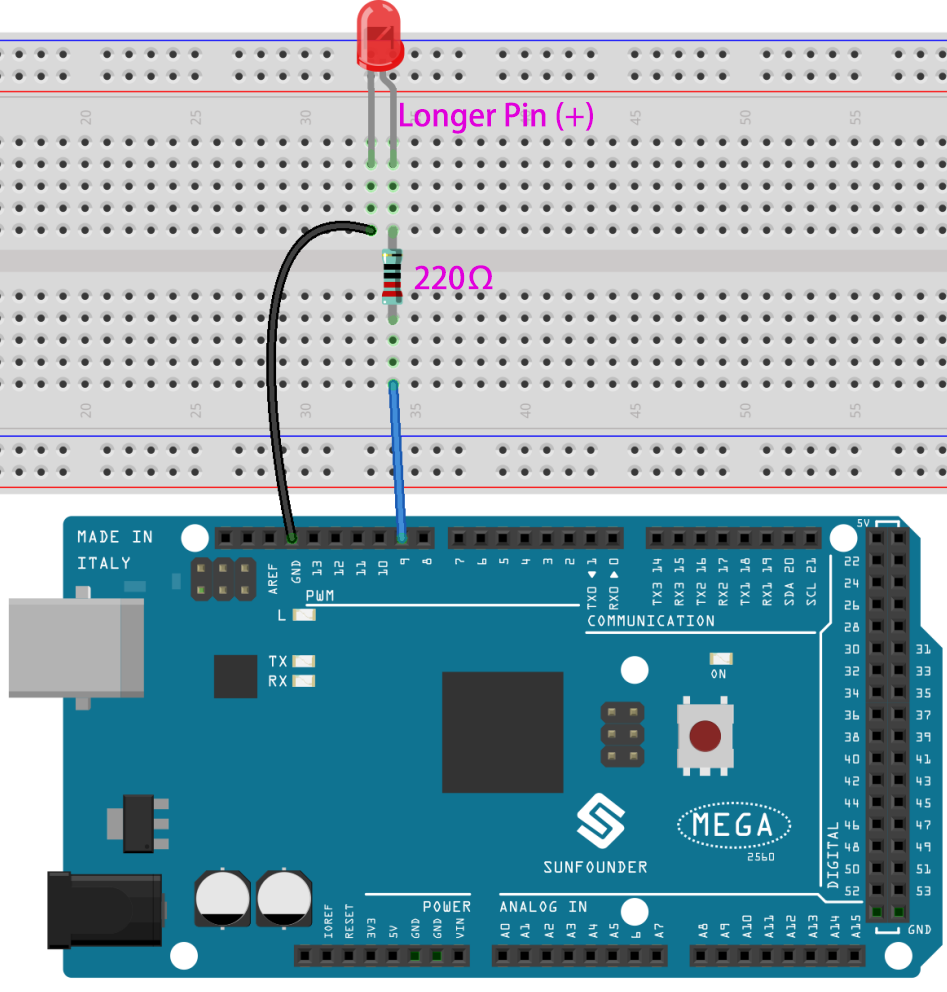
Code¶
Note
You can open the file
2.2_led.inounder the path ofsunfounder_vincent_kit_for_arduino\code\2.2_leddirectly.Or copy this code into Arduino IDE.
Example 1:
Finished uploading the codes to the Mega2560 board, you can see the LED flashing. Refer to 1.2 Digital Write to check the detail code explanation.
Example 2:
Note
You can open the file
2.2_led_2.inounder the path ofsunfounder_vincent_kit_for_arduino\code\2.2_led_2directly.Or copy this code into Arduino IDE.
After uploading the codes to the Mega2560 board, you can see the LED getting brighter, then turning off, getting brighter, then turning off again…this loop will continue in this way. About the detail code explanation, please refer to 1.3 Analog Write.
Phenomenon Picture¶