5.10 Temperature Sensing¶
A thermistor is a temperature sensor that exhibits a strong dependence on temperature, and it can be classified into two types: Negative Temperature Coefficient (NTC) and Positive Temperature Coefficient (PTC). The resistance of an NTC thermistor decreases with increasing temperature, while the resistance of a PTC thermistor increases with increasing temperature.
In this project, we will be using an NTC thermistor. By connecting the NTC thermistor to an analog input pin of the ESP32 microcontroller, we can measure its resistance, which is directly proportional to the temperature.
By incorporating the NTC thermistor and performing the necessary calculations, we can accurately measure the temperature and display it on the I2C LCD1602 module. This project enables real-time temperature monitoring and provides a visual interface for temperature display.
Required Components
In this project, we need the following components.
It’s definitely convenient to buy a whole kit, here’s the link:
Name |
ITEMS IN THIS KIT |
LINK |
|---|---|---|
ESP32 Starter Kit |
320+ |
You can also buy them separately from the links below.
COMPONENT INTRODUCTION |
PURCHASE LINK |
|---|---|
- |
|
Available Pins
Available Pins
Here is a list of available pins on the ESP32 board for this project.
Available Pins
IO14, IO25, I35, I34, I39, I36
Strapping Pins
The following pins are strapping pins, which affect the startup process of the ESP32 during power on or reset. However, once the ESP32 is booted up successfully, they can be used as regular pins.
Strapping Pins
IO0, IO12
Schematic
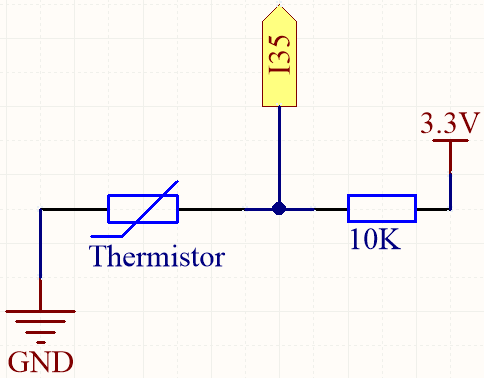
When the temperature rises, the resistance of the thermistor decreases, causing the value read on I35 to decrease. Additionally, by using a formula, you can convert the analog value into temperature and then print it out.
Wiring
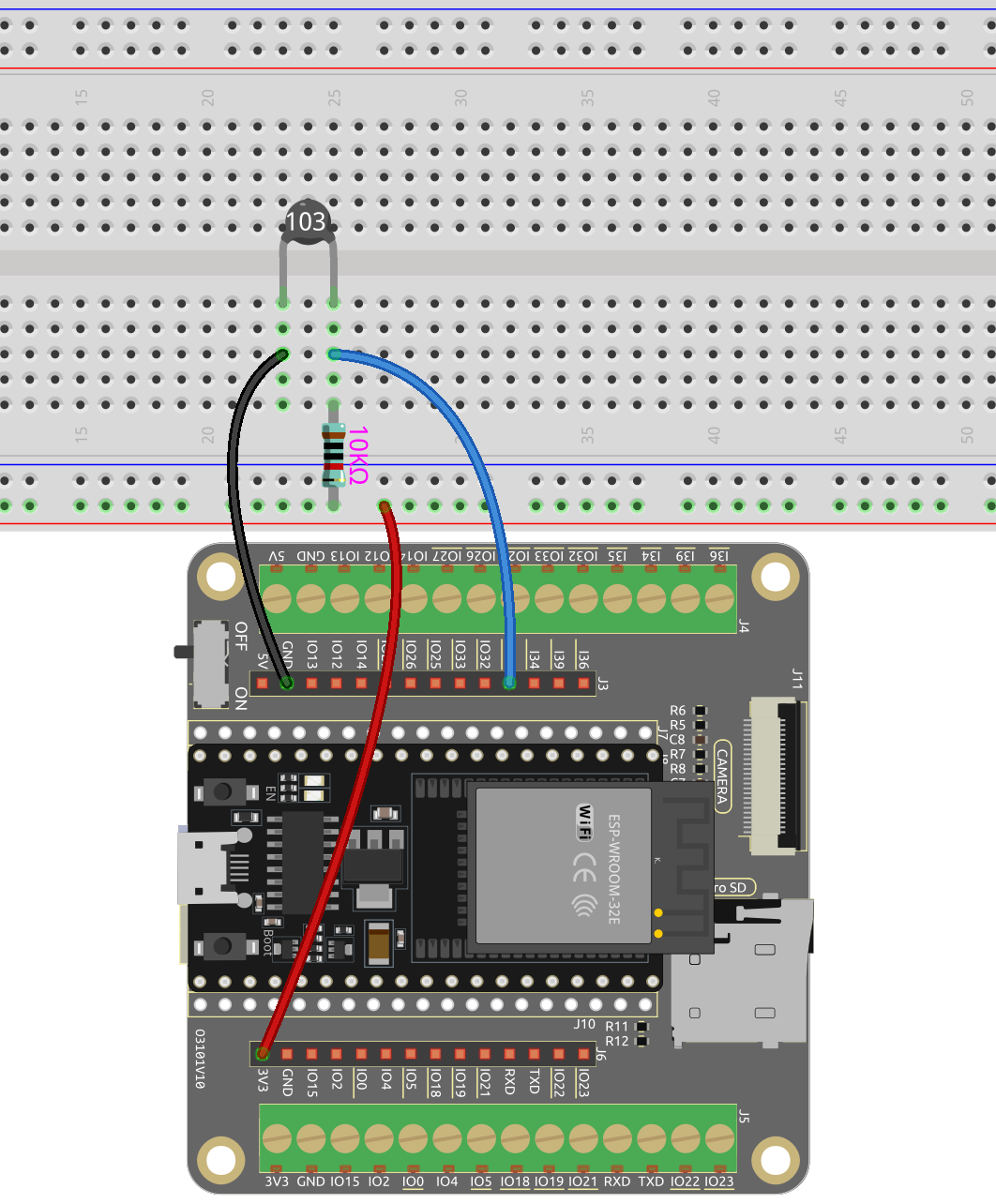
Note
The thermistor is black and marked 103.
The color ring of the 10K ohm resistor is red, black, black, red and brown.
Code
Note
Open the
5.10_thermistor.pyfile located in theesp32-starter-kit-main\micropython\codespath, or copy and paste the code into Thonny. Then, click “Run Current Script” or press F5 to execute it.Make sure to select the “MicroPython (ESP32).COMxx” interpreter in the bottom right corner.
# Import the necessary libraries
from machine import ADC, Pin
import time
import math
# Define the beta value of the thermistor, typically provided in the datasheet
beta = 3950
# Create an ADC object (thermistor)
thermistor = ADC(Pin(35, Pin.IN))
# Set the attenuation
thermistor.atten(thermistor.ATTN_11DB)
# Start an infinite loop to continuously monitor the temperature
while True:
# Read the voltage in microvolts and convert it to volts
Vr = thermistor.read_uv() / 1000000
# Calculate the resistance of the thermistor based on the measured voltage
Rt = 10000 * Vr / (3.3 - Vr)
# Use the beta parameter and resistance value to calculate the temperature in Kelvin
temp = 1 / (((math.log(Rt / 10000)) / beta) + (1 / (273.15 + 25)))
# Convert to Celsius
Cel = temp - 273.15
# Convert to Fahrenheit
Fah = Cel * 1.8 + 32
# Print the temperature values in both Celsius and Fahrenheit
print('Celsius: %.2f C Fahrenheit: %.2f F' % (Cel, Fah))
time.sleep(0.5)
When the code is run, the Shell will print out the Celsius and Fahrenheit temperatures.
How it works?
Each thermistor has a normal resistance. Here it is 10k ohm, which is measured under 25 degree Celsius.
When the temperature gets higher, the resistance of the thermistor decreases. Then the voltage data is converted to digital quantities by the A/D adapter.
The temperature in Celsius or Fahrenheit is output via programming.
Here is the relation between the resistance and temperature:
RT =RN expB(1/TK - 1/TN)
RT is the resistance of the NTC thermistor when the temperature is TK.
RN is the resistance of the NTC thermistor under the rated temperature TN. Here, the numerical value of RN is 10k.
TK is a Kelvin temperature and the unit is K. Here, the numerical value of TK is
373.15 + degree Celsius.TN is a rated Kelvin temperature; the unit is K too. Here, the numerical value of TN is
373.15+25.And B(beta), the material constant of NTC thermistor, is also called heat sensitivity index with a numerical value
4950.exp is the abbreviation of exponential, and the base number
eis a natural number and equals 2.7 approximately.Convert this formula
TK=1/(ln(RT/RN)/B+1/TN)to get Kelvin temperature that minus 273.15 equals degree Celsius.This relation is an empirical formula. It is accurate only when the temperature and resistance are within the effective range.
Learn More
You can also display the calculated Celsius and Fahrenheit temperatures on the I2C LCD1602.
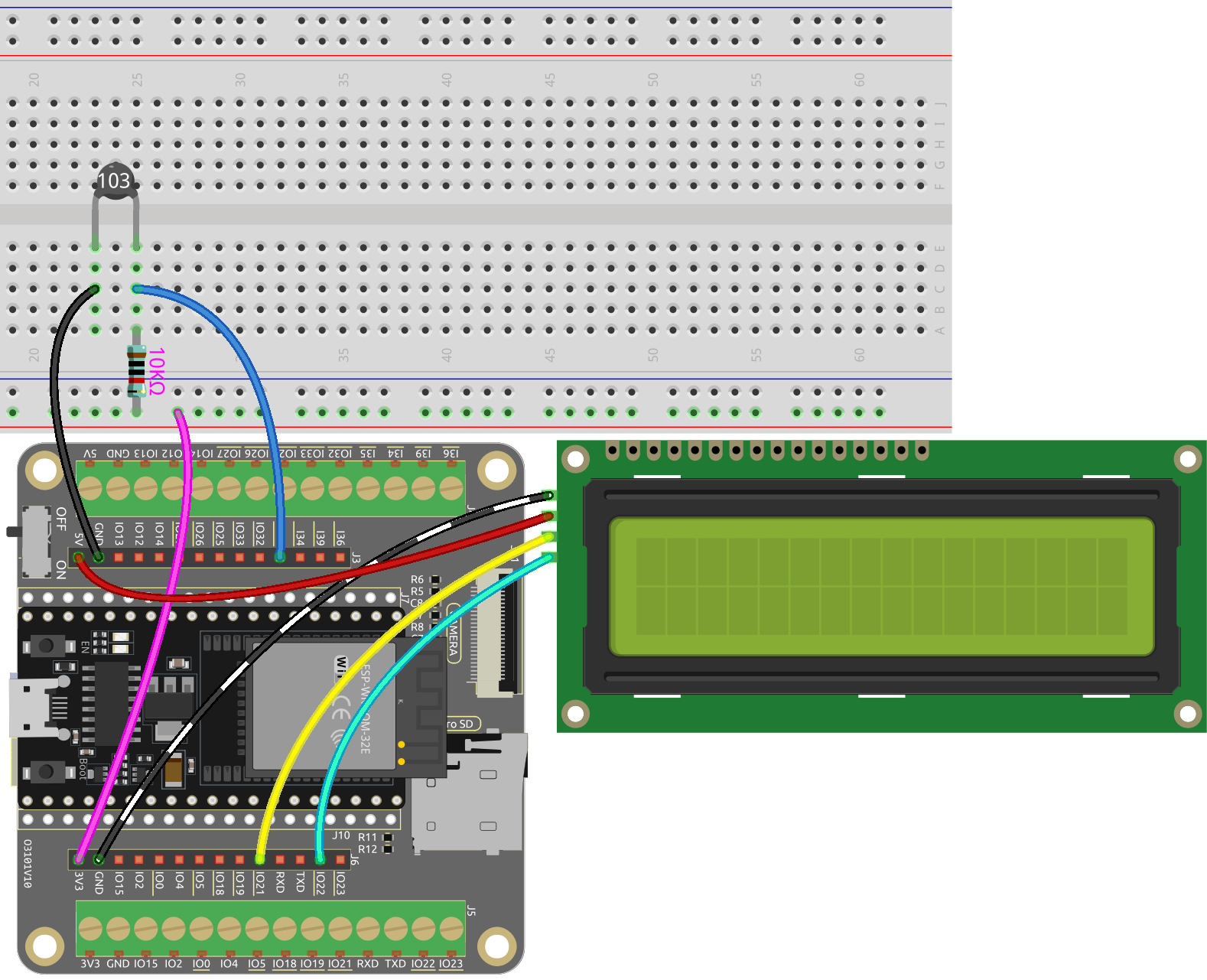
Note
Open the
5.10_thermistor_lcd.pyfile located in theesp32-starter-kit-main\micropython\codespath, or copy and paste the code into Thonny. Then, click “Run Current Script” or press F5 to execute it.Make sure to select the “MicroPython (ESP32).COMxx” interpreter in the bottom right corner.
Here you need to use the library called
lcd1602.py, please check if it has been uploaded to ESP32, for a detailed tutorial refer to 1.4 Upload the Libraries (Important).
# Import the necessary libraries
from machine import ADC, Pin
from lcd1602 import LCD
import time
import math
# Define the beta value of the thermistor, typically provided in the datasheet
beta = 3950
# Create an ADC object (thermistor)
thermistor = ADC(Pin(35, Pin.IN))
# Set the attenuation
thermistor.atten(thermistor.ATTN_11DB)
lcd = LCD()
# Start an infinite loop to continuously monitor the temperature
while True:
# Read the voltage in microvolts and convert it to volts
Vr = thermistor.read_uv() / 1000000
# Calculate the resistance of the thermistor based on the measured voltage
Rt = 10000 * Vr / (3.3 - Vr)
# Use the beta parameter and resistance value to calculate the temperature in Kelvin
temp = 1 / (((math.log(Rt / 10000)) / beta) + (1 / (273.15 + 25)))
# Convert to Celsius
Cel = temp - 273.15
# Convert to Fahrenheit
Fah = Cel * 1.8 + 32
# Print the temperature values in both Celsius and Fahrenheit
print('Celsius: %.2f C Fahrenheit: %.2f F' % (Cel, Fah))
# Clear the LCD screen
lcd.clear()
# Display the temperature values in both Celsius and Fahrenheit
lcd.message('Cel: %.2f \xDFC \n' % Cel)
lcd.message('Fah: %.2f \xDFF' % Fah)
time.sleep(1)