5.4 Detect the Line¶
The line-tracking module is used to detect the presence of black areas on the ground, such as black lines taped with electrical tape.
Its emitter emits appropriate infrared light into the ground, which is relatively absorbed and weakly reflected by black surfaces. The opposite is true for white surfaces. If reflected light is detected, the ground is currently indicated as white. If it is not detected, it is indicated as black.
Required Components
In this project, we need the following components.
It’s definitely convenient to buy a whole kit, here’s the link:
Name |
ITEMS IN THIS KIT |
LINK |
|---|---|---|
ESP32 Starter Kit |
320+ |
You can also buy them separately from the links below.
COMPONENT INTRODUCTION |
PURCHASE LINK |
|---|---|
- |
|
Available Pins
Available Pins
Here is a list of available pins on the ESP32 board for this project.
Available Pins
IO13, IO14, IO27, IO26, IO25, IO33, I35, I34, I39, I36, IO4, IO18, IO19, IO21, IO22, IO23
Strapping Pins (Input)
Strapping pins are a special set of pins that are used to determine specific boot modes during device startup (i.e., power-on reset).
Strapping Pins
IO5, IO0, IO2, IO12, IO15
Generally, it is not recommended to use them as input pins. If you wish to use these pins, consider the potential impact on the booting process. For more details, please refer to the Strapping Pins section.
Schematic
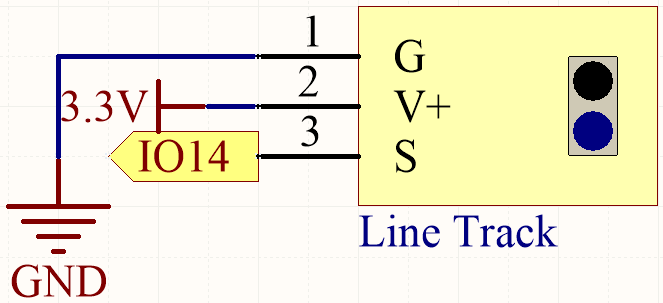
When the line tracking module detects a black line, IO14 returns a high level. On the other hand, when it detects a white line, IO14 returns a low level. You can adjust the blue potentiometer to modify the sensitivity of this module’s detection.
Wiring
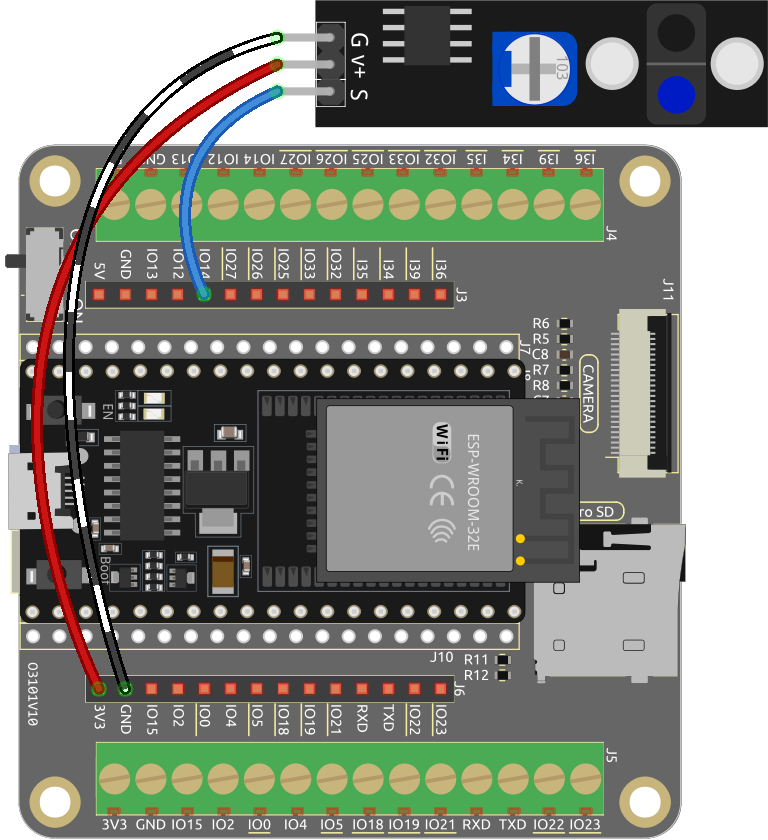
Code
Note
Open the
5.4_detect_the_line.pyfile located in theesp32-starter-kit-main\micropython\codespath, or copy and paste the code into Thonny. Then, click “Run Current Script” or press F5 to execute it.Make sure to select the “MicroPython (ESP32).COMxx” interpreter in the bottom right corner.
import machine
import time
# Create a pin object named greyscale, set pin number 14 as input
line = machine.Pin(14, machine.Pin.IN)
while True:
# Check if the value is 1 (black)
if line.value() == 1:
# Print "black"
print("black")
time.sleep(0.5)
# If the value is not 1 (it's 0, which means white)
else :
# Print "white"
print("white")
time.sleep(0.5)
When the line tracking module detects there is black line, there appears “black” on the Shell; otherwise, “white” is displayed.