3.1 Beep¶
This is a simple project to make an active buzzer beep quickly four times every second.
Required Components
In this project, we need the following components.
It’s definitely convenient to buy a whole kit, here’s the link:
Name |
ITEMS IN THIS KIT |
LINK |
|---|---|---|
ESP32 Starter Kit |
320+ |
You can also buy them separately from the links below.
COMPONENT INTRODUCTION |
PURCHASE LINK |
|---|---|
- |
|
- |
|
Available Pins
Here is a list of available pins on the ESP32 board for this project.
Available Pins |
IO13, IO12, IO14, IO27, IO26, IO25, IO33, IO32, IO15, IO2, IO0, IO4, IO5, IO18, IO19, IO21, IO22, IO23 |
Schematic
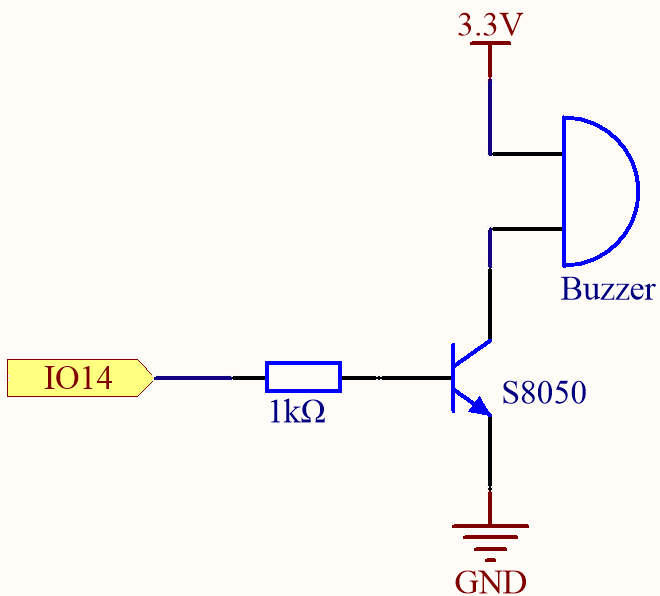
When the IO14 output is high, after the 1K current limiting resistor (to protect the transistor), the S8050 (NPN transistor) will conduct, so that the buzzer will sound.
The role of S8050 (NPN transistor) is to amplify the current and make the buzzer sound louder. In fact, you can also connect the buzzer directly to IO14, but you will find that the buzzer sound is smaller.
Wiring
Two types of buzzers are included in the kit. We need to use active buzzer. Turn them around, the sealed back (not the exposed PCB) is the one we want.

The buzzer needs to use a transistor when working, here we use S8050 (NPN Transistor).
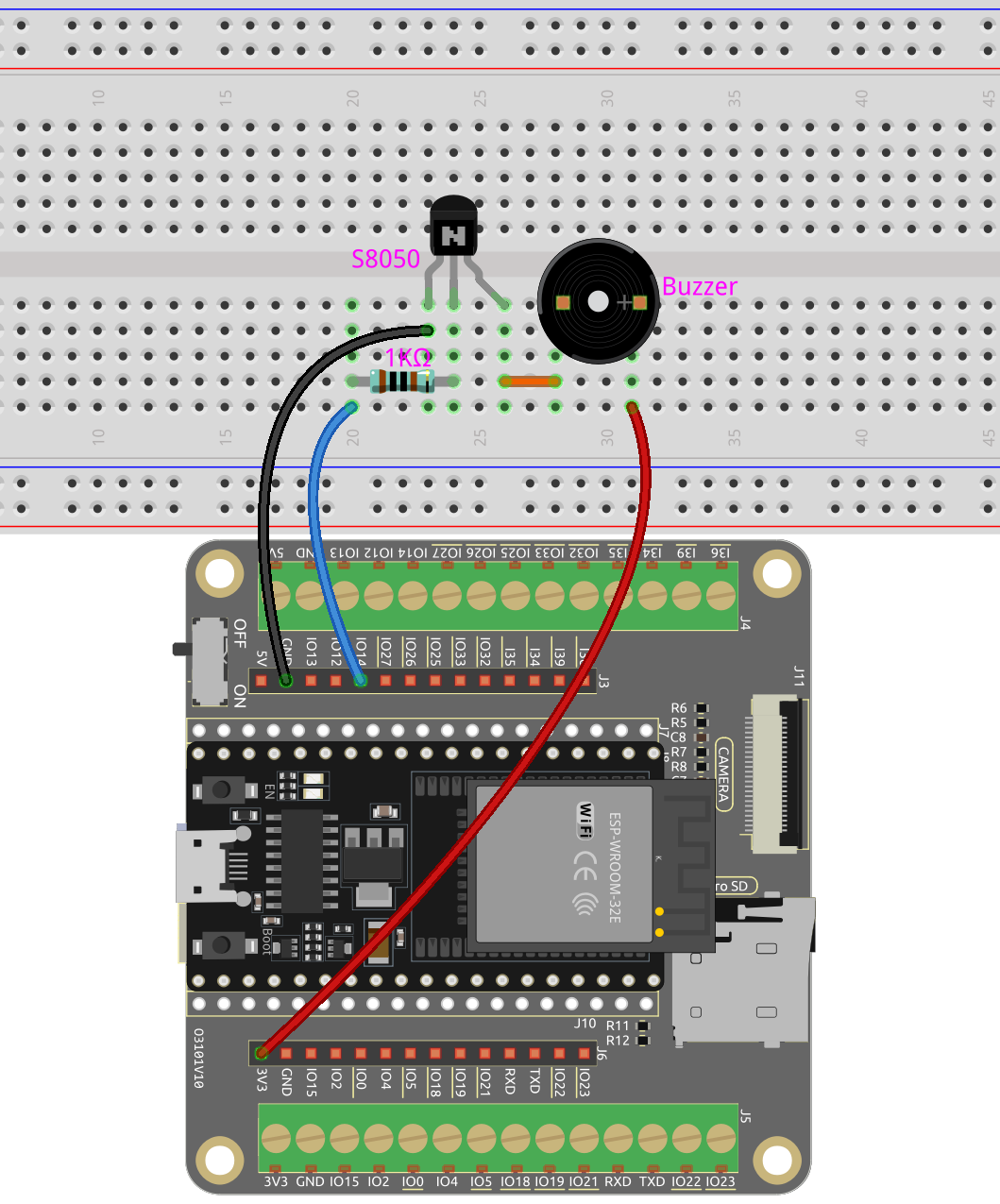
Code
Note
Open the
3.1_beep.pyfile located in theesp32-starter-kit-main\micropython\codespath, or copy and paste the code into Thonny. Then, click “Run Current Script” or press F5 to execute it.Make sure to select the “MicroPython (ESP32).COMxx” interpreter in the bottom right corner.
import machine
import time
# Create a Pin object representing pin 14 and set it to output mode
buzzer = machine.Pin(14, machine.Pin.OUT)
# Enter an infinite loop
while True:
# Iterate over the values 0 to 3 using a for loop
for i in range(4):
# Turn on the buzzer by setting its value to 1
buzzer.value(1)
# Pause for 0.2 seconds
time.sleep(0.2)
# Turn off the buzzer
buzzer.value(0)
# Pause for 0.2 seconds
time.sleep(0.2)
# Pause for 1 second before restarting the for loop
time.sleep(1)
When the script is running, the buzzer will beep quickly four times every second.