6.3 Light Theremin¶
Theremin is an electronic musical instrument that does not require physical contact. Based on the position of the player’s hand, it produces different tones.
Its controlling section is usually made up of two metal antennas that sense the position of the thereminist’s hands and control oscillators with one hand and volume with the other. The electric signals from the theremin are amplified and sent to a loudspeaker.
We cannot reproduce the same instrument through ESP32, but we can use photoresistor and passive buzzer to achieve similar gameplay.
Required Components
In this project, we need the following components.
It’s definitely convenient to buy a whole kit, here’s the link:
Name |
ITEMS IN THIS KIT |
LINK |
|---|---|---|
ESP32 Starter Kit |
320+ |
You can also buy them separately from the links below.
COMPONENT INTRODUCTION |
PURCHASE LINK |
|---|---|
- |
|
Schematic
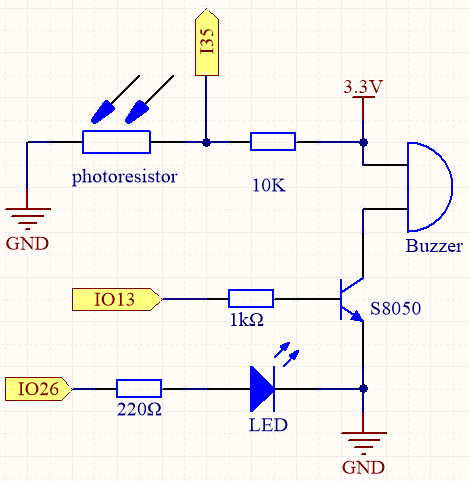
Before starting the project, calibrate the range of light intensity by waving your hand over the photoresistor. The LED connected to IO26 is used as an indicator during the calibration process. When the LED is lit, it signifies the start of calibration, and when it is turned off, it indicates the end of calibration.
As you wave your hand over the photoresistor, the value of the photoresistor will change accordingly. Utilize this change to control the buzzer and play different musical notes. Each variation in the photoresistor’s value can be mapped to a specific musical note, allowing the buzzer to produce a melody as you wave your hand over the photoresistor.
Wiring
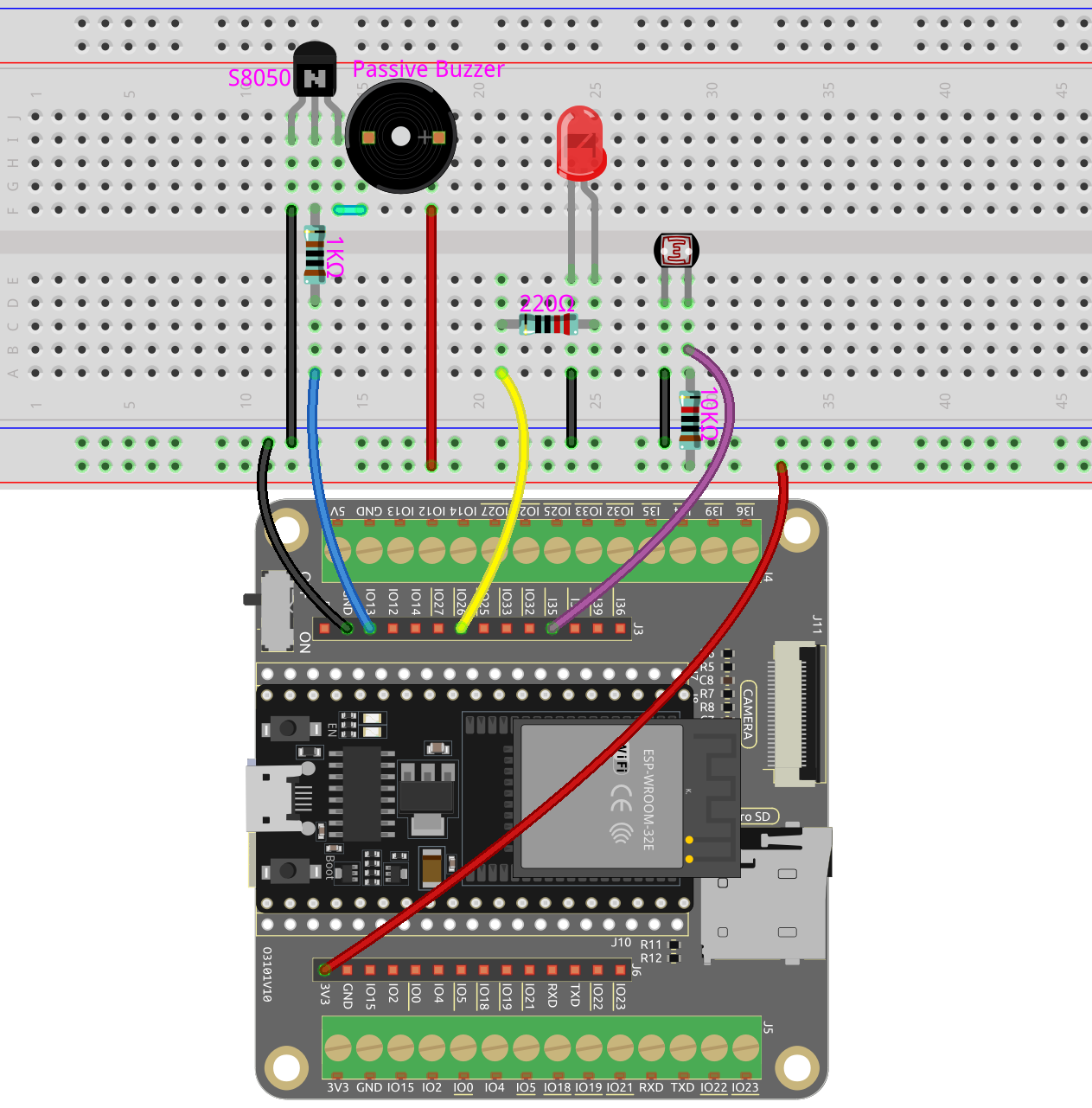
Code
Note
Open the
6.3_light_theremin.pyfile located in theesp32-starter-kit-main\micropython\codespath, or copy and paste the code into Thonny. Then, click “Run Current Script” or press F5 to execute it.Make sure to select the “MicroPython (ESP32).COMxx” interpreter in the bottom right corner.
from machine import Pin, PWM, ADC
import time
# Initialize LED pin
led = Pin(26, Pin.OUT)
# Initialize light sensor
sensor = ADC(Pin(35))
sensor.atten(ADC.ATTN_11DB)
# Initialize buzzer
buzzer = PWM(Pin(13), freq=440, duty=0)
light_low=4095
light_high=0
# Map the interval of input values to output values
def interval_mapping(x, in_min, in_max, out_min, out_max):
return (x - in_min) * (out_max - out_min) / (in_max - in_min) + out_min
# Create a tone using the specified pin, frequency, and duration
def tone(pin,frequency,duration):
pin.freq(frequency)
pin.duty(512)
time.sleep_ms(duration)
pin.duty(0)
# Calibrate the photoresistor's maximum and minimum values in 5 seconds.
timer_init_start = time.ticks_ms()
led.value(1) # turn on the LED
while time.ticks_diff(time.ticks_ms(), timer_init_start)<5000:
light_value = sensor.read()
if light_value > light_high:
light_high = light_value
if light_value < light_low:
light_low = light_value
led.value(0) # turn off the LED
# Play the tones based on the light values
while True:
light_value = sensor.read()
pitch = int(interval_mapping(light_value,light_low,light_high,50,6000))
if pitch > 50 :
tone(buzzer,pitch,20)
time.sleep_ms(10)
Upon starting the program, the LED turns on, providing us with a five-second window to calibrate the photoresistor’s detection range.
Calibration is a crucial step as it accounts for various lighting conditions that we may encounter while using the device, such as varying light intensities during different times of the day. Additionally, the calibration process takes into account the distance between our hands and the photoresistor, which determines the playable range of the instrument.
Once the calibration period is over, the LED turns off, indicating that we can now play the instrument by waving our hands over the photoresistor. This setup enables us to create music by adjusting the height of our hands, providing an interactive and enjoyable experience.