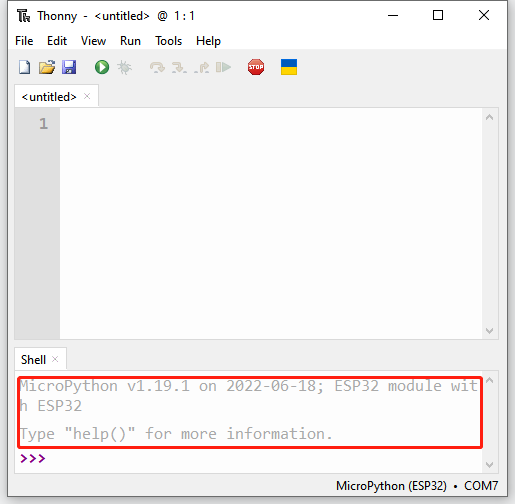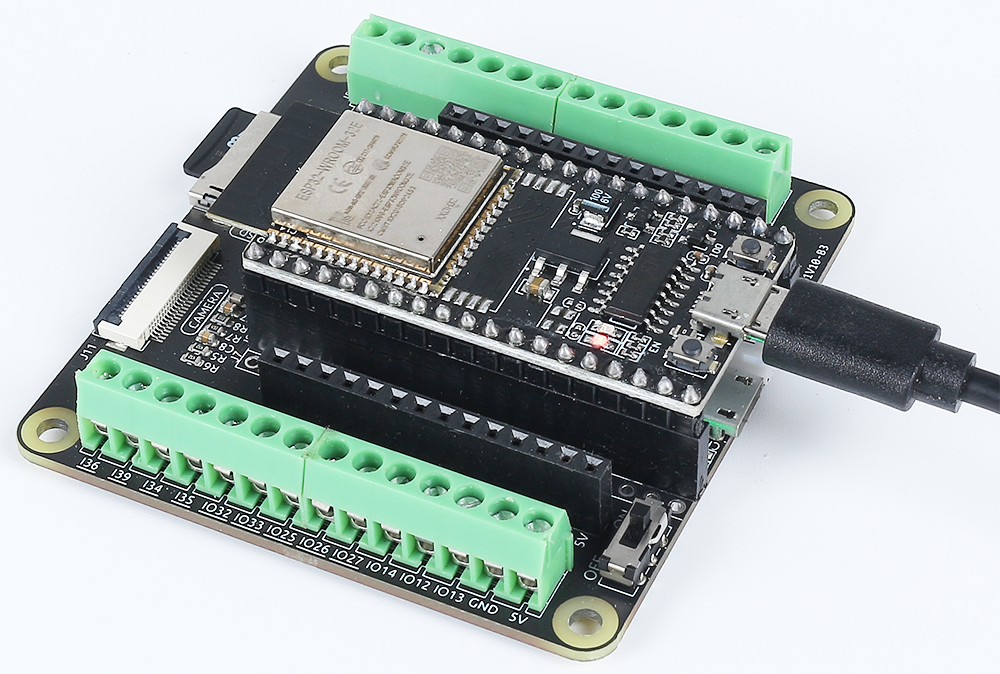1.3 Install MicroPython on the ESP32(Important)¶
Download the MicroPython firmware for the ESP32 from the MicroPython official website and then download the latest version of the firmware.
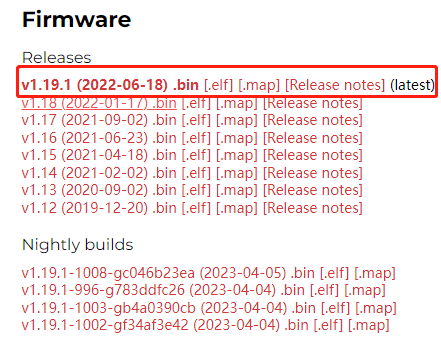
Connect the ESP32 WROOM 32E to your computer using a Micro USB cable.
Click on the bottom right corner of Thonny IDE, select “MicroPython(ESP32).COMXX” from the pop-up menu, and then select “Configure interpreter”.
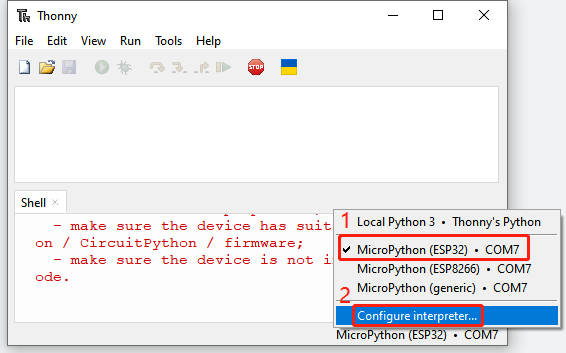
Click “Install or Update MicroPython” in the new pop-up window.
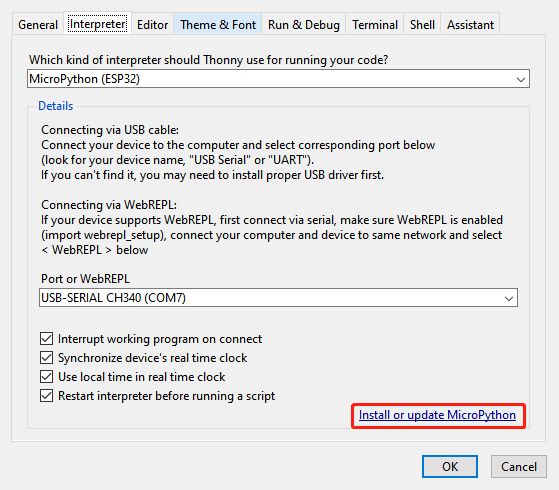
Select the correct port and the firmware you downloaded earlier, and click “Install”.
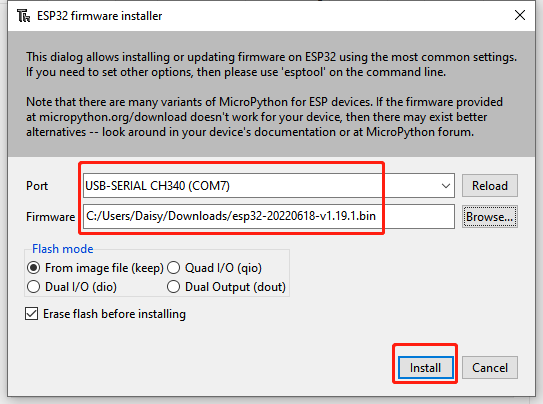
After a successful installation, you can close this page.
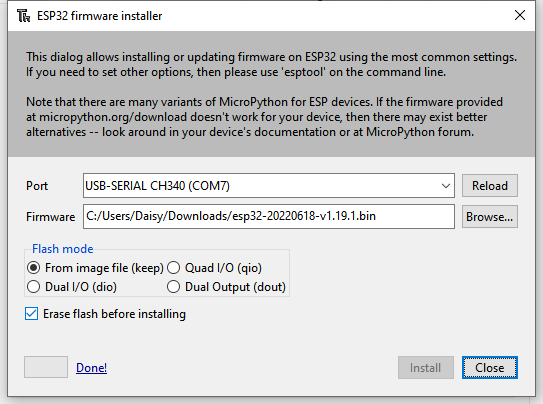
When you return to the Thonny homepage, you will see MicroPython version and ESP32-related prompts, instead of red error prompts.