6.7 Guess Number¶
Are you feeling lucky? Want to test your intuition and see if you can guess the right number? Then look no further than the Guess Number game!
With this project, you can play a fun and exciting game of chance.
Using an IR remote control, players input numbers between 0 and 99 to try and guess the randomly generated lucky point number. The system displays the player’s input number on an LCD screen, along with upper and lower limit tips to help guide the player towards the right answer. With every guess, players get closer to the lucky point number, until finally, someone hits the jackpot and wins the game!
Required Components
In this project, we need the following components.
It’s definitely convenient to buy a whole kit, here’s the link:
Name |
ITEMS IN THIS KIT |
LINK |
|---|---|---|
ESP32 Starter Kit |
320+ |
You can also buy them separately from the links below.
COMPONENT INTRODUCTION |
PURCHASE LINK |
|---|---|
- |
|
Schematic
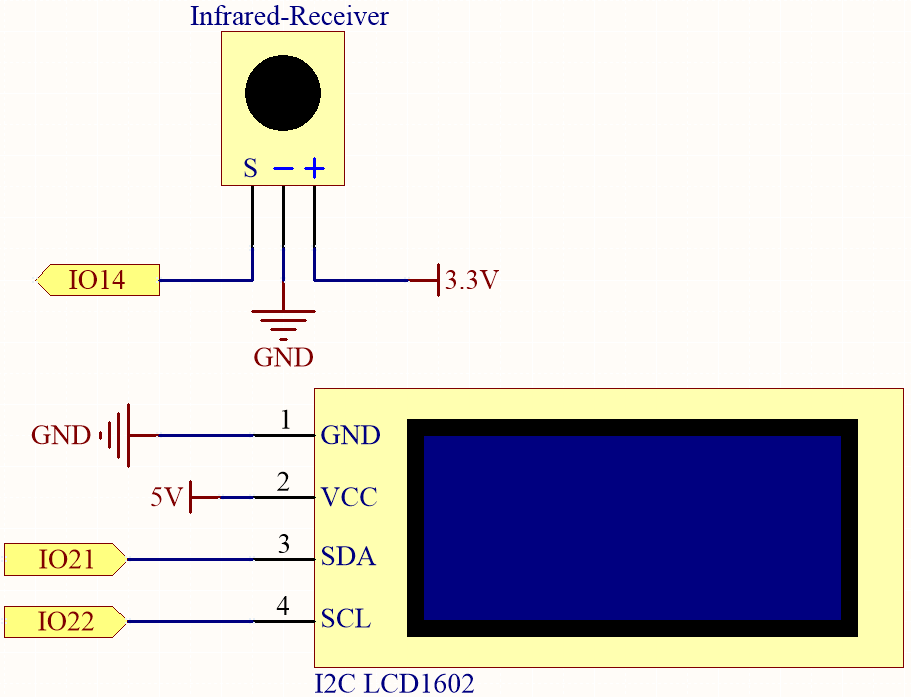
Wiring
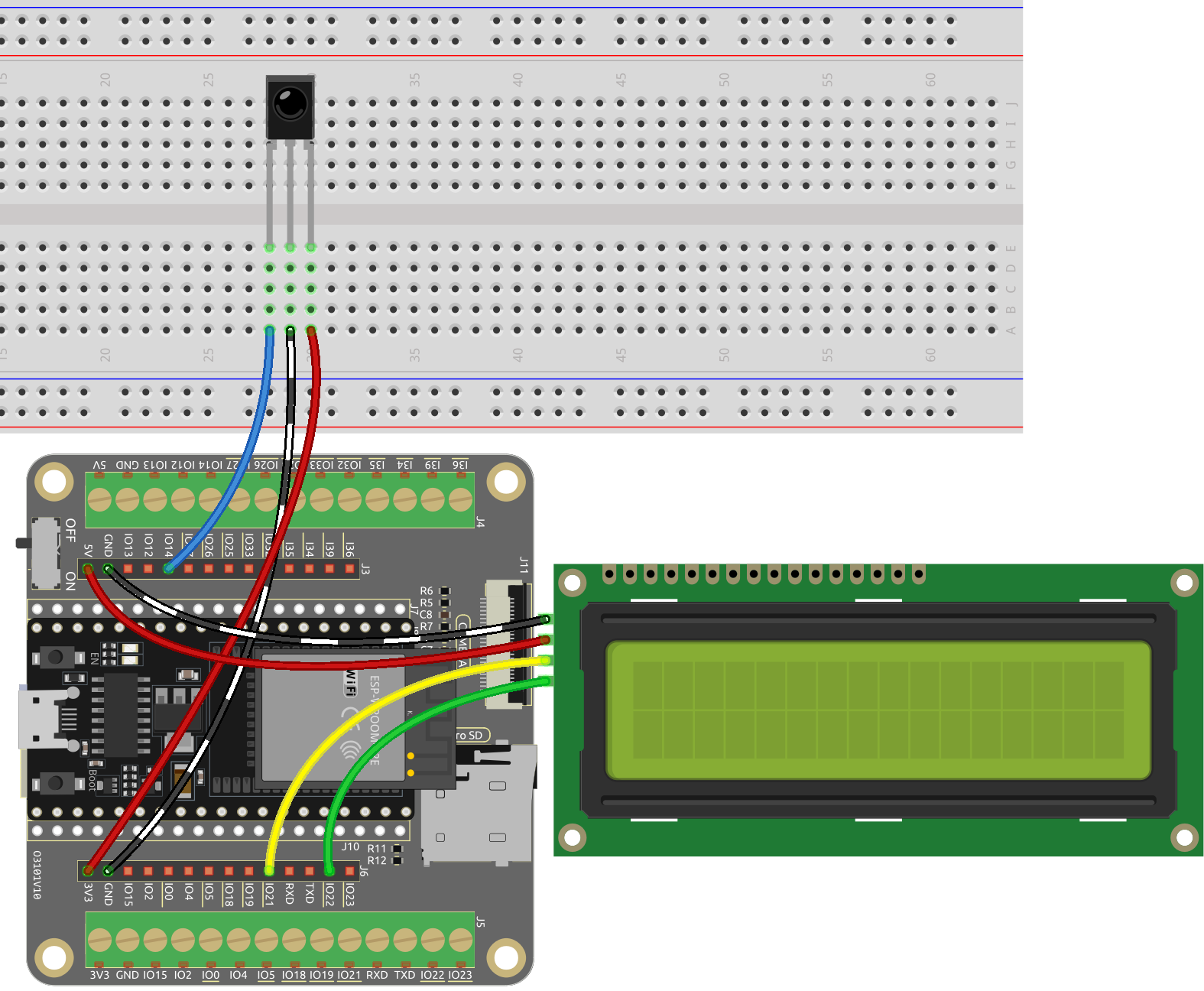
Code
Note
Open the
6.7_game_guess_number.pyfile located in theesp32-starter-kit-main\micropython\codespath, or copy and paste the code into Thonny. Then, click “Run Current Script” or press F5 to execute it.Make sure to select the “MicroPython (ESP32).COMxx” interpreter in the bottom right corner.
The
lcd1602.pyandir_rxlibraries are used here and check if it’s uploaded to ESP32. Refer to 1.4 Upload the Libraries (Important) for a tutorial.
from lcd1602 import LCD
import machine
import time
import urandom
from machine import Pin
from ir_rx.print_error import print_error
from ir_rx.nec import NEC_8
# IR receiver configuration
pin_ir = Pin(14, Pin.IN)
# Initialize the guessing game variables
lower = 0
upper = 99
pointValue = int(urandom.uniform(lower, upper))
count = 0
# Initialize the LCD1602 display
lcd = LCD()
# Initialize a new random value for the game
def init_new_value():
global pointValue, upper, lower, count
pointValue = int(urandom.uniform(lower, upper))
print(pointValue)
upper = 99
lower = 0
count = 0
return False
# Display messages on the LCD based on the game state
def lcd_show(result):
global count
lcd.clear()
if result == True:
string = "GAME OVER!\n"
string += "Point is " + str(pointValue)
else:
string = "Enter number: " + str(count) + "\n"
string += str(lower) + " < Point < " + str(upper)
lcd.message(string)
return
# Process the entered number and update the game state
def number_processing():
global upper, count, lower
if count > pointValue:
if count < upper:
upper = count
elif count < pointValue:
if count > lower:
lower = count
elif count == pointValue:
return True
count = 0
return False
# Process the key inputs from the IR remote control
def process_key(key):
global count, lower, upper, pointValue, result
if key == "Power":
init_new_value()
lcd_show(False)
elif key == "+":
result = number_processing()
lcd_show(result)
if result:
time.sleep(5)
init_new_value()
lcd_show(False)
else:
lcd_show(False)
elif key.isdigit():
count = count * 10 + int(key) if count * 10 + int(key) <= 99 else count
lcd_show(False)
# Decode the received data and return the corresponding key name
def decodeKeyValue(data):
if data == 0x16:
return "0"
if data == 0x0C:
return "1"
if data == 0x18:
return "2"
if data == 0x5E:
return "3"
if data == 0x08:
return "4"
if data == 0x1C:
return "5"
if data == 0x5A:
return "6"
if data == 0x42:
return "7"
if data == 0x52:
return "8"
if data == 0x4A:
return "9"
if data == 0x09:
return "+"
if data == 0x15:
return "-"
if data == 0x7:
return "EQ"
if data == 0x0D:
return "U/SD"
if data == 0x19:
return "CYCLE"
if data == 0x44:
return "PLAY/PAUSE"
if data == 0x43:
return "FORWARD"
if data == 0x40:
return "BACKWARD"
if data == 0x45:
return "POWER"
if data == 0x47:
return "MUTE"
if data == 0x46:
return "MODE"
return "ERROR"
def callback(data, addr, ctrl):
if data < 0:
pass
else:
key = decodeKeyValue(data)
if key != "ERROR":
process_key(key)
# Initialize the IR receiver object with the callback function
ir = NEC_8(pin_ir, callback)
# ir.error_function(print_error)
# Initialize the game with a new random value
init_new_value()
# Show the initial game state on the LCD
lcd_show(False)
try:
while True:
pass
except KeyboardInterrupt:
ir.close()
When the code runs, a secret number is produced but not displayed on the LCD, and what you need to do is to guess it.
Press the number you guessed on the remote control, then press the
+key to confirm.Simultaneously, the range shown on the I2C LCD1602 will decrease, and you must press the appropriate number based on this new range.
If you got the lucky number luckily or unluckily, there will appear
GAME OVER!.
Note
If the code and wiring are correct, but the LCD still fails to display any content, you can adjust the potentiometer on the back to increase the contrast.
How it works?
The following is a detailed analysis of part of the code.
Initialize the guessing game variables.
lower = 0 upper = 99 pointValue = int(urandom.uniform(lower, upper)) count = 0
lowerandupperbounds for the secret number.The secret number (
pointValue) randomly generated betweenlowerandupperbounds.The user’s current guess (
count).
This function resets the guessing game values and generates a new secret number.
def init_new_value(): global pointValue, upper, lower, count pointValue = int(urandom.uniform(lower, upper)) print(pointValue) upper = 99 lower = 0 count = 0 return False
This function displays the current game status on the LCD screen.
def lcd_show(result): global count lcd.clear() if result == True: string = "GAME OVER!\n" string += "Point is " + str(pointValue) else: string = "Enter number: " + str(count) + "\n" string += str(lower) + " < Point < " + str(upper) lcd.message(string) return
If the game is over (
result=True), it showsGAME OVER!and the secret number.Otherwise, it shows the current guess (
count) and the current guessing range (lowertoupper)
This function processes the user’s current guess (
count) and updates the guessing range.def number_processing(): global upper, count, lower if count > pointValue: if count < upper: upper = count elif count < pointValue: if count > lower: lower = count elif count == pointValue: return True count = 0 return False
If the current guess (
count) is higher than the secret number, the upper bound is updated.If the current guess (
count) is lower than the secret number, the lower bound is updated.If the current guess (
count) is equal to the secret number, the function returnsTrue(game over).
This function processes the key press events received from the IR remote.
def process_key(key): global count, lower, upper, pointValue, result if key == "Power": init_new_value() lcd_show(False) elif key == "+": result = number_processing() lcd_show(result) if result: time.sleep(5) init_new_value() lcd_show(False) else: lcd_show(False) elif key.isdigit(): count = count * 10 + int(key) if count * 10 + int(key) <= 99 else count lcd_show(False)
If the
Powerkey is pressed, the game is reset.If the
+key is pressed, the current guess (count) is processed and the game status is updated.If a digit key is pressed, the current guess (
count) is updated with the new digit.
This callback function is triggered when the IR receiver receives
def callback(data, addr, ctrl): if data < 0: pass else: key = decodeKeyValue(data) if key != "ERROR": process_key(key)