RFID-RC522 Module¶
Overview¶
In this lesson, you will learn how to use an RFID Module. RFID stands for Radio Frequency Identification. Its principle of operation involves contactless data communication between the reader and the label to identify the target. The applications of RFID are extensive, including animal chips, immobilizers, access control, parking control, production chain automation, material management, and more.
Required Components¶
In this project, we need the following components.
It’s definitely convenient to buy a whole kit, here’s the link:
Name |
ITEMS IN THIS KIT |
LINK |
|---|---|---|
Elite Explorer Kit |
300+ |
You can also buy them separately from the links below.
COMPONENT INTRODUCTION |
PURCHASE LINK |
|---|---|
- |
|
Fritzing Circuit¶
In this example, we insert the RFID into the breadboard. Get the 3.3V of RFID connected to 3.3V, GND to GND, RST to pin 2, SDA to pin 6, SCK to pin 5, MOSI to pin 4, MISO to pin 3 and IRQ to pin 7.
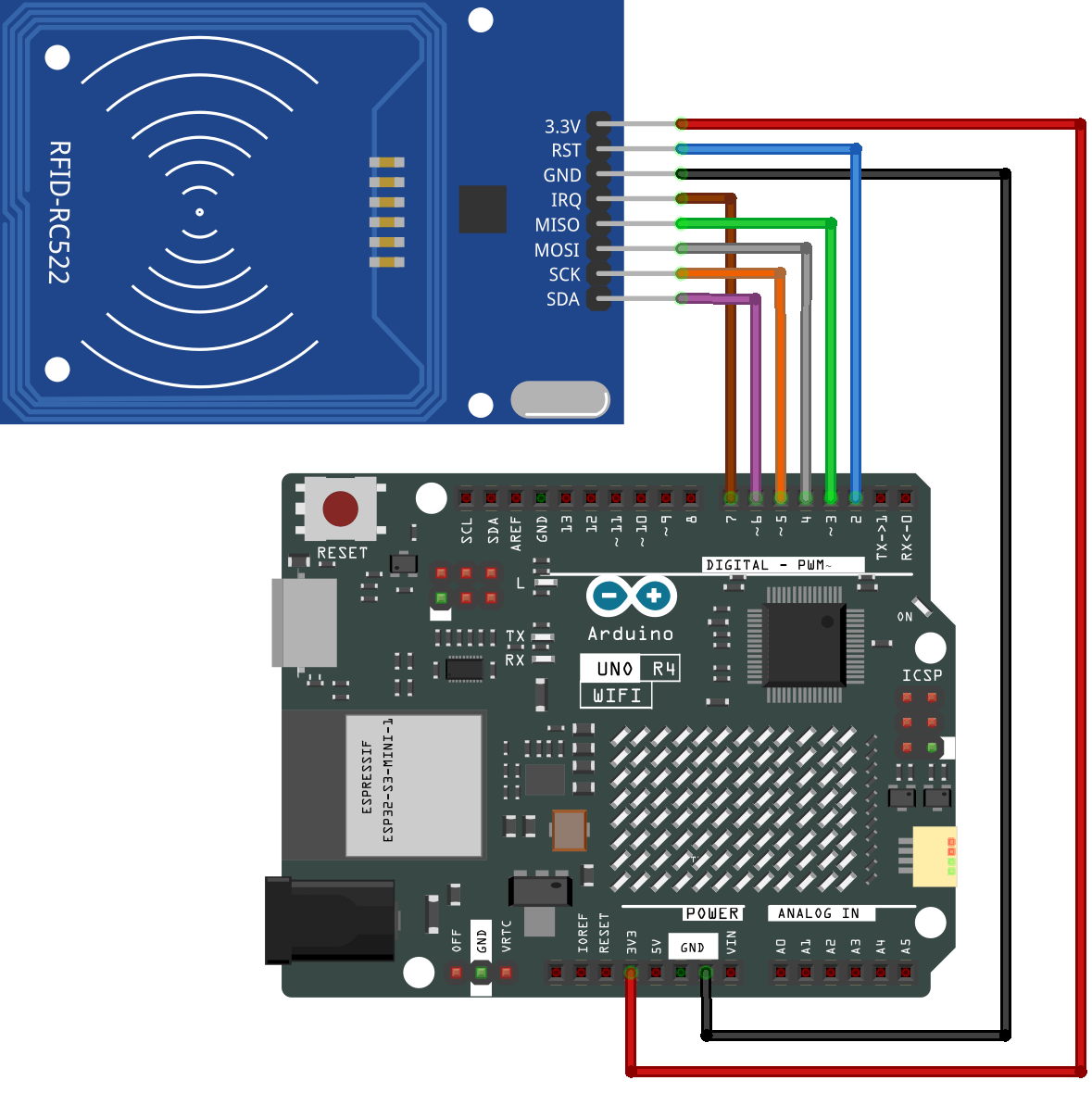
Schematic Diagram¶
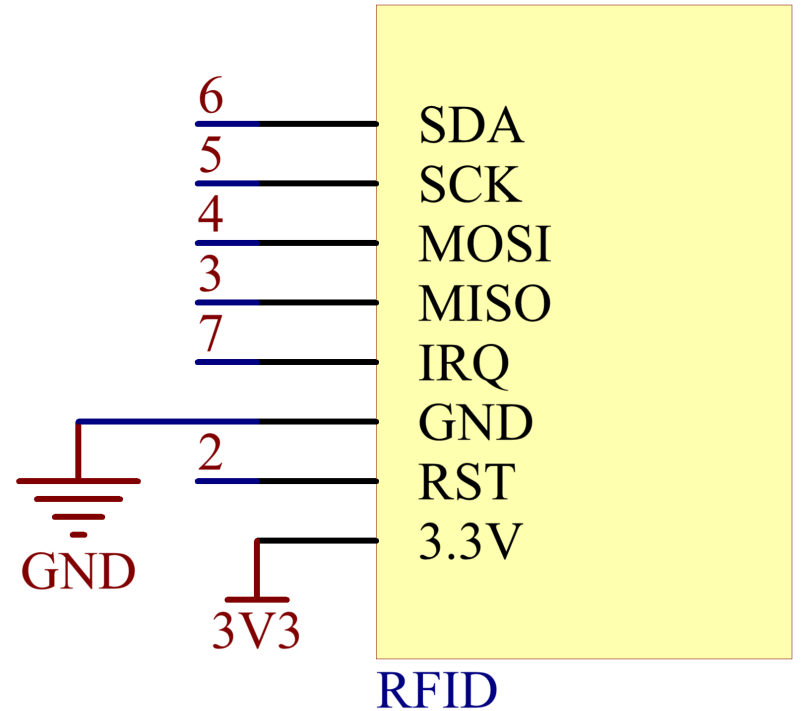
Code¶
Note
You can open the file
08-mfrc522.inounder the path ofelite-explorer-kit-main\basic_project\08-mfrc522directly.The
RFID1library is used here. The library can be found in theelite-explorer-kit-main/library/directory, or you can click hereRFID1.zipto download it. Refer to Manual Installation for a tutorial on how to install it.
Uploaded the codes to the uno board, you can get your RFID card (secret key) close to the RFID Reader. The module will read the card information and then print it on the serial monitor.
Code Analysis¶
The functions of the module are included in the library rfid1.h.
#include <rfid1.h>
Library Functions:
RFID1 rfid;
Create a new instance of the rfid1 class that represents a particular RFID module attached to your Arduino .
void begin(IRQ_PIN,SCK_PIN,MOSI_PIN,MISO_PIN,SDA_PIN,RST_PIN)
Pin configuration.
IRQ_PIN,SCK_PIN,MOSI_PIN,MISO_PIN: the pins used for the SPI communication.SDA_PIN: Synchronous data adapter.RST_PIN: The pins used for reset.
void init()
Initialize the RFID.
uchar request(uchar reqMode, uchar *TagType);
Search card and read card type, and the function will return the current read status of RFID and return MI_OK if successed.
reqMode: Search methods. PICC_REQIDL is defined that 0x26 command bits (Search the cards that does not in the sleep mode in the antenna area).*TagType: It is used to store card type, and its value can be 4byte (e.g. 0x0400).
char * readCardType(uchar *TagType)
This function decodes the four-digit hexadecimal number of *tagType
into the specific card type and returns a string. If passed 0x0400,
“MFOne-S50” will be returned.
uchar anticoll(uchar *serNum);
Prevent conflict, and read the card serial number. The function will return the current reading status of RFID. It returns MI_OK if successed.
*serNum: It is used to store the card serial number, and return the 4 bytes card serial number. The 5th byte is recheck byte(e.g. e.g. my magnetic card ID is 5AE4C955).