SunFounder Electronic Kit for Raspberry Pi and Arduino¶
About the Electronic Kit¶
This kit is suitable for SunFounder Uno, SunFounder Mega 2560, SunFounder Duemilanove and SunFounder Nano. All the code in this user guide is compatible with these boards. With this kit, we will walk you through the know-how of using the Arduino board in a hands-on way. Starting with the basics of electronics, you’ll learn through building several creative projects. Including a selection of the most common and useful electronic components, this kit will help you “control” the physical world.
If you want to learn another projects which we don’t have, please feel free to send Email and we will update to our online tutorials as soon as possible, any suggestions are welcomed.
Here is the Email: cs@sunfounder.com.
About the display language
In addition to English, we are working on other languages for this course. Please contact service@sunfounder.com if you are interested in helping, and we will give you a free product in return. In the meantime, we recommend using Google Translate to convert English to the language you want to see.
The steps are as follows.
In this course page, right-click and select Translate to xx. If the current language is not what you want, you can change it later.
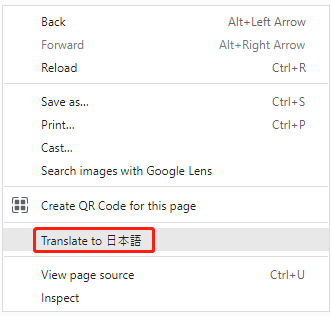
There will be a language popup in the upper right corner. Click on the menu button to choose another language.
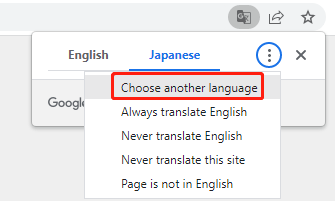
Select the language from the inverted triangle box, and then click Done.
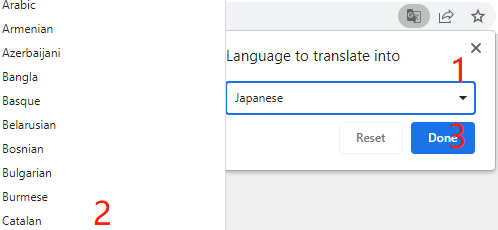
- Component List
- For Raspberry Pi User
- Preparation
- Libraries
- Install and Check the WiringPi
- Download the Code
- Lessons
- Lesson 1 Blinking LED
- Lesson 2 Flowing LED Lights
- Lesson 3 Breathing LED
- Lesson 4 RGB LED
- Lesson 5 Controlling LED by Button
- Lesson 6 Tilt Switch
- Lesson 7 Slide Switch
- Lesson 8 Relay
- Lesson 9 4N35
- Lesson 10 Active Buzzer
- Lesson 11 Doorbell
- Lesson 12 Passive Buzzer
- Lesson 13 Button Piano
- Lesson 14 Quiz Buzzer System
- Lesson 15 NE555 Timer
- Lesson 16 Servo
- Lesson 17 LCD1602
- Lesson 18 Driving LEDs by 74HC595
- Lesson 19 7-segment
- Lesson 20 Traffic Light
- Appendix
- For Arduino User
- Install and Introduce Arduino IDE
- Download the Code
- Lessons
- Lesson 1 Blinking LED
- Lesson 2 Controlling LED by Button
- Lesson 3 Controlling an LED by Potentiometer
- Lesson 4 Doorbell
- Lesson 5 Photoresistor
- Lesson 6 RGB LED
- Lesson 7 Tilt Switch
- Lesson 8 Slide Switch
- Lesson 9 Relay
- Lesson 10 4N35
- Lesson 11 NE555 Timer
- Lesson 12 Servo
- Lesson 13 LCD1602
- Lesson 14 Thermistor
- Lesson 15 Voltmeter
- Lesson 16 Automatically Tracking Light Source
- Lesson 17 Light Alarm
- Lesson 18 Answer Machine
- Lesson 19 Controlling Voice by Light
- Lesson 20 74HC595
- FAQ
- Thank You
Copyright Notice¶
All contents including but not limited to texts, images, and code in this manual are owned by the SunFounder Company. You should only use it for personal study,investigation, enjoyment, or other non-commercial or nonprofit purposes, under therelated regulations and copyrights laws, without infringing the legal rights of the author and relevant right holders. For any individual or organization that uses these for commercial profit without permission, the Company reserves the right to take legal action.