4.1.2 Music Player¶
Introduction¶
In project 3.1.3 Audio Module, let speaker play a song. Now we add 3 buttons to control the play/pause and volume of the music.
Required Components¶
In this project, we need the following components.
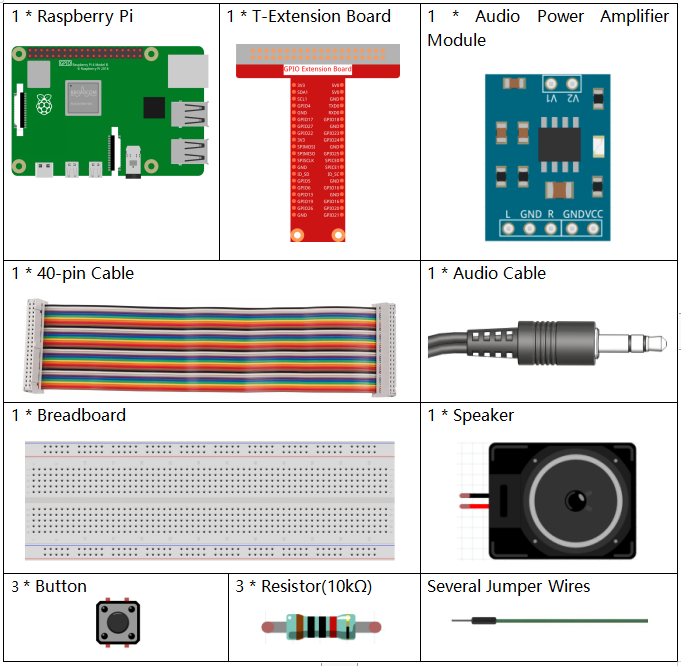
It’s definitely convenient to buy a whole kit, here’s the link:
Name |
ITEMS IN THIS KIT |
LINK |
|---|---|---|
Raphael Kit |
337 |
You can also buy them separately from the links below.
COMPONENT INTRODUCTION |
PURCHASE LINK |
|---|---|
- |
|
Schematic Diagram¶
T-Board Name |
physical |
wiringPi |
BCM |
GPIO17 |
Pin 11 |
0 |
17 |
GPIO18 |
Pin 12 |
1 |
18 |
GPIO27 |
Pin 13 |
2 |
27 |
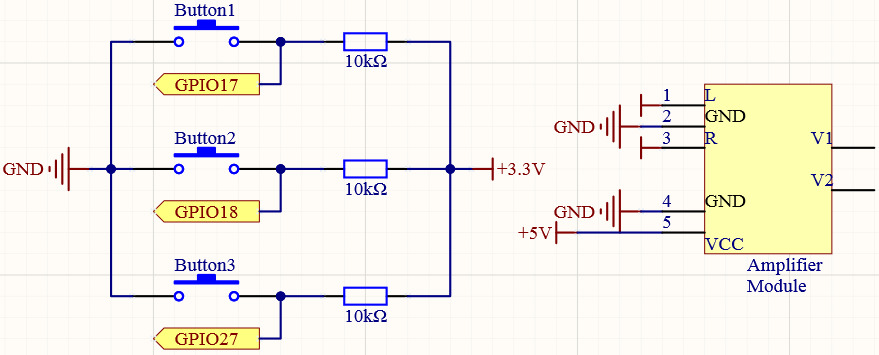
Experimental Procedures¶
Step 1: Build the circuit.
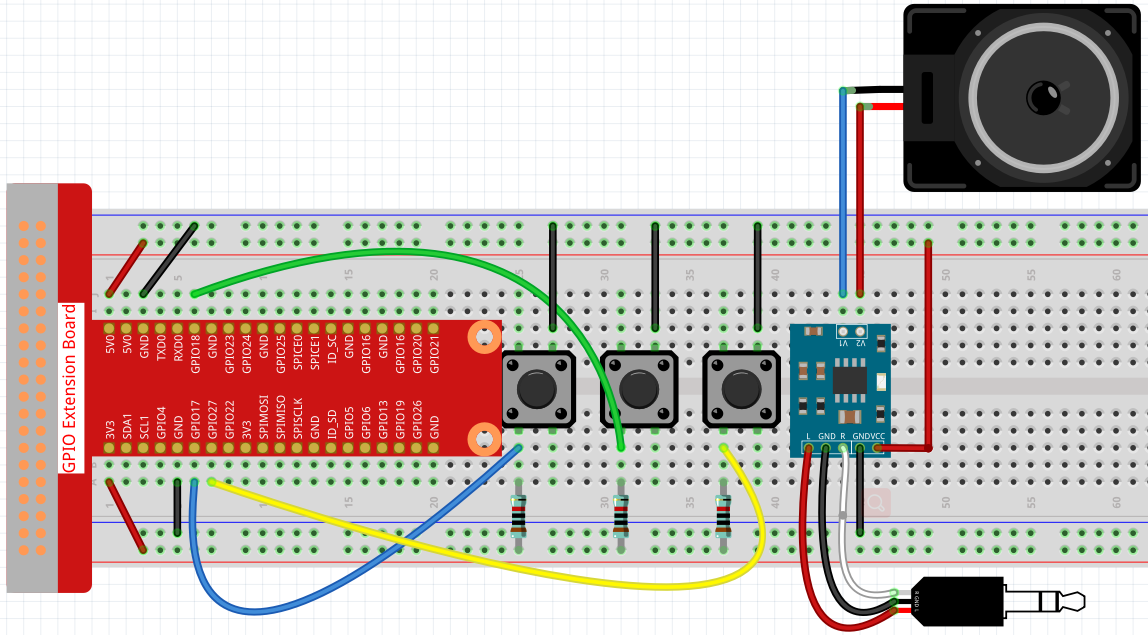
After building the circuit according to the above diagram, then plug the audio cable into the Raspberry Pi’s 3.5mm audio jack.
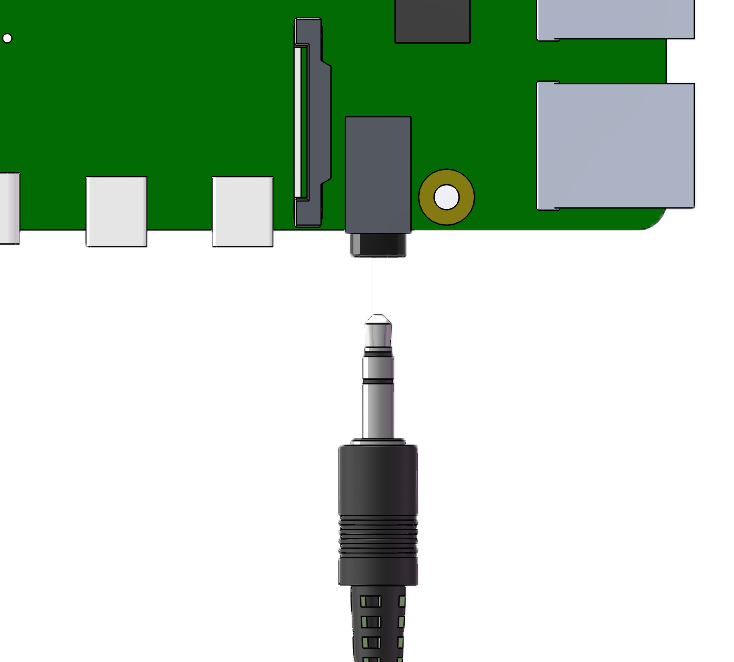
Step 2: Get into the folder of the code.
cd ~/raphael-kit/python/
Step 3: Run.
python3 4.1.2_MusicPlayer.py
After the code runs, Raspberry Pi will play the my_music.mp3 file in the ~/raphael-kit/music directory.
Button 1 pauses/play the music.
Button 2 decreases the volume.
Button 3 increases the volume.
If you want to upload other music files to Raspberry Pi, you can refer to Filezilla Software.
Code
Note
You can Modify/Reset/Copy/Run/Stop the code below. But before that, you need to go to source code path like raphael-kit/python. After modifying the code, you can run it directly to see the effect.
from pygame import mixer
import RPi.GPIO as GPIO
import time
import os
user = os.getlogin()
user_home = os.path.expanduser(f'~{user}')
BtnPin1 = 18
BtnPin2 = 17
BtnPin3 = 27
volume = 0.7
status = False
upPressed = False
downPressed = False
playPressed = False
def setup():
mixer.init()
GPIO.setmode(GPIO.BCM)
GPIO.setup(BtnPin1, GPIO.IN, GPIO.PUD_UP)
GPIO.setup(BtnPin2, GPIO.IN, GPIO.PUD_UP)
GPIO.setup(BtnPin3, GPIO.IN, GPIO.PUD_UP)
def clip(x,min,max):
if x < min:
return min
elif x > max:
return max
return x
def play(pin):
global playPressed
playPressed = True
def volDown(pin):
global downPressed
downPressed = True
def volUp(pin):
global upPressed
upPressed = True
def main():
global volume, status
global downPressed, upPressed, playPressed
mixer.music.load(f'{user_home}/raphael-kit/music/my_music.mp3')
mixer.music.set_volume(volume)
mixer.music.play()
GPIO.add_event_detect(BtnPin1, GPIO.FALLING, callback=play)
GPIO.add_event_detect(BtnPin2, GPIO.FALLING, callback=volDown)
GPIO.add_event_detect(BtnPin3, GPIO.FALLING, callback=volUp)
while True:
if upPressed:
volume = volume + 0.1
upPressed = False
if downPressed:
volume = volume - 0.1
downPressed = False
if playPressed:
if status:
mixer.music.pause()
status = not status
else:
mixer.music.unpause()
status = not status
playPressed = False
time.sleep(0.5)
volume = clip(volume,0.2,1)
mixer.music.set_volume(volume)
time.sleep(0.1)
def destroy():
# Release resource
GPIO.cleanup()
mixer.music.stop()
# If run this script directly, do:
if __name__ == '__main__':
setup()
try:
main()
# When 'Ctrl+C' is pressed, the program
# destroy() will be executed.
except KeyboardInterrupt:
destroy()
Code Explanation
from pygame import mixer
mixer.init()
Import the Mixer method in the pygame library and initialize the method.
BtnPin1 = 18
BtnPin2 = 17
BtnPin3 = 27
volume = 0.7
Define the pin ports of the three buttons and set the initial volume to 0.7.
upPressed = False
downPressed = False
playPressed = False
UpPressed, downPressed and playPressed are all interrupt flags, the corresponding task will be executed When they are True.
def clip(x,min,max):
if x < min:
return min
elif x > max:
return max
return x
The clip() function is used to set the upper and lower limits of input parameters.
GPIO.add_event_detect(BtnPin1, GPIO.FALLING, callback=play)
GPIO.add_event_detect(BtnPin2, GPIO.FALLING, callback=volDown)
GPIO.add_event_detect(BtnPin3, GPIO.FALLING, callback=volUp)
Set the key detection events of BtnPin1, BtnPin2 and BtnPin3.
When
BtnPin1is pressed, the interrupt functionplay()is executed.when
BtnPin2is pressed, the interrupt functionvolDown()is executed.When
BtnPin3is pressed, the interrupt functionvolUp()is executed.