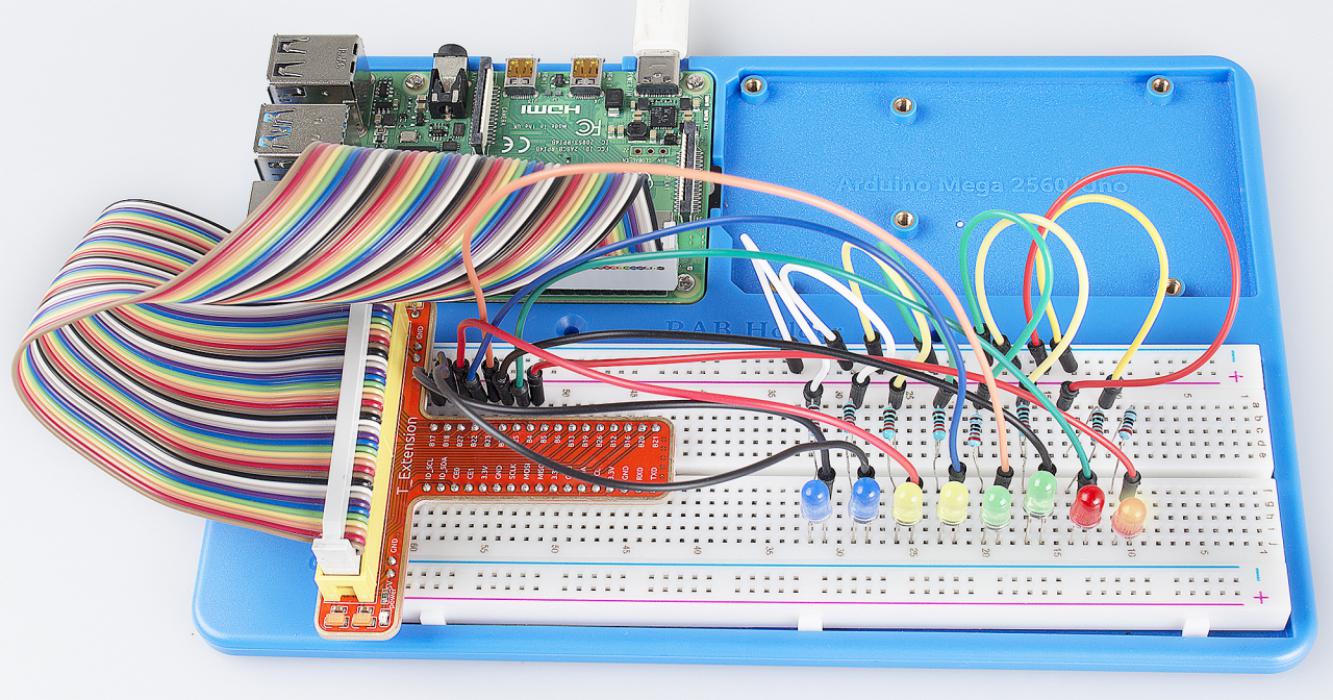Lesson 3 Flowing LED Lights¶
Introduction¶
In this lesson, we will learn how to make eight LEDs blink in various effects as you want based on Raspberry Pi.
Components¶
- 1 * Raspberry Pi
- 1 * Breadboard
- 8 * LED
- 8 * Resistor (220Ω)
- Jumper wires
- 1 * T-Extension Board
- 1 * 40-Pin Cable
Principle¶
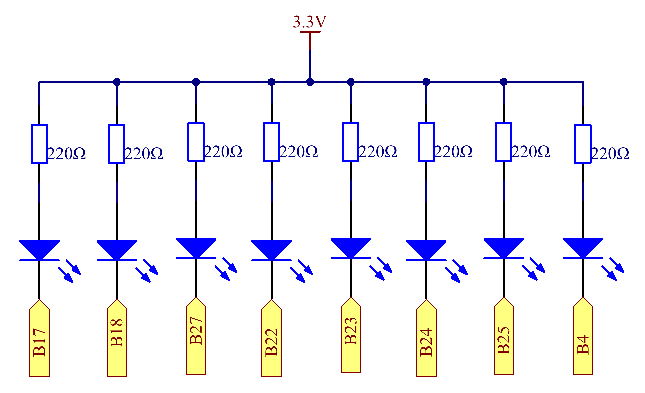
Principle: Judging from the schematic diagram, we can know that a LED and a current-limiting resistor have been connected to B17, B18, B27, B22, B23, B24, B25, and B4 respectively. The current-limiting resistor has been connected to the 3.3V power supply on other side. Therefore, if we want to light up one LED, we only need to set the GPIO of the LED as low level. So in this experiment, set B17, B18, B27, B22, B23, B24, B25, and B4 to low level in turn by programming, and then LED0-LED7 will light up in turn. You can make eight LEDs blink in different effects by controlling their delay time and the order of lighting up.
Experimental Procedures¶
Step 1: Build the circuit.
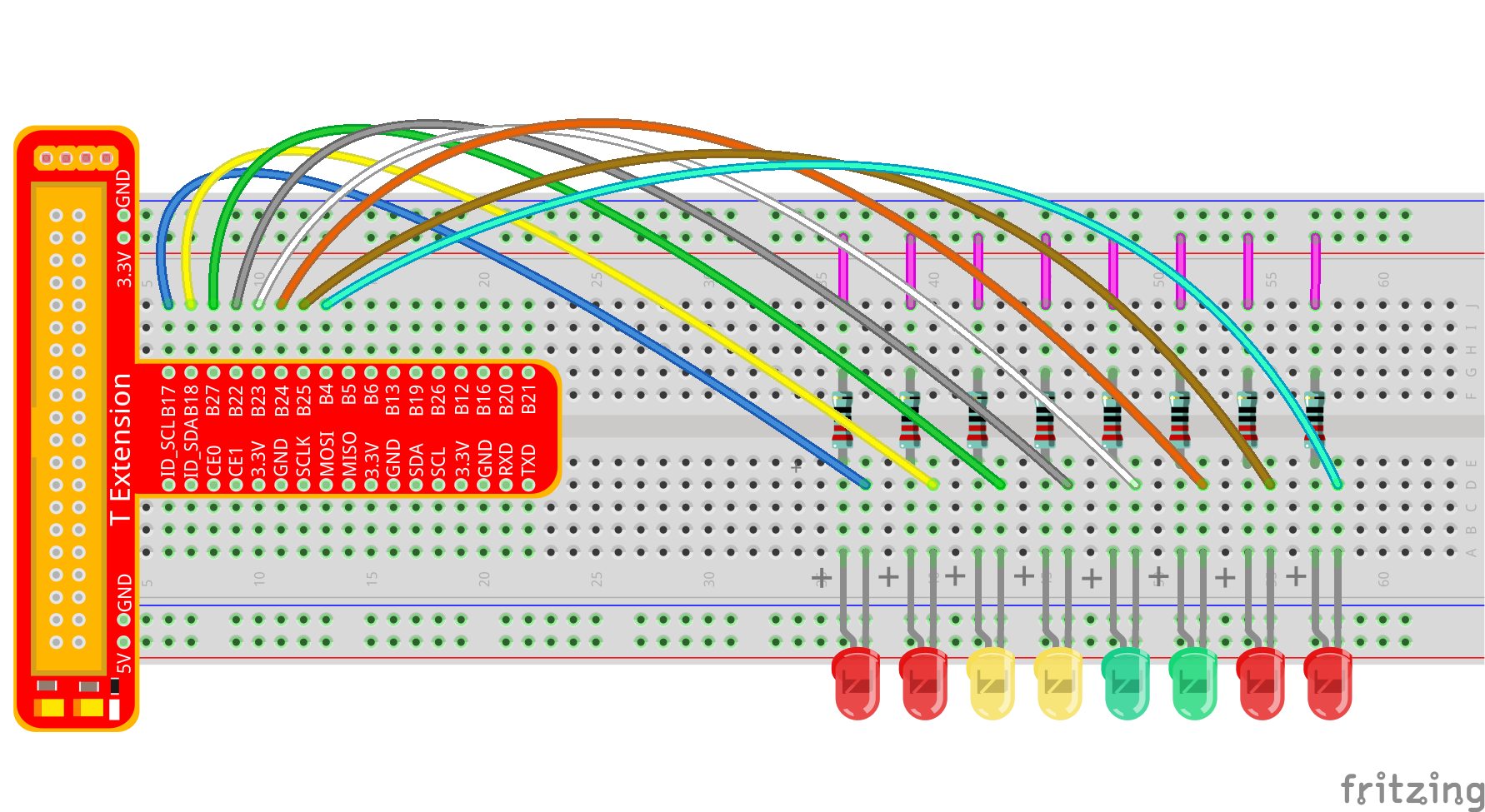
Step 2: GPIO4 is the default pin for onewire driver (w1-gpio). In this lesson, we need to disable the onewire function and use it as an output pin.
sudo nano/boot/config.txt
Commit the following line.
#dtoverlay=w1-gpio
For C Language Users:¶
Step 3: Open the code file.
cd /home/pi/SunFounder_Super_Kit_V3.0_for_Raspberry_Pi/C
Note
Use the cd command to switch to the code path of this experiment.
Step 4: Compile the Code.
gcc 03_8Led.c -o 03_8Led -lwiringPi
or
make 03_8Led
Note
gcc is a linux command which can realize compiling and generating the C language program file 03_8Led.c to the executable file 03_8Led.
make is a linux command which can compiling and generating the executable file according to the rule inside the makefile.
Step 5: Run the executable file above.
sudo ./03_8Led
Note
Here the Raspberry Pi will run the executable file 03_8Led compiled previously.
If it does not work after running, or there is an error prompt: “wiringPi.h: No such file or directory”, please refer to C code is not working?.
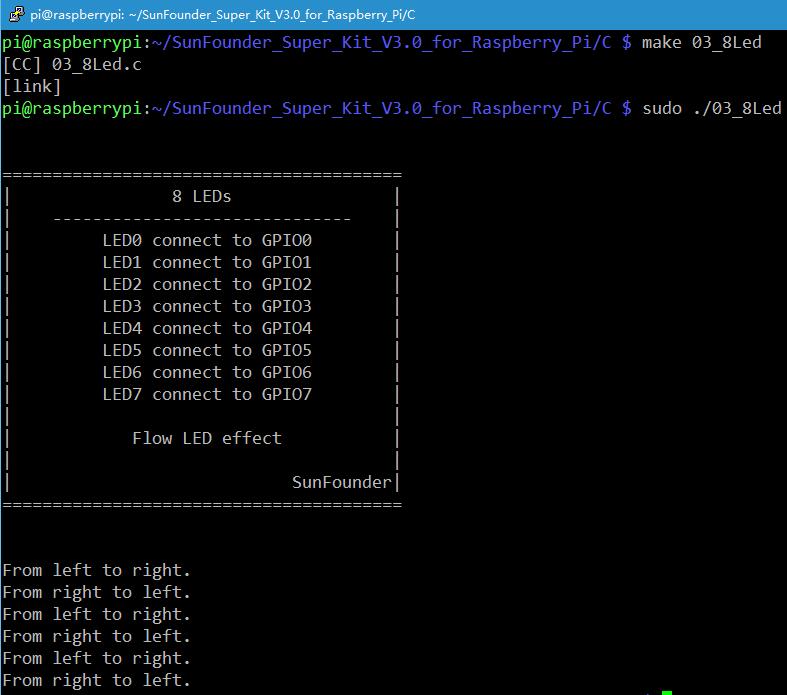
Code
#include <wiringPi.h>
#include <stdio.h>
// Turn LED(channel) on
void led_on(int channel){
digitalWrite(channel, LOW);
}
// Turn LED(channel) off
void led_off(int channel){
digitalWrite(channel, HIGH);
}
int main(void){
int i;
// When initialize wiring failed, print messageto screen
if(wiringPiSetup() == -1){
printf("setup wiringPi failed !");
return 1;
}
// Set 8 pins' modes to output
for(i=0;i<8;i++){
pinMode(i, OUTPUT);
}
printf("\n");
printf("\n");
printf("========================================\n");
printf("| 8 LEDs |\n");
printf("| ------------------------------ |\n");
printf("| LED0 connect to GPIO0 |\n");
printf("| LED1 connect to GPIO1 |\n");
printf("| LED2 connect to GPIO2 |\n");
printf("| LED3 connect to GPIO3 |\n");
printf("| LED4 connect to GPIO4 |\n");
printf("| LED5 connect to GPIO5 |\n");
printf("| LED6 connect to GPIO6 |\n");
printf("| LED7 connect to GPIO7 |\n");
printf("| |\n");
printf("| Flow LED effect |\n");
printf("| |\n");
printf("| SunFounder|\n");
printf("========================================\n");
printf("\n");
printf("\n");
while(1){
// Turn LED on from left to right
printf("From left to right.\n");
for(i=0;i<8;i++){
led_on(i);
delay(100);
led_off(i);
}
// Turn LED off from right to left
printf("From right to left.\n");
for(i=8;i>=0;i--){
led_on(i);
delay(100);
led_off(i);
}
}
return 0;
}
Code Explanation
void Led_on(int channel)
{ /* This is a subfunction with a formal parameter
int channel for importing the numbers of the controlled pins. Its
function body is digitalWrite(channel, LOW); Set the I/O port of channel
as low level(0V), the LED on this port lights up. void led_off(int
channel) is to turn off the LED. Setting function simplifies the input
for the repeated content.*/
for(i=0;i<8;i++)
{ //make 8 pins' mode is output
pinMode(i, OUTPUT);
}
/*The cathodes of the 8 LEDs connect to B17, B18, B27, B22, B23, B24,
B25, and B4 of the T-shape extension board respectively, corresponding
to 0,1,2,3,4,5,6,7. It is to set the 8 LEDs as output separately. Use
for loop to make it more concise and efficient.*/
for(i=0;i<8;i++)
{ //make LED on from left to right
Led_on(i); // turn the LED i on
delay(100); // keep the LED i lighting for 100ms.
Led_off(i); // Turn the LED i off
}
/* Light up and turn off the LEDs in GPIO0~7 successively. i increases
progressively from 0 to 7, LED0 to LED7 changes accordingly, making it
like a flowing LED light from left to right.*/
for(i=;i>=0;i--)
{ //make LED off from right to left
led_on(i); // turn the LED i on
delay(100); // keep the LED i lighting for 100ms
led_off(i); //turn the LED i off
}
}
/* In this for loop, light up and turn off the LED in GPIO7 to GPIO0 successively,
making a flowing LED light from left to right.*/
For Python Users:¶
Step 3: Open the code file.
cd /home/pi/SunFounder_Super_Kit_V3.0_for_Raspberry_Pi/Python
Step 4: Run.
sudo python3 03_8Led.py
Code
import RPi.GPIO as GPIO
import time
from sys import version_info
if version_info.major == 3:
raw_input = input
# Set 8 Pins for 8 LEDs.
LedPins = [17, 18, 27, 22, 23, 24, 25, 4]
# Define a function to print message at the beginning
def print_message():
print ("========================================")
print ("| 8 LEDs |")
print ("| ------------------------------ |")
print ("| LED0 connect to GPIO17 |")
print ("| LED1 connect to GPIO18 |")
print ("| LED2 connect to GPIO27 |")
print ("| LED3 connect to GPIO22 |")
print ("| LED4 connect to GPIO23 |")
print ("| LED5 connect to GPIO24 |")
print ("| LED6 connect to GPIO25 |")
print ("| LED7 connect to GPIO4 |")
print ("| |")
print ("| Flow LED effect |")
print ("| |")
print ("| SunFounder|")
print ("========================================\n")
print ("Program is running...")
print ("Please press Ctrl+C to end the program...")
#raw_input ("Press Enter to begin\n")
# Define a setup function for some setup
def setup():
# Set the GPIO modes to BCM Numbering
GPIO.setmode(GPIO.BCM)
# Set all LedPin's mode to output,
# and initial level to High(3.3v)
GPIO.setup(LedPins, GPIO.OUT, initial=GPIO.HIGH)
# Define a main function for main process
def main():
# Print messages
print_message()
leds = ['-', '-', '-', '-', '-', '-', '-', '-']
while True:
# Turn LED on from left to right
print ("From left to right.")
for pin in LedPins:
#print pin
GPIO.output(pin, GPIO.LOW)
leds[LedPins.index(pin)] = 0 # Show which led is on
print (leds)
time.sleep(0.1)
GPIO.output(pin, GPIO.HIGH)
leds[LedPins.index(pin)] = '-' # Show the led is off
# Turn LED off from right to left
print ("From right to left.")
for pin in reversed(LedPins):
#print pin
GPIO.output(pin, GPIO.LOW)
leds[LedPins.index(pin)] = 0 # Show which led is on
print (leds)
time.sleep(0.1)
GPIO.output(pin, GPIO.HIGH)
leds[LedPins.index(pin)] = '-' # Show the led is off
# Define a destroy function for clean up everything after
# the script finished
def destroy():
# Turn off all LEDs
GPIO.output(LedPins, GPIO.HIGH)
# Release resource
GPIO.cleanup()
# If run this script directly, do:
if __name__ == '__main__':
setup()
try:
main()
# When 'Ctrl+C' is pressed, the child program
# destroy() will be executed.
except KeyboardInterrupt:
destroy()
Code Explanation
LedPins = [17, 18, 27, 22, 23, 24, 25, 4] '''The cathodes of the 8 LEDs
connect to B17, B18, B27, 22, 23, 24, 25, 4 of the T-shape extension
board. In BCM, these pins are corresponding to 17, 18, 27, 22, 23, 24,
25, and 4.'''
leds = ['-', '-', '-', '-', '-', '-', '-', '-']
# the array to print out the status of the 8 LEDs
for pin in LedPins:
# Assign the element in pins list to pin variable one by one.
# In GPIO.setup (pin, GPIO.OUT), set the pins in list as output one by one.
GPIO.output(pin, GPIO.LOW)
# Set each element in the pins list as low level to light up the LEDs
leds[LedPins.index(pin)] = 0 # Show which LED is on
time.sleep(0.1) # wait for 0.1s
GPIO.output(pin, GPIO.HIGH))
# After delaying, set it as high level to light up or turn off the LED.
leds[LedPins.index(pin)] = '-' # Show the led is off
You will see the eight LEDs lighten up one by one, and then dim in turn.