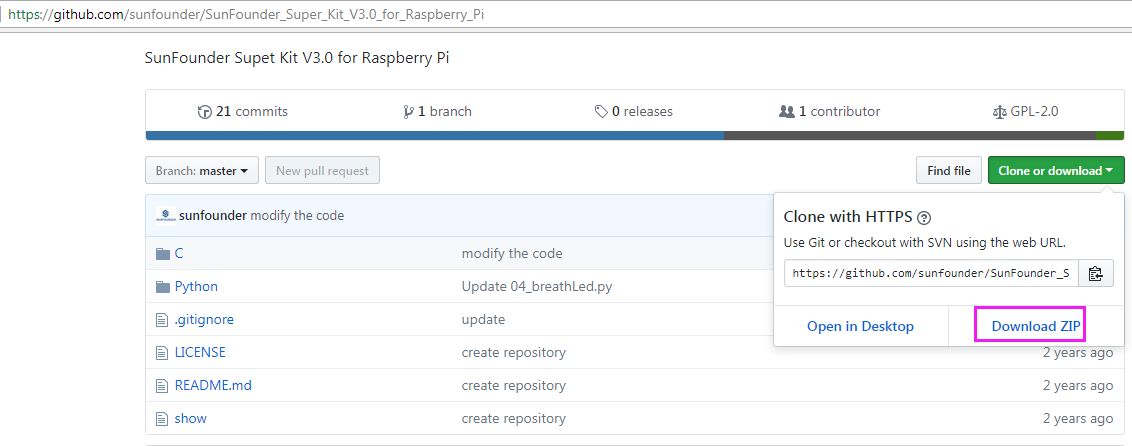Download the Code¶
We provide two methods for download:
Method 1: Use git clone (Recommended)
Log into Raspberry Pi’s console, just as previously shown.
Change directory to /home/pi.
cd /home/pi/
Note
cd to change to the intended directory from the current path. Informally, here is to go to the path /home/pi/.
Clone the repository from GitHub.
git clone https://github.com/sunfounder/SunFounder_Super_Kit_V3.0_for_Raspberry_Pi.git
The advantage of this method is that, you can update the latest code any time you want, using git pull under the folder.
Method 2: Download the code.
Download the source code from github: https://github.com/sunfounder/SunFounder_Super_Kit_V3.0_for_Raspberry_Pi