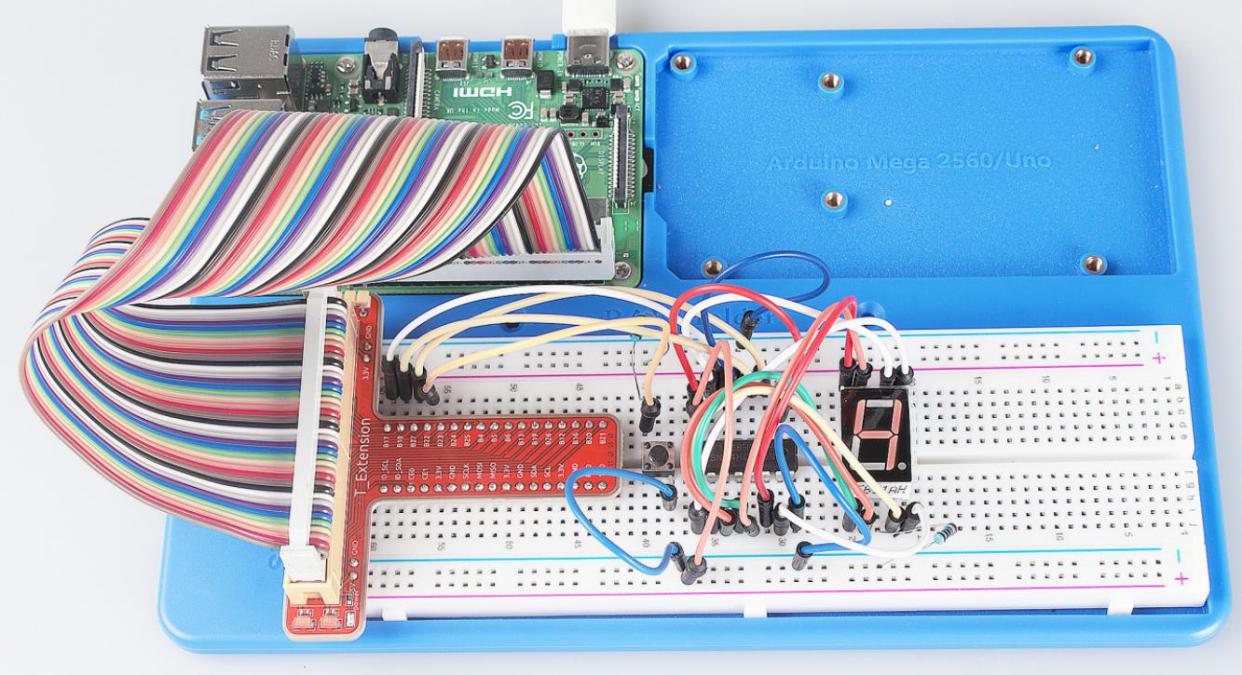Lesson 14 Driving 7-Segment Display by 74HC595¶
Introduction¶
Since we’ve got some knowledge of the 74HC595 in the previous lesson, now let’s try to use it and drive a 7-segment display to show a figure from 0 to 9 and A to F.
Components¶
- 1 * Raspberry Pi
- 1 * Breadboard
- 1 * 74HC595
- 1 * 7-segment display
- 2 * Resistor (220Ω, 10k)
- 1 * Button
- Jumper wires
- 1 * T-Extension Board
- 1 * 40-Pin GPIO Cable
Principle¶
7-Segment Display
A 7-segment display is an 8-shaped component which packages 7 LEDs. Each LED is called a segment – when energized, one segment forms part of a numeral (both decimal and hexadecimal) to be displayed. An additional 8th LED is sometimes used within the same package thus allowing the indication of a decimal point (DP) when two or more 7-segment displays are connected together to display numbers greater than ten.

Each of the LEDs in the display is given a positional segment with one of its connection pins led out from the rectangular plastic package. These LED pins are labeled from “a” through to “g” representing each individual LED. The other LED pins are connected together forming a common pin. So by forward biasing the appropriate pins of the LED segments in a particular order, some segments will brighten and others stay dim, thus showing the corresponding character on the display.
The common pin of the display generally tells its type. There are two types of pin connection: a pin of connected cathodes and one of connected anodes, indicating Common Cathode (CC) and Common Anode (CA). As the name suggests, a CC display has all the cathodes of the 7 LEDs connected when a CA display has all the anodes of the 7 segments connected.
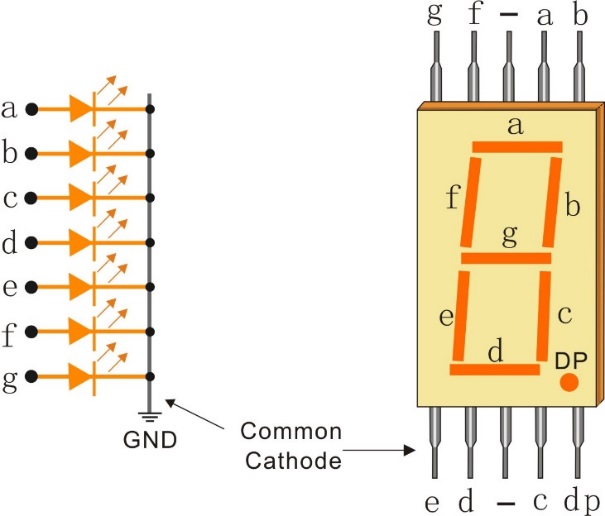
In a common cathode display, the cathodes of all the LED segments are connected to the logic “0” or ground. Then an individual segment (a-g) is energized by a “HIGH”, or logic “1” signal via a current limiting resistor to forward bias the anode of the segment.
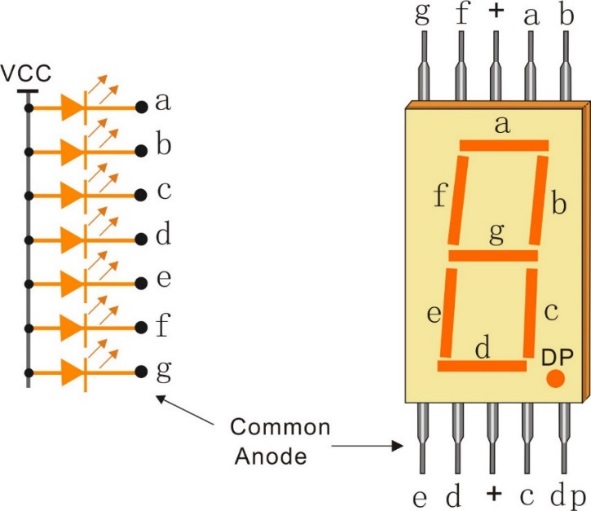
In a common anode display, the anodes of all the LED segments are connected to the logic “1”. Then an individual segment (a-g) is energized by a ground, logic “0” or “LOW” signal via a current limiting resistor to the cathode of the segment.
In this experiment, a common cathode 7-segment display is use. It should be connected to ground. When the anode of an LED in a certain segment is at high level, the corresponding segment will light up; when it is at low, the segment will stay dim.
The schematic diagram is shown as below:
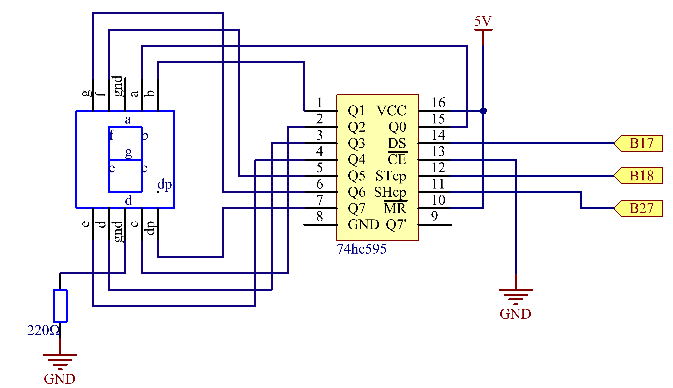
Principle: Connect pin ST_CP of 74HC595 to Raspberry Pi B18, SH_CP to B27, DS to B17, parallel output ports to 8 segments of the LED segment display. Input data in DS pin to shift register when SH_CP (the clock input of the shift register) is at the rising edge, and to the memory register when ST_CP (the clock input of the memory) is at the rising edge. Then you can control the states of SH_CP and ST_CP via the Raspberry Pi GPIOs to transform serial data input into parallel data output so as to save Raspberry Pi GPIOs and drive the display.
Experimental Procedures¶
Step 1: Build the circuit.
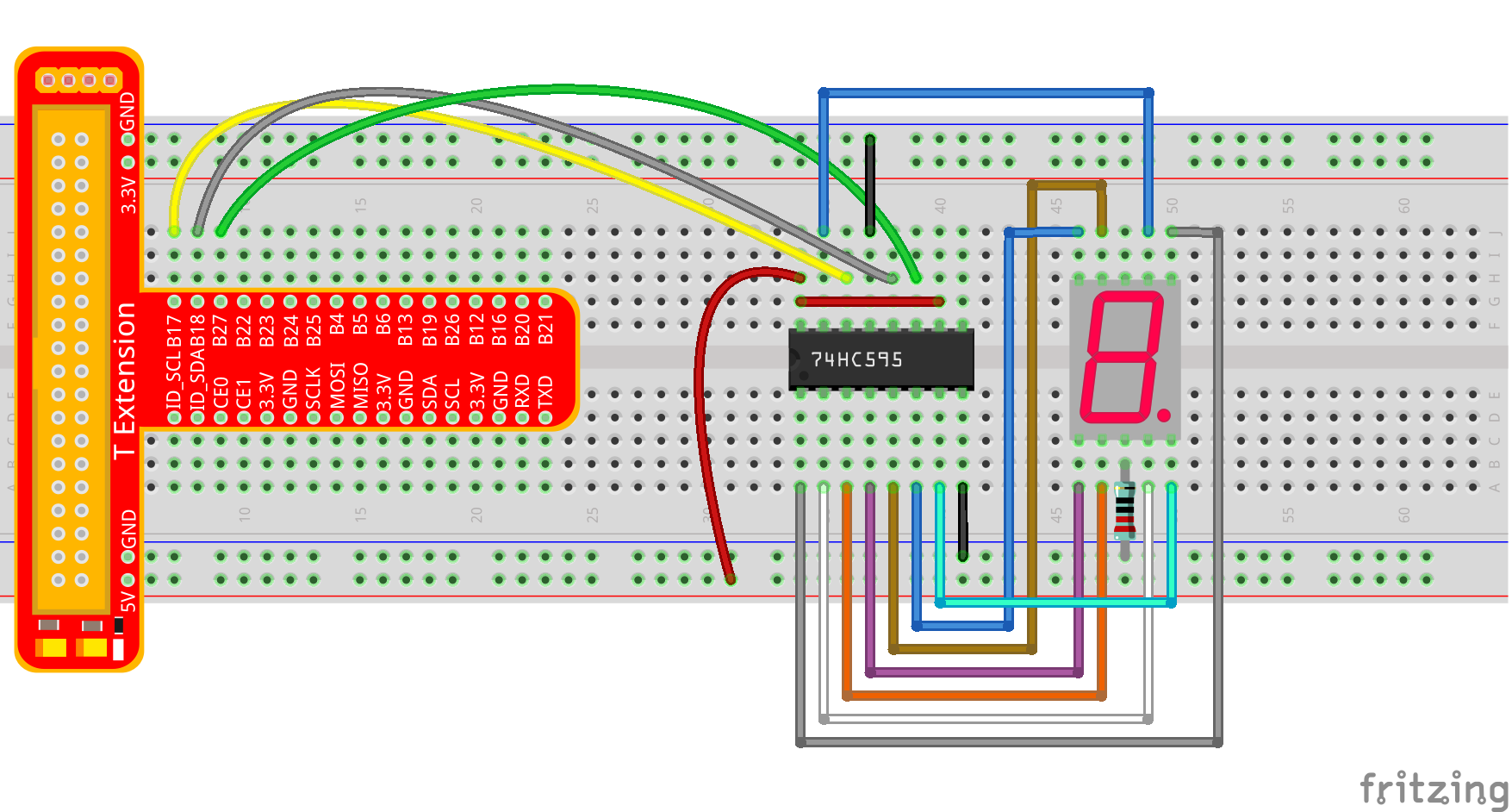
For C Language Users:¶
Step 2: Get into the folder of the code.
cd /home/pi/SunFounder_Super_Kit_V3.0_for_Raspberry_Pi/C
Step 3: Compile.
make 14_segment
Step 4: Run the executable file above.
sudo ./14_segment
Note
If it does not work after running, or there is an error prompt: “wiringPi.h: No such file or directory”, please refer to C code is not working?.
Code
#include <wiringPi.h>
#include <stdio.h>
#define SDI 0 //serial data input
#define RCLK 1 //memory clock input(STCP)
#define SRCLK 2 //shift register clock input(SHCP)
unsigned char SegCode[17] = {0x3f,0x06,0x5b,0x4f,0x66,0x6d,0x7d,0x07,0x7f,0x6f,0x77,0x7c,0x39,0x5e,0x79,0x71,0x80};
void init(void){
pinMode(SDI, OUTPUT); //make P0 output
pinMode(RCLK, OUTPUT); //make P0 output
pinMode(SRCLK, OUTPUT); //make P0 output
digitalWrite(SDI, 0);
digitalWrite(RCLK, 0);
digitalWrite(SRCLK, 0);
}
void hc595_shift(unsigned char dat){
int i;
for(i=0;i<8;i++){
digitalWrite(SDI, 0x80 & (dat << i));
digitalWrite(SRCLK, 1);
delay(1);
digitalWrite(SRCLK, 0);
}
digitalWrite(RCLK, 1);
delay(1);
digitalWrite(RCLK, 0);
}
int main(void){
int i;
if(wiringPiSetup() == -1){ //when initialize wiring failed, print messageto screen
printf("setup wiringPi failed !");
return 1;
}
init();
printf("\n");
printf("\n");
printf("========================================\n");
printf("| Segment with 74HC595 |\n");
printf("| ------------------------------ |\n");
printf("| SDI connect to GPIO0 |\n");
printf("| RCLK connect to GPIO1 |\n");
printf("| SRCLK connect to GPIO 2 |\n");
printf("| |\n");
printf("| Control segment with 74HC595 |\n");
printf("| |\n");
printf("| SunFounder|\n");
printf("========================================\n");
printf("\n");
printf("\n");
while(1){
for(i=0;i<17;i++){
printf("Print %1X on Segment\n", i);
hc595_shift(SegCode[i]);
delay(500);
}
}
return 0;
}
Code Explanation
unsigned char SegCode[17] =
{0x3f,0x06,0x5b,0x4f,0x66,0x6d,0x7d,0x07,0x7f,0x6f,0x77,0x7c,0x39,0x5e,0x79,0x71,0x80};
// display array from 0 to F.
void init(void){}
// Initialize the function, set ds, st_cp, sh_cp three pins to low level, and the initial state as 0.
void hc595_shift(unsigned char dat){
int i;
for(i=0;i<8;i++){
digitalWrite(SDI, 0x80 & (dat << i)); /* Assign the dat data to SDI(DS)
by bits. Here we assume dat=0x3f(0011 1111, when i=0, 0x3f will shift
right(<<) 0 bits, 0x3f & 0x80 = 1000 0000 */
digitalWrite(SRCLK, 1); /* SH_CP will convert from low to high, and
generate a rising edge pulse, then shift the DS date to shift register. */
delay(1);
digitalWrite(SRCLK, 0);
} // to assign 8 bit value to 74HC595’s shift register
digitalWrite(RCLK, 1); /* ST_CP converts from low to high and generate a
rising edge, then shift data from shift register to storage register. */
delay(1);
digitalWrite(RCLK, 0);
}// Transfer data in shift register to data register to update the displayed data.
For Python Users:
Step 2: Get into the folder of the code.
cd /home/pi/SunFounder_Super_Kit_V3.0_for_Raspberry_Pi/Python
Step 3: Run.
sudo python3 14_segment.py
Code
import RPi.GPIO as GPIO
import time
from sys import version_info
if version_info.major == 3:
raw_input = input
# Set up pins
SDI = 17
RCLK = 18
SRCLK = 27
# Define a segment code from 0 to F in Hexadecimal
# Commen cathode
segCode = [0x3f,0x06,0x5b,0x4f,0x66,0x6d,0x7d,0x07,0x7f,0x6f,0x77,0x7c,0x39,0x5e,0x79,0x71]
# Commen anode
# segCode = [0xc0,0xf9,0xa4,0xb0,0x99,0x92,0x82,0xf8,0x80,0x90,0x88,0x83,0xc6,0xa1,0x86,0x8e]
def print_msg():
print ("========================================")
print ("| Segment with 74HC595 |")
print ("| ------------------------------ |")
print ("| SDI connect to GPIO17 |")
print ("| RCLK connect to GPIO18 |")
print ("| SRCLK connect to GPIO27 |")
print ("| |")
print ("| Control segment with 74HC595 |")
print ("| |")
print ("| SunFounder|")
print ("========================================")
print ("Program is running...")
print ("Please press Ctrl+C to end the program..")
#raw_input ("Press Enter to begin\n")
def setup():
GPIO.setmode(GPIO.BCM)
GPIO.setup(SDI, GPIO.OUT, initial=GPIO.LOW)
GPIO.setup(RCLK, GPIO.OUT, initial=GPIO.LOW)
GPIO.setup(SRCLK, GPIO.OUT, initial=GPIO.LOW)
# Shift the data to 74HC595
def hc595_shift(dat):
for bit in range(0, 8):
GPIO.output(SDI, 0x80 & (dat << bit))
GPIO.output(SRCLK, GPIO.HIGH)
time.sleep(0.001)
GPIO.output(SRCLK, GPIO.LOW)
GPIO.output(RCLK, GPIO.HIGH)
time.sleep(0.001)
GPIO.output(RCLK, GPIO.LOW)
def main():
print_msg()
while True:
# Shift the code one by one from segCode list
for code in segCode:
hc595_shift(code)
print ("segCode[%s]: 0x%02X"%(segCode.index(code), code)) # double digit to print
time.sleep(0.5)
def destroy():
GPIO.cleanup()
if __name__ == '__main__':
setup()
try:
main()
except KeyboardInterrupt:
destroy()
Code Explanation
# Define a segment code from 0 to F in Hexadecimal
# Commen cathode
segCode = [0x3f,0x06,0x5b,0x4f,0x66,0x6d,0x7d,0x07,0x7f,0x6f,0x77,
0x7c,0x39,0x5e,0x79,0x71]
# Commen anode
# segCode = [0xc0,0xf9,0xa4,0xb0,0x99,0x92,0x82,0xf8,0x80,0x90,0x88,
0x83,0xc6,0xa1,0x86,0x8e]
# Shift the data to 74HC595
def hc595_shift(dat):
for bit in range(0, 8):
GPIO.output(SDI, 0x80 & (dat << bit))
GPIO.output(SRCLK, GPIO.HIGH)
time.sleep(0.001)
GPIO.output(SRCLK, GPIO.LOW)
GPIO.output(RCLK, GPIO.HIGH)
time.sleep(0.001)
GPIO.output(RCLK, GPIO.LOW)
for code in segCode: # Input item in segCode list to hc595_shift()function, to display the character.
hc595_shift(code)
If you want to display a number, use the hc595_shift() function, segCode list and decimal value x in the sketch:
hc595_shift(segCode[x]) ''' x is a number needs to be displayed ranging from 0~15,
and it will be coverted and displayed by 0~F in hexadecimal. '''
Note: The hexadecimal format of number 0~15 are (0, 1, 2, 3, 4, 5, 6, 7, 8, 9, A, B, C, D, E, F)
You should see the 7-segment display from 0 to 9 and A to F.
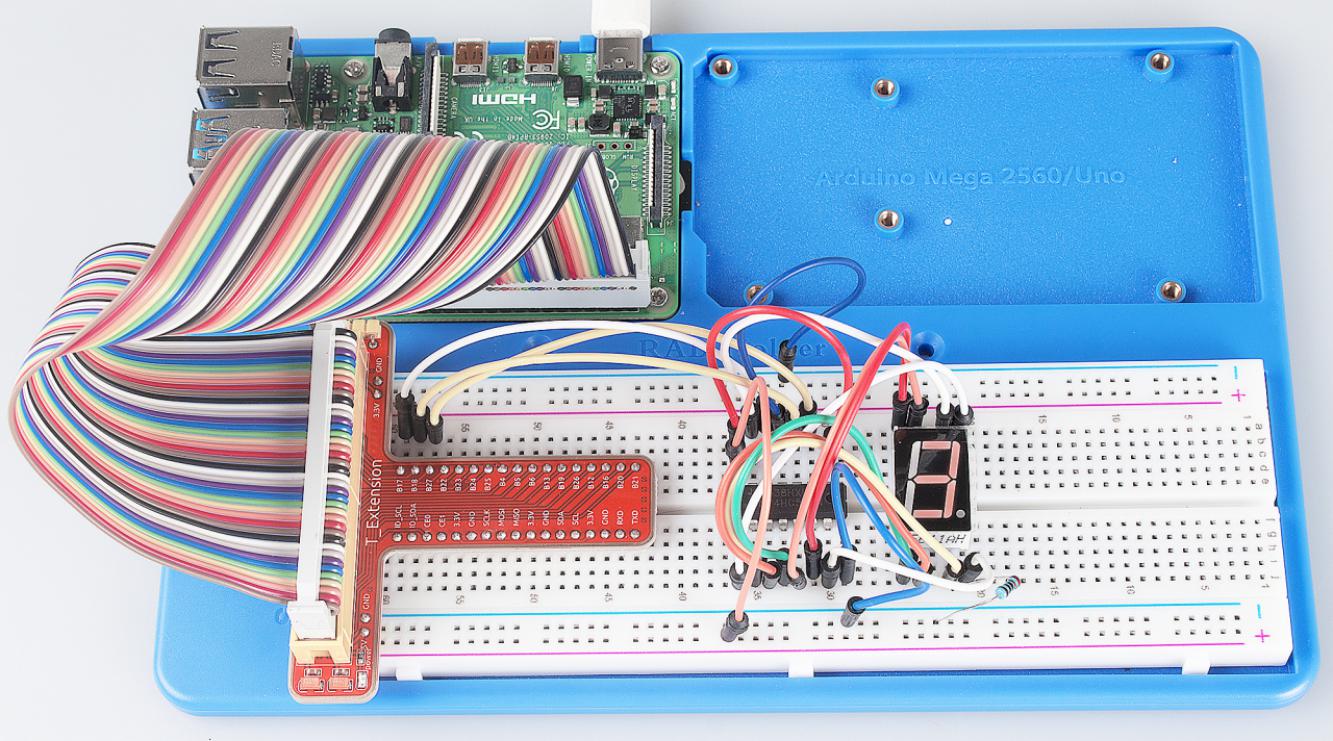
Further Exploration
You can slightly modify the hardware and software based on this experiment to make a dice. For hardware, add a button to the original board.
Build the circuit:
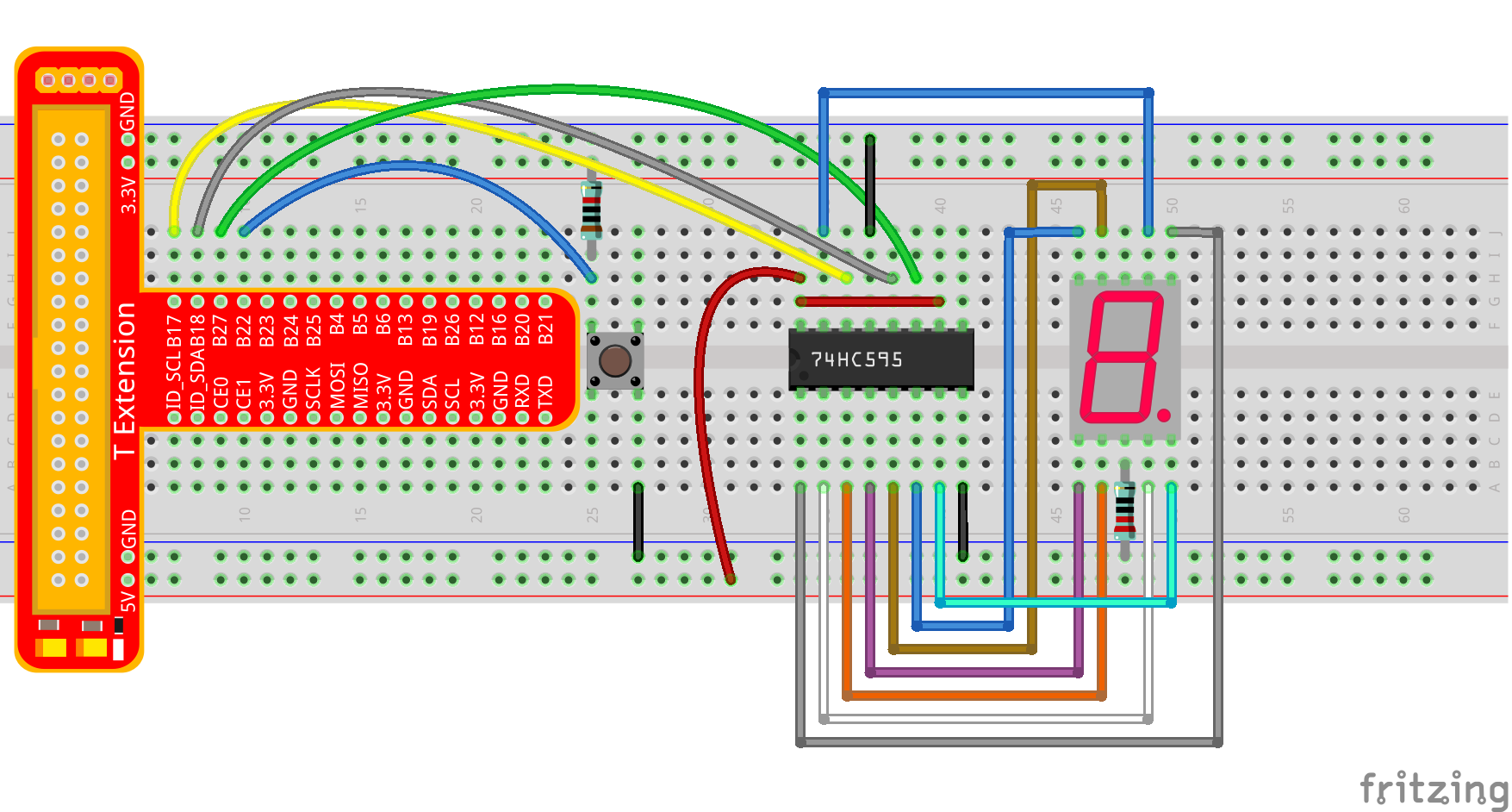
Get into the folder of the code.
cd/home/pi/SunFounder_Super_Kit_V3.0_for_Raspberry_Pi/C
Next, Compile the Code*.*
make 14_dice
Run.
sudo ./14_dice
Code
#include <wiringPi.h>
#include <stdio.h>
#include <stdlib.h>
#include <string.h>
#include <errno.h>
#include <time.h>
#define SDI 0 //serial data input
#define RCLK 1 //memory clock input(STCP)
#define SRCLK 2 //shift register clock input(SHCP)
#define TouchPin 3
unsigned char SegCode[6] = {0x06,0x5b,0x4f,0x66,0x6d,0x7d};
unsigned char flag = 0;
void init(void)
{
pinMode(SDI, OUTPUT); //make P0 output
pinMode(RCLK, OUTPUT); //make P1 output
pinMode(SRCLK, OUTPUT); //make P2 output
pinMode(TouchPin, INPUT);
pullUpDnControl(TouchPin, PUD_UP);
digitalWrite(SDI, 0);
digitalWrite(RCLK, 0);
digitalWrite(SRCLK, 0);
}
void hc595_shift(unsigned char dat)
{
int i;
for(i=0;i<8;i++){
digitalWrite(SDI, 0x80 & (dat << i));
digitalWrite(SRCLK, 1);
delay(1);
digitalWrite(SRCLK, 0);
}
digitalWrite(RCLK, 1);
delay(1);
digitalWrite(RCLK, 0);
}
void randomISR(void)
{
flag = 1;
}
int main(void)
{
int num;
if(wiringPiSetup() == -1){ //when initialize wiring failed,print messageto screen
printf("setup wiringPi failed !");
return 1;
}
init();
printf("\n");
printf("\n");
printf("========================================\n");
printf("| Dice |\n");
printf("| ------------------------------ |\n");
printf("| SDI connect to GPIO0 |\n");
printf("| RCLK connect to GPIO1 |\n");
printf("| SRCLK connect to GPIO 2 |\n");
printf("| Button Pin connect to GPIO 3 |\n");
printf("| |\n");
printf("| Control segment with 74HC595 |\n");
printf("| random number 0~6 |\n");
printf("| Press to supend segment 2 second |\n");
printf("| |\n");
printf("| SunFounder|\n");
printf("========================================\n");
printf("\n");
printf("\n");
if(wiringPiISR(TouchPin, INT_EDGE_FALLING, &randomISR)){
printf("Unable to setup ISR : %s\n", strerror(errno));
return 1;
}
srand(time(NULL));
while(1){
num = rand() % 6;
hc595_shift(SegCode[num]);
if(flag == 1){
printf("flag = %d, ",flag);
printf("Pressed when %d on Segment\n", (num+1));
delay(2000);
flag = 0;
}
else{
delay(60);
}
}
return 0;
}
Code Explanation
void randomISR(void){ // An interrupt function, run when the interrupt happens
flag = 1; // flag represents the state of the button
}
if(wiringPiISR(TouchPin, INT_EDGE_FALLING, &randomISR)){ /* Set an
interrupt here as the falling edge for TouchPin. When the interrupt
happens, execute the function randomISR(). */
printf("Unable to setup ISR : %s\n", strerror(errno));
return 1;
}
srand(time(NULL));
num = rand() % 6;
/* Two functions here: One is the srand function, which is used before
calling function rand() and used as seed for the random number
generator; while the other is rand(), which is a function to generate
the random number. Usually, these two functions are used together to
generate the random number. Thus a random number of 0-6 will be
displayed on the 7-segment display. */
For Python Users:¶
Step 2: Get into the folder of the code.
cd/home/pi/SunFounder_Super_Kit_V3.0_for_Raspberry_Pi/Python
Step 3: Run.
sudo python3 14_dice.py
Code
import RPi.GPIO as GPIO
import time
import random
from sys import version_info
if version_info.major == 3:
raw_input = input
# Set up pins
SDI = 17
RCLK = 18
SRCLK = 27
TouchPin = 22
# Define a segment code from 1 to 6 in Hexadecimal
SegCode = [0x06, 0x5b, 0x4f, 0x66, 0x6d, 0x7d]
# Used to record button press
flag = 0
def print_msg():
print ("========================================")
print ("| Dice |")
print ("| ------------------------------ |")
print ("| SDI connect to GPIO17 |")
print ("| RCLK connect to GPIO18 |")
print ("| SRCLK connect to GPIO27 |")
print ("| Button Pin connect to GPIO22 |")
print ("| |")
print ("| Control segment with 74HC595 |")
print ("| random number 1~6 |")
print ("| Press to supend segment 2 second |")
print ("| |")
print ("| SunFounder|")
print ("========================================")
print ("Program is running...")
print ("Please press Ctrl+C to end the program...")
raw_input ("Press Enter to begin\n")
def setup():
GPIO.setmode(GPIO.BCM)
GPIO.setwarnings(False)
GPIO.setup(SDI, GPIO.OUT, initial=GPIO.LOW)
GPIO.setup(RCLK, GPIO.OUT, initial=GPIO.LOW)
GPIO.setup(SRCLK, GPIO.OUT, initial=GPIO.LOW)
GPIO.setup(TouchPin, GPIO.IN, pull_up_down = GPIO.PUD_UP)
GPIO.add_event_detect(TouchPin, GPIO.RISING, callback = randomISR, bouncetime = 20)
# Shift the data to 74HC595
def hc595_shift(dat):
for bit in range(0, 8):
GPIO.output(SDI, 0x80 & (dat << bit))
GPIO.output(SRCLK, GPIO.HIGH)
time.sleep(0.001)
GPIO.output(SRCLK, GPIO.LOW)
GPIO.output(RCLK, GPIO.HIGH)
time.sleep(0.001)
GPIO.output(RCLK, GPIO.LOW)
def randomISR(channel):
global flag
flag = 1
def destroy():
GPIO.cleanup()
def main():
global flag
print_msg()
while True:
num = random.randint(1,6)
hc595_shift(SegCode[num-1])
print (num, hex(SegCode[num-1]))
if flag == 1:
print ("Num: ", num)
time.sleep(2)
flag = 0
else:
time.sleep(0.01)
if __name__ == '__main__':
setup()
try:
main()
except KeyboardInterrupt:
destroy()
Code Explanation
import random # use this function to generate the random number
SegCode = [0x06, 0x5b, 0x4f, 0x66, 0x6d, 0x7d]
# Define a segment code from 1 to 6 in Hexadecimal
GPIO.add_event_detect(TouchPin, GPIO.RISING, callback = randomISR, bouncetime = 20)
''' Set an interrupt, and the rising edge for TouchPin.
When the interrupt happens, execute the function randomISR().
Set bouncetime for button to 20ms. '''
def randomISR(channel): # Interrupt calling the function
global flag
flag = 1
num = random.randint(1,6)
# Generate a random number from 1~6.
hc595_shift(SegCode[num-1]) # Output the hexadecimal values in list by 74HC595.
Now you should see a number flashing between 0 and 6 quickly on the segment display. Press the button on the breadboard, and the display will statically display a random number between 0 and 6 for 2 seconds and then circularly flash randomly between 0 and 6 again.