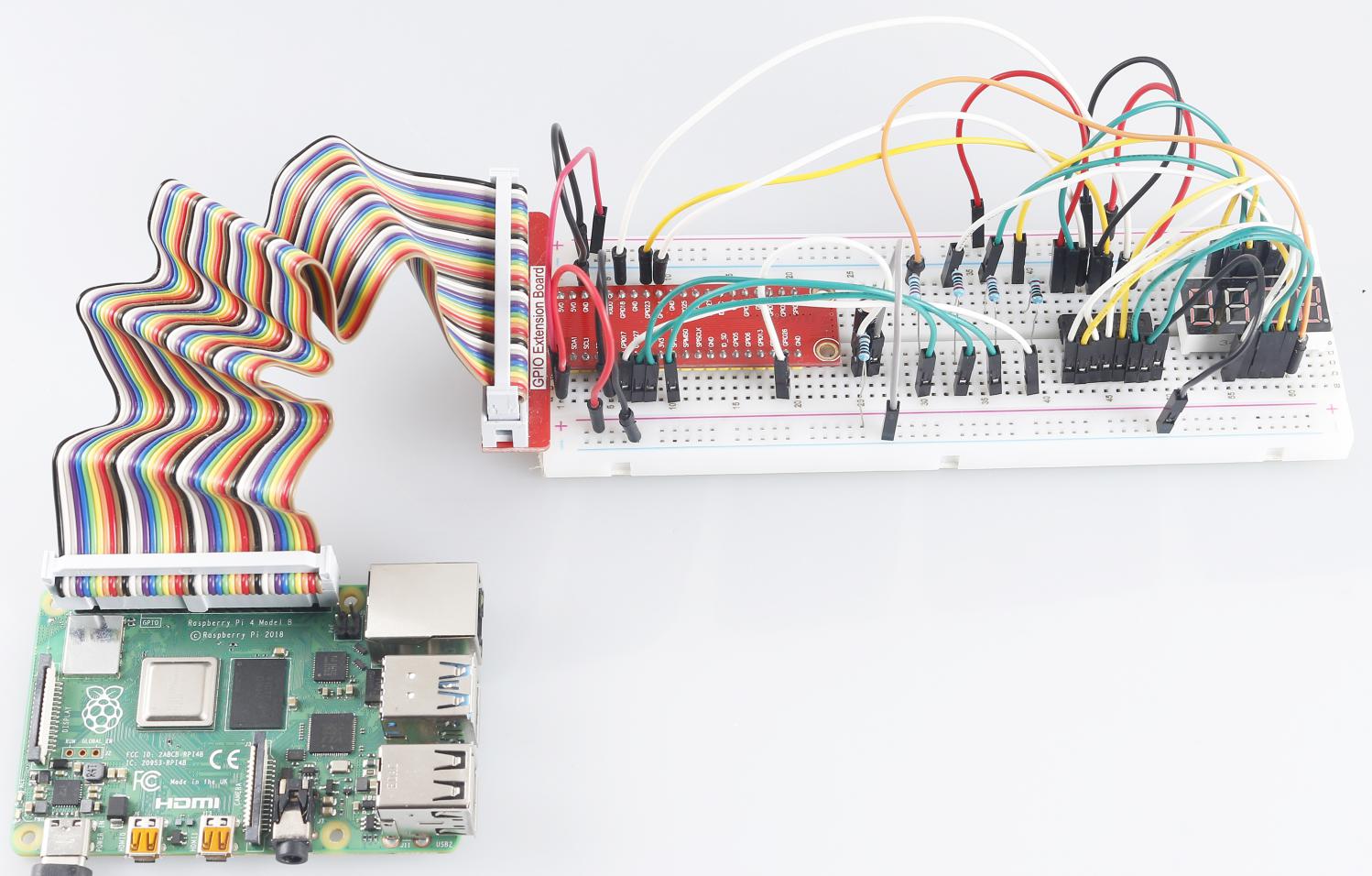Note
Hello, welcome to the SunFounder Raspberry Pi & Arduino & ESP32 Enthusiasts Community on Facebook! Dive deeper into Raspberry Pi, Arduino, and ESP32 with fellow enthusiasts.
Why Join?
Expert Support: Solve post-sale issues and technical challenges with help from our community and team.
Learn & Share: Exchange tips and tutorials to enhance your skills.
Exclusive Previews: Get early access to new product announcements and sneak peeks.
Special Discounts: Enjoy exclusive discounts on our newest products.
Festive Promotions and Giveaways: Take part in giveaways and holiday promotions.
👉 Ready to explore and create with us? Click [here] and join today!
3.1.12 GAME - 10 Second¶
Introduction¶
Next, follow me to make a game device to challenge your concentration. Tie the tilt switch to a stick to make a magic wand. Shake the wand, the 4-digit segment display will start counting, shake again will let it stop counting. If you succeed in keeping the displayed count at 10.00, then you win. You can play the game with your friends to see who is the time wizard.
Required Components¶
In this project, we need the following components.
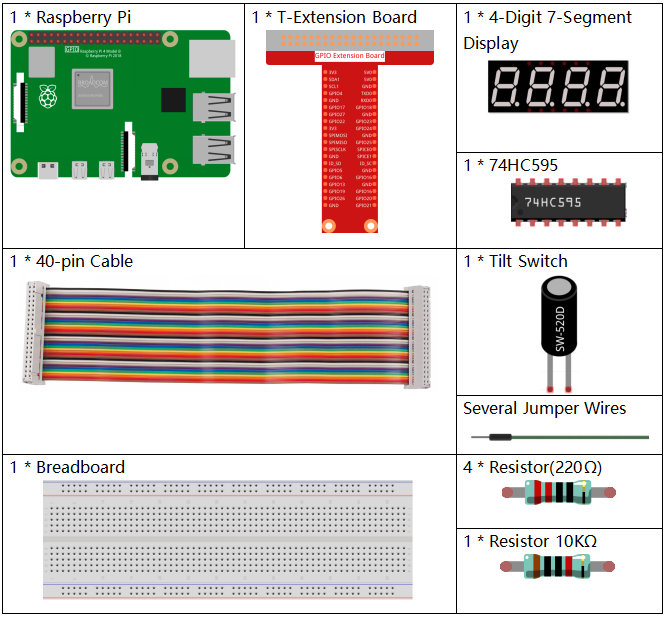
It’s definitely convenient to buy a whole kit, here’s the link:
Name |
ITEMS IN THIS KIT |
LINK |
|---|---|---|
Raphael Kit |
337 |
You can also buy them separately from the links below.
COMPONENT INTRODUCTION |
PURCHASE LINK |
|---|---|
- |
|
- |
Schematic Diagram¶
T-Board Name |
physical |
wiringPi |
BCM |
GPIO17 |
Pin 11 |
0 |
17 |
GPIO27 |
Pin 13 |
2 |
27 |
GPIO22 |
Pin 15 |
3 |
22 |
SPIMOSI |
Pin 19 |
12 |
10 |
GPIO18 |
Pin 12 |
1 |
18 |
GPIO23 |
Pin 16 |
4 |
23 |
GPIO24 |
Pin 18 |
5 |
24 |
GPIO26 |
Pin 37 |
25 |
26 |
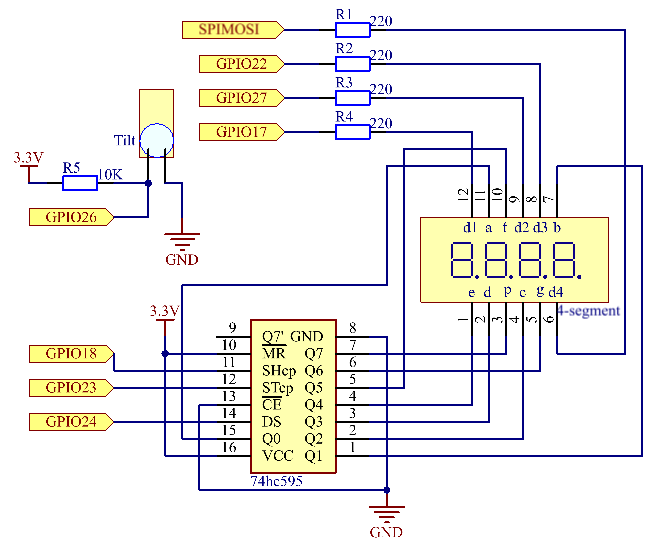
Experimental Procedures¶
Step 1: Build the circuit.
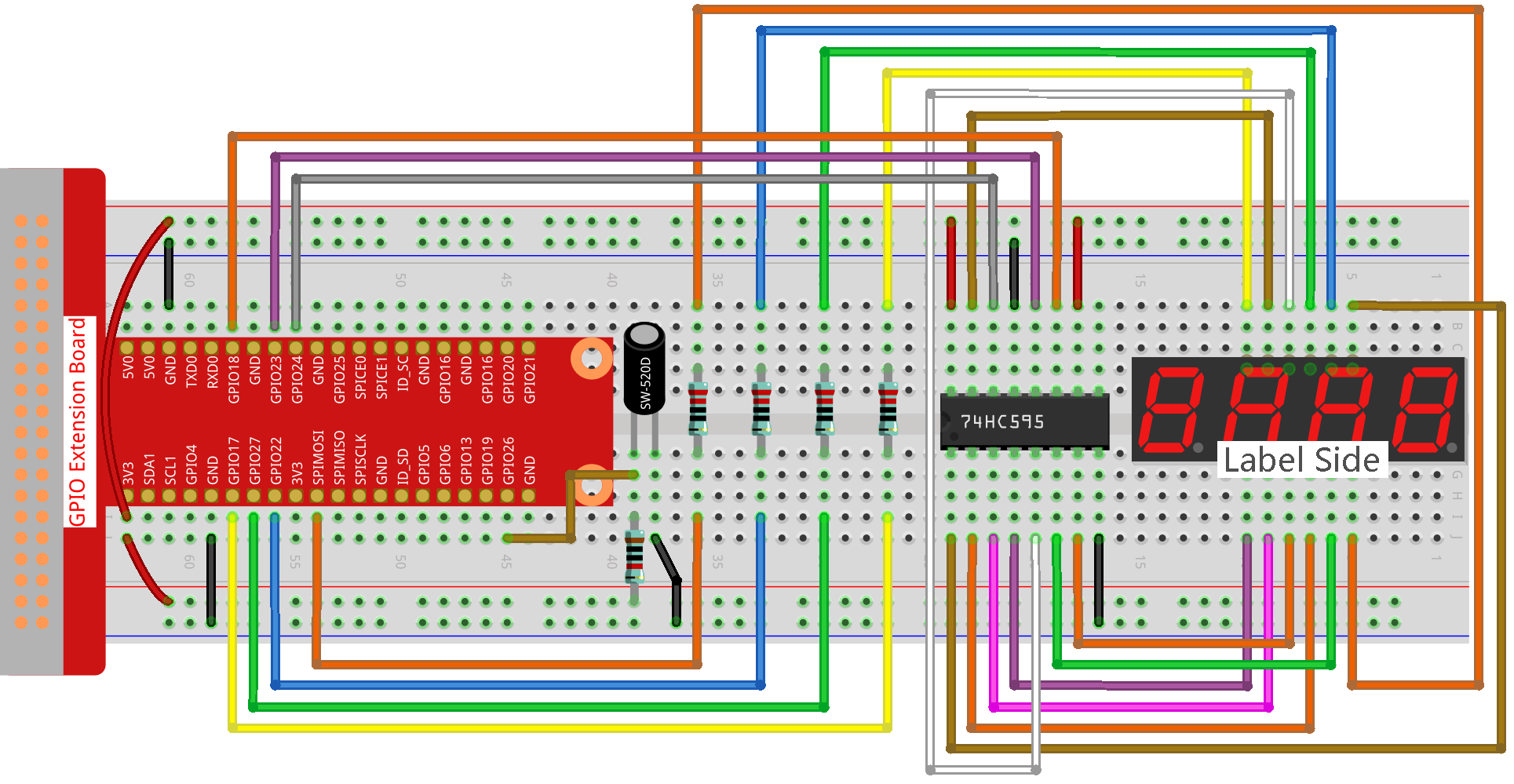
Step 2: Go to the folder of the code.
cd ~/raphael-kit/c/3.1.12/
Step 3: Compile the code.
gcc 3.1.12_GAME_10Second.c -lwiringPi
Step 4: Run the executable file.
sudo ./a.out
Shake the wand, the 4-digit segment display will start counting, shake again will let it stop counting. If you succeed in keeping the displayed count at 10.00, then you win. Shake it one more time to start the next round of the game.
Note
If it does not work after running, or there is an error prompt: "wiringPi.h: No such file or directory", please refer to Install and Check the WiringPi.
Code Explanation
void stateChange(){
if (gameState == 0){
counter = 0;
delay(1000);
ualarm(10000,10000);
}else{
alarm(0);
delay(1000);
}
gameState = (gameState + 1)%2;
}
The game is divided into two modes:
gameState=0 is the “start” mode, in which the time is timed and displayed on the segment display, and the tilting switch is shaken to enter the “show” mode.
GameState =1 is the “show” mode, which stops the timing and displays the time on the segment display. Shaking the tilt switch again will reset the timer and restart the game.
void loop(){
int currentState =0;
int lastState=0;
while(1){
display();
currentState=digitalRead(sensorPin);
if((currentState==0)&&(lastState==1)){
stateChange();
}
lastState=currentState;
}
}
Loop() is the main function. First, the time is displayed on the 4-bit segment display and the value of the tilt switch is read. If the state of the tilt switch has changed, stateChange() is called.
Phenomenon Picture¶