Note
Hello, welcome to the SunFounder Raspberry Pi & Arduino & ESP32 Enthusiasts Community on Facebook! Dive deeper into Raspberry Pi, Arduino, and ESP32 with fellow enthusiasts.
Why Join?
Expert Support: Solve post-sale issues and technical challenges with help from our community and team.
Learn & Share: Exchange tips and tutorials to enhance your skills.
Exclusive Previews: Get early access to new product announcements and sneak peeks.
Special Discounts: Enjoy exclusive discounts on our newest products.
Festive Promotions and Giveaways: Take part in giveaways and holiday promotions.
👉 Ready to explore and create with us? Click [here] and join today!
4.1.7 Traffic Light¶
Introduction¶
In this project, we will use LED lights of three colors to realize the change of traffic lights and a four-digit 7-segment display will be used to display the timing of each traffic state.
Required Components¶
In this project, we need the following components.

It’s definitely convenient to buy a whole kit, here’s the link:
Name |
ITEMS IN THIS KIT |
LINK |
|---|---|---|
Raphael Kit |
337 |
You can also buy them separately from the links below.
COMPONENT INTRODUCTION |
PURCHASE LINK |
|---|---|
- |
|
Schematic Diagram¶
T-Board Name |
physical |
wiringPi |
BCM |
GPIO17 |
Pin 11 |
0 |
17 |
GPIO27 |
Pin 13 |
2 |
27 |
GPIO22 |
Pin 15 |
3 |
22 |
SPIMOSI |
Pin 19 |
12 |
10 |
GPIO18 |
Pin 12 |
1 |
18 |
GPIO23 |
Pin 16 |
4 |
23 |
GPIO24 |
Pin 18 |
5 |
24 |
GPIO25 |
Pin 22 |
6 |
25 |
SPICE0 |
Pin 24 |
10 |
8 |
SPICE1 |
Pin 26 |
11 |
7 |
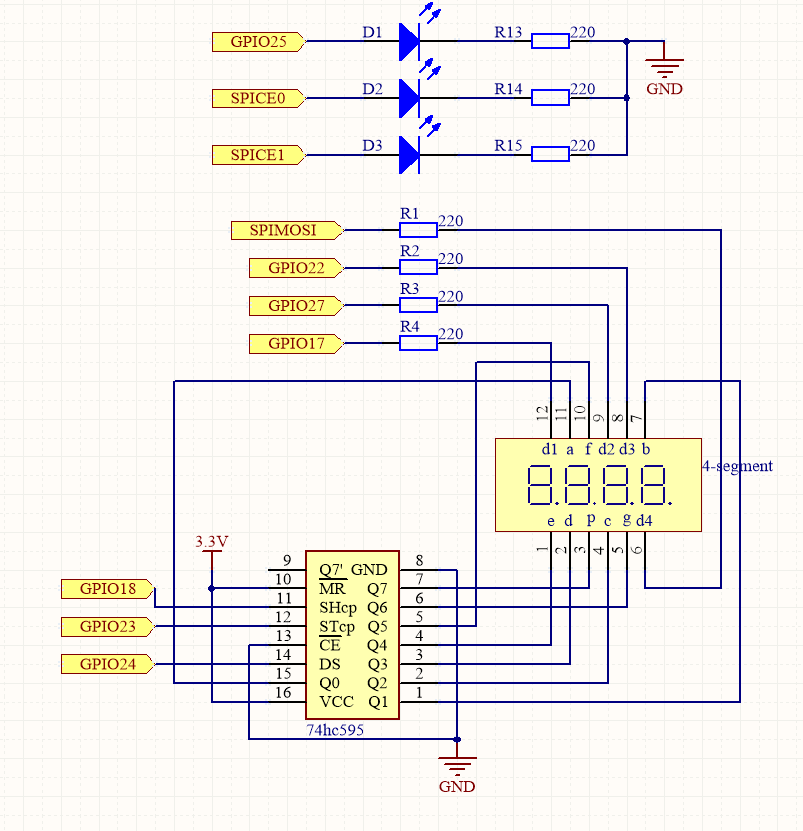
Experimental Procedures¶
Step 1: Build the circuit.
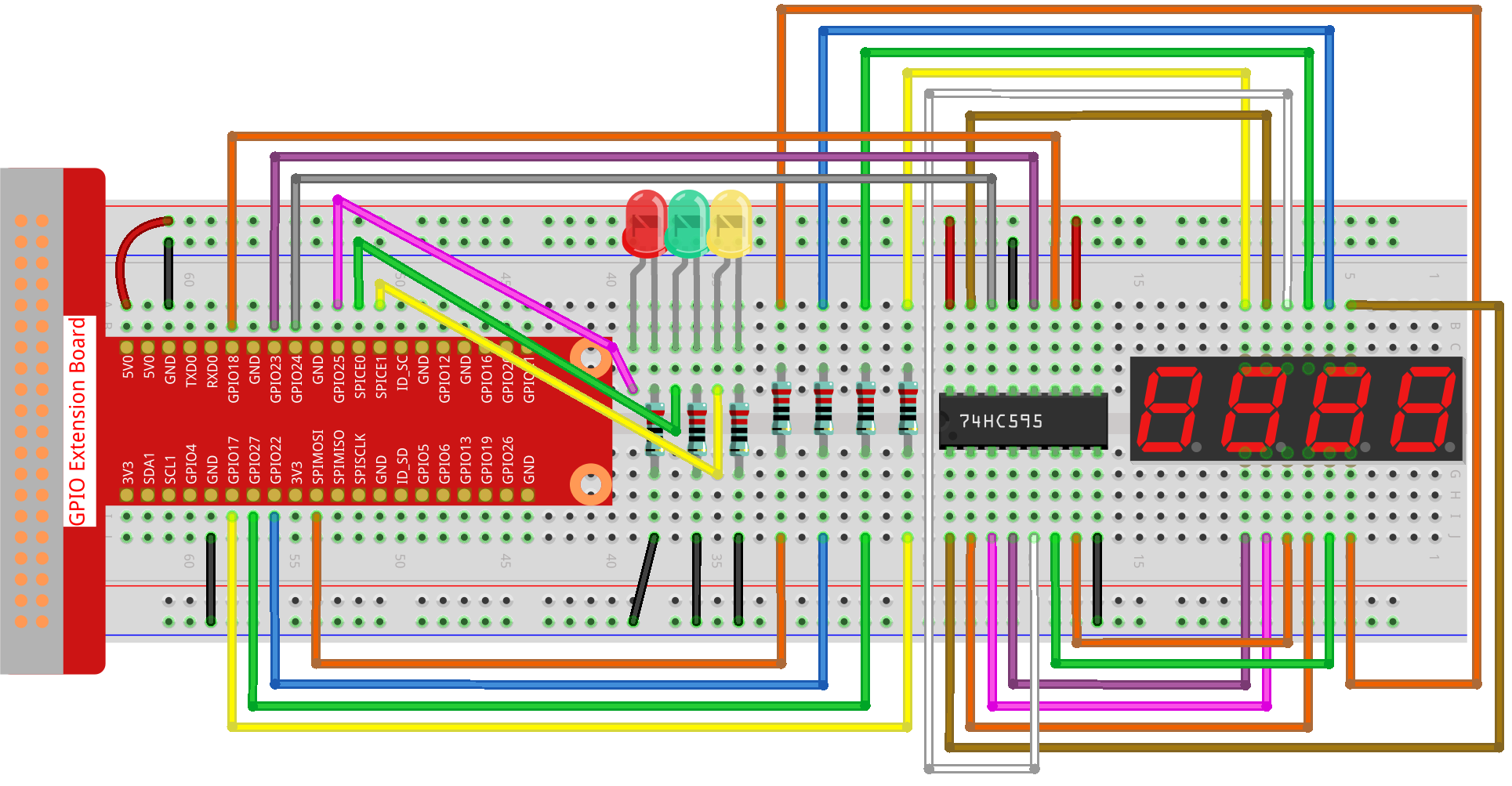
Step 2: Change directory.
cd ~/raphael-kit/python-pi5
Step 3: Run.
sudo python3 4.1.12_TrafficLight_zero.py
As the code runs, LEDs will simulate the color changing of traffic lights. Firstly, the red LED lights up for 60s, then the green LED lights up for 30s; next, the yellow LED lights up for 5s. After that, the red LED lights up for 60s once again. In this way, this series of actions will be executed repeatedly. Meanwhile, the 4-digit 7-segment display displays the countdown time continuously.
Code¶
Note
You can Modify/Reset/Copy/Run/Stop the code below. But before that, you need to go to source code path like raphael-kit/python-pi5. After modifying the code, you can run it directly to see the effect.
#!/usr/bin/env python3
from gpiozero import OutputDevice, LED
import threading
# Setup GPIO pins for 74HC595 shift register
SDI = OutputDevice(24) # Serial Data Input
RCLK = OutputDevice(23) # Register Clock
SRCLK = OutputDevice(18) # Shift Register Clock
# Setup GPIO pins for digit selection on 7-segment display
placePin = [OutputDevice(pin) for pin in (10, 22, 27, 17)]
# Segment codes for numbers 0-9 on 7-segment display
number = (0xc0, 0xf9, 0xa4, 0xb0, 0x99, 0x92, 0x82, 0xf8, 0x80, 0x90)
# Setup GPIO pins for traffic light LEDs
ledPinR = LED(25) # Red LED
ledPinG = LED(8) # Green LED
ledPinY = LED(7) # Yellow LED
# Duration settings for traffic lights
greenLight = 30
yellowLight = 5
redLight = 60
# Traffic light color names
lightColor = ("Red", "Green", "Yellow")
# Initialize state variables
colorState = 0
counter = 60
timer1 = None
def setup():
""" Initialize the traffic light system and start the timer. """
global timer1
timer1 = threading.Timer(1.0, timer)
timer1.start()
def clearDisplay():
""" Clear the 7-segment display. """
for _ in range(8):
SDI.on()
SRCLK.on()
SRCLK.off()
RCLK.on()
RCLK.off()
def hc595_shift(data):
""" Shift data to the 74HC595 shift register for digit display. """
for i in range(8):
SDI.value = 0x80 & (data << i)
SRCLK.on()
SRCLK.off()
RCLK.on()
RCLK.off()
def pickDigit(digit):
""" Select a specific digit to display on the 7-segment display. """
for pin in placePin:
pin.off()
placePin[digit].on()
def timer():
""" Handle the timing for traffic light changes. """
global counter, colorState, timer1
timer1 = threading.Timer(1.0, timer)
timer1.start()
counter -= 1
if counter == 0:
counter = [greenLight, yellowLight, redLight][colorState]
colorState = (colorState + 1) % 3
print(f"counter : {counter} color: {lightColor[colorState]}")
def lightup():
""" Update the traffic light LED based on the current state. """
global colorState
ledPinR.off()
ledPinG.off()
ledPinY.off()
[ledPinR, ledPinG, ledPinY][colorState].on()
def display():
""" Display the current counter value on the 7-segment display. """
global counter
for i in range(4):
digit = counter // (10 ** (3 - i)) % 10
if i == 0 and digit == 0:
continue
clearDisplay()
pickDigit(3 - i)
hc595_shift(number[digit])
def loop():
""" Main loop to continuously update display and lights. """
while True:
display()
lightup()
def destroy():
""" Clean up resources when the script is terminated. """
global timer1
timer1.cancel()
ledPinR.off()
ledPinG.off()
ledPinY.off()
try:
setup()
loop()
except KeyboardInterrupt:
destroy()
Code Explanation¶
Imports the
OutputDeviceandLEDclasses from the gpiozero library, enabling control of general output devices and specifically LEDs. Imports Python’s threading module, which will be used for creating and handling threads for concurrent execution.#!/usr/bin/env python3 from gpiozero import OutputDevice, LED import threading
Initializes GPIO pins connected to the shift register’s Serial Data Input (SDI), Register Clock Input (RCLK), and Shift Register Clock Input (SRCLK).
# Setup GPIO pins for 74HC595 shift register SDI = OutputDevice(24) # Serial Data Input RCLK = OutputDevice(23) # Register Clock SRCLK = OutputDevice(18) # Shift Register Clock
Initializes the pins for each digit of the 7-segment display and defines the binary codes for displaying numbers 0-9.
# Setup GPIO pins for digit selection on 7-segment display placePin = [OutputDevice(pin) for pin in (10, 22, 27, 17)] # Segment codes for numbers 0-9 on 7-segment display number = (0xc0, 0xf9, 0xa4, 0xb0, 0x99, 0x92, 0x82, 0xf8, 0x80, 0x90)
Initializes GPIO pins for the Red, Green, and Yellow LEDs used in the traffic light simulation. Sets the duration (in seconds) for each color state in the traffic light system. Defines the names of the traffic light colors for reference.
# Setup GPIO pins for traffic light LEDs ledPinR = LED(25) # Red LED ledPinG = LED(8) # Green LED ledPinY = LED(7) # Yellow LED # Duration settings for traffic lights greenLight = 30 yellowLight = 5 redLight = 60 # Traffic light color names lightColor = ("Red", "Green", "Yellow")
Initializes variables for tracking the current color state, a counter for timing, and a placeholder for a timer object.
# Initialize state variables colorState = 0 counter = 60 timer1 = None
Initializes the traffic light system and starts the timer thread.
def setup(): """ Initialize the traffic light system and start the timer. """ global timer1 timer1 = threading.Timer(1.0, timer) timer1.start()
Functions to control the 7-segment display.
clearDisplayturns off all segments,hc595_shiftshifts data into the shift register, andpickDigitactivates a specific digit on the display.def clearDisplay(): """ Clear the 7-segment display. """ for _ in range(8): SDI.on() SRCLK.on() SRCLK.off() RCLK.on() RCLK.off() def hc595_shift(data): """ Shift data to the 74HC595 shift register for digit display. """ for i in range(8): SDI.value = 0x80 & (data << i) SRCLK.on() SRCLK.off() RCLK.on() RCLK.off() def pickDigit(digit): """ Select a specific digit to display on the 7-segment display. """ for pin in placePin: pin.off() placePin[digit].on()
Manages the timing for traffic light changes and updates the counter and color state.
def timer(): """ Handle the timing for traffic light changes. """ global counter, colorState, timer1 timer1 = threading.Timer(1.0, timer) timer1.start() counter -= 1 if counter == 0: counter = [greenLight, yellowLight, redLight][colorState] colorState = (colorState + 1) % 3 print(f"counter : {counter} color: {lightColor[colorState]}")
Updates the state of the traffic light LEDs based on the current color state.
def lightup(): """ Update the traffic light LED based on the current state. """ global colorState ledPinR.off() ledPinG.off() ledPinY.off() [ledPinR, ledPinG, ledPinY][colorState].on()
Calculates the digit to be displayed on each segment of the 7-segment display and updates it accordingly.
def display(): """ Display the current counter value on the 7-segment display. """ global counter for i in range(4): digit = counter // (10 ** (3 - i)) % 10 if i == 0 and digit == 0: continue clearDisplay() pickDigit(3 - i) hc595_shift(number[digit])
The main loop that continuously updates the display and the traffic light LEDs.
def loop(): """ Main loop to continuously update display and lights. """ while True: display() lightup()
Cleans up resources when the script is terminated, such as turning off LEDs and stopping the timer thread.
def destroy(): """ Clean up resources when the script is terminated. """ global timer1 timer1.cancel() ledPinR.off() ledPinG.off() ledPinY.off()