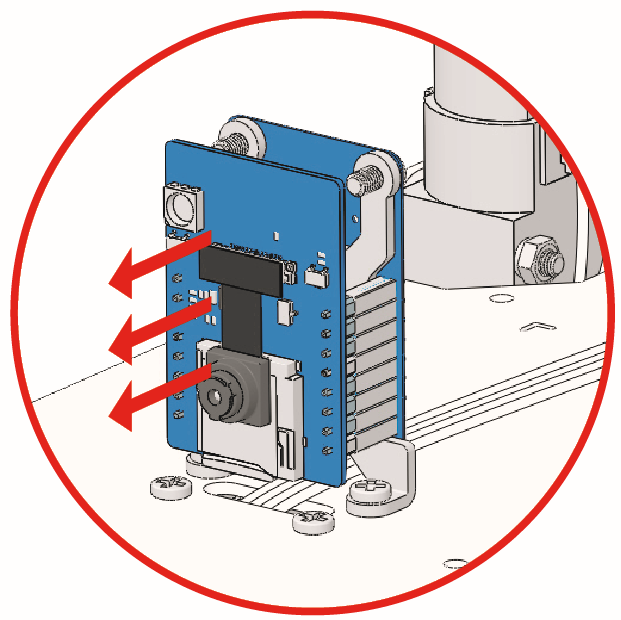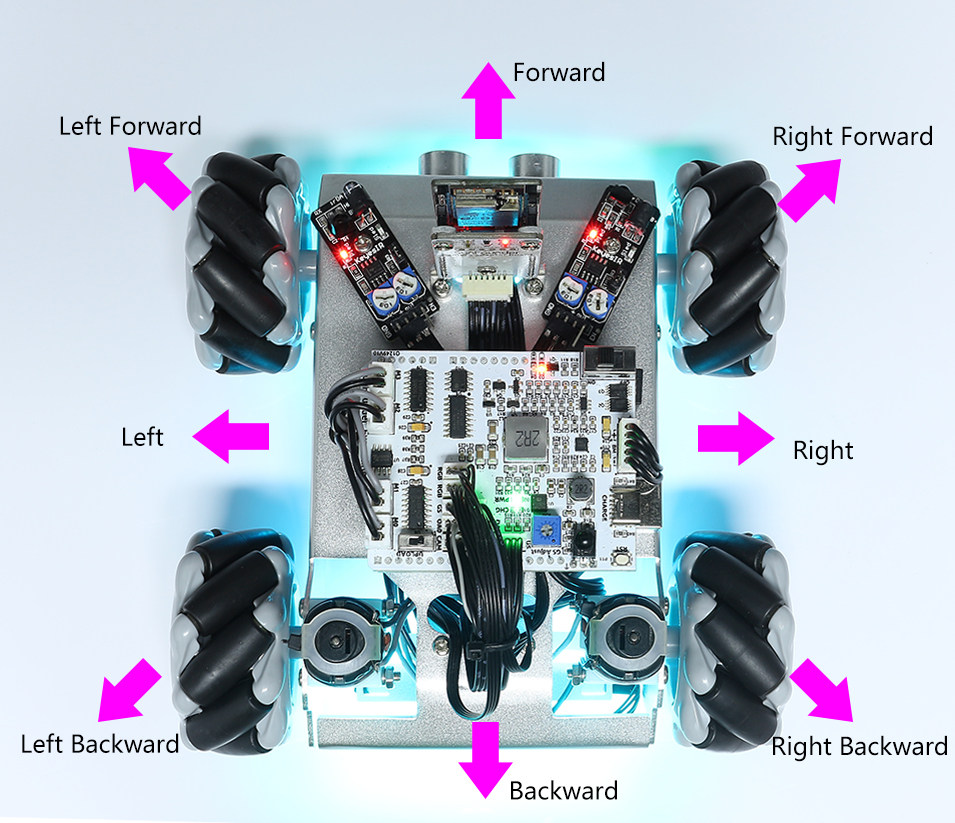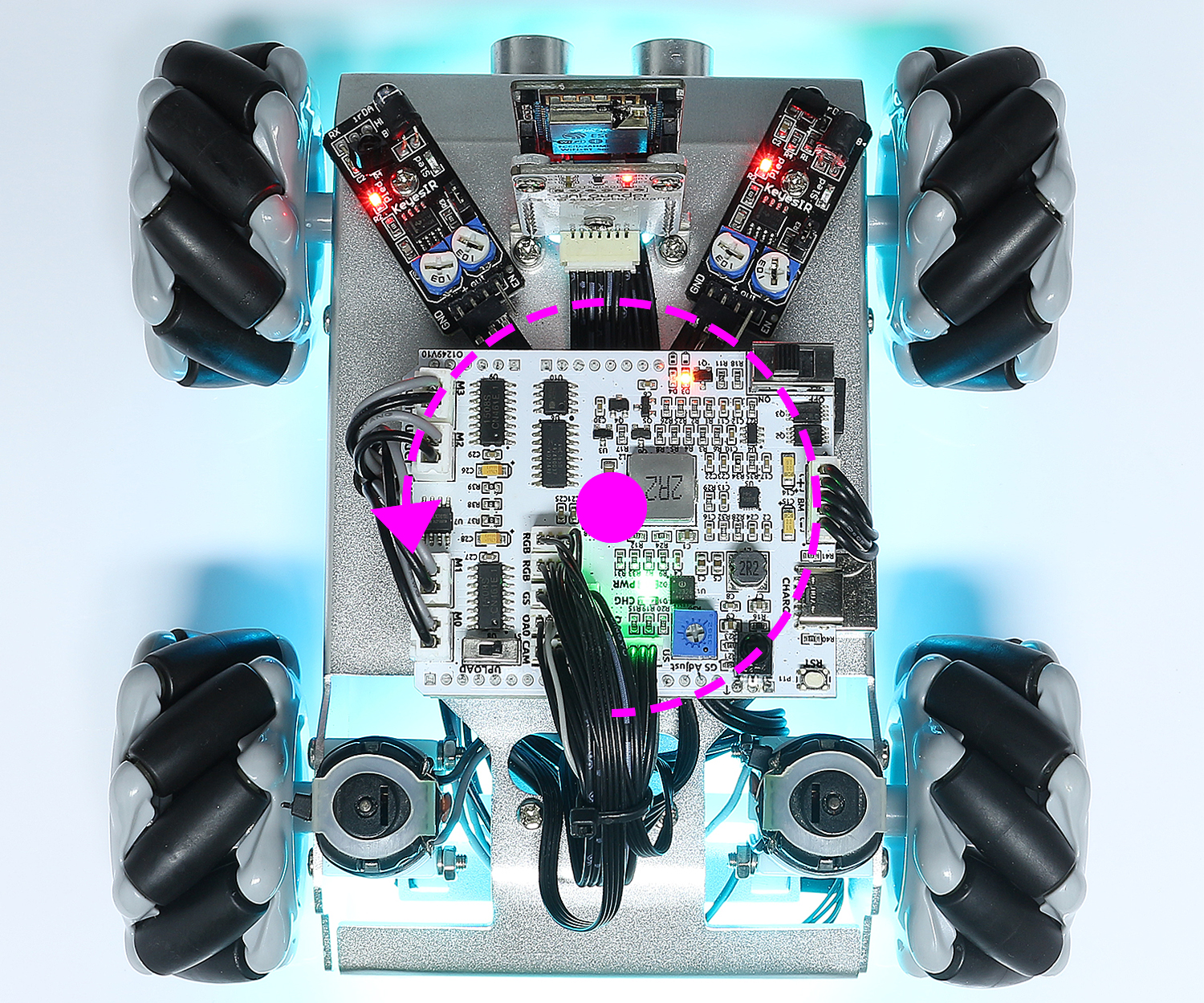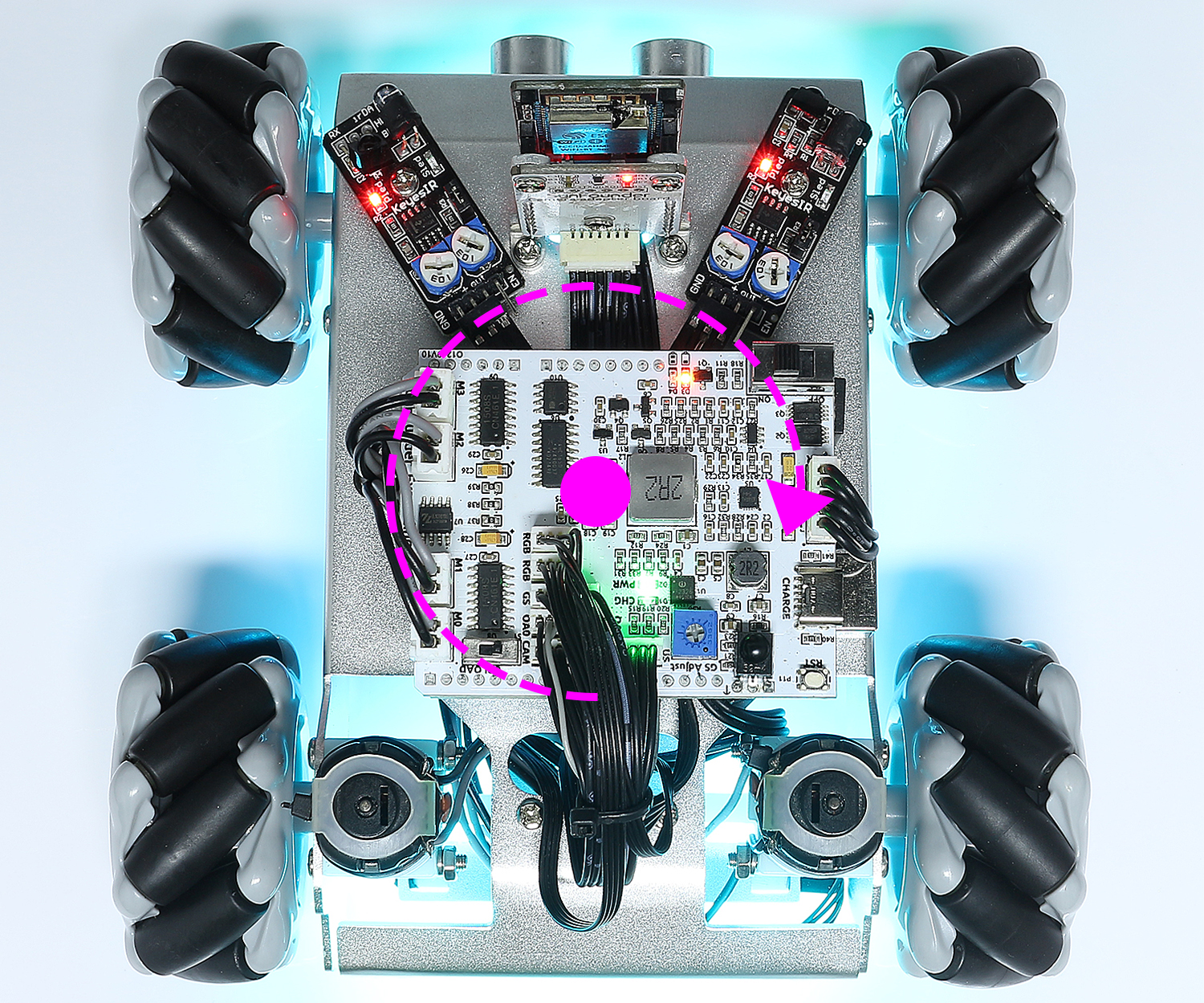5. Remote Control¶
In this project, you will learn how to control the Zeus Car with the remote control.
How to do?
The ESP32-CAM and the Arduino board share the same RX (receive) and TX (transmit) pins. So, when you’re uploading code, you’ll need to first disconnect the ESP32-CAM to avoid any conflicts or potential issues.
Open the
5_remote_control.inofile under the path ofzeus-car-main\examples\5_remote_control.After the code is uploaded successfully, turn the power switch to ON to start the Zeus Car.
Then use the 1~9 on the remote control to control the car in 8 directions.
After pressing a key, the Zeus Car will keep moving until you press
 or the number key 5.
or the number key 5.When you press
 once, the car will rotate counterclockwise with the body as the center and will stop until you press
once, the car will rotate counterclockwise with the body as the center and will stop until you press  or the number key 5.
or the number key 5.Similarly, pressing
 once will make the car rotate clockwise, and then it will stop until you press
once will make the car rotate clockwise, and then it will stop until you press  or the number key 5.
or the number key 5.