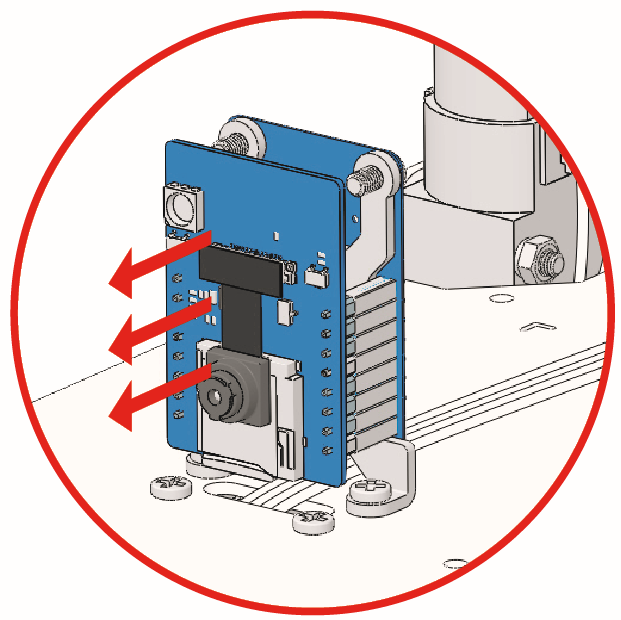2. Omni Move¶
In this project, you will learn how to move the Zeus Car to 0, 45, 90, 135, 180, 225, 270, and 315 degrees.
If you ignore the friction on the ground and the structural tolerances, its path should be an octagon and eventually return to the origin.
How to do?
The ESP32-CAM and the Arduino board share the same RX (receive) and TX (transmit) pins. So, when you’re uploading code, you’ll need to first disconnect the ESP32-CAM to avoid any conflicts or potential issues.
Open the
2_omni_move.inofile under the path ofzeus-car-main\examples\2_omni_move.Select the correct board and port, then click the Upload button.
Note
If you get a “Compilation error: SoftPWM.h: No such file or directory” prompt, it means you don’t have the
SoftPWMlibrary installed.Please refer to Install the Required Libraries to install the two required libraries
SoftPWMandIRLremote.
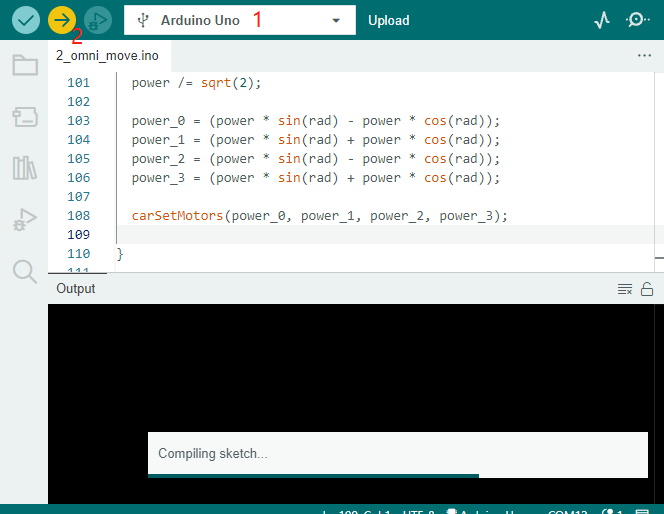
Turn the power switch to ON to start the Zeus Car.
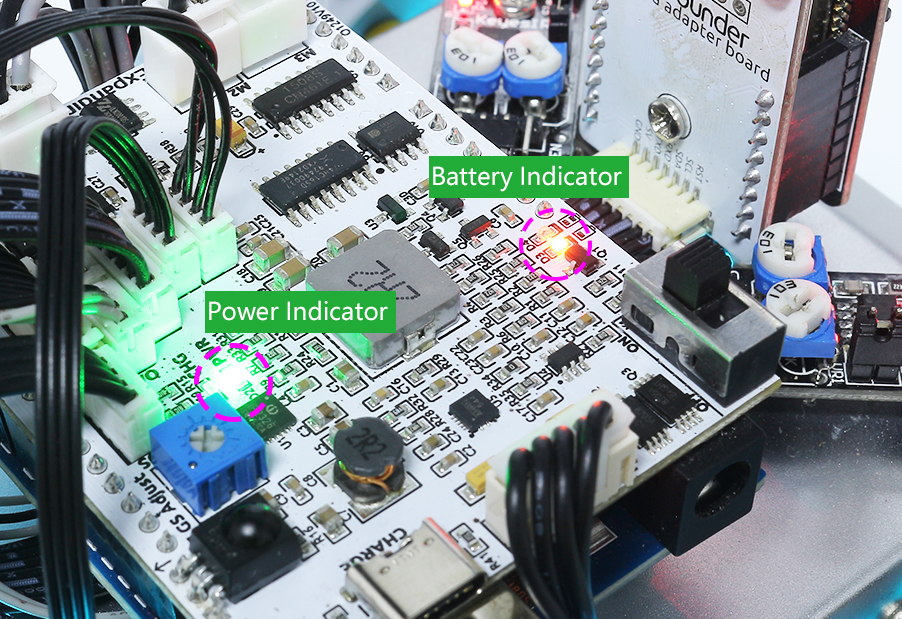
At this point the Zeus Car will move to 0, 45, 90, 135, 180, 225, 270, and 315 degrees.
How it works?
The movement of the Zeus Car is mainly implemented by this function.
void carMove(int16_t angle, int8_t power)
angle: The direction you want the car to move. use the head of the car as the 0 degree and increase the angle in counterclockwise direction.power: The moving power, the range is -100% ~ 100%. Whenpoweris positive, the car moves forward, and vice versa, it moves backward.