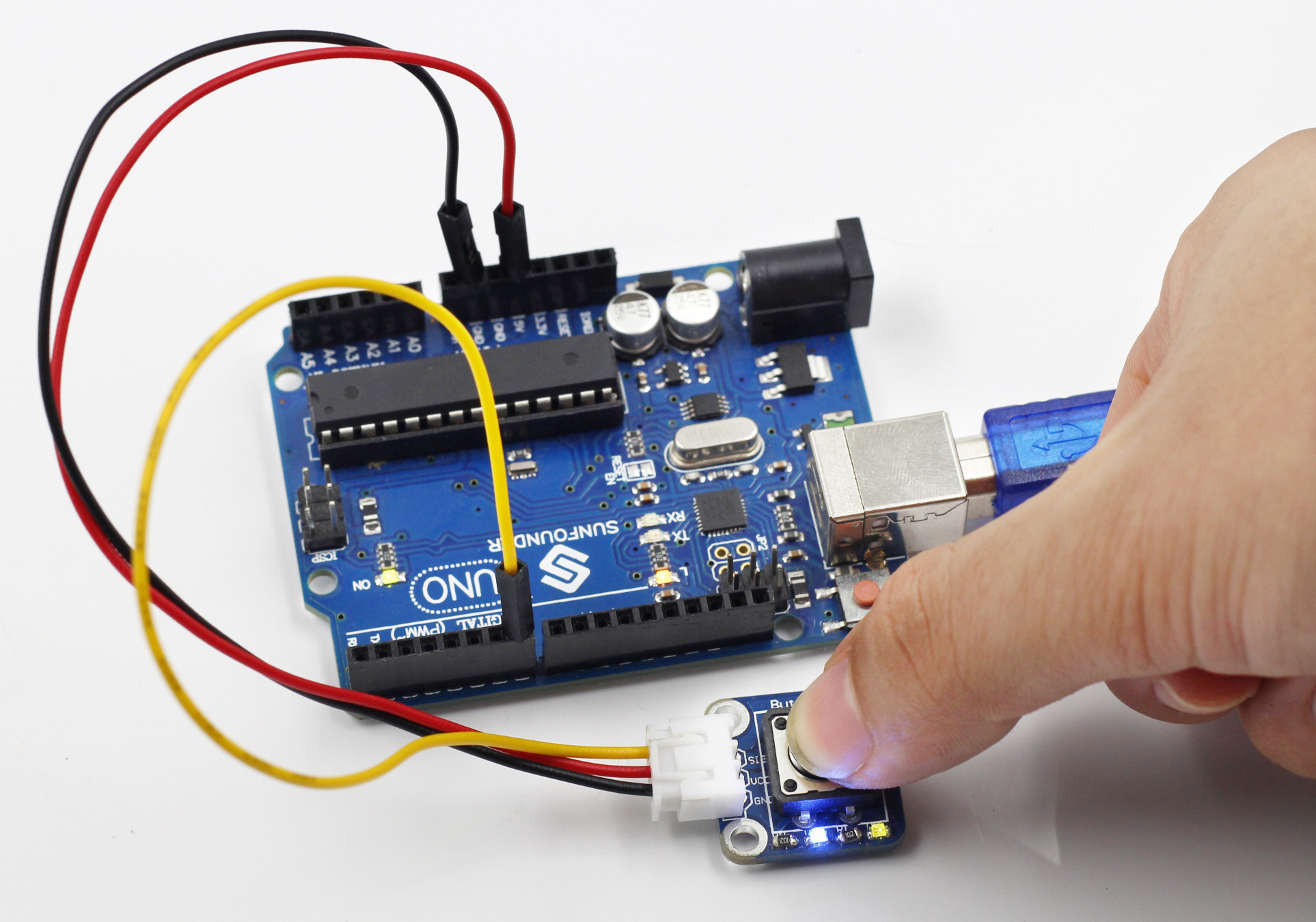Lesson 13 Controlling an LED by Button¶
Introduction
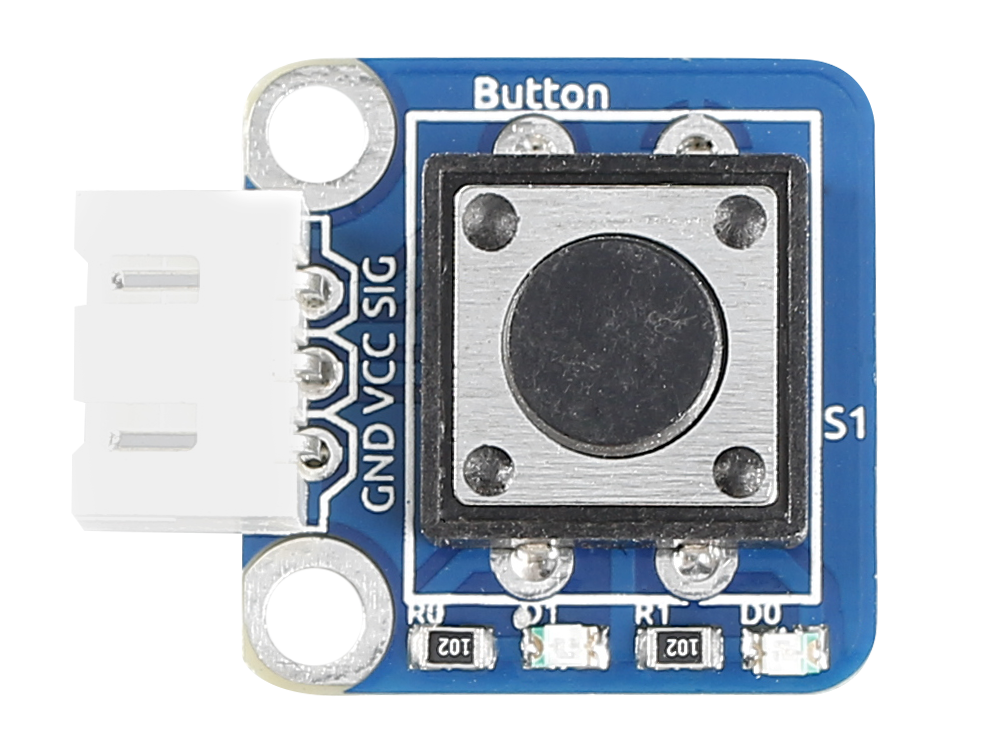
As you can see, an LED has been attached to pin 13 on most of the SunFounder boards already. So just a button module can be used to build a simple circuit to make the LED light up.
Components
1 * SunFounder Uno board
1 * USB data cable
1 * Button module
1 * 3-Pin anti-reverse cable
Principle
Since the LED has been attached to pin 13, just connect the button module to digital pin 7. When the button module identifies inductive button-pressing signals, the LED will be on. Otherwise it will be off.
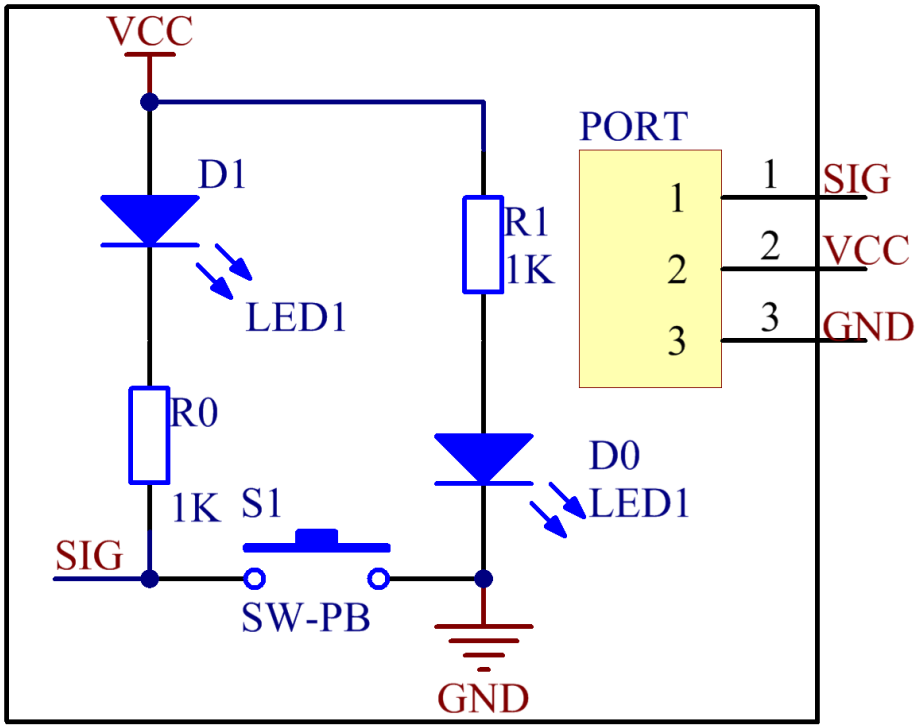
Experimental Procedures
Step 1: Build the circuit
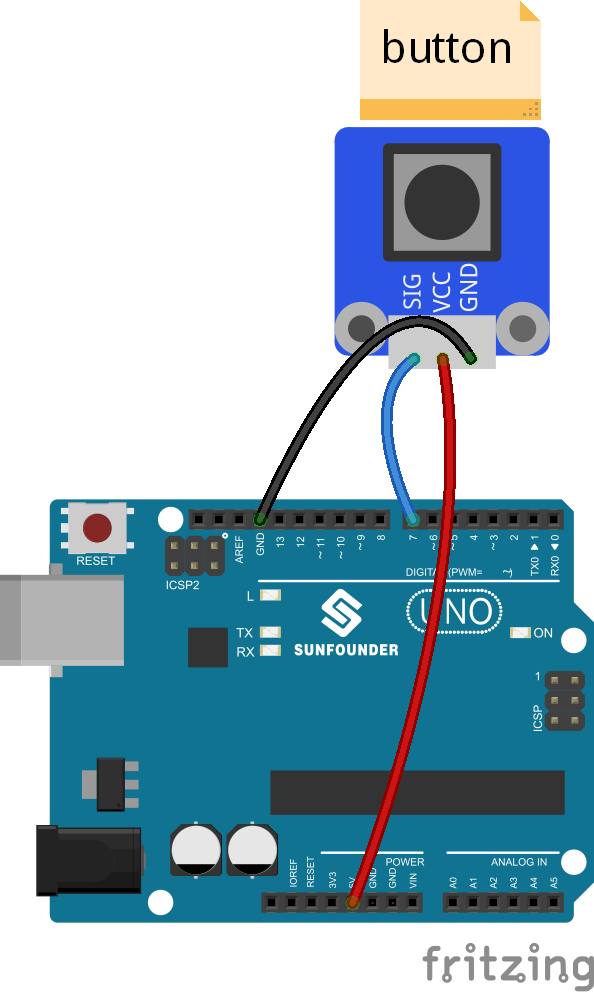
Step 2: Open the code file
Step 3: Select correct Board and Port
Step 4: Upload the sketch to the SunFounder Uno board
Code
Now, press the button, and then the LED on the button module and that hooked up with pin 13 of the SunFounder Uno board will light up.