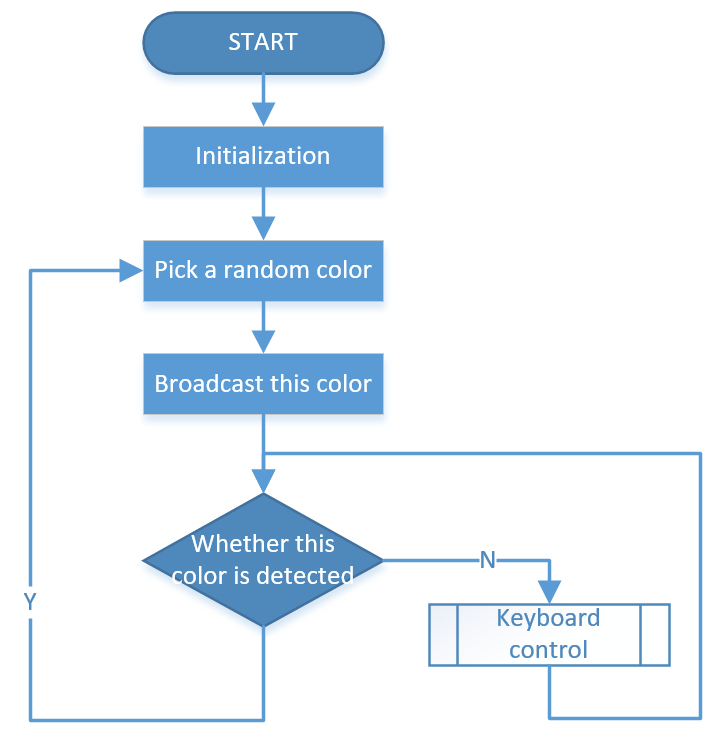Treasure Hunt¶
Arrange a maze in your room and place six different color cards in six corners. Then control PiCrawler to search for these color cards one by one!
Note
You can download and print the PDF Color Cards for color detection.
Run the Code
cd /home/pi/picrawler/examples
sudo python3 treasure_hunt.py
View the Image
After the code runs, the terminal will display the following prompt:
No desktop !
* Serving Flask app "vilib.vilib" (lazy loading)
* Environment: production
WARNING: Do not use the development server in a production environment.
Use a production WSGI server instead.
* Debug mode: off
* Running on http://0.0.0.0:9000/ (Press CTRL+C to quit)
Then you can enter http://<your IP>:9000/mjpg in the browser to view the video screen. such as: http://192.168.18.113:9000/mjpg
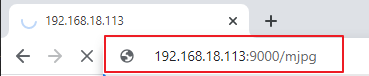
Code
from picrawler import Picrawler
from time import sleep
from robot_hat import Music,TTS
from vilib import Vilib
import readchar
import random
import threading
crawler = Picrawler([10,11,12,4,5,6,1,2,3,7,8,9])
#crawler.set_offset([0,0,0,0,0,0,0,0,0,0,0,0])
music = Music()
tts = TTS()
manual = '''
Press keys on keyboard to control Picrawler!
w: Forward
a: Turn left
s: Backward
d: Turn right
space: Say the target again
esc: Quit
'''
color = "red"
color_list=["red","orange","yellow","green","blue","purple"]
key_dict = {
'w': 'forward',
's': 'backward',
'a': 'turn_left',
'd': 'turn_right',
}
def renew_color_detect():
global color
color = random.choice(color_list)
Vilib.color_detect(color)
tts.say("Look for " + color)
key = None
lock = threading.Lock()
def key_scan_thread():
global key
while True:
key_temp = readchar.readkey()
print('\r',end='')
with lock:
key = key_temp.lower()
if key == readchar.key.SPACE:
key = 'space'
elif key == readchar.key.CTRL_C or key in readchar.key.ESCAPE_SEQUENCES:
key = 'quit'
break
sleep(0.01)
def main():
global key
action = None
Vilib.camera_start(vflip=False,hflip=False)
Vilib.display(local=False,web=True)
sleep(0.8)
speed = 100
print(manual)
sleep(1)
_key_t = threading.Thread(target=key_scan_thread)
_key_t.setDaemon(True)
_key_t.start()
tts.say("game start")
sleep(0.05)
renew_color_detect()
while True:
if Vilib.detect_obj_parameter['color_n']!=0 and Vilib.detect_obj_parameter['color_w']>100:
tts.say("will done")
sleep(0.05)
renew_color_detect()
with lock:
if key != None and key in ('wsad'):
action = key_dict[str(key)]
key = None
elif key == 'space':
tts.say("Look for " + color)
key = None
elif key == 'quit':
_key_t.join()
Vilib.camera_close()
print("\n\rQuit")
break
if action != None:
crawler.do_action(action,1,speed)
action = None
sleep(0.05)
if __name__ == "__main__":
main()
How it works?
In general, this project combines the knowledge points of Keyboard Control, Computer Vision and Sound Effect.
Its flow is shown in the figure below: