Move¶
This is PiCrawler’s first project. Perform its most basic function - move.
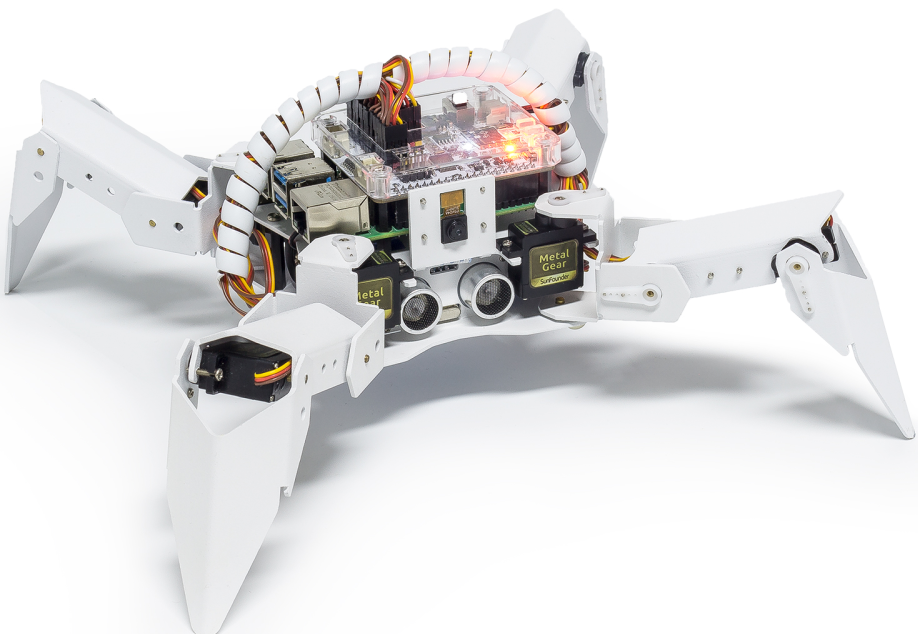
Run the Code
cd /home/pi/picrawler/examples
sudo python3 move.py
After the code is executed, PiCrawler will perform the following actions in sequence: move forward, move backward, turn left, turn right, stand.
Code
Note
You can Modify/Reset/Copy/Run/Stop the code below. But before that, you need to go to source code path like pisloth\examples. After modifying the code, you can run it directly to see the effect.
from picrawler import Picrawler
from time import sleep
crawler = Picrawler([10,11,12,4,5,6,1,2,3,7,8,9])
#crawler.set_offset([0,0,0,0,0,0,0,0,0,0,0,0])
def main():
speed = 100
while True:
crawler.do_action('forward',2,speed)
sleep(0.05)
crawler.do_action('backward',2,speed)
sleep(0.05)
crawler.do_action('turn left',2,speed)
sleep(0.05)
crawler.do_action('turn right',2,speed)
sleep(0.05)
crawler.do_action('turn left angle',2,speed)
sleep(0.05)
crawler.do_action('turn right angle',2,speed)
sleep(0.05)
crawler.do_step('stand',speed)
sleep(1)
if __name__ == "__main__":
main()
How it works?
First, import the Picrawler class from the picrawler library you have installed, which contains all of PiCrawler’s actions and the functions that implement them.
from picrawler import Picrawler
Then instantiate the crawler class.
crawler = Picrawler([10,11,12,4,5,6,1,2,3,7,8,9])
Finally use the crawler.do_action() function to make Pisloth move.
crawler.do_action('forward',2,speed)
crawler.do_action('backward',2,speed)
crawler.do_action('turn left',2,speed)
crawler.do_action('turn right',2,speed)
crawler.do_action('turn left angle',2,speed)
crawler.do_action('turn right angle',2,speed)
In general, all movement of PiCrawler can be implemented with the do_action() function. It has 3 parameters:
motion_nameis the name of specific actions, including:forward,turn right,turn left,backward,turn left angle,turn right angle.steprepresents the number of each action is done, the default is 1.speedindicates the speed of the action, the default is 50 and the range is 0~100.
In addition, crawler.do_step('stand',speed) is also used here to make PiCrawler stand. The usage of this function will be explained in the following example.