Pose¶
PiCrawler can assume a specific posture by writing a coordinate array. Here it assumes a raised right rear foot posture.
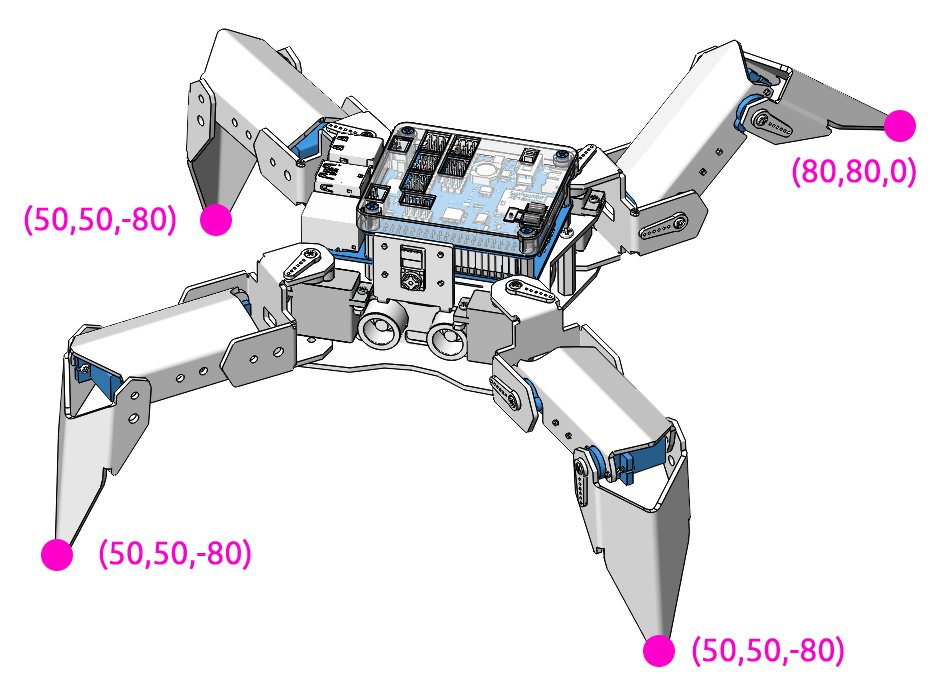
Run the Code
cd /home/pi/picrawler/examples
sudo python3 do_step.py
Code
from picrawler import Picrawler
from time import sleep
crawler = Picrawler([10,11,12,4,5,6,1,2,3,7,8,9])
#crawler.set_offset([0,0,0,0,0,0,0,0,0,0,0,0])
## [right front],[left front],[left rear],[right rear]
new_step=[[50, 50, -80], [50, 50, -80],[80, 80, 0], [50, 50, -80]]
def main():
speed = 100
while True:
crawler.do_step('stand',speed)
print(crawler.step_list.get('stand'))
sleep(3)
crawler.do_step(new_step,speed)
print(new_step)
sleep(3)
if __name__ == "__main__":
main()
How it works?
In this code, the code you need to pay attention to is this crawler.do_step().
Similar to do_action(), do_step() can also manipulate PiCrawler’s behavior.
The difference is that the former can perform the continuous behavior of move forward, while the latter can be used to make separate gestures of stand and sit.
It has two uses:
One: It can write strings, directly use the step_list dictionary in the picrawler library.
crawler.do_step('stand',speed)
# "speed" indicates the speed of the step, the range is 0~100.
Second: It can also write an array of 4 coordinate values.
crawler.do_step([[50, 50, -80], [50, 50, -80],[80, 80, 0], [50, 50, -80]],speed)
# These four coordinates are used to control the four legs of right front, left front, left rear, and left rear respectively.
Each foot has an independent coordinate system. As shown below:
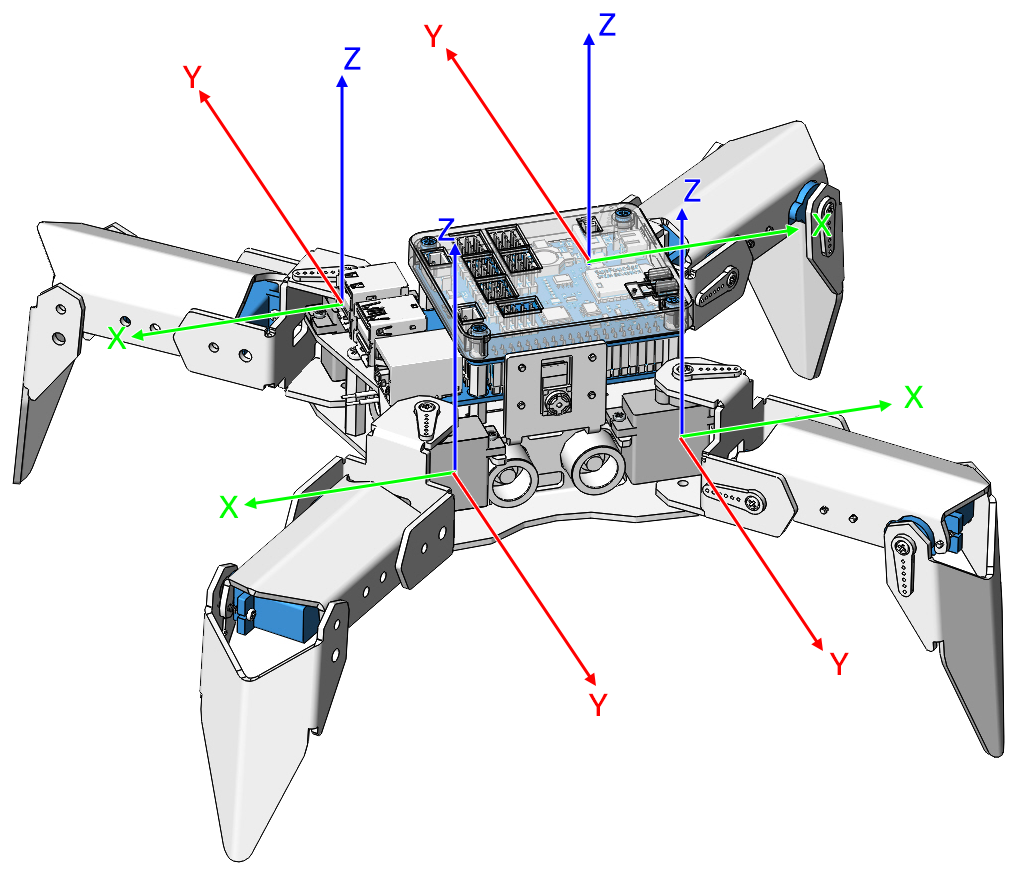
You need to measure the coordinates of each toe individually. As shown below:
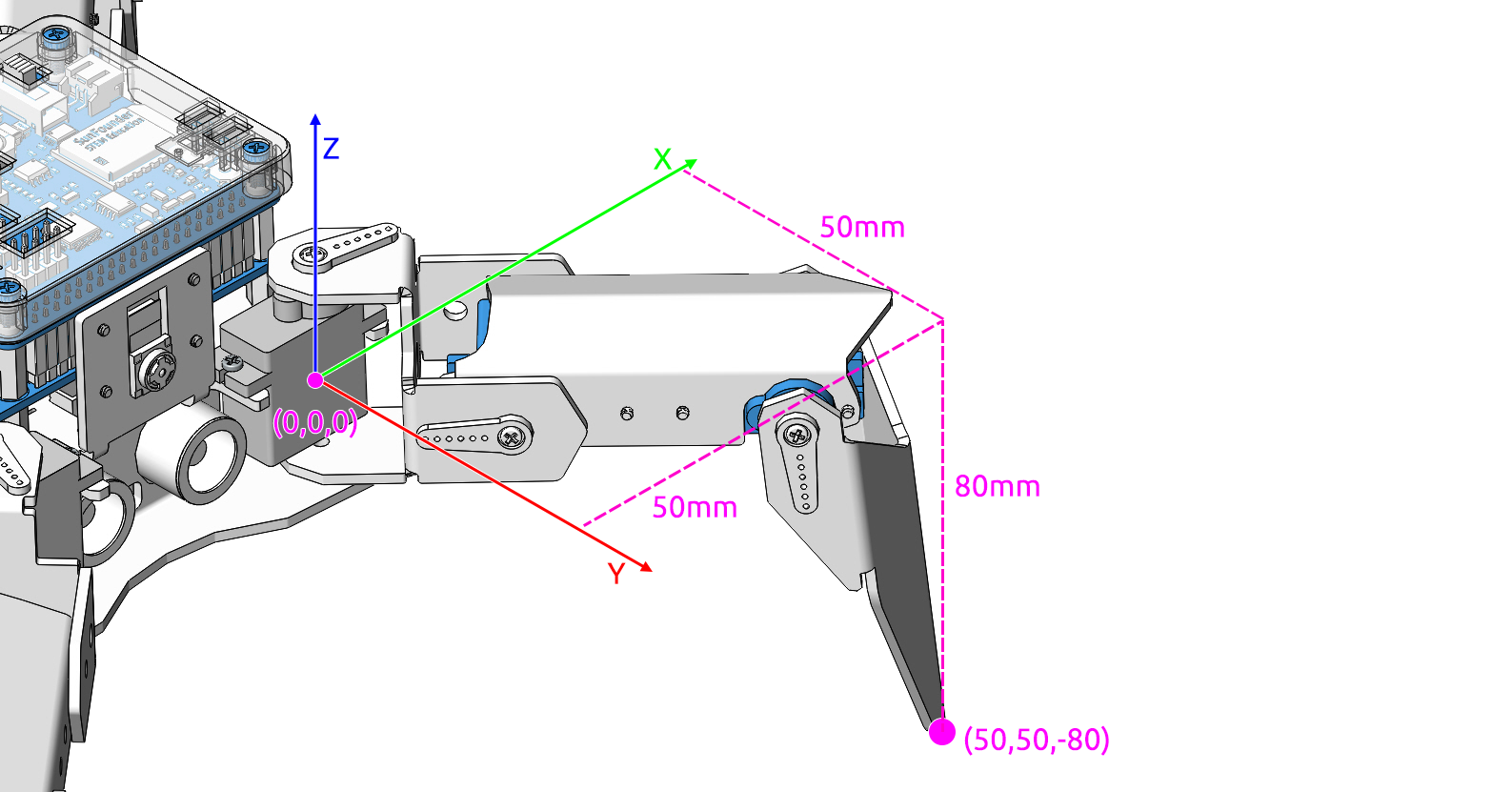
By the way: the step_list called in the first method also consists of an array containing 4 coordinate values.
step_list = {
"stand":[
[50, 50, -80],
[50, 50, -80],
[50, 50, -80],
[50, 50, -80]
],
"sit":[
[50, 50, -33],
[50, 50, -33],
[50, 50, -33],
[50, 50, -33]
],
}