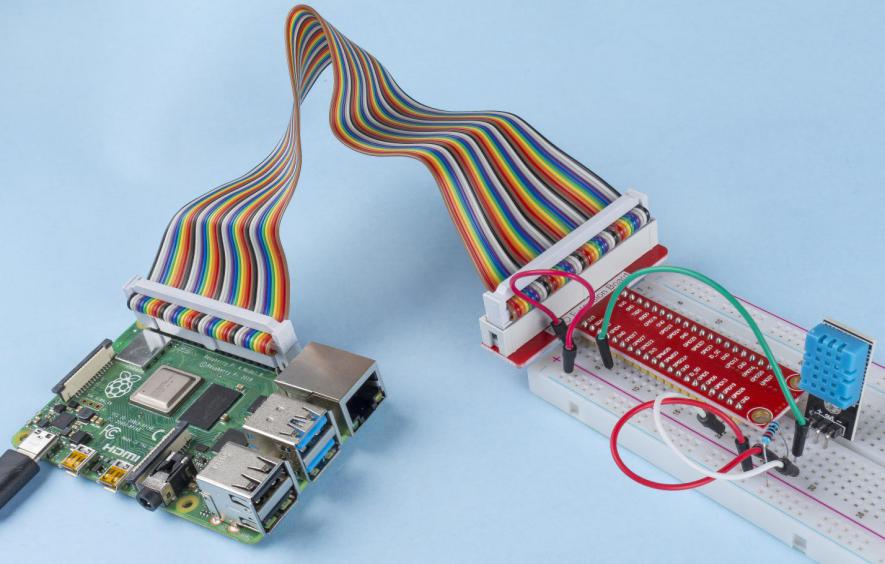2.2.3 DHT-11¶
前書き¶
デジタル温湿度センサーDHT11は、温度と湿度の校正済みデジタル信号出力を含む複合センサーである。専用のデジタルモジュールコレクションの技術と温湿度検知の技術を適用して、製品の高い信頼性と優れた安定性を確保している。
センサーには、湿式素子抵抗センサーとNTC温度センサーが含まれており、高性能の8ビットマイクロコントローラーに接続されている。
部品¶
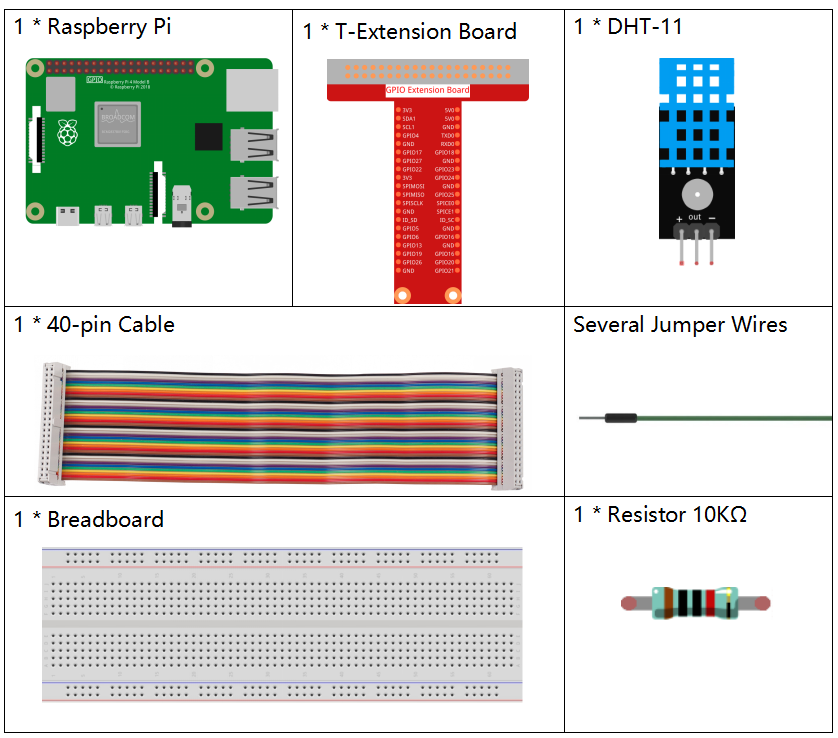
原理¶
DHT11は基本的な超低コストのデジタル温湿度センサーである。 容量性湿度センサーとサーミスタを使用して周囲の空気を測定し、 データピンにデジタル信号を出力する(アナログ入力ピンは不要)。
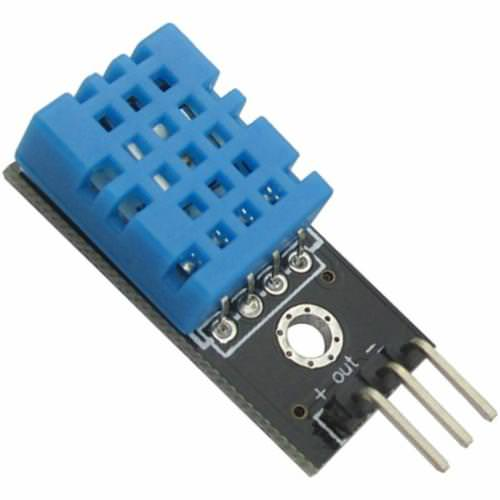
VCC、GND、とDATAの三つのピンのみが利用できる。 通信プロセスは開始信号をDHT11に送信するDATAラインから始まり、 DHT11は信号を受信して応答信号を返す。次に、ホストは応答信号を受信し、 40ビットの湿度データ(8ビット湿度整数+ 8ビット湿度10進数+ 8ビット温度整数+ 8ビット温度10進数+ 8ビットチェックサム)の受信を開始する。 詳細については、DHT11データシートを参照してください。
回路図¶
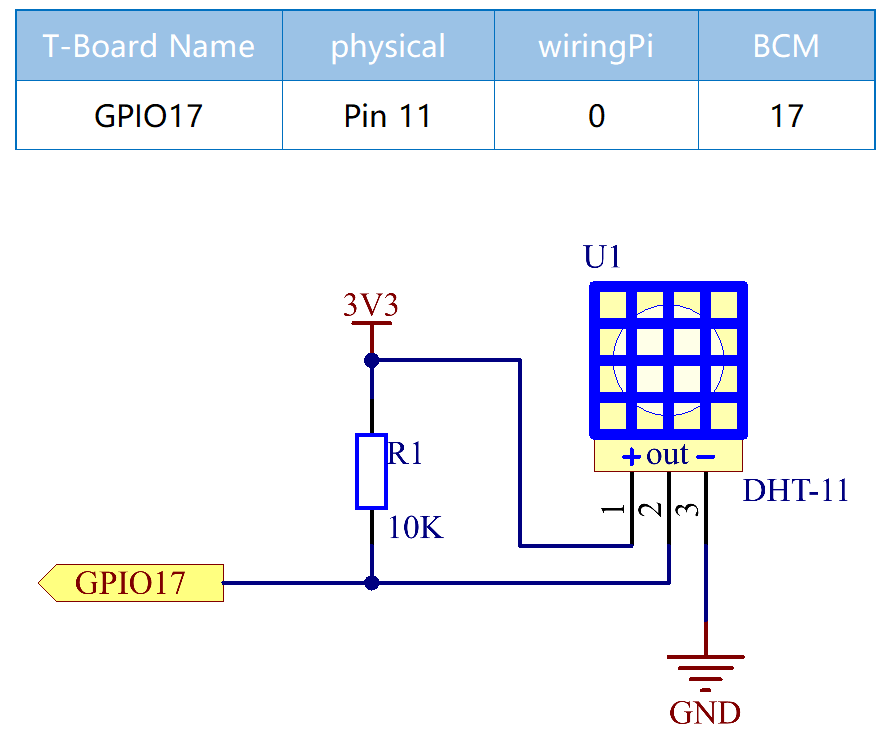
実験手順¶
ステップ1: 回路を作る。
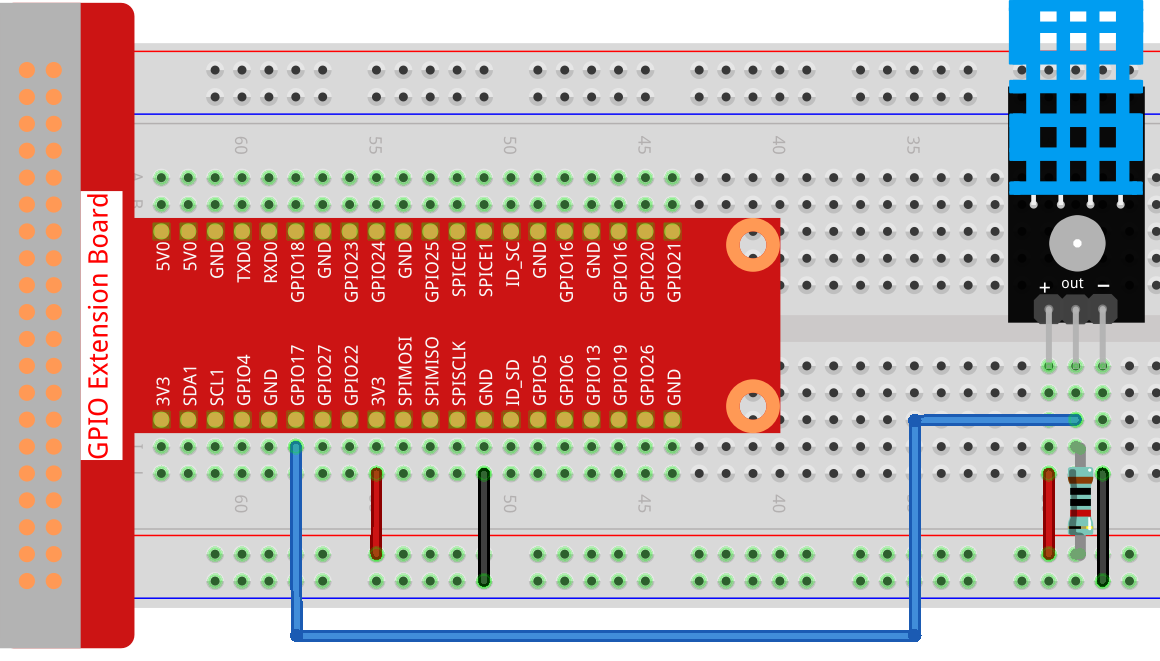
C言語ユーザー向け¶
ステップ2: コードのフォルダーに入る。
cd /home/pi/davinci-kit-for-raspberry-pi/c/2.2.3/
ステップ3: コードをコンパイルする。
gcc 2.2.3_DHT.c -lwiringPi
ステップ4: EXEファイルを実行する。
sudo ./a.out
コードの実行後、プログラムはDHT11によって検出された温度と湿度をコンピューター画面にプリントする。
コード
#include <wiringPi.h>
#include <stdio.h>
#include <stdlib.h>
#include <stdint.h>
#define maxTim 85
#define dhtPin 0
int dht11_dat[5] = {0,0,0,0,0};
void readDht11() {
uint8_t laststate = HIGH;
uint8_t counter = 0;
uint8_t j = 0, i;
float Fah; // fahrenheit
dht11_dat[0] = dht11_dat[1] = dht11_dat[2] = dht11_dat[3] = dht11_dat[4] = 0;
// pull pin down for 18 milliseconds
pinMode(dhtPin, OUTPUT);
digitalWrite(dhtPin, LOW);
delay(18);
// then pull it up for 40 microseconds
digitalWrite(dhtPin, HIGH);
delayMicroseconds(40);
// prepare to read the pin
pinMode(dhtPin, INPUT);
// detect change and read data
for ( i=0; i< maxTim; i++) {
counter = 0;
while (digitalRead(dhtPin) == laststate) {
counter++;
delayMicroseconds(1);
if (counter == 255) {
break;
}
}
laststate = digitalRead(dhtPin);
if (counter == 255) break;
// ignore first 3 transitions
if ((i >= 4) && (i%2 == 0)) {
// shove each bit into the storage bytes
dht11_dat[j/8] <<= 1;
if (counter > 50)
dht11_dat[j/8] |= 1;
j++;
}
}
// check we read 40 bits (8bit x 5 ) + verify checksum in the last byte
// print it out if data is good
if ((j >= 40) &&
(dht11_dat[4] == ((dht11_dat[0] + dht11_dat[1] + dht11_dat[2] + dht11_dat[3]) & 0xFF)) ) {
Fah = dht11_dat[2] * 9. / 5. + 32;
printf("Humidity = %d.%d %% Temperature = %d.%d *C (%.1f *F)\n",
dht11_dat[0], dht11_dat[1], dht11_dat[2], dht11_dat[3], Fah);
}
}
int main (void) {
if(wiringPiSetup() == -1){ //when initialize wiring failed, print messageto screen
printf("setup wiringPi failed !");
return 1;
}
while (1) {
readDht11();
delay(500); // wait 1sec to refresh
}
return 0 ;
}
コードの説明
void readDht11() {
uint8_t laststate = HIGH;
uint8_t counter = 0;
uint8_t j = 0, i;
float Fah; // fahrenheit
dht11_dat[0] = dht11_dat[1] = dht11_dat[2] = dht11_dat[3] = dht11_dat[4] = 0;
// ...
}
この機能はDHT11の機能を実現するために使用される。
通常、次の3つの部分に分けることができる:
ピンを読む準備ができた:
// pull pin down for 18 milliseconds
pinMode(dhtPin, OUTPUT);
digitalWrite(dhtPin, LOW);
delay(18);
// then pull it up for 40 microseconds
digitalWrite(dhtPin, HIGH);
delayMicroseconds(40);
// prepare to read the pin
pinMode(dhtPin, INPUT);
その通信フローは、作業のタイミングによって決まる。
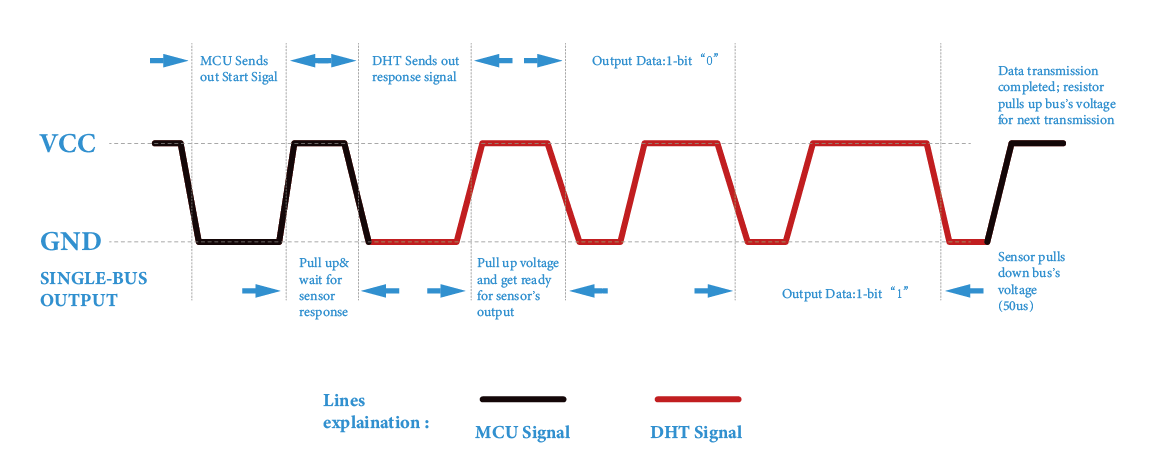
DHT11が起動すると、MCUは低レベルの信号を送信し、40usの間信号を高レベルに保つ。 その後、外部環境の状態の検出が開始される。
データの読み取り:
// detect change and read data
for ( i=0; i< maxTim; i++) {
counter = 0;
while (digitalRead(dhtPin) == laststate) {
counter++;
delayMicroseconds(1);
if (counter == 255) {
break;
}
}
laststate = digitalRead(dhtPin);
if (counter == 255) break;
// ignore first 3 transitions
if ((i >= 4) && (i%2 == 0)) {
// shove each bit into the storage bytes
dht11_dat[j/8] <<= 1;
if (counter > 50)
dht11_dat[j/8] |= 1;
j++;
}
}
ループは検出されたデータを dht11_dat[] 配列に保存する。DHT11は一度に40ビットのデータを転送する。最初の16ビットは湿度に関連し、中央の16ビットは温度に関連し、最後の8ビットは検証に使用される。データ形式は次のとおりである:
8ビット湿度整数データ + 8ビット湿度10進データ + 8ビット温度整数データ + 8ビット温度10進データ + 8ビットチェックビット。
湿度と温度をプリントする。
// check we read 40 bits (8bit x 5 ) + verify checksum in the last byte
// print it out if data is good
if ((j >= 40) &&
(dht11_dat[4] == ((dht11_dat[0] + dht11_dat[1] + dht11_dat[2] + dht11_dat[3]) & 0xFF)) ) {
Fah = dht11_dat[2] * 9. / 5. + 32;
printf("Humidity = %d.%d %% Temperature = %d.%d *C (%.1f *F)\n",
dht11_dat[0], dht11_dat[1], dht11_dat[2], dht11_dat[3], Fah);
}
データストレージが最大40ビットの場合、 チェックビット ( dht11_dat[4] ) を通じてデータの有効性をチェックし、温度と湿度をプリントする。
たとえば、受信データが00101011(湿度整数の8ビット値)00000000(湿度10進数の8ビット値)00111100(温度整数の8ビット値)00000000(温度10進数の8ビット値)01100111(チェックビット)の場合、
計算:
00101011+00000000+00111100+00000000=01100111.
最終結果はチェックビットデータに等しく、受信データは正しいである:
湿度= 43%、温度= 60 ℃。
チェックビットデータと等しくない場合、データ送信は正常ではなく、データが再度受信される。
Python言語ユーザー向け¶
ステップ2: コードのフォルダーに入る。
cd /home/pi/davinci-kit-for-raspberry-pi/python/
ステップ3: EXEファイルを実行する。
sudo python3 2.2.3_DHT.py
コードの実行後、プログラムはDHT11によって検出された温度と湿度をコンピューター画面にプリントする。
コード
注釈
以下のコードを 変更/リセット/コピー/実行/停止 できます。 ただし、その前に、 davinci-kit-for-raspberry-pi/python のようなソースコードパスに移動する必要があります。
import RPi.GPIO as GPIO
import time
dhtPin = 17
GPIO.setmode(GPIO.BCM)
MAX_UNCHANGE_COUNT = 100
STATE_INIT_PULL_DOWN = 1
STATE_INIT_PULL_UP = 2
STATE_DATA_FIRST_PULL_DOWN = 3
STATE_DATA_PULL_UP = 4
STATE_DATA_PULL_DOWN = 5
def readDht11():
GPIO.setup(dhtPin, GPIO.OUT)
GPIO.output(dhtPin, GPIO.HIGH)
time.sleep(0.05)
GPIO.output(dhtPin, GPIO.LOW)
time.sleep(0.02)
GPIO.setup(dhtPin, GPIO.IN, GPIO.PUD_UP)
unchanged_count = 0
last = -1
data = []
while True:
current = GPIO.input(dhtPin)
data.append(current)
if last != current:
unchanged_count = 0
last = current
else:
unchanged_count += 1
if unchanged_count > MAX_UNCHANGE_COUNT:
break
state = STATE_INIT_PULL_DOWN
lengths = []
current_length = 0
for current in data:
current_length += 1
if state == STATE_INIT_PULL_DOWN:
if current == GPIO.LOW:
state = STATE_INIT_PULL_UP
else:
continue
if state == STATE_INIT_PULL_UP:
if current == GPIO.HIGH:
state = STATE_DATA_FIRST_PULL_DOWN
else:
continue
if state == STATE_DATA_FIRST_PULL_DOWN:
if current == GPIO.LOW:
state = STATE_DATA_PULL_UP
else:
continue
if state == STATE_DATA_PULL_UP:
if current == GPIO.HIGH:
current_length = 0
state = STATE_DATA_PULL_DOWN
else:
continue
if state == STATE_DATA_PULL_DOWN:
if current == GPIO.LOW:
lengths.append(current_length)
state = STATE_DATA_PULL_UP
else:
continue
if len(lengths) != 40:
#print ("Data not good, skip")
return False
shortest_pull_up = min(lengths)
longest_pull_up = max(lengths)
halfway = (longest_pull_up + shortest_pull_up) / 2
bits = []
the_bytes = []
byte = 0
for length in lengths:
bit = 0
if length > halfway:
bit = 1
bits.append(bit)
#print ("bits: %s, length: %d" % (bits, len(bits)))
for i in range(0, len(bits)):
byte = byte << 1
if (bits[i]):
byte = byte | 1
else:
byte = byte | 0
if ((i + 1) % 8 == 0):
the_bytes.append(byte)
byte = 0
#print (the_bytes)
checksum = (the_bytes[0] + the_bytes[1] + the_bytes[2] + the_bytes[3]) & 0xFF
if the_bytes[4] != checksum:
#print ("Data not good, skip")
return False
return the_bytes[0], the_bytes[2]
def main():
while True:
result = readDht11()
if result:
humidity, temperature = result
print ("humidity: %s %%, Temperature: %s C`" % (humidity, temperature))
time.sleep(1)
def destroy():
GPIO.cleanup()
if __name__ == '__main__':
try:
main()
except KeyboardInterrupt:
destroy()
コードの説明
def readDht11():
GPIO.setup(dhtPin, GPIO.OUT)
GPIO.output(dhtPin, GPIO.HIGH)
time.sleep(0.05)
GPIO.output(dhtPin, GPIO.LOW)
time.sleep(0.02)
GPIO.setup(dhtPin, GPIO.IN, GPIO.PUD_UP)
unchanged_count = 0
last = -1
data = []
#...
この関数はDHT11の関数を実装するために使用される。それは検出されたデータを the_bytes[] 配列に保存する。
DHT11は一度に40ビットのデータを点灯する。
最初の16ビットは湿度に関連し、中央の16ビットは温度に関連し、最後の8ビットは検証に使用される。
データ形式は次のとおりである:
8ビット湿度整数データ +8ビット湿度10進データ +8ビット温度整数データ + 8ビット温度10進データ + 8ビットチェックビット。
チェックビットを介して有効性が検出されると、関数は2つの結果を返す:1. エラー; 2.湿度と温度。
checksum = (the_bytes[0] + the_bytes[1] + the_bytes[2] + the_bytes[3]) & 0xFF
if the_bytes[4] != checksum:
#print ("Data not good, skip")
return False
return the_bytes[0], the_bytes[2]
たとえば、受信した日付が00101011(湿度整数の8ビット値)00000000(湿度10進数の8ビット値)00111100(温度整数の8ビット値)00000000(温度10進数の8ビット値)01100111(チェックビット)の場合
計算:
00101011+00000000+00111100+00000000=01100111.
最終結果がチェックビットデータと等しい場合、データ送信は異常である:Falseを返す。
最終結果がチェックビットデータと等しく、受信データは正しい場合、
the_bytes[0] と the_bytes[2] が返され、「Humidity = 43%、Temperature= 60C」が出力される。
現象画像¶