3.1.14 GAME– Not Not¶
Introduction¶
In this lesson, we will make an interesting game device, and we call it "Not Not".
During the game, the dot matrix will refresh an arrow randomly. What you need to do is to press the button in the opposite direction of the arrow within a limited time. If the time is up, or if the button in the same direction as the arrow is pressed, you are out.
This game can really practice your reverse thinking, and now shall we have a try?
Required Components¶
In this project, we need the following components.

Schematic Diagram¶
T-Board Name |
physical |
wiringPi |
BCM |
GPIO17 |
Pin 11 |
0 |
17 |
GPIO18 |
Pin 12 |
1 |
18 |
GPIO27 |
Pin 13 |
2 |
27 |
GPIO20 |
Pin 38 |
28 |
20 |
GPIO26 |
Pin 37 |
25 |
26 |
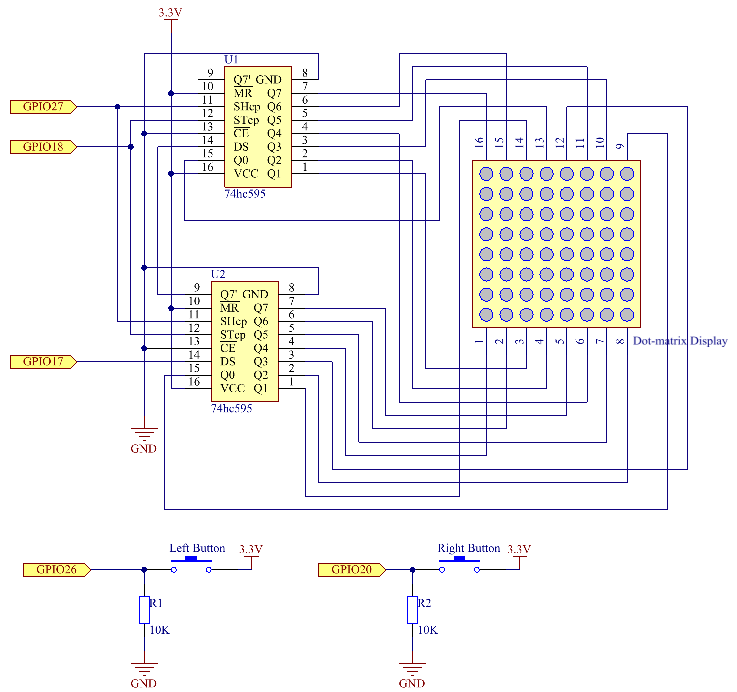
Experimental Procedures¶
Step 1: Build the circuit.
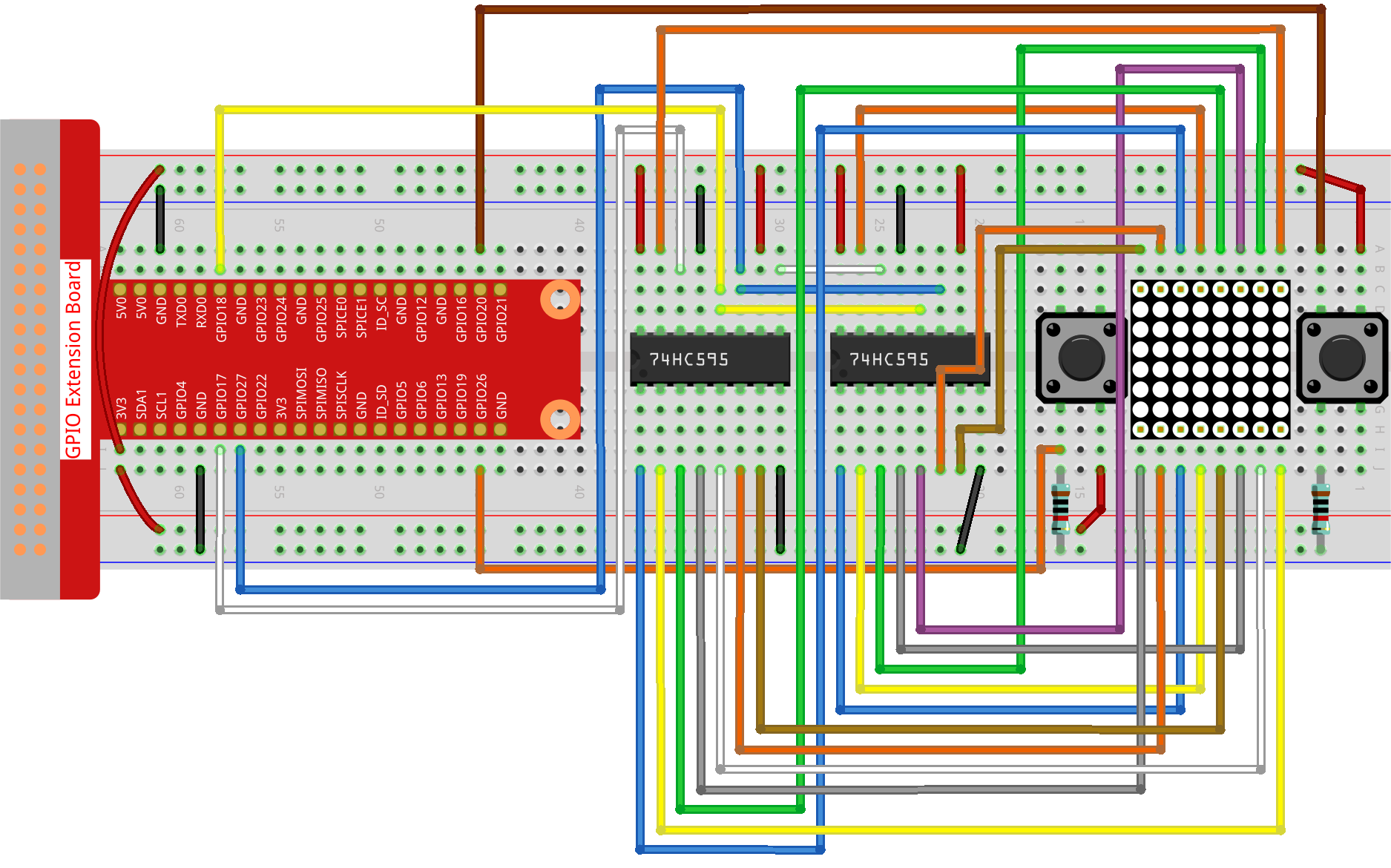
Step 2: Open the code file.
cd ~/davinci-kit-for-raspberry-pi/python-pi5
Step 3: Run.
sudo python3 3.1.14_MotionControl_zero.py
After starting the program, on the dot matrix appears an arrow pointing to the right or the left. What you need to do is to press the button in the opposite direction of the arrow within a limited time. Then "√" appears on the dot matrix. If the time is up, or if the button in the same direction as the arrow is pressed, you are out and the dot matrix displays "x". You can also add 2 new buttons or replace them with Joystick keys for up, down, left and right— 4 directions to increase the difficulty of the game.
Code
Note
You can Modify/Reset/Copy/Run/Stop the code below. But before that, you need to go to source code path like davinci-kit-for-raspberry-pi/python-pi5. After modifying the code, you can run it directly to see the effect.
#!/usr/bin/env python3
from gpiozero import OutputDevice, Button
import time
import threading
import random
# GPIO pins for the 74HC595 shift register
SDI = OutputDevice(17) # Serial Data Input
RCLK = OutputDevice(18) # Register Clock
SRCLK = OutputDevice(27) # Shift Register Clock
# GPIO pins for buttons
AButtonPin = Button(20) # Button A
BButtonPin = Button(26) # Button B
# Game variables initialization
timerPlay = 0
timerCheck = 0
waypoint = "NULL"
stage = "NULL"
# Arrow glyphs for LED matrix display
arrow = {
"right": [0xFF, 0xEF, 0xDF, 0x81, 0xDF, 0xEF, 0xFF, 0xFF],
"left": [0xFF, 0xF7, 0xFB, 0x81, 0xFB, 0xF7, 0xFF, 0xFF]
}
# Feedback glyphs for correct/wrong answers
check = {
"wrong": [0xFF, 0xBB, 0xD7, 0xEF, 0xD7, 0xBB, 0xFF, 0xFF],
"right": [0xFF, 0xFF, 0xF7, 0xEB, 0xDF, 0xBF, 0xFF, 0xFF]
}
def hc595_shift(dat):
""" Shift data to the 74HC595 shift register. """
for i in range(8):
SDI.value = 0x80 & (dat << i)
SRCLK.on()
SRCLK.off()
def display(glyphCode):
""" Display a glyph on the LED matrix. """
for i in range(0, 8):
hc595_shift(glyphCode[i])
hc595_shift(0x80 >> i)
RCLK.on()
RCLK.off()
def creatGlyph():
""" Create a new glyph for the game and start the play timer. """
global waypoint, stage, timerPlay
waypoint = random.choice(list(arrow.keys()))
stage = "PLAY"
timerPlay = threading.Timer(2.0, timeOut)
timerPlay.start()
def checkPoint(inputKey):
""" Check player's input and update game state. """
global waypoint, stage, timerCheck
if inputKey == "empty" or inputKey == waypoint:
waypoint = "wrong"
else:
waypoint = "right"
timerPlay.cancel()
stage = "CHECK"
timerCheck = threading.Timer(1.0, creatGlyph)
timerCheck.start()
def timeOut():
""" Handle game timeout scenario. """
checkPoint("empty")
def getKey():
""" Detect button press and trigger checkpoint. """
if AButtonPin.is_pressed and not BButtonPin.is_pressed:
checkPoint("right")
elif not AButtonPin.is_pressed and BButtonPin.is_pressed:
checkPoint("left")
def main():
""" Main game loop. """
creatGlyph()
while True:
if stage == "PLAY":
display(arrow[waypoint])
getKey()
elif stage == "CHECK":
display(check[waypoint])
def destroy():
""" Clean up resources on program exit. """
global timerPlay, timerCheck
timerPlay.cancel() # Cancel the play timer
timerCheck.cancel() # Cancel the checkpoint timer
# Run the game, handle KeyboardInterrupt for clean exit
try:
main()
except KeyboardInterrupt:
destroy()
Code Explanation
Based on 1.1.6 LED Dot Matrix, this lesson adds 2 buttons to make an amusing game device. So, if you are not very familiar with the dot matrix, please refer to 1.1.6 LED Dot Matrix.
The code begins by importing necessary libraries.
gpiozerois used for interacting with GPIO pins like buttons and output devices.timeallows for adding delays,threadingenables running multiple tasks concurrently, andrandomis useful for introducing randomness in the project.#!/usr/bin/env python3 from gpiozero import OutputDevice, Button import time import threading import random
Initializes GPIO pins for the shift register (
SDI,RCLK,SRCLK) and buttons (AButtonPin,BButtonPin). The shift register is used to control multiple LEDs with fewer GPIO pins, which is crucial for the LED matrix display.# GPIO pins for the 74HC595 shift register SDI = OutputDevice(17) # Serial Data Input RCLK = OutputDevice(18) # Register Clock SRCLK = OutputDevice(27) # Shift Register Clock # GPIO pins for buttons AButtonPin = Button(20) # Button A BButtonPin = Button(26) # Button B
Initializes variables used in the game logic, such as timers and game state indicators.
# Game variables initialization timerPlay = 0 timerCheck = 0 waypoint = "NULL" stage = "NULL"
Defines binary patterns for displaying arrows and feedback (right/wrong) on the LED matrix. Each array element represents a row of the LED matrix, where
1and0correspond to an LED being on or off, respectively.# Arrow glyphs for LED matrix display arrow = { "right": [0xFF, 0xEF, 0xDF, 0x81, 0xDF, 0xEF, 0xFF, 0xFF], "left": [0xFF, 0xF7, 0xFB, 0x81, 0xFB, 0xF7, 0xFF, 0xFF] } # Feedback glyphs for correct/wrong answers check = { "wrong": [0xFF, 0xBB, 0xD7, 0xEF, 0xD7, 0xBB, 0xFF, 0xFF], "right": [0xFF, 0xFF, 0xF7, 0xEB, 0xDF, 0xBF, 0xFF, 0xFF] }
This function shifts a byte of data to the 74HC595 shift register. It iterates over each bit of the
datbyte, setting theSDIpin high or low accordingly, and toggles theSRCLKpin to shift the bit into the register.def hc595_shift(dat): """ Shift data to the 74HC595 shift register. """ for i in range(8): SDI.value = 0x80 & (dat << i) SRCLK.on() SRCLK.off()
This function displays a glyph on the LED matrix. It sends each row of the glyph (represented by
glyphCode) and the row’s address to the shift register usinghc595_shift, then toggles theRCLKpin to update the display.def display(glyphCode): """ Display a glyph on the LED matrix. """ for i in range(0, 8): hc595_shift(glyphCode[i]) hc595_shift(0x80 >> i) RCLK.on() RCLK.off()
This function randomly selects a glyph from the
arrowdictionary, starts the play timer, and sets the game stage to “PLAY”. Thethreading.Timeris used for timing control in the game.def creatGlyph(): """ Create a new glyph for the game and start the play timer. """ global waypoint, stage, timerPlay waypoint = random.choice(list(arrow.keys())) stage = "PLAY" timerPlay = threading.Timer(2.0, timeOut) timerPlay.start()
This function checks the player’s input against the current glyph. If the input is correct, it sets the waypoint to “right”, otherwise to “wrong”. It then cancels the current play timer and starts a new timer for the next glyph.
def checkPoint(inputKey): """ Check player's input and update game state. """ global waypoint, stage, timerCheck if inputKey == "empty" or inputKey == waypoint: waypoint = "wrong" else: waypoint = "right" timerPlay.cancel() stage = "CHECK" timerCheck = threading.Timer(1.0, creatGlyph) timerCheck.start()
This function is called when the game times out. It invokes
checkPointwith “empty” to indicate no button was pressed in time.def timeOut(): """ Handle game timeout scenario. """ checkPoint("empty")
This function checks the state of the buttons. If
AButtonPinis pressed (andBButtonPinis not), it callscheckPointwith “right”. IfBButtonPinis pressed (andAButtonPinis not), it callscheckPointwith “left”.def getKey(): """ Detect button press and trigger checkpoint. """ if AButtonPin.is_pressed and not BButtonPin.is_pressed: checkPoint("right") elif not AButtonPin.is_pressed and BButtonPin.is_pressed: checkPoint("left")
The
mainfunction controls the game flow. It starts by creating a glyph, then continuously checks the game stage. If in “PLAY” stage, it displays the current glyph and checks for button presses. In “CHECK” stage, it displays the feedback based on the player’s action.def main(): """ Main game loop. """ creatGlyph() while True: if stage == "PLAY": display(arrow[waypoint]) getKey() elif stage == "CHECK": display(check[waypoint])
This function cancels any running timers when the program exits, ensuring a clean shutdown.
def destroy(): """ Clean up resources on program exit. """ global timerPlay, timerCheck timerPlay.cancel() # Cancel the play timer timerCheck.cancel() # Cancel the checkpoint timer
The game is run in a
tryblock. If aKeyboardInterrupt(like pressing Ctrl+C) occurs, it catches the exception and callsdestroyto clean up before exiting.# Run the game, handle KeyboardInterrupt for clean exit try: main() except KeyboardInterrupt: destroy()