3.1.4 Smart Fan¶
Introduction¶
In this project, we will use motors, buttons and thermistors to make a manual + automatic smart fan whose wind speed is adjustable.
Required Components¶
In this project, we need the following components.
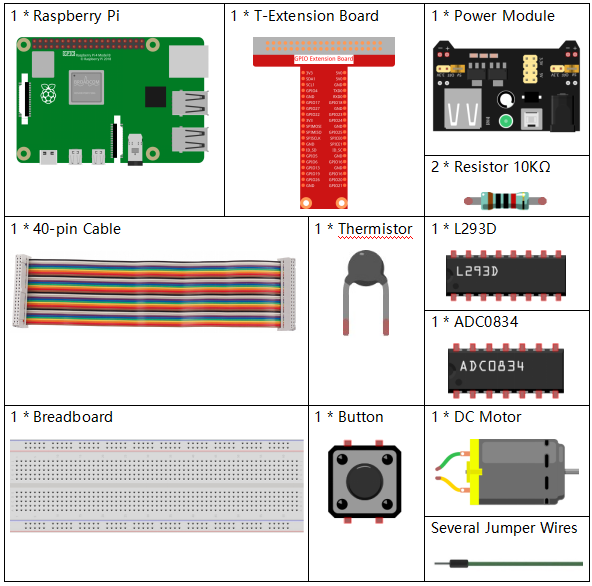
Schematic Diagram¶
T-Board Name |
physical |
wiringPi |
BCM |
GPIO17 |
Pin 11 |
0 |
17 |
GPIO18 |
Pin 12 |
1 |
18 |
GPIO27 |
Pin 13 |
2 |
27 |
GPIO22 |
Pin 15 |
3 |
22 |
GPIO5 |
Pin 29 |
21 |
5 |
GPIO6 |
Pin 31 |
22 |
6 |
GPIO13 |
Pin 33 |
23 |
13 |
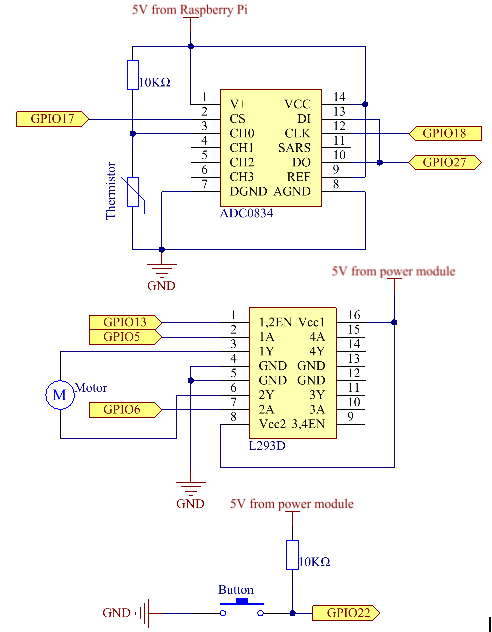
Experimental Procedures¶
Step 1: Build the circuit.
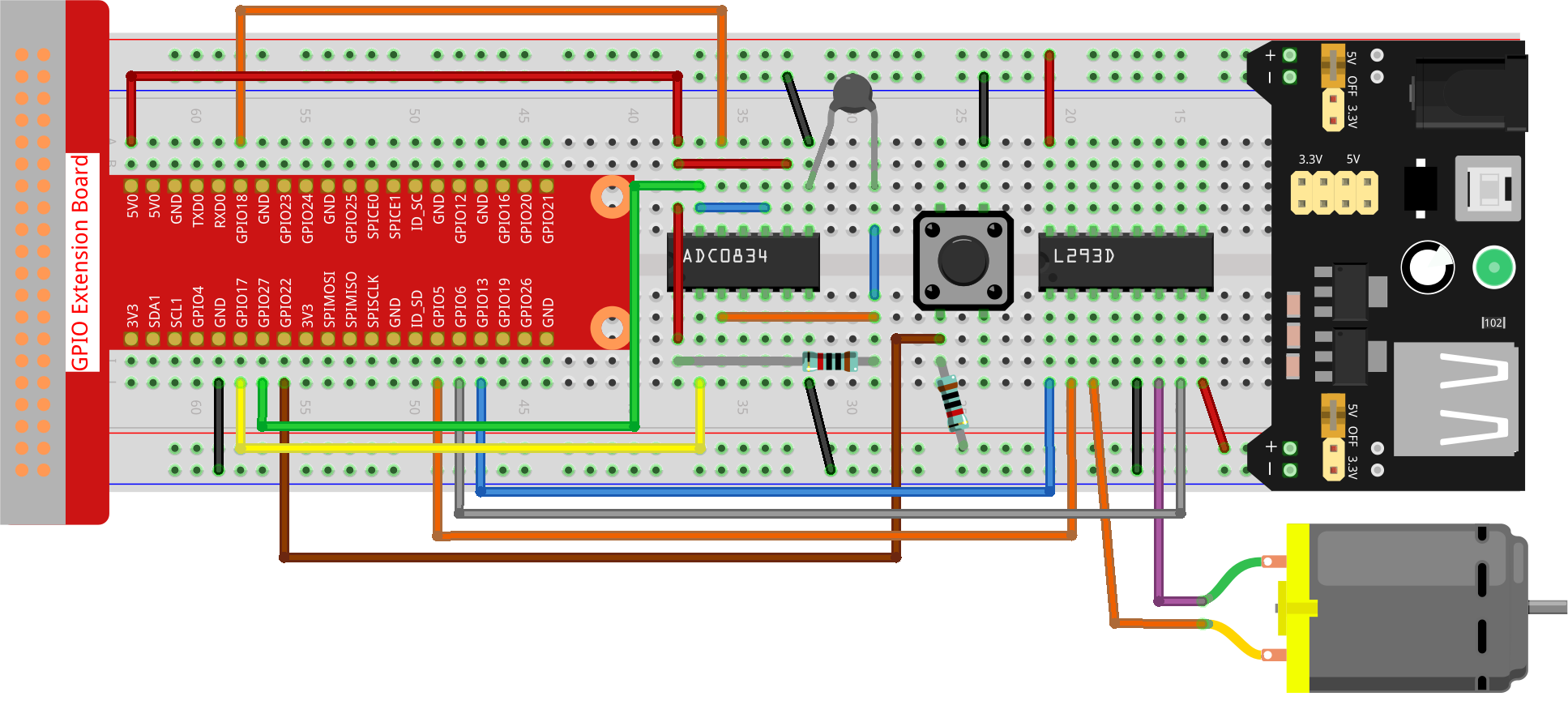
Note
The power module can apply a 9V battery with the 9V Battery Buckle in the kit. Insert the jumper cap of the power module into the 5V bus strips of the breadboard.

Step 2: Get into the folder of the code.
cd ~/raphael-kit/python-pi5
Step 3: Run.
sudo python3 3.1.4_SmartFan_zero.py
As the code runs, start the fan by pressing the button. Every time you press, 1 speed grade is adjusted up or down. There are 5 kinds of speed grades: 0~4. When set to the 4th speed grade and you press the button, the fan stops working with a 0 wind speed.
Once the temperature goes up or down for more than 2℃, the speed automatically gets 1-grade faster or slower.
Code¶
Note
You can Modify/Reset/Copy/Run/Stop the code below. But before that, you need to go to source code path like raphael-kit/python-pi5. After modifying the code, you can run it directly to see the effect.
#!/usr/bin/env python3
from gpiozero import Motor, Button
from time import sleep
import ADC0834
import math
# Initialize GPIO pins for the button and motor control
BtnPin = Button(22)
motor = Motor(forward=5, backward=6, enable=13)
# Initialize the ADC0834 module for temperature sensing
ADC0834.setup()
# Initialize variables to track the motor speed level and temperatures
level = 0
currentTemp = 0
markTemp = 0
def temperature():
"""
Reads and calculates the current temperature from the sensor.
Returns:
float: The current temperature in Celsius.
"""
# Read analog value from the ADC0834 module
analogVal = ADC0834.getResult()
# Convert analog value to voltage and then to resistance
Vr = 5 * float(analogVal) / 255
Rt = 10000 * Vr / (5 - Vr)
# Calculate temperature in Celsius
temp = 1 / (((math.log(Rt / 10000)) / 3950) + (1 / (273.15 + 25)))
Cel = temp - 273.15
return Cel
def motor_run(level):
"""
Adjusts the motor speed based on the specified level.
Args:
level (int): Desired motor speed level.
Returns:
int: Adjusted motor speed level.
"""
# Stop the motor if the level is 0
if level == 0:
motor.stop()
return 0
# Cap the level at 4 for maximum speed
if level >= 4:
level = 4
# Set the motor speed
motor.forward(speed=float(level / 4))
return level
def changeLevel():
"""
Changes the motor speed level when the button is pressed and updates the reference temperature.
"""
global level, currentTemp, markTemp
print("Button pressed")
# Cycle through levels 0-4
level = (level + 1) % 5
# Update the reference temperature
markTemp = currentTemp
# Bind the button press event to changeLevel function
BtnPin.when_pressed = changeLevel
def main():
"""
Main function to continuously monitor and respond to temperature changes.
"""
global level, currentTemp, markTemp
# Set initial reference temperature
markTemp = temperature()
while True:
# Continuously read current temperature
currentTemp = temperature()
# Adjust motor level based on temperature difference
if level != 0:
if currentTemp - markTemp <= -2:
level -= 1
markTemp = currentTemp
elif currentTemp - markTemp >= 2:
if level < 4:
level += 1
markTemp = currentTemp
# Run the motor at the adjusted level
level = motor_run(level)
# Run the main function and handle KeyboardInterrupt
try:
main()
except KeyboardInterrupt:
# Stop the motor when the script is interrupted
motor.stop()
Code Explanation¶
Imports classes for managing a motor and a button, and the sleep function for introducing pauses. Additionally, it imports the ADC0834 library for temperature sensing and the math library for mathematical calculations.
#!/usr/bin/env python3 from gpiozero import Motor, Button from time import sleep import ADC0834 import math
Sets up the button on GPIO pin 22 and configures the motor with specific GPIO pins for control. Initializes the ADC0834 module for temperature measurement. Also, initializes variables to monitor the motor speed level and temperatures.
# Initialize GPIO pins for the button and motor control BtnPin = Button(22) motor = Motor(forward=5, backward=6, enable=13) # Initialize the ADC0834 module for temperature sensing ADC0834.setup() # Initialize variables to track the motor speed level and temperatures level = 0 currentTemp = 0 markTemp = 0
Defines a function to read and calculate the temperature from the sensor, converting the readout to Celsius.
def temperature(): """ Reads and calculates the current temperature from the sensor. Returns: float: The current temperature in Celsius. """ # Read analog value from the ADC0834 module analogVal = ADC0834.getResult() # Convert analog value to voltage and then to resistance Vr = 5 * float(analogVal) / 255 Rt = 10000 * Vr / (5 - Vr) # Calculate temperature in Celsius temp = 1 / (((math.log(Rt / 10000)) / 3950) + (1 / (273.15 + 25))) Cel = temp - 273.15 return Cel
Introduces a function to adjust the motor speed according to the specified level.
def motor_run(level): """ Adjusts the motor speed based on the specified level. Args: level (int): Desired motor speed level. Returns: int: Adjusted motor speed level. """ # Stop the motor if the level is 0 if level == 0: motor.stop() return 0 # Cap the level at 4 for maximum speed if level >= 4: level = 4 # Set the motor speed motor.forward(speed=float(level / 4)) return level
Implements a function to change the motor speed level manually using a button, and binds this function to the button’s press event.
def changeLevel(): """ Changes the motor speed level when the button is pressed and updates the reference temperature. """ global level, currentTemp, markTemp print("Button pressed") # Cycle through levels 0-4 level = (level + 1) % 5 # Update the reference temperature markTemp = currentTemp # Bind the button press event to changeLevel function BtnPin.when_pressed = changeLevel
The main function, designed to continually adjust the motor speed in response to temperature fluctuations, remains to be implemented.
def main(): """ Main function to continuously monitor and respond to temperature changes. """ global level, currentTemp, markTemp # Set initial reference temperature markTemp = temperature() while True: # Continuously read current temperature currentTemp = temperature() # Adjust motor level based on temperature difference if level != 0: if currentTemp - markTemp <= -2: level -= 1 markTemp = currentTemp elif currentTemp - markTemp >= 2: if level < 4: level += 1 markTemp = currentTemp # Run the motor at the adjusted level level = motor_run(level)
Runs the main function and ensures the motor stops if the script is interrupted.
# Run the main function and handle KeyboardInterrupt try: main() except KeyboardInterrupt: # Stop the motor when the script is interrupted motor.stop()