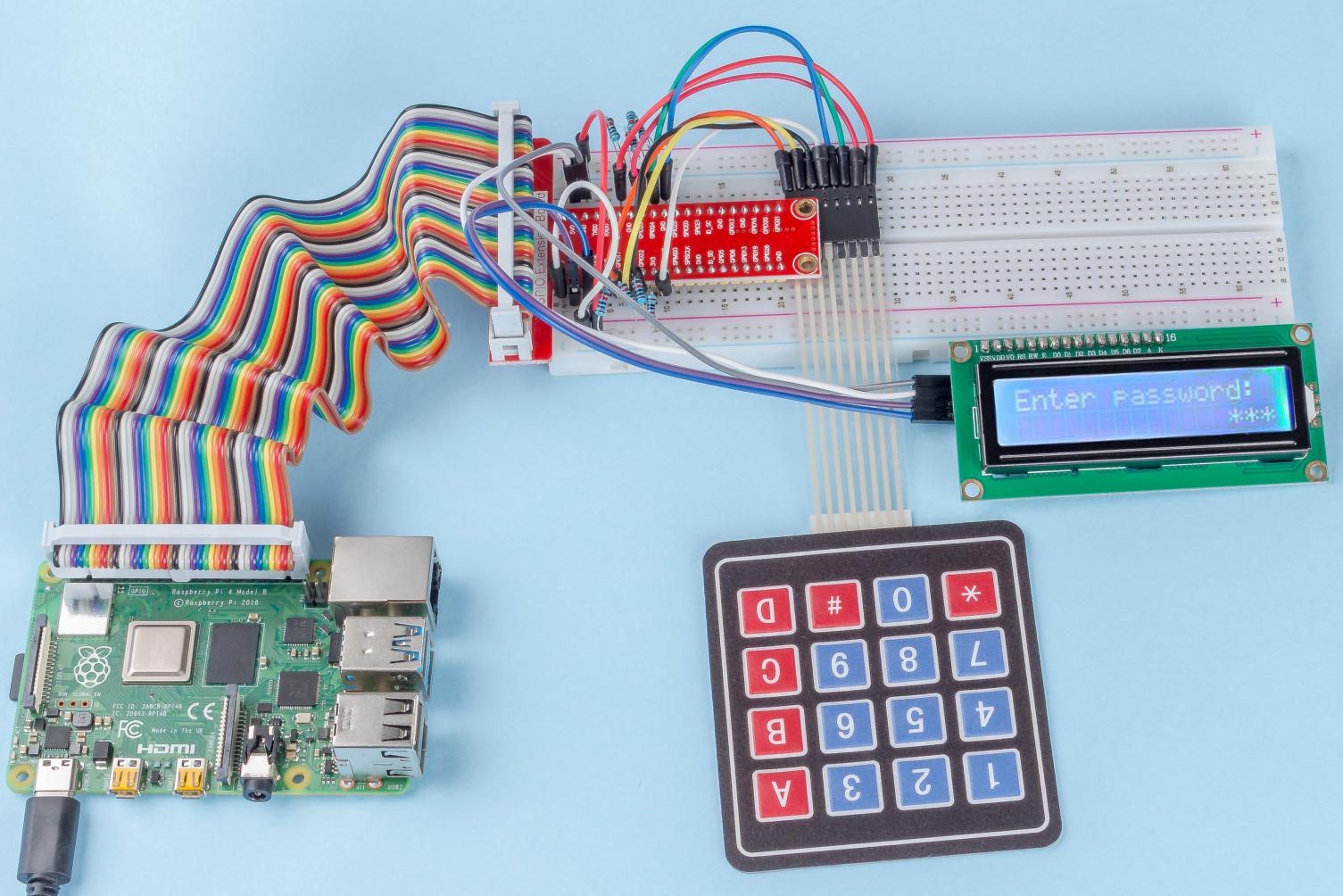3.1.9 Password Lock¶
Introduction¶
In this project, we will use a keypad and a LCD to make a combination lock. The LCD will display a corresponding prompt for you to type your password on the Keypad. If the password is input correctly, "Correct" will be displayed.
On the basis of this project, we can add additional electronic components, such as buzzer, LED and so on, to add different experimental phenomena for password input.
Components¶
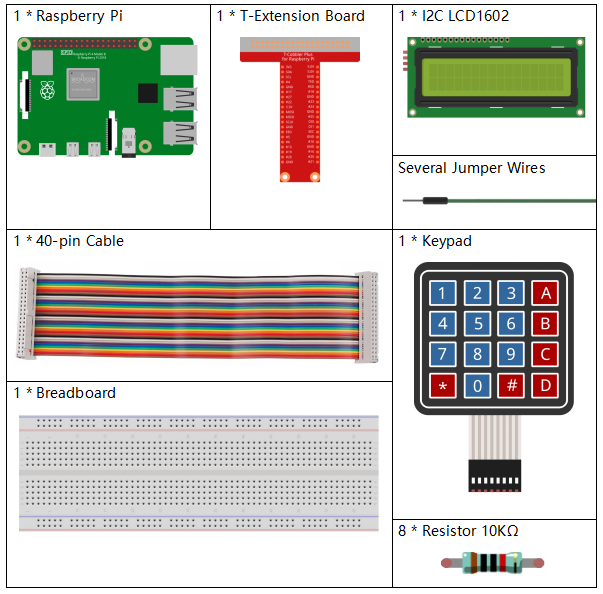
Schematic Diagram¶
T-Board Name |
physical |
wiringPi |
BCM |
GPIO18 |
Pin 12 |
1 |
18 |
GPIO23 |
Pin 16 |
4 |
23 |
GPIO24 |
Pin 18 |
5 |
24 |
GPIO25 |
Pin 22 |
6 |
25 |
GPIO17 |
Pin 11 |
0 |
17 |
GPIO27 |
Pin 13 |
2 |
27 |
GPIO22 |
Pin 15 |
3 |
22 |
SPIMOSI |
Pin 19 |
12 |
10 |
SDA1 |
Pin 3 |
||
SCL1 |
Pin 5 |
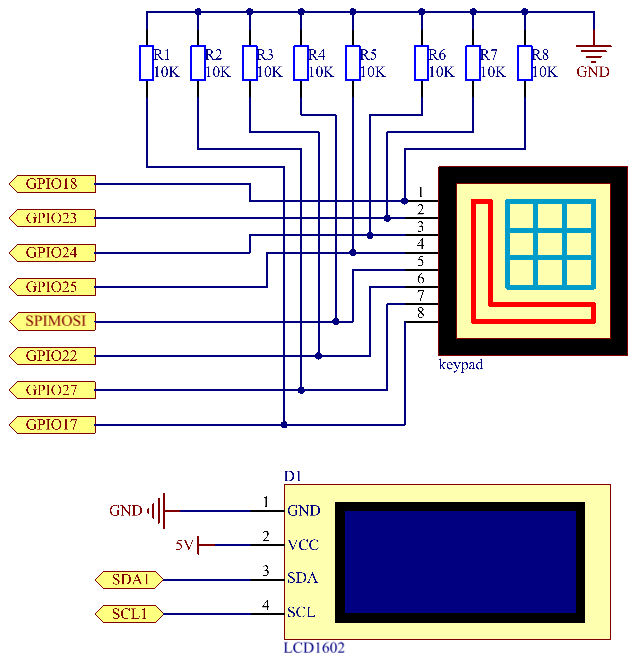
Experimental Procedures¶
Step 1: Build the circuit.
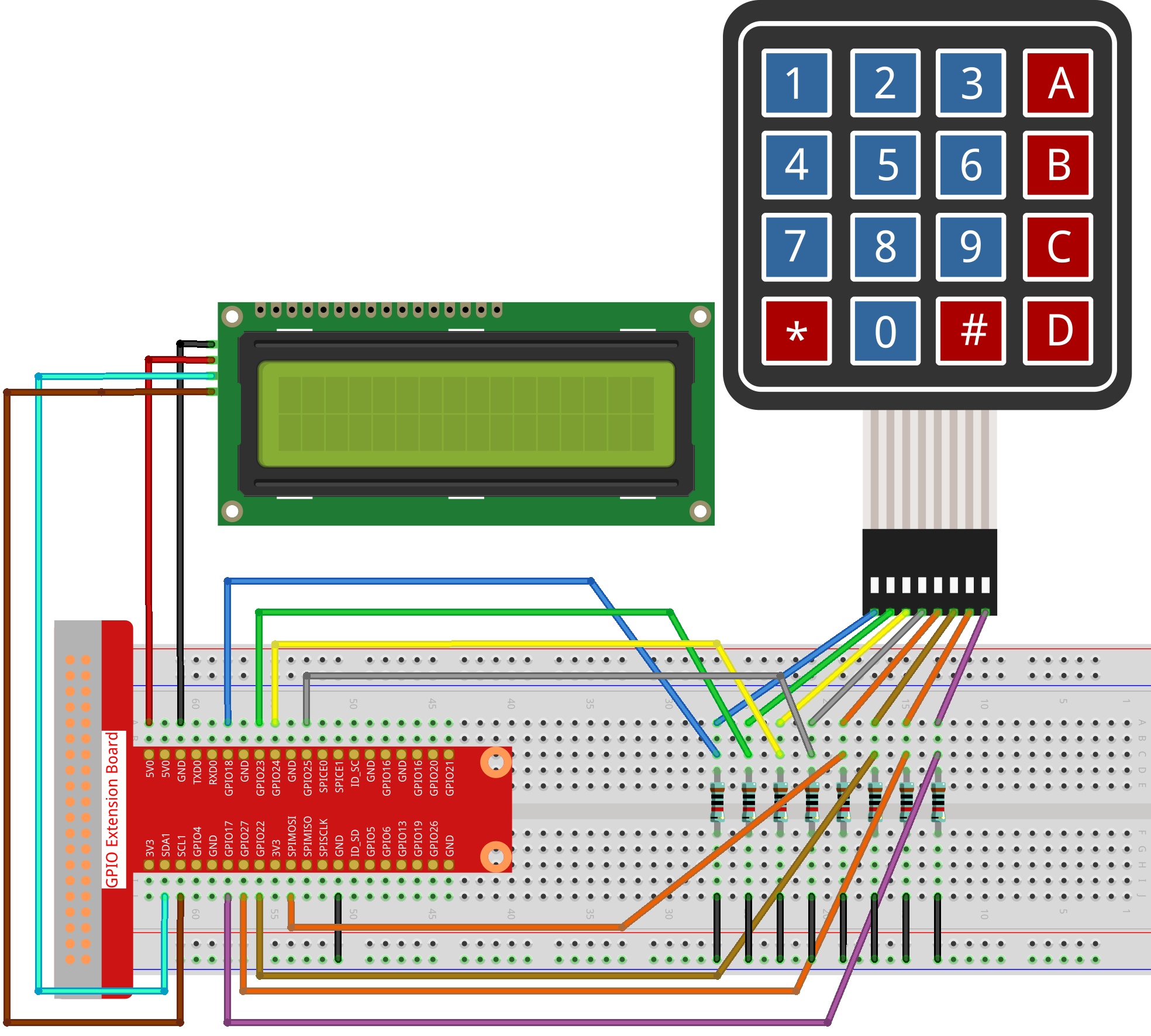
For C Language Users¶
Step 2: Change directory.
cd ~/davinci-kit-for-raspberry-pi/c/3.1.9/
Step 3: Compile.
gcc 3.1.9_PasswordLock.cpp -lwiringPi
Step 4: Run.
sudo ./a.out
After the code runs, keypad is used to input password. If the "CORRECT" appears on LCD1602, there is no wrong with the password; otherwise, "WRONG KEY" will appear.
Note
If it does not work after running, or there is an error prompt: "wiringPi.h: No such file or directory", please refer to C code is not working?.
Code Explanation
#define ROWS 4
#define COLS 4
#define BUTTON_NUM (ROWS * COLS)
#define LENS 4
unsigned char KEYS[BUTTON_NUM] {
'1','2','3','A',
'4','5','6','B',
'7','8','9','C',
'*','0','#','D'};
char password[LENS]={'1','9','8','4'};
Here, we define the length of the password LENS, storage matrix keyboard key value array KEYS and the array that stores the correct password.
void keyRead(unsigned char* result);
bool keyCompare(unsigned char* a, unsigned char* b);
void keyCopy(unsigned char* a, unsigned char* b);
void keyPrint(unsigned char* a);
void keyClear(unsigned char* a);
int keyIndexOf(const char value);
There is a declaration of the subfunctions of the matrix keyboard code, refer to 2.1.5 Keypad of this document for more details.
void write_word(int data);
void send_command(int comm);
void send_data(int data);
void lcdInit();
void clear();
void write(int x, int y, char const data[]);
- There is a declaration of the subfunctions of LCD1062 code, refer to
1.1.7 I2C LCD1602 of this document for more details.
while(1){
keyRead(pressed_keys);
bool comp = keyCompare(pressed_keys, last_key_pressed);
...
testword[keyIndex]=pressed_keys[0];
keyIndex++;
if(keyIndex==LENS){
if(check()==0){
clear();
write(3, 0, "WRONG KEY!");
write(0, 1, "please try again");
}
...
Read the key value and store it in the test array testword. If the number of stored key values is more than 4, the correctness of the password is automatically verified, and the verification results are displayed on the LCD interface.
int check(){
for(int i=0;i<LENS;i++){
if(password[i]!=testword[i])
{return 0;}
}
return 1;
}
Verify the correctness of the password. Return 1 if the password is entered correctly, and 0 if not.
For Python Language Users¶
Step 2: Change directory.
cd ~/davinci-kit-for-raspberry-pi/python/
Step 3: Run.
sudo python3 3.1.9_PasswordLock.py
After the code runs, keypad is used to input password:1984. If the "CORRECT" appears on LCD1602, there is no wrong with the password; otherwise, "WRONG KEY" will appear.
Code
Note
You can Modify/Reset/Copy/Run/Stop the code below. But before that, you need to go to source code path like davinci-kit-for-raspberry-pi/python.
import RPi.GPIO as GPIO
import time
import LCD1602
##################### HERE IS THE KEYPAD LIBRARY TRANSPLANTED FROM Arduino ############
#class Key:Define some of the properties of Key
class Keypad():
def __init__(self, rowsPins, colsPins, keys):
self.rowsPins = rowsPins
self.colsPins = colsPins
self.keys = keys
GPIO.setwarnings(False)
GPIO.setmode(GPIO.BCM)
GPIO.setup(self.rowsPins, GPIO.OUT, initial=GPIO.LOW)
GPIO.setup(self.colsPins, GPIO.IN, pull_up_down=GPIO.PUD_DOWN)
def read(self):
pressed_keys = []
for i, row in enumerate(self.rowsPins):
GPIO.output(row, GPIO.HIGH)
for j, col in enumerate(self.colsPins):
index = i * len(self.colsPins) + j
if (GPIO.input(col) == 1):
pressed_keys.append(self.keys[index])
GPIO.output(row, GPIO.LOW)
return pressed_keys
################ EXAMPLE CODE START HERE ################
LENS = 4
password=['1','9','8','4']
testword=['0','0','0','0']
keyIndex=0
def check():
for i in range(0,LENS):
if(password[i]!=testword[i]):
return 0
return 1
def setup():
global keypad, last_key_pressed
rowsPins = [18,23,24,25]
colsPins = [10,22,27,17]
keys = ["1","2","3","A",
"4","5","6","B",
"7","8","9","C",
"*","0","#","D"]
keypad = Keypad(rowsPins, colsPins, keys)
last_key_pressed = []
LCD1602.init(0x27, 1) # init(slave address, background light)
LCD1602.clear()
LCD1602.write(0, 0, 'WELCOME!')
LCD1602.write(2, 1, 'Enter password')
time.sleep(2)
def destroy():
LCD1602.clear()
GPIO.cleanup()
def loop():
global keyIndex
global LENS
global keypad, last_key_pressed
while(True):
pressed_keys = keypad.read()
if len(pressed_keys) != 0 and last_key_pressed != pressed_keys:
LCD1602.clear()
LCD1602.write(0, 0, "Enter password:")
LCD1602.write(15-keyIndex,1, pressed_keys)
testword[keyIndex]=pressed_keys
keyIndex+=1
if (keyIndex is LENS):
if (check() is 0):
LCD1602.clear()
LCD1602.write(3, 0, "WRONG KEY!")
LCD1602.write(0, 1, "please try again")
else:
LCD1602.clear()
LCD1602.write(4, 0, "CORRECT!")
LCD1602.write(2, 1, "welcome back")
keyIndex=keyIndex%LENS
last_key_pressed = pressed_keys
time.sleep(0.1)
if __name__ == '__main__': # Program start from here
try:
setup()
loop()
except KeyboardInterrupt: # When 'Ctrl+C' is pressed, the program destroy() will be executed.
destroy()
Code Explanation
LENS = 4
password=['1','9','8','4']
...
rowsPins = [18,23,24,25]
colsPins = [10,22,27,17]
keys = ["1","2","3","A",
"4","5","6","B",
"7","8","9","C",
"*","0","#","D"]
Here, we define the length of the password LENS, the array keys that store the matrix keyboard keys, and the array password that stores the correct password.
class Keypad():
def __init__(self, rowsPins, colsPins, keys):
self.rowsPins = rowsPins
self.colsPins = colsPins
self.keys = keys
GPIO.setwarnings(False)
GPIO.setmode(GPIO.BCM)
GPIO.setup(self.rowsPins, GPIO.OUT, initial=GPIO.LOW)
GPIO.setup(self.colsPins, GPIO.IN, pull_up_down=GPIO.PUD_DOWN)
...
This class is the code that reads the values of the pressed keys. Refer to 2.1.5 Keypad of this document for more details.
while(True):
pressed_keys = keypad.read()
if len(pressed_keys) != 0 and last_key_pressed != pressed_keys:
LCD1602.clear()
LCD1602.write(0, 0, "Enter password:")
LCD1602.write(15-keyIndex,1, pressed_keys)
testword[keyIndex]=pressed_keys
keyIndex+=1
...
Read the key value and store it in the test array testword. If the number of stored key values is more than 4, the correctness of the password is automatically verified, and the verification results are displayed on the LCD interface.
def check():
for i in range(0,LENS):
if(password[i]!=testword[i]):
return 0
return 1
Verify the correctness of the password. Return 1 if the password is entered correctly, and 0 if not.
Phenomenon Picture¶