7.6 Traffic Light¶
Traffic Light is a signal device located at roadway intersections, crosswalks and other locations to control the flow of traffic.
Traffic signals are standardized by the Vienna Convention on Road Signs and Signals. Provides users with the right-of-way by alternating LEDs in three standard colors.
Red light: Traffic should stop if it sees a flashing red light, equivalent to a stop sign.
Yellow light: A warning signal is about to turn red. Yellow lights are interpreted differently in different countries (regions).
Green light: Allows traffic to move in the indicated direction.
In this project, we will use three colors of LEDs to implement traffic light changes and a 4-digit 7-segment display to show the time of each traffic state.
Required Components
In this project, we need the following components.
It’s definitely convenient to buy a whole kit, here’s the link:
Name |
ITEMS IN THIS KIT |
LINK |
|---|---|---|
Kepler Kit |
450+ |
You can also buy them separately from the links below.
SN |
COMPONENT |
QUANTITY |
LINK |
|---|---|---|---|
1 |
1 |
||
2 |
Micro USB Cable |
1 |
|
3 |
1 |
||
4 |
Several |
||
5 |
7(220Ω) |
||
6 |
1 |
||
7 |
1 |
||
8 |
1 |
Schematic
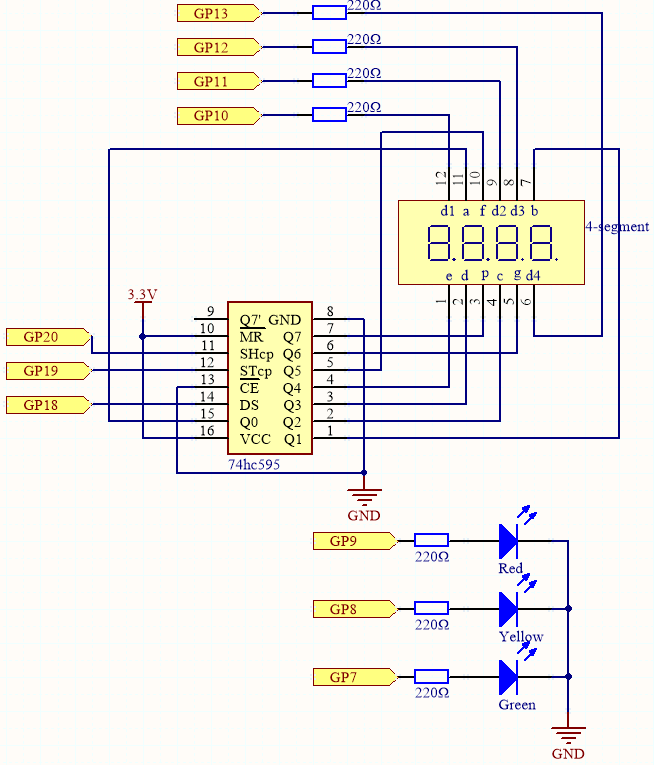
This circuit is based on the 5.3 Time Counter with the addition of 3 LEDs.
The 3 red, yellow and green LEDs are connected to GP7~GP9 respectively.
Wiring
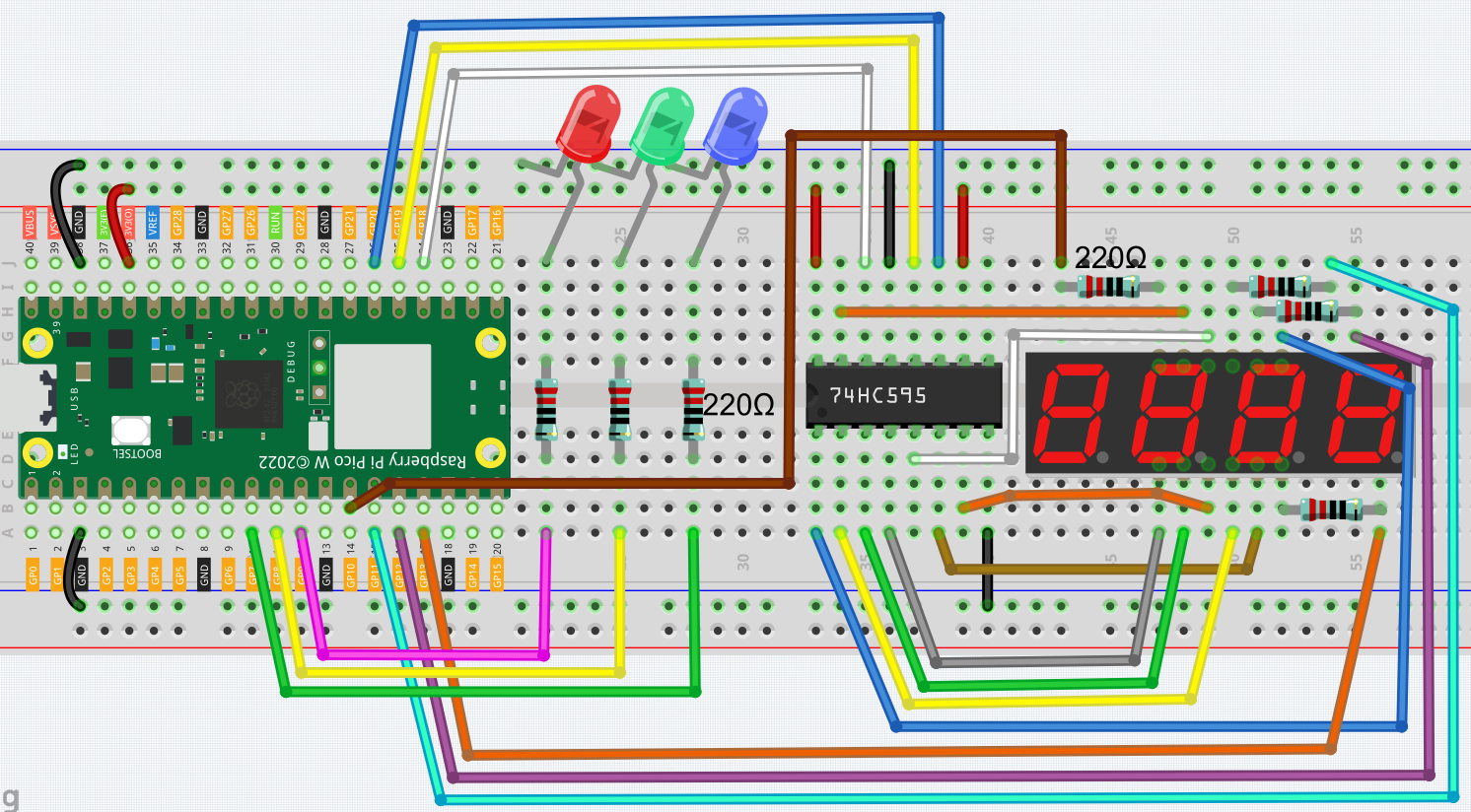
Code
Note
Open the
7.6_traffic_light.pyfile under the path ofkepler-kit-main/micropythonor copy this code into Thonny, then click “Run Current Script” or simply press F5 to run it.Don’t forget to click on the “MicroPython (Raspberry Pi Pico)” interpreter in the bottom right corner.
For detailed tutorials, please refer to Open and Run Code Directly.
import machine
import time
from machine import Timer
# [Green, Yellow, Red]
lightTime=[30, 5, 30]
# display
SEGCODE = [0x3f,0x06,0x5b,0x4f,0x66,0x6d,0x7d,0x07,0x7f,0x6f]
sdi = machine.Pin(18,machine.Pin.OUT)
rclk = machine.Pin(19,machine.Pin.OUT)
srclk = machine.Pin(20,machine.Pin.OUT)
placePin = []
pin = [10,13,12,11]
for i in range(4):
placePin.append(None)
placePin[i] = machine.Pin(pin[i], machine.Pin.OUT)
def pickDigit(digit):
for i in range(4):
placePin[i].value(1)
placePin[digit].value(0)
def clearDisplay():
hc595_shift(0x00)
def hc595_shift(dat):
rclk.low()
time.sleep_us(200)
for bit in range(7, -1, -1):
srclk.low()
time.sleep_us(200)
value = 1 & (dat >> bit)
sdi.value(value)
time.sleep_us(200)
srclk.high()
time.sleep_us(200)
time.sleep_us(200)
rclk.high()
def display(num):
pickDigit(0)
hc595_shift(SEGCODE[num%10])
pickDigit(1)
hc595_shift(SEGCODE[num%100//10])
pickDigit(2)
hc595_shift(SEGCODE[num%1000//100])
pickDigit(3)
hc595_shift(SEGCODE[num%10000//1000])
# led
# 9Red, 8Yellow,7Green
pin = [7,8,9]
led=[]
for i in range(3):
led.append(None)
led[i] = machine.Pin(pin[i], machine.Pin.OUT)
def lightup(state):
for i in range(3):
led[i].value(0)
led[state].value(1)
# timer
counter = 0
color_state= 0
def time_count(ev):
global counter, color_state
counter -= 1
if counter <= 0:
color_state = (color_state+1) % 3
counter = lightTime[color_state]
tim = Timer(period=1000, mode=Timer.PERIODIC, callback=time_count)
while True:
display(counter)
lightup(color_state)
When the code runs, the green LED stays on for 30 seconds, the yellow LED stays on for 5 seconds, and the green LED stays on for 30 seconds.