Lesson 14 Infrared-Receiver¶
Introduction¶
An infrared-receiver is a component that receives infrared signals and can independently receive infrared ray and output signals compatible with TTL level. It’s similar with a normal plastic-packaged transistor in size and it is suitable for all kinds of infrared remote control and infrared transmission.
Components¶
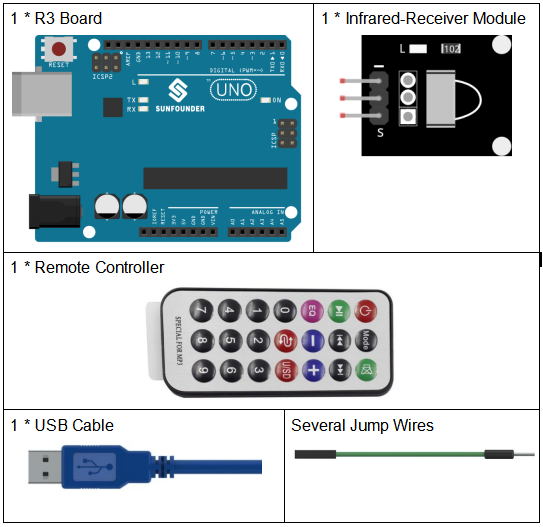
Schematic Diagram¶
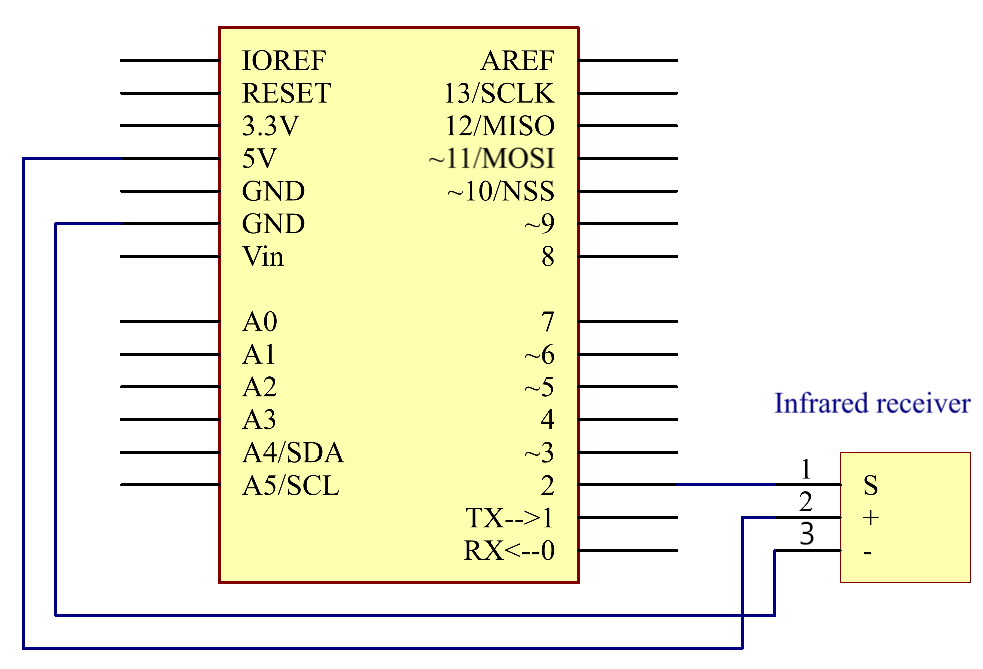
Experimental Procedures¶
Step 1: Build the circuit.
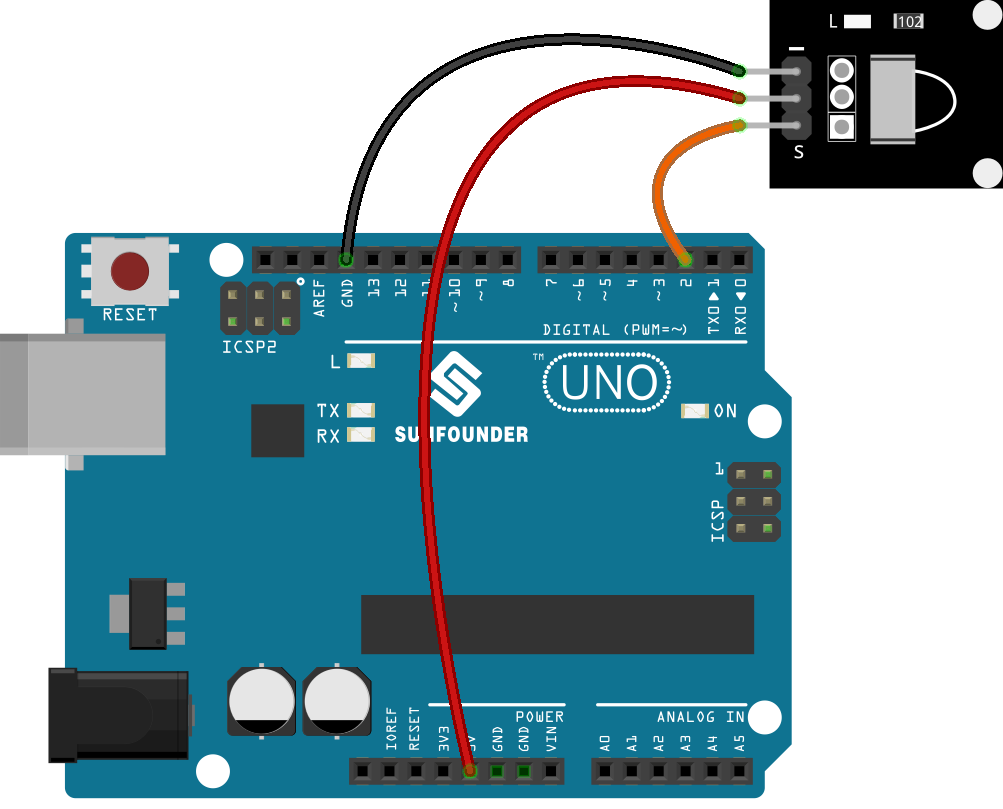
Step 2: Open the code file.
Step 3: Select the Board and Port.
Step 4: Upload the sketch to the board.
After uploading the codes, you can see that the current value of the pressed button of IR Remote Controller displays on the serial monitor.
Note
The
IRremotelibrary is used here, you can install it from the Library Manager.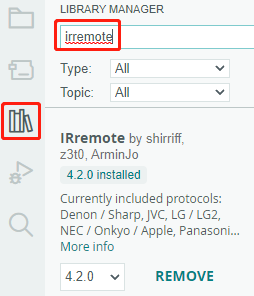
Note
There is a transparent plastic piece at the back of the remote control to cut off the power and pull it out before you use the remote control.
Please gently press the button on the remote to avoid invalid data FFFFFFFF.
Code¶
Code Analysis¶
This code is designed to work with an infrared (IR) remote control using the IRremote library. Here’s the breakdown:
Include Libraries: This includes the IRremote library, which provides functions to work with IR remote controls.
#include <IRremote.h>
Defines the Arduino pin to which the IR sensor’s signal pin is connected and declares a variable to store the last decoded IR value.
const int IR_RECEIVE_PIN = 11; // Define the pin number for the IR Sensor String lastDecodedValue = ""; // Variable to store the last decoded value
Initializes serial communication at a baud rate of 9600. Initializes the IR receiver on the specified pin (
IR_RECEIVE_PIN) and enables LED feedback (if applicable).void setup() { Serial.begin(9600); // Start serial communication at 9600 baud rate IrReceiver.begin(IR_RECEIVE_PIN, ENABLE_LED_FEEDBACK); // Start the IR receiver }
The loop runs continuously to process incoming IR remote signals.
void loop() { if (IrReceiver.decode()) { String decodedValue = decodeKeyValue(IrReceiver.decodedIRData.command); if (decodedValue != "ERROR" && decodedValue != lastDecodedValue) { Serial.println(decodedValue); lastDecodedValue = decodedValue; // Update the last decoded value } IrReceiver.resume(); // Enable receiving of the next value } }
Checks if an IR signal is received and successfully decoded.
Decodes the IR command and stores it in
decodedValueusing a customdecodeKeyValue()function.Checks if the decoded value is not an error and is different from the last decoded value.
Prints the decoded IR value to the serial monitor.
Updates the
lastDecodedValuewith the new decoded value.Resumes IR signal reception for the next signal.