Lesson 4 Doorbell¶
Introduction¶
A buzzer is a great tool in your experiments whenever you want to make some sounds. In this lesson, we will learn how to drive an active buzzer to build a simple doorbell.
Components¶
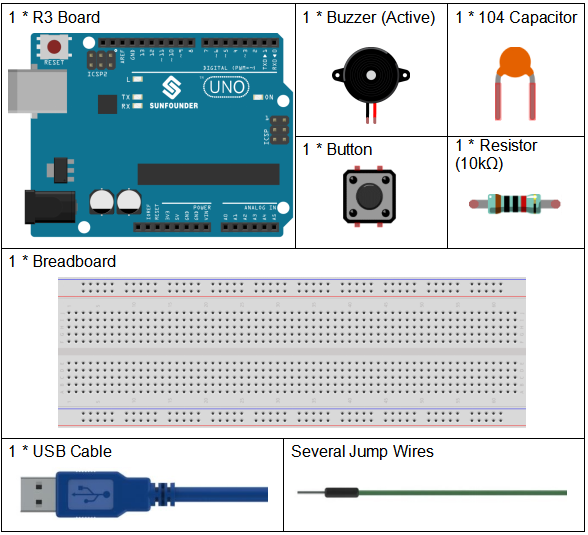
Schematic Diagram¶
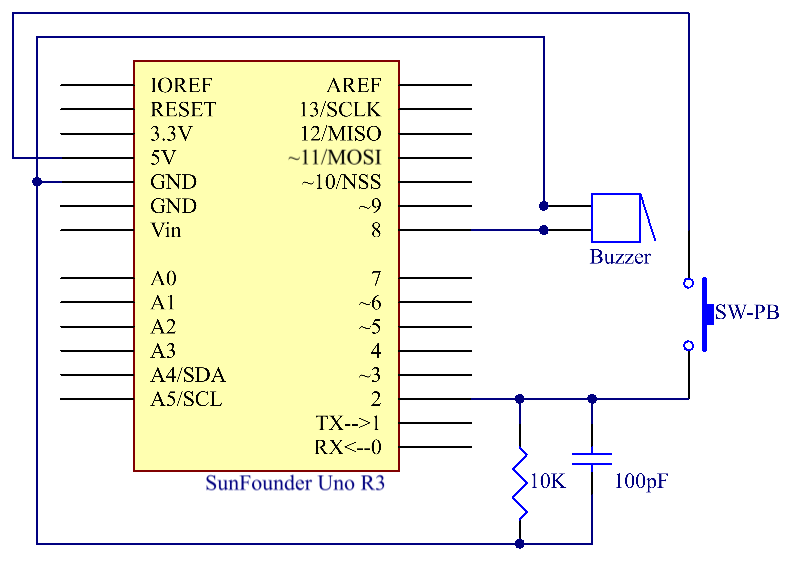
Experimental Procedures¶
Step 1: Build the circuit (Long pins of buzzer is the Anode and the short pin is Cathode).
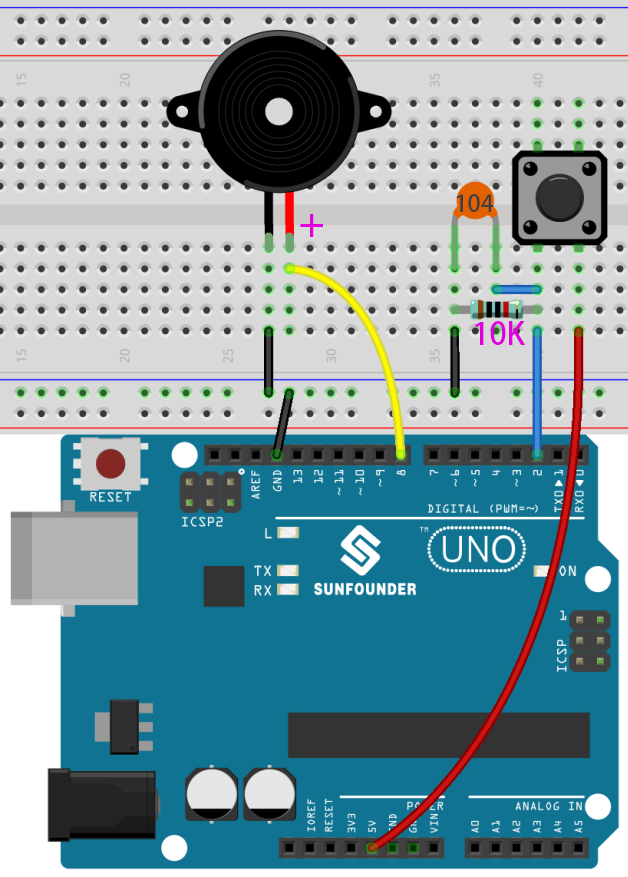
Step 2: Open the code file.
Step 3: Select the Board and Port.
Step 4: Upload the sketch to the board.
Now, you should hear the buzzer beep.
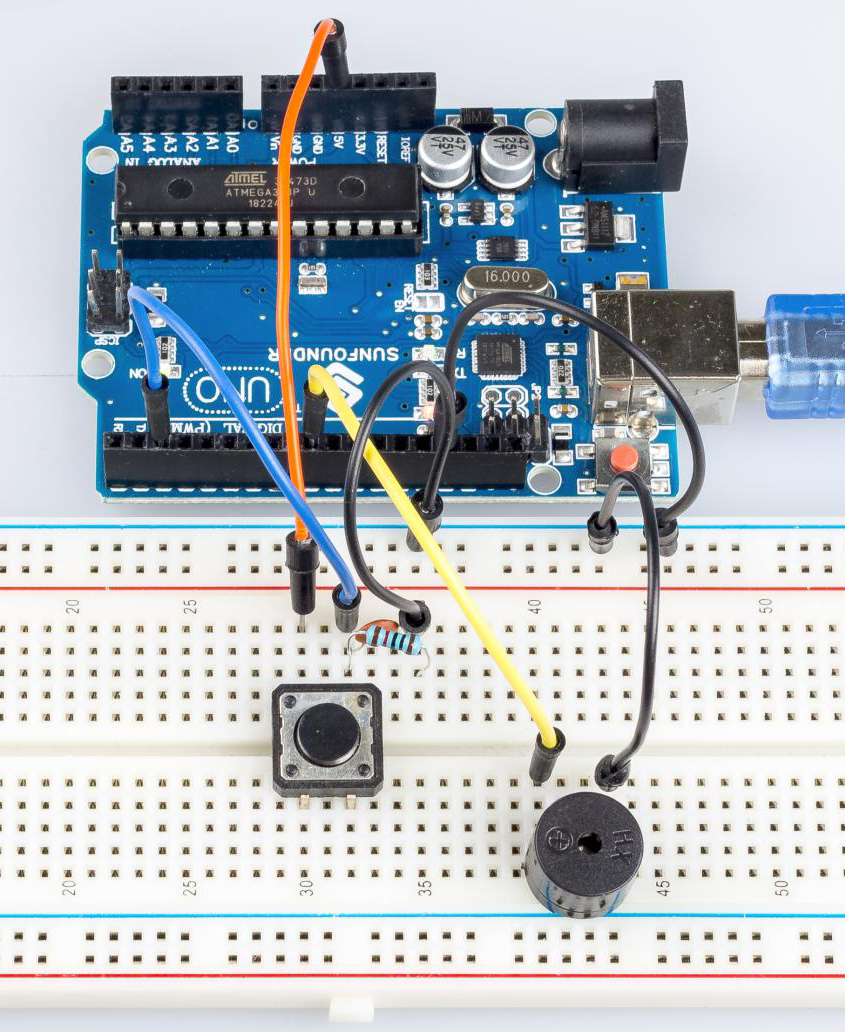
Code¶
Code Analysis¶
Define variables
const int buttonPin = 2; //the button connect to pin2
const int buzzerPin = 8; //the led connect to pin8
/**********************************/
int buttonState = 0; //variable for reading the pushbutton status
Connect the button to pin 2 and buzzer to pin 8. Define a variable
buttonState to restore the state of the button.
Set the input and output status of the pins
void setup()
{
pinMode(buttonPin, INPUT); //initialize the buttonPin as input
pinMode(buzzerPin, OUTPUT); //initialize the buzzerpin as output
}
We need to know the status of the button in this experiment, so here set
the buttonPin as INPUT; to set HIGH/LOW of the buzzer, we set
buzzerPin as OUTPUT.
Read the status of the button
buttonState = digitalRead(buttonPin);
buttonPin(Pin2) is a digital pin; here is to read the value of the
button and store it in buttonState.
digitalRead (Pin): Reads the value from a specified digital pin, either HIGH or LOW.
Press the button to make the buzzer sound
if (buttonState == HIGH ) //When press the button, run the following code.
{
for (i = 0; i < 50; i++)
/*When i=o, which accords with the condition i<=50, i++ equals to 1
(here in i = i + 1, the two "i"s are not the same, but i(now) = i(before) + 1).
Run the code in the curly braces: let the buzzer beep for 3ms and stop for 3ms.
Then repeat 50 times.*/
{
digitalWrite(buzzerPin, HIGH); //Let the buzzer beep.
delay(3); //wait for 3ms
digitalWrite(buzzerPin, LOW); //Stop the buzzer.
delay(3); //wait for 3ms
}
for (i = 0; i < 80; i++) //Let the buzzer beep for 5ms and stop for 5ms, repeat 80 times.
{
digitalWrite(buzzerPin, HIGH);
delay(5); //wait for 5ms
digitalWrite(buzzerPin, LOW);
delay(5); //wait for 5ms
}
}
In this part, when the buttonState is High level, then let the buzzer beeping in different frequency which can simulate the doorbell.