2.19 Room Temperature Meter¶
Using a thermistor and an I2C LCD1602, we can create a room temperature meter.
This project is very simple, it is based on 2.13 Thermometer with I2C LCD1602 to display the temperature.
Schematic
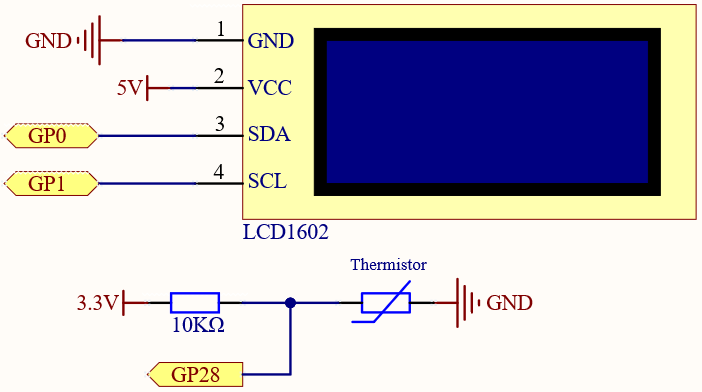
Wiring
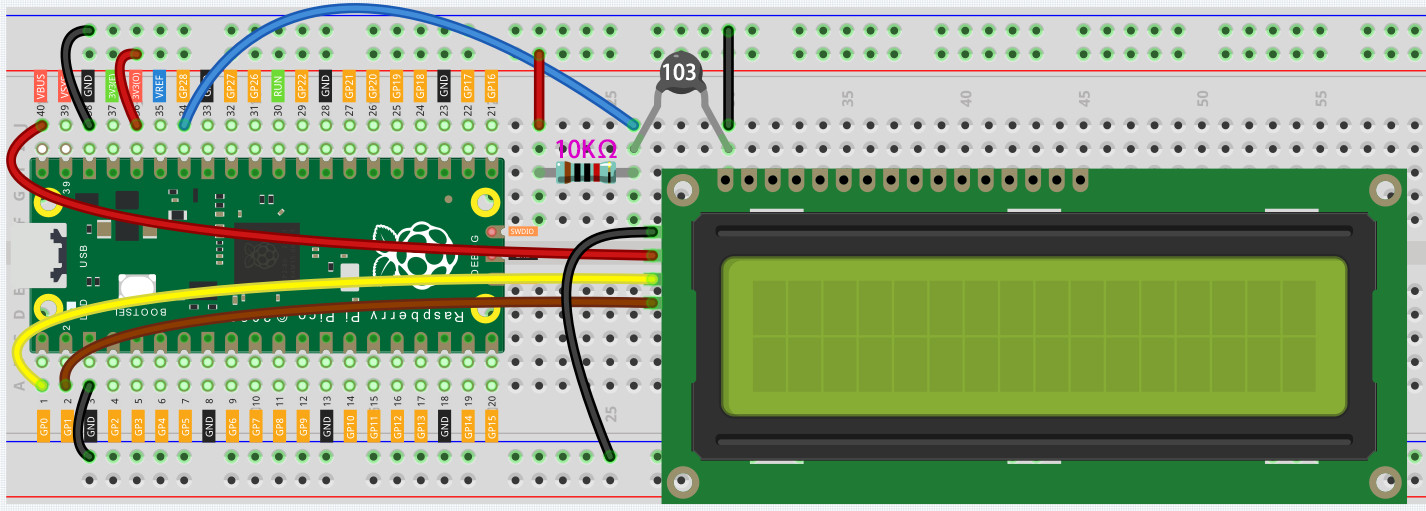
Code
Note
The lcd1602.py library is used here, please make sure you have it in your Raspberry Pi Pico, if not, please refer to Create a Library.
from lcd1602 import LCD
import machine
import utime
import math
thermistor = machine.ADC(28)
lcd = LCD()
while True:
temperature_value = thermistor.read_u16()
Vr = 3.3 * float(temperature_value) / 65535
Rt = 10000 * Vr / (3.3 - Vr)
temp = 1/(((math.log(Rt / 10000)) / 3950) + (1 / (273.15+25)))
Cel = temp - 273.15
#Fah = Cel * 1.8 + 32
#print ('Celsius: %.2f C Fahrenheit: %.2f F' % (Cel, Fah))
#utime.sleep_ms(200)
string = " Temperature is \n " + str('{:.2f}'.format(Cel))+ " C"
lcd.message(string)
utime.sleep(1)
lcd.clear()
The LCD will display the temperature value in the current environment after the program runs.
Note
If the code and wiring are fine, but the LCD still does not display content, you can turn the potentiometer on the back to increase the contrast.