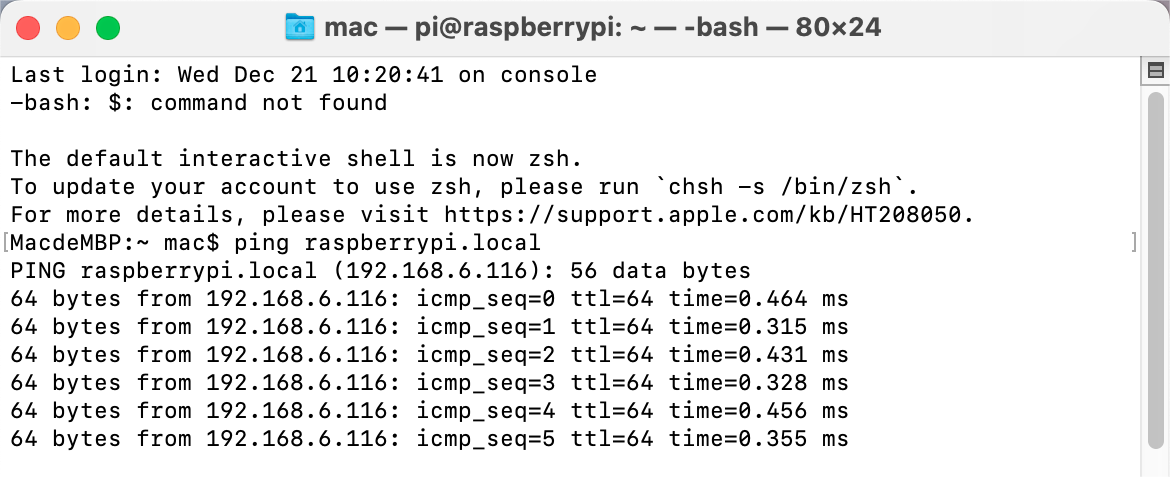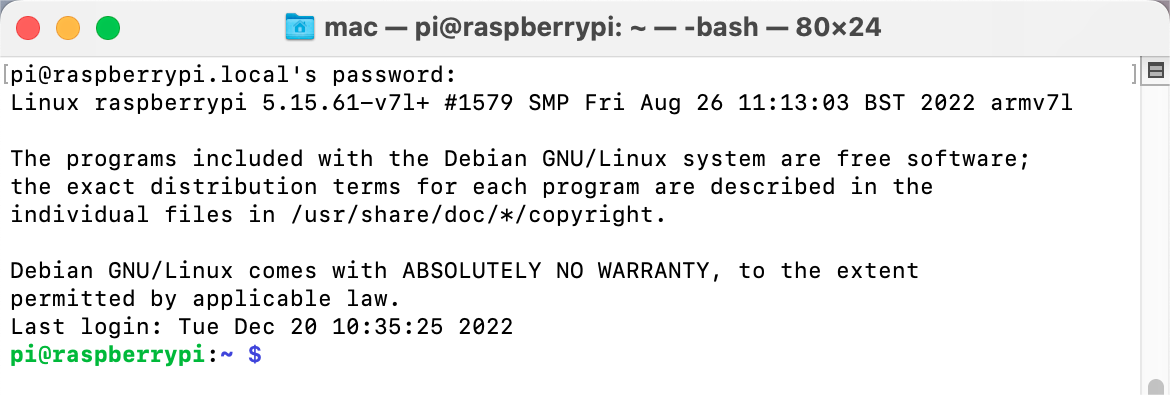Linux /Unix 用户¶
跳转到 应用程序->实用工具,找到 终端,然后打开它。
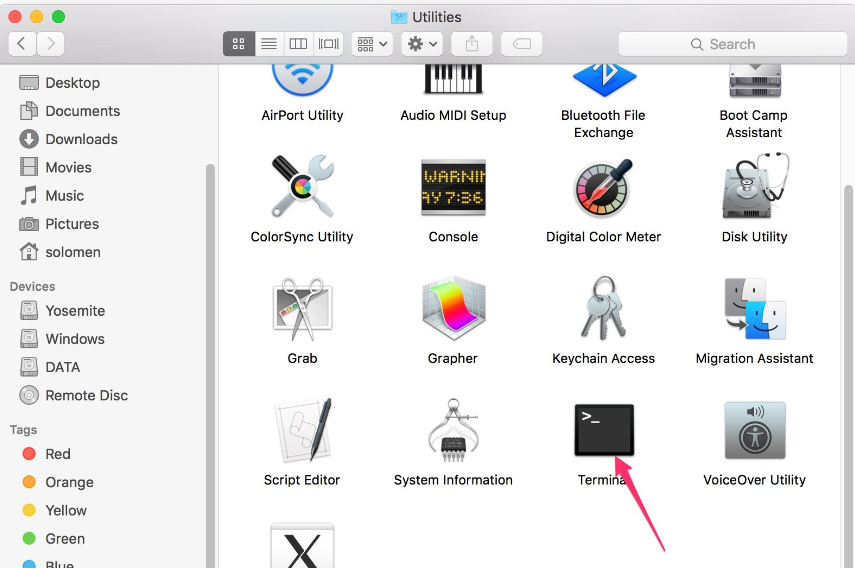
通过输入
ping <主机名>.local来检查你的Raspberry Pi是否在同一网络中。输入
ssh <用户名>@<主机名>.local(或ssh <用户名>@<IP地址>)。ssh pi@raspberrypi.local
备注
如果出现提示
The term 'ssh' is not recognized as the name of a cmdlet...。这意味着你的系统太旧,没有预装ssh工具,你需要手动 通过Powershell安装OpenSSH。
或使用第三方工具如 PuTTY。
下面的信息只会在你第一次登录时显示,所以输入
yes。The authenticity of host 'raspberrypi.local (2400:2410:2101:5800:635b:f0b6:2662:8cba)' can't be established. ED25519 key fingerprint is SHA256:oo7x3ZSgAo032wD1tE8eW0fFM/kmewIvRwkBys6XRwg. This key is not known by any other names Are you sure you want to continue connecting (yes/no/[fingerprint])?
输入你之前设置的密码。(我的是
raspberry。)备注
当你输入密码时,字符不会在窗口中显示,这是正常的。你需要做的是输入正确的密码。
我们现在已经连接上Raspberry Pi,可以进入下一步了。