安装所有模块(重要)¶
确保你已连接到互联网并更新你的系统:
sudo apt update
sudo apt upgrade
备注
如果你安装的是Lite版本的操作系统,必须安装Python3相关的包。
sudo apt install git python3-pip python3-setuptools python3-smbus
安装 robot-hat。
cd ~/
git clone -b v2.0 https://github.com/sunfounder/robot-hat.git
cd robot-hat
sudo python3 setup.py install
接下来下载并安装 vilib 模块。
cd ~/
git clone -b picamera2 https://github.com/sunfounder/vilib.git
cd vilib
sudo python3 install.py
下载并安装 picar-x 模块。
cd ~/
git clone -b v2.0 https://github.com/sunfounder/picar-x.git
cd picar-x
sudo python3 setup.py install
这一步需要一点时间,请耐心等待。
最后,你需要运行脚本 i2samp.sh 来安装i2s放大器所需的组件,否则picar-x将没有声音。
cd ~/picar-x
sudo bash i2samp.sh
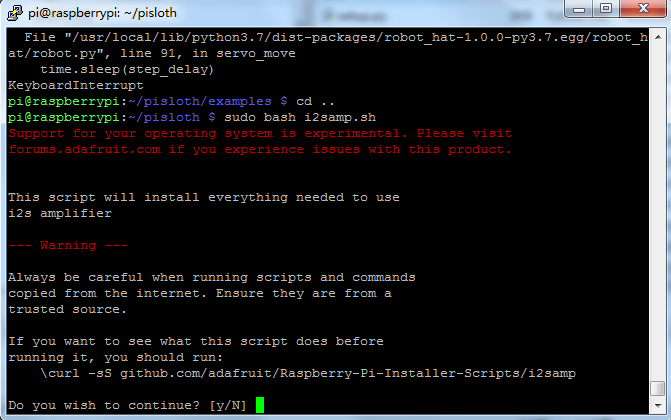
输入 y 并按回车继续运行脚本。
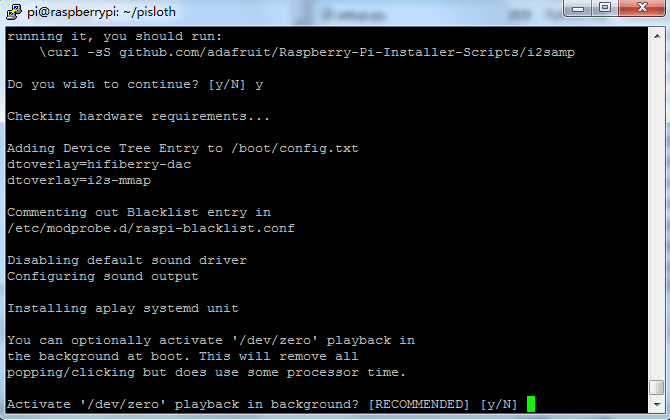
输入 y 并按回车在后台运行 /dev/zero。
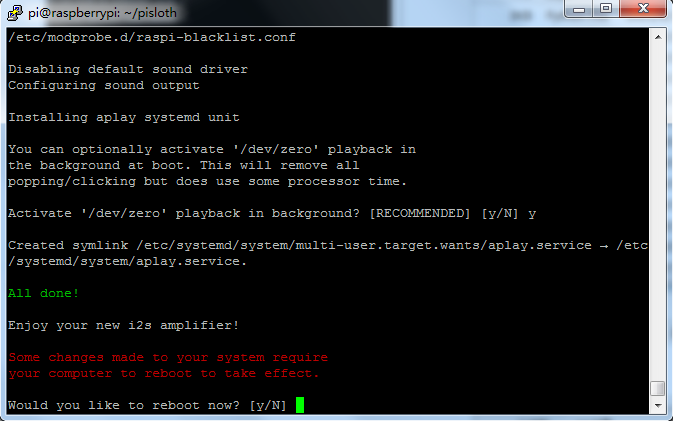
输入 y 并按回车重启Picar-X。
备注
如果重启后没有声音,你可能需要多次运行i2samp.sh脚本。