Light-sensitive Array¶
This program converts the readings from a light-dependent resistor into a corresponding number of illuminated LED lights, creating a simple indicator of light brightness.
Required Components
In this project, we need the following components.
It’s definitely convenient to buy a whole kit, here’s the link:
Name |
ITEMS IN THIS KIT |
LINK |
|---|---|---|
Elite Explorer Kit |
300+ |
You can also buy them separately from the links below.
COMPONENT INTRODUCTION |
PURCHASE LINK |
|---|---|
- |
|
Wiring
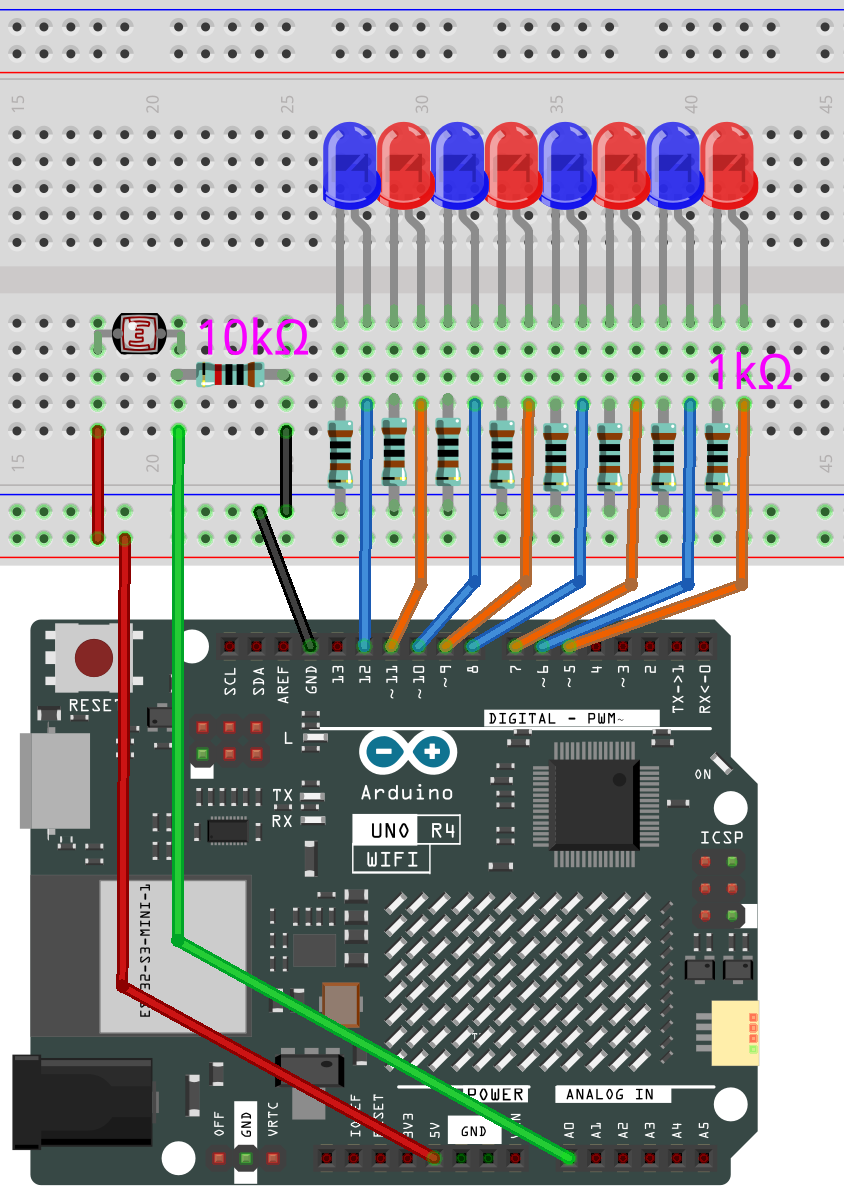
Schematic
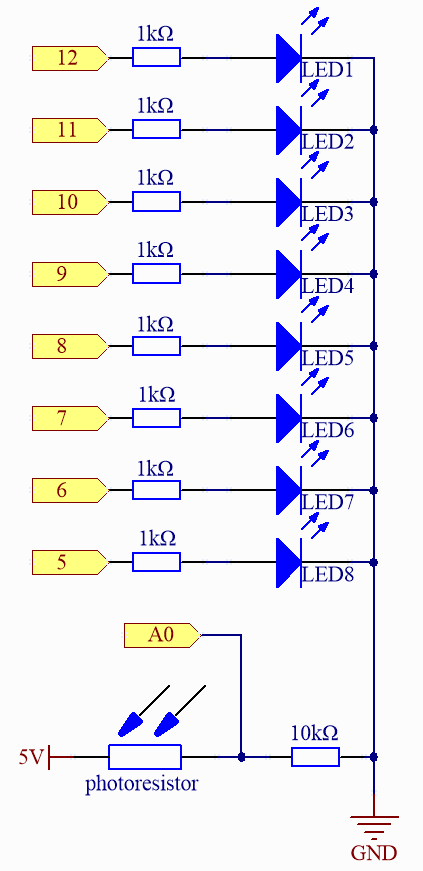
Code
Note
You can open the file
04_light_sensitive_array.inounder the path ofelite-explorer-kit-main\fun_project\04_light_sensitive_arraydirectly.Or copy this code into Arduino IDE.
How it works?
Here’s a step-by-step explanation of the code:
Constant and Variable Definitions:
NbrLEDs: Defines the presence of 8 LEDs.ledPins[]: LEDs are connected to Arduino pins 5 to 12.photocellPin: The photoresistor is connected to Arduino’s A0 pin.sensorValue: This variable stores the value read from the photoresistor.ledLevel: This variable stores the number of LEDs based on the sensorValue conversion.setup():Configures pins 5 to 12 as output to drive the LEDs.
loop():Reads the analog value of the photoresistor from pin A0, typically ranging from 0 to 1023. Uses the map function to map the photoresistor’s value from the range 300-1023 to the range 0-8. This means that if the reading from the light-dependent resistor is 300, no LEDs will be lit; if the reading is 1023 or higher, all 8 LEDs will be lit.
The subsequent for loop checks each LED. If its index is less than ledLevel, the LED will be turned on; otherwise, it will be turned off.