1.9 Drumming¶
In this project, we play the drum with a touch switch module.
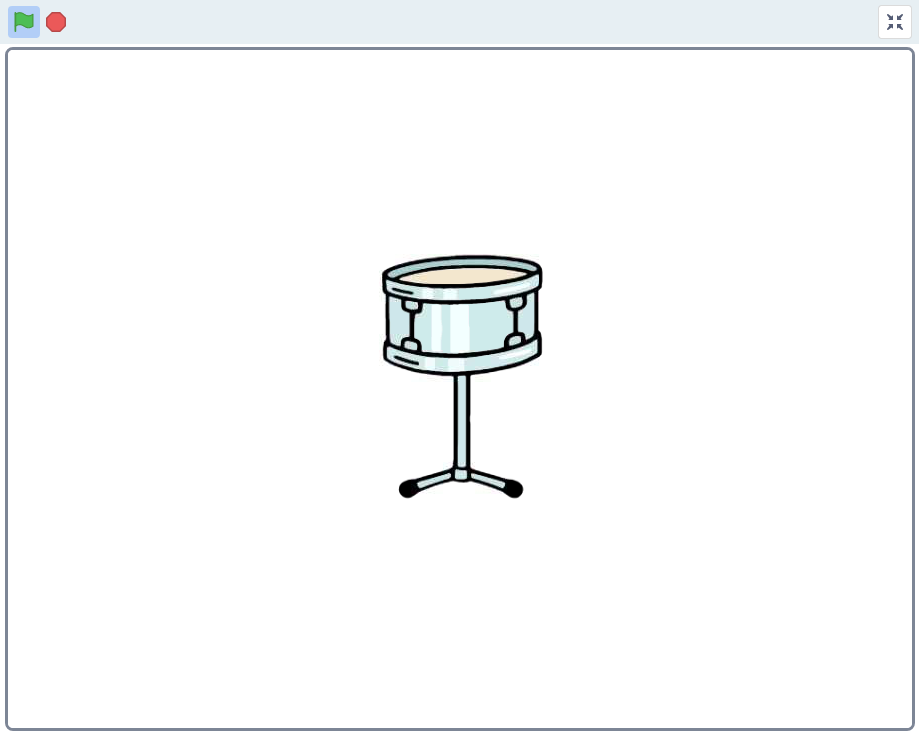
Required Components¶
In this project, we need the following components.
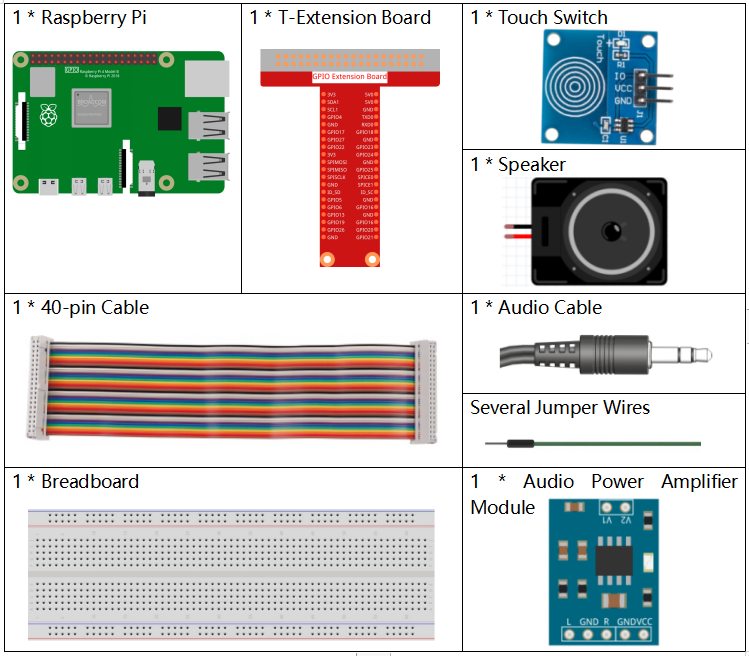
It’s definitely convenient to buy a whole kit, here’s the link:
Name |
ITEMS IN THIS KIT |
LINK |
|---|---|---|
Raphael Kit |
337 |
You can also buy them separately from the links below.
COMPONENT INTRODUCTION |
PURCHASE LINK |
|---|---|
- |
Build the Circuit¶
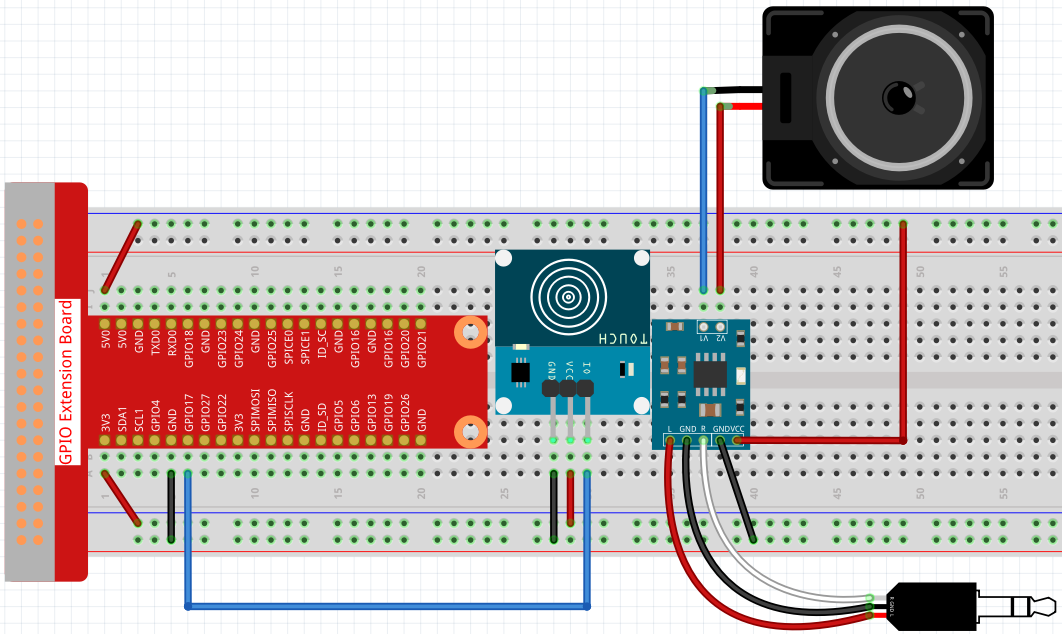
Load the Code and See What Happens¶
Load the code file (1.9_drumming.sb3) to Scratch 3.
When you tap on the touch switch module, you will hear the sound of drums coming from the speaker.
Tips on Sprite¶
Delete the default sprite, then find the Drum-snare sprite and add it, and change the size to 200.
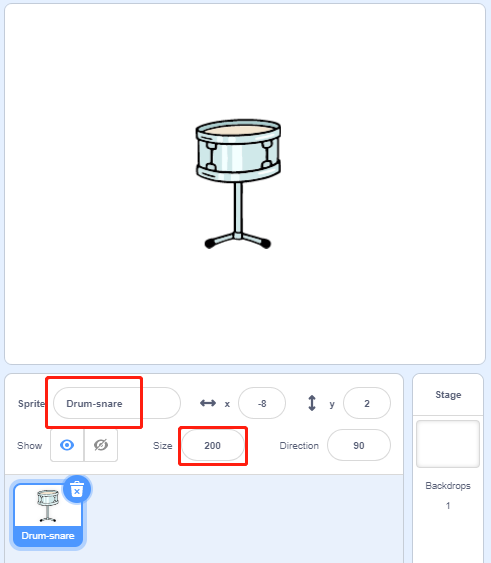
Scratch has a Music extension to play instruments and drums, now add it via the Add Extension button.
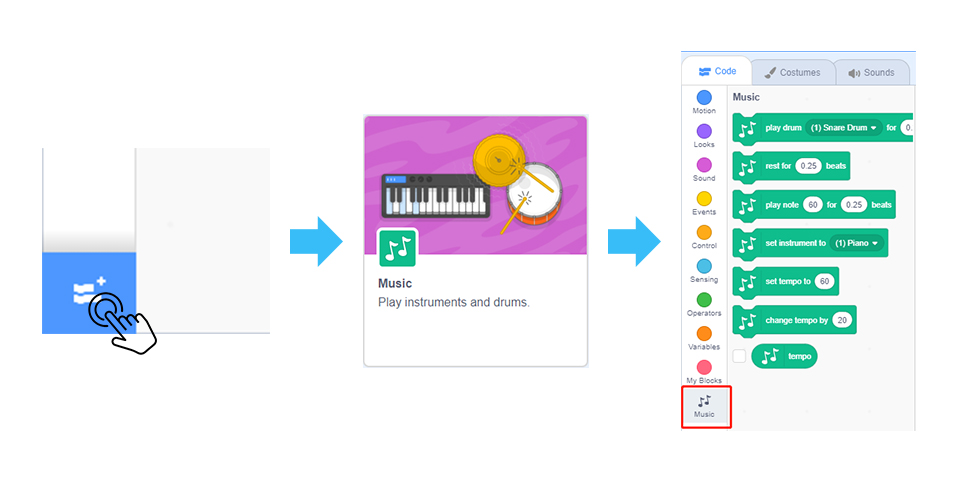
Tips on Codes¶

When pin17 is low (not tapped on the touch switch module), switch the Drum-snare sprite costume to drum-snare-a.
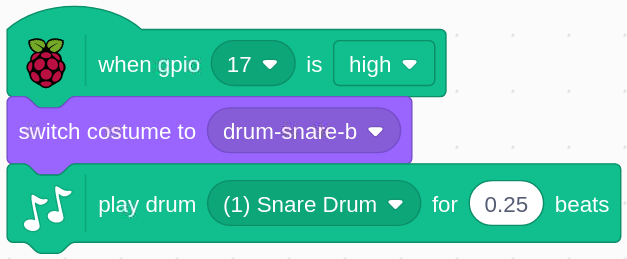
When you tap on the touch switch module, gpio17 is low. At this point, the Drum-snare sprite costume is switched to drum-snare-b and the drum sound played on speaker.