1.11 Repelling locusts¶
Today, we will use IR obstacle avoidance module, Raspberry Pi and Scratch to make a locust repelling game.
Place your hand in front of the obstacle avoidance module and you will see the locusts being chased away.
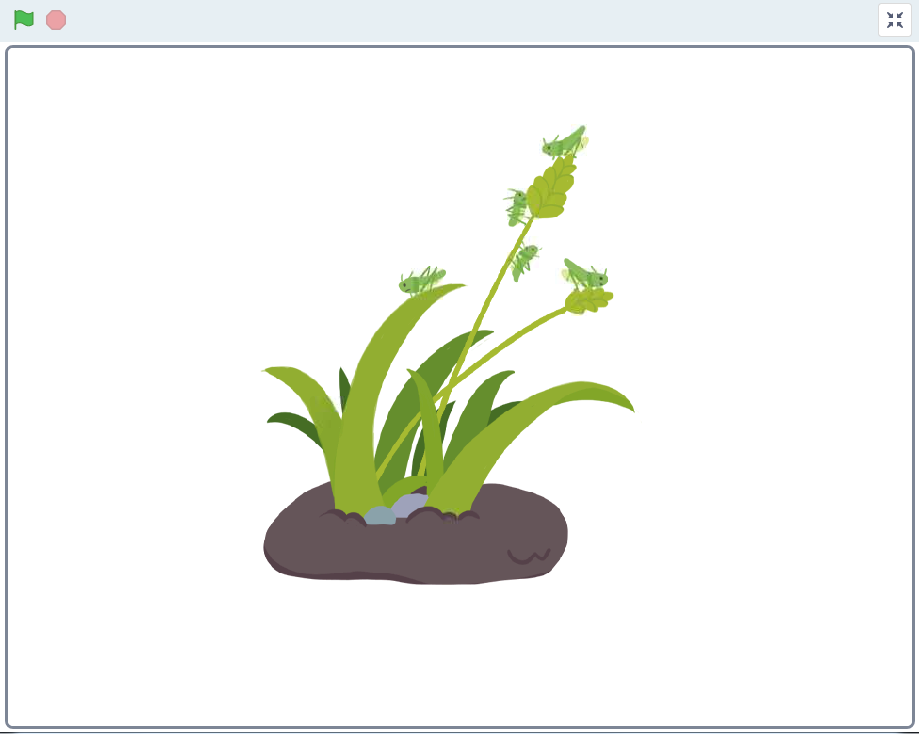
Required Components¶
In this project, we need the following components.
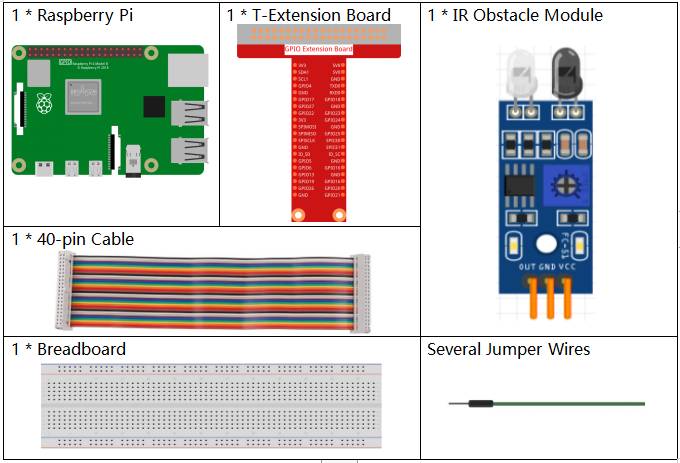
It’s definitely convenient to buy a whole kit, here’s the link:
Name |
ITEMS IN THIS KIT |
LINK |
|---|---|---|
Raphael Kit |
337 |
You can also buy them separately from the links below.
COMPONENT INTRODUCTION |
PURCHASE LINK |
|---|---|
Build the Circuit¶
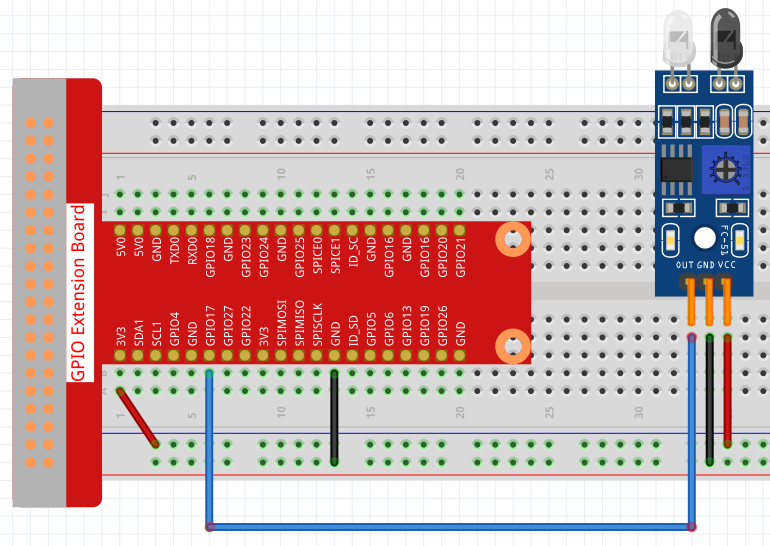
Load the Code and See What Happens¶
Load the code file (1.11_repelling_locusts.sb3) to Scratch 3.
Place your hand in front of the obstacle avoidance module and you will see the locusts being chased away.
Tips on Sprite¶
Select Sprite1 and click Costumes in the top left corner; upload locust1.png, locust1.png and locust3.png from the ~/raphael-kit/scratch/picture path via the Upload Costume button; delete the default 2 costumes, and rename the sprite to locust.
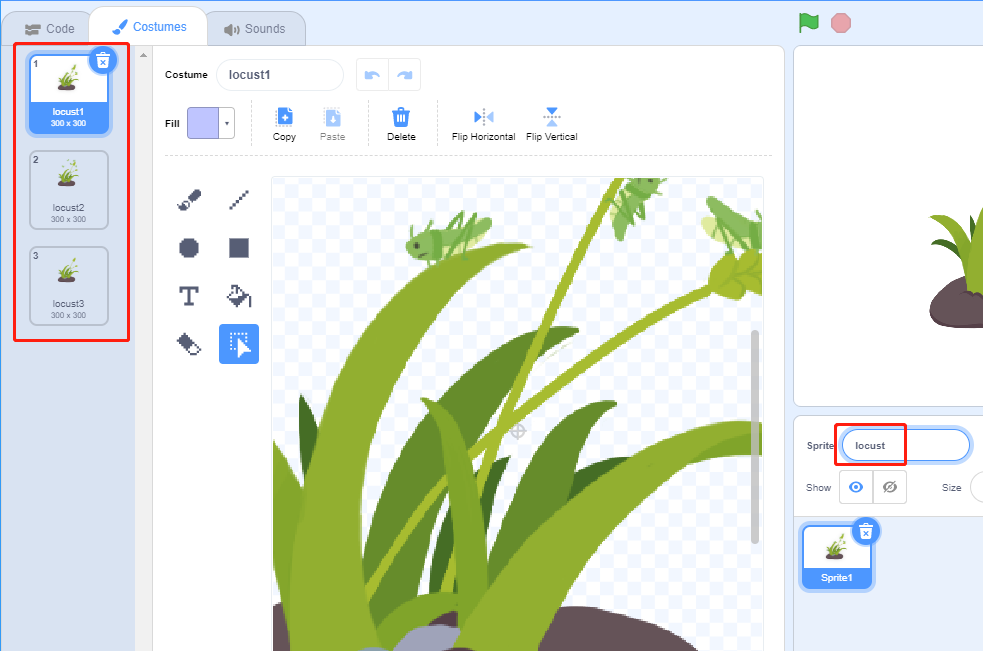
Tips on Codes¶
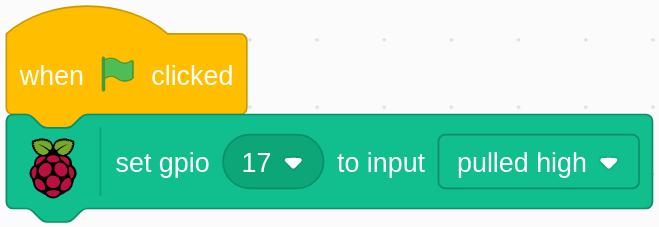
When the IR obstacle avoidance module does not detect an obstacle (no hand is placed in front of the probe), the gpio is high.
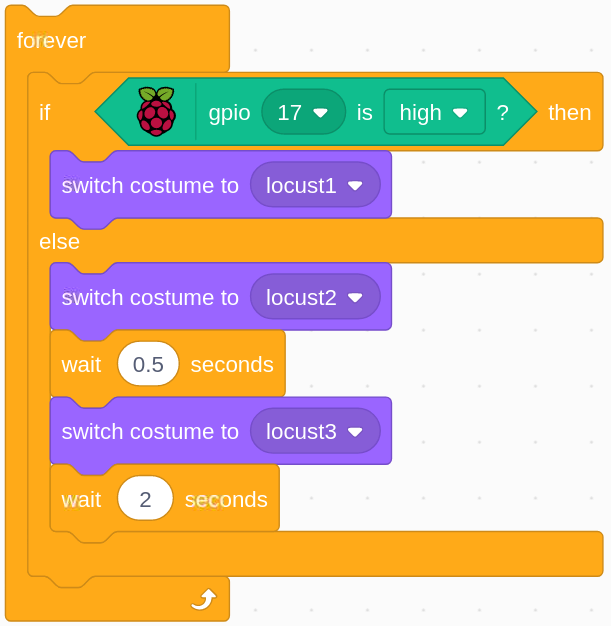
When gpio17 is high (no obstacles go in front of the IR obstacle avoidance module), switch the locust sprite’s costume to locust1 (locusts gather in wheat). Conversely when gpio17 is low (put your hand in front of the IR obstacle avoidance module), switch the locust sprite’s costume to locust2 (expel locusts), then switch the locust sprite’s costume to locust3 (locusts are completely expelled) after 0.5s.