第 11 课 LCD1602¶
介绍¶
在本课中,我们将学习如何使用 LCD1602 来显示字符和字符串。LCD1602,即1602字符型液晶显示器,是一种显示字母、数字、字符等的点阵模块。它由 5x7 或 5x11 点阵位置组成;每个位置可以显示一个字符。两个字符之间有一个点间距,行之间有一个空格,从而将字符和行分开。数字 1602 表示在显示屏上可以显示 2 行,每行 16 个字符。现在让我们学习下如何使用它。
所需器件¶
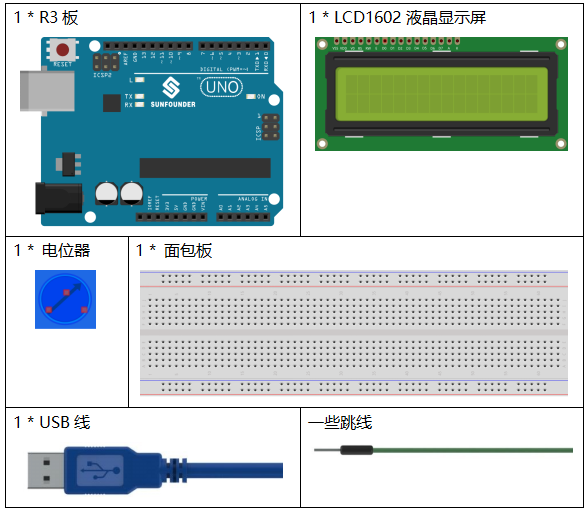
原理图¶
连接 K 到GND和 A 至3.3 V,然后将LCD1602的背光将被打开。
将 VSS 连接到GND。
将 VO 连接到电位器的中间引脚 - 你可以使用它来调整屏幕显示的对比度。
连接RS到D4和R / W连接到GND,该装置则可以写入字符的LCD1602。
将 E 接6引脚,LCD1602上显示的字符由 D4-D7 控制。
原理图如下所示:
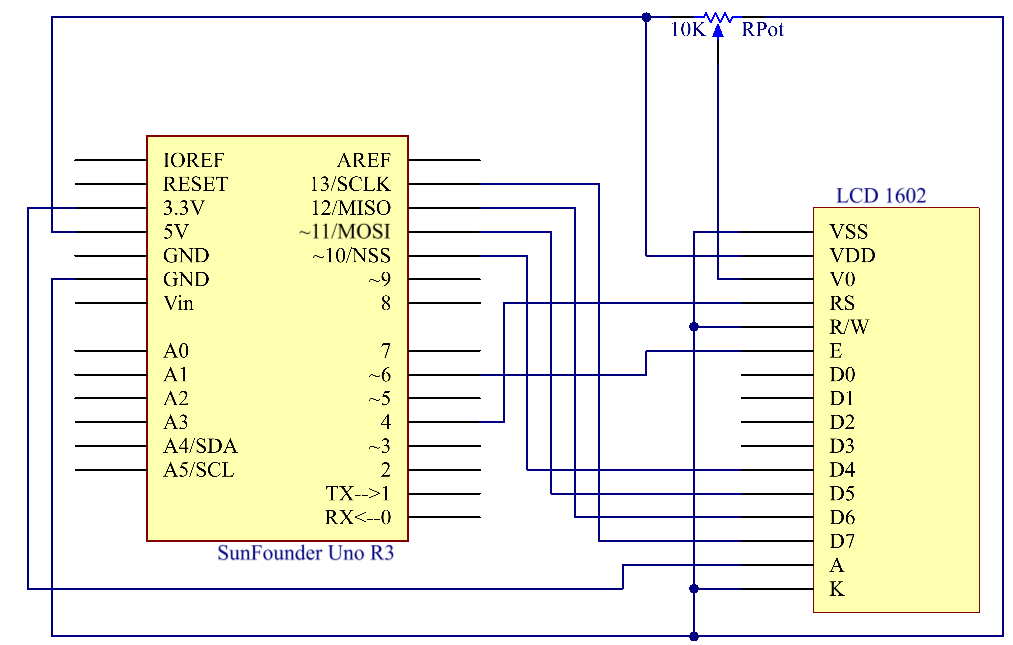
实验步骤¶
第 1 步:搭建电路。(请仔细按下图接线,以免液晶屏无法正常工作。)
第 2 步:打开代码文件 Lesson_11_LCD1602.ino。
第 3 步:选择 开发板 和 端口。
第 4 步:点击 上传 按钮来上传代码。
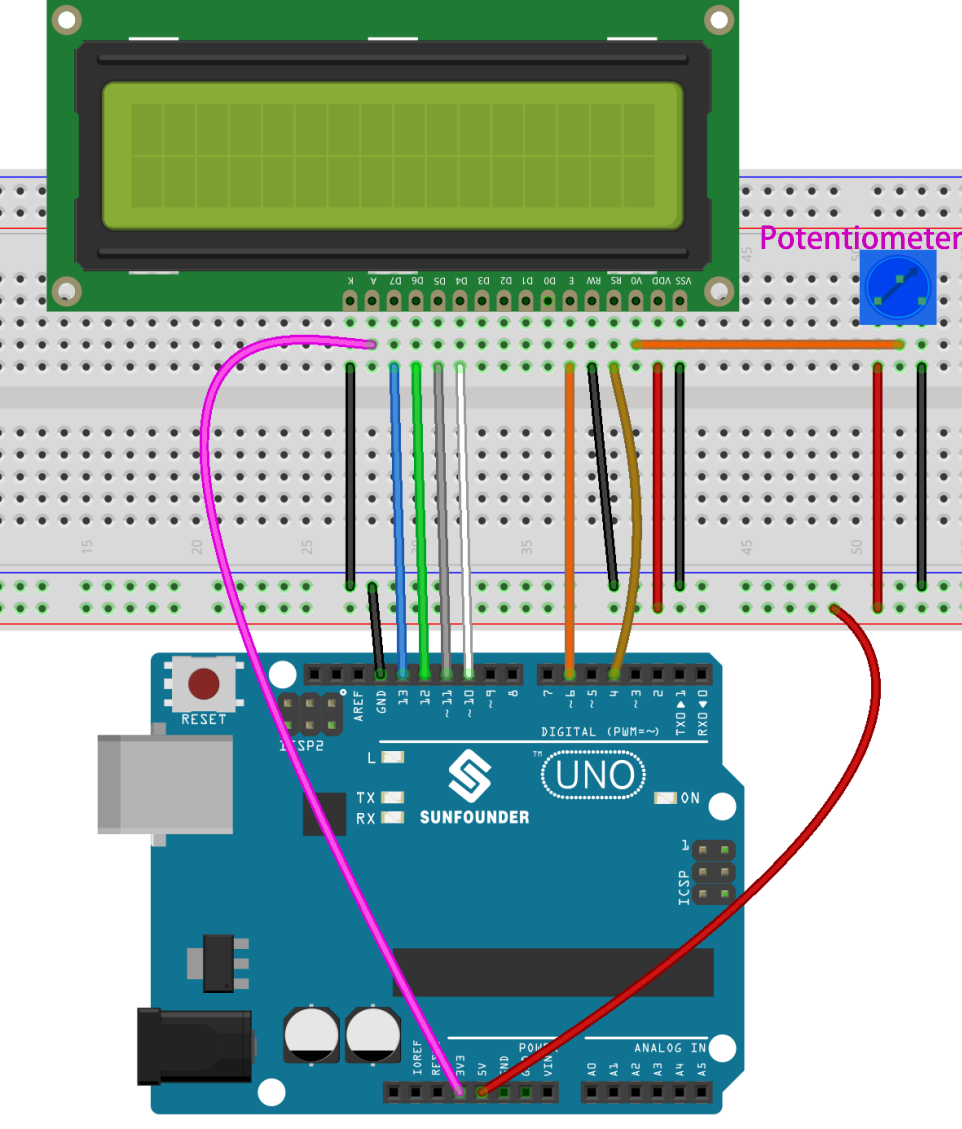
备注
代码上传完成之后,若不显示或者显示不清晰,可旋转电位器来调整对比度(亮/暗显示比例)。
你现在应该看到字符 SunFounder 和 hello, world 在 LCD1602上滚动。
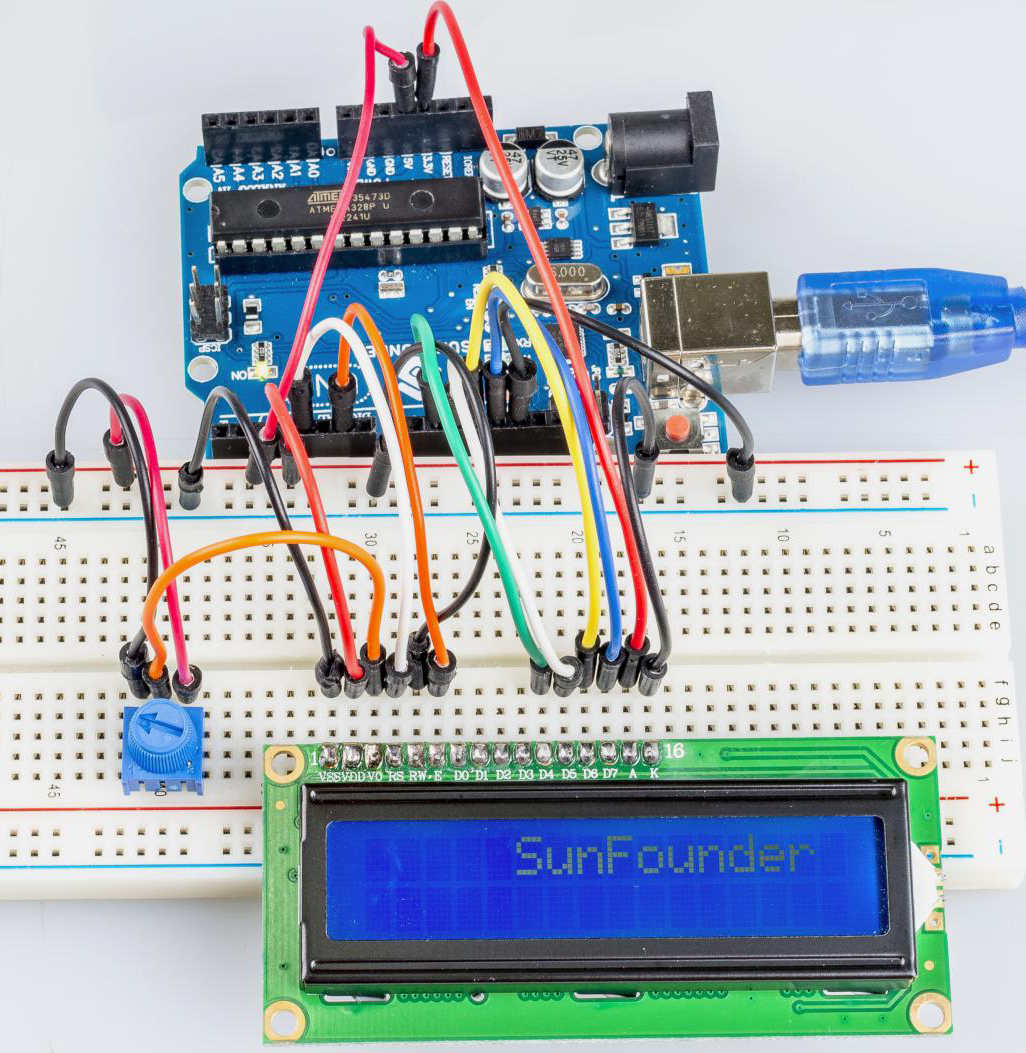
代码¶
代码分析¶
导入一个库
#include <LiquidCrystal.h>// include the library code
由于包含了 LiquidCrystal.h 文件,你可以在以后调用该文件中的函数。
LiquidCrystal 是Arduino IDE中的一个内置库。你可以在安装路径, 默认是 C:\Program Files\Arduino\libraries 下找到 LiquidCrystal 文件夹。
在 examples 文件夹包含的是相关的示例代码。 src 文件夹包含了库的主要部分: LiquidCrystal.cpp``(执行文件,包括函数实现、变量定义等)和 ``LiquidCrystal.h``(头文件,包括函数声明、宏定义、结构定义等)。如果你想探索某个函数是如何实现的,你可以在 ``LiquidCrystal.cpp 文件中查找。
需显示的字符串
char array1[]=" SunFounder "; //the string to print on the LCD
char array2[]="hello, world! "; //the string to print on the LCD
这是两个字符型数组: arry1[] 和 array2[]。引号 "xxx " 中的内容是它们的元素,总共包括26个字符(空格算在内)。 array1[0] 代表数组中的第一个元素,是一个空格, array1[2] 意味着第二个元素S,以此类推。所以 array1[25] 是最后一个元素(这里也是一个空格)。
定义LCD1602的引脚
LiquidCrystal lcd(4, 6, 10, 11, 12, 13);
定义一个 LiquidCrystal 类型的变量 lcd。这里用 lcd 来表示下面代码中的 LiquidCrystal。
LiquidCrysral()函数的基本格式是:LiquidCrystal(rs, enable, d4, d5, d6, d7)。你可以查看LiquidCrystal.cpp文件了解详情。
所以这一行定义了RS脚与4脚相连,enable脚与6脚相连,d4-d7分别与10-13脚相连。
初始化LCD1602
lcd.begin(16, 2); // set up the LCD's number of columns and rows: begin(col,row) is to set the display of LCD. Here set as 16 x 2.
设置光标的位置
lcd.setCursor(15,0); // set the cursor to column 15, line 0
setCursor(col,row)用来设置光标的位置,即开始显示字符的地方。这里把它设置为 15 列(第16列),0 行(第 1 行)。
LCD1602显示字符
for ( int positionCounter1 = 0; positionCounter1 < 26; positionCounter1++)
{
lcd.scrollDisplayLeft(); //Scrolls the contents of the display one space to the left.
lcd.print(array1[positionCounter1]); // Print a message to the LCD.
delay(tim); //wait for 250 microseconds
}
当 positionCounter1 = 0 时,与 positionCounter1 < 26 一致。
positionCounter1 加1,通过 lcd.scrollDisplayLeft() 向左移动一位。
通过 lcd.print(array1[positionCounter1]) 使LCD显示 array1[0], 并延迟 tim ms(250ms)。
循环26次后, array1[] 中的所有元素都被显示。
lcd.clear(); //Clears the LCD screen.
用 lcd.clear() 清除屏幕,这样它就不会影响下次的显示了。
lcd.setCursor(15,1); // set the cursor to column 15, line 1 // Set the cursor at Col. 15 Line 1, where the characters will start to show.
for (int positionCounter2 = 0; positionCounter2 < 26; positionCounter2++)
{
lcd.scrollDisplayLeft(); //Scrolls the contents of the display one space to the left.
lcd.print(array2[positionCounter2]); // Print a message to the LCD.
delay(tim); //wait for 250 microseconds
}
同样地,代码是在LCD上显示 array2[] 中的元素。因此,你会看到 SunFounder 在LCD的第一行向左移动直到消失。然后在第二行显示 hello, world !,同时也向左滚动直到消失。