2.1.2 Slide Switch¶
Introduction¶
In this project, we will learn how to use a slide switch. Usually,the slide switch is soldered on PCB as a power switch, but here we need to insert it into the breadboard, thus it may not be tightened. And we use it on the breadboard to show its function.
Required Components¶
In this project, we need the following components.
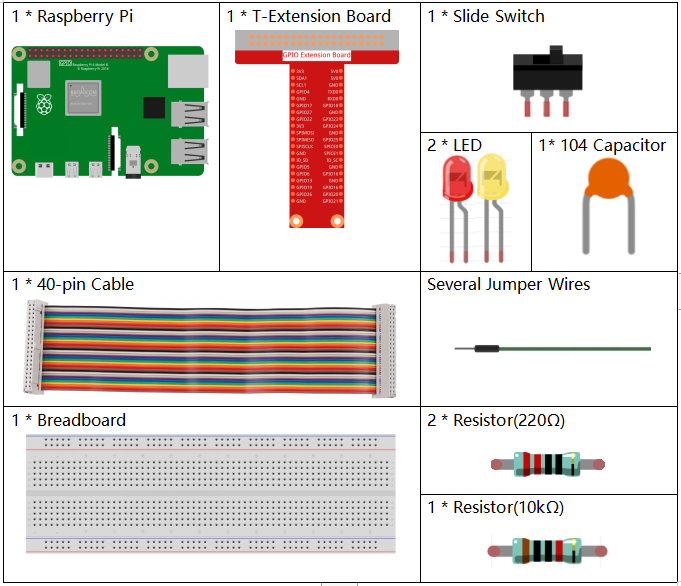
Schematic Diagram¶
Connect the middle pin of the Slide Switch to GPIO17, and two LEDs to pin GPIO22 and GPIO27 respectively. Then when you pull the slide, you can see the two LEDs light up alternately.
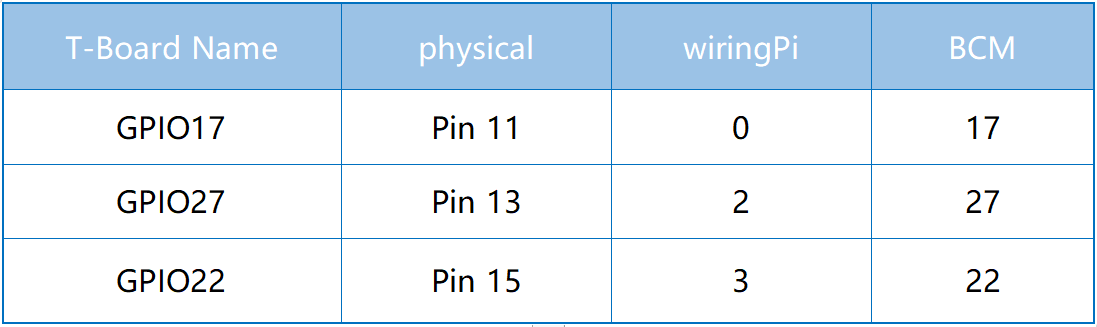
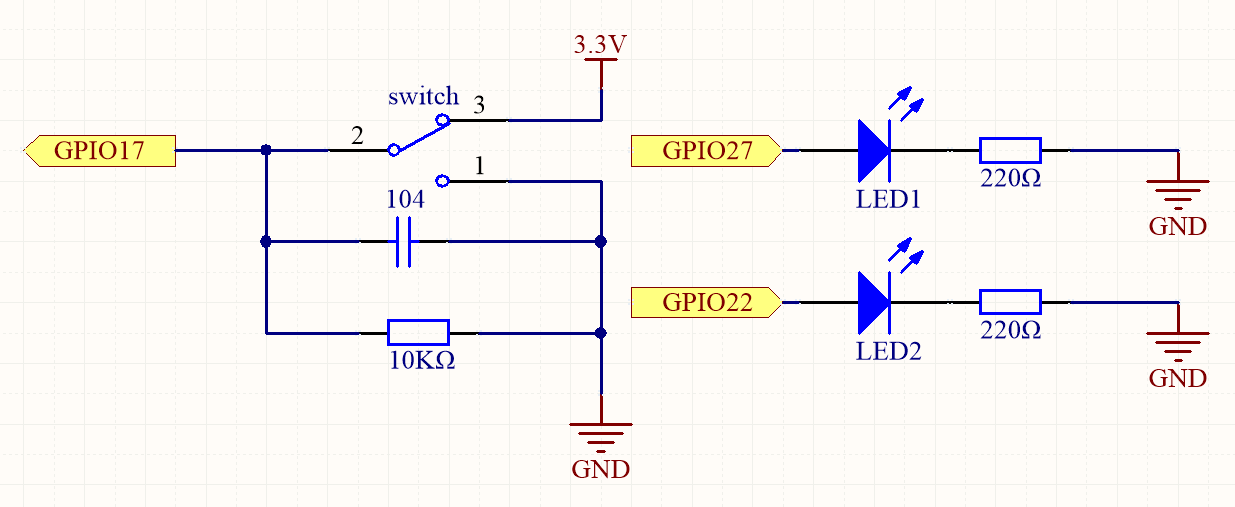
Experimental Procedures¶
Step 1: Build the circuit.
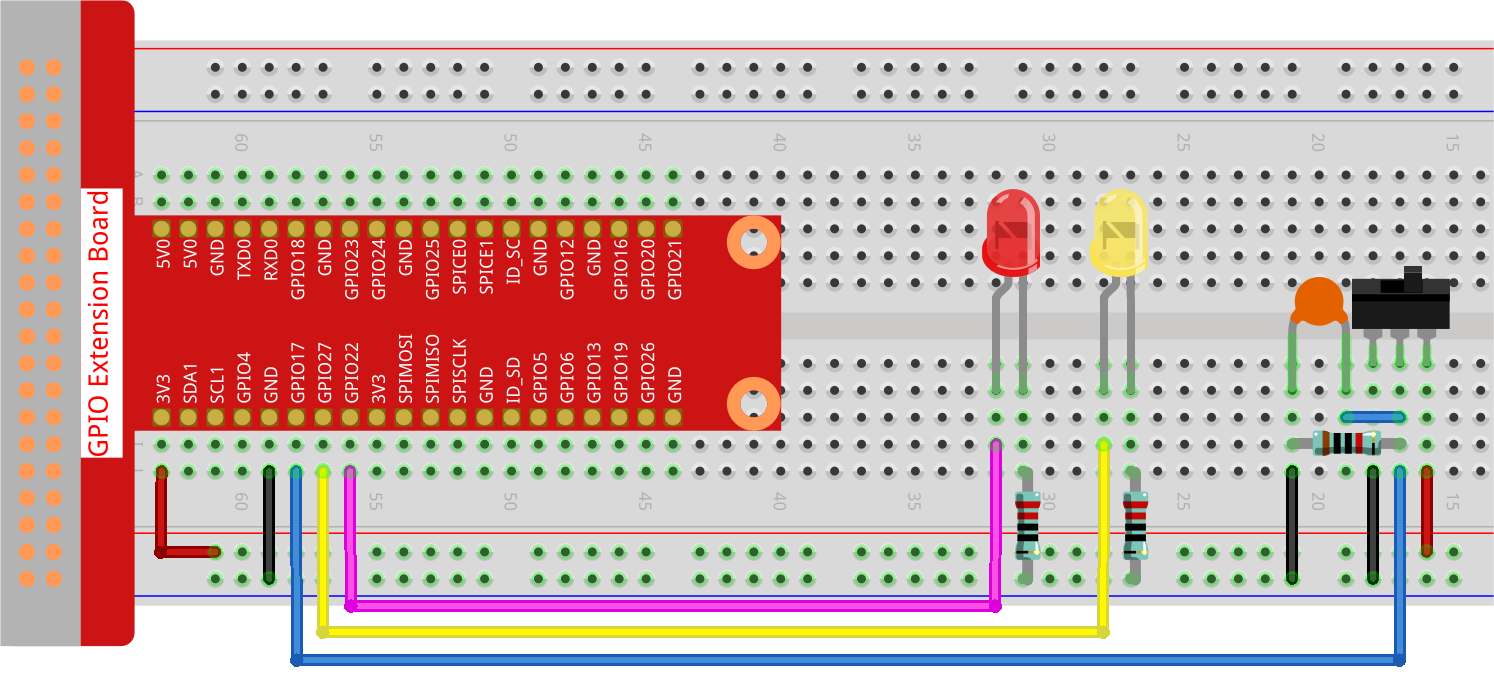
Step 2: Get into the folder of the code.
cd ~/davinci-kit-for-raspberry-pi/python-pi5
Step 3: Run.
sudo python3 2.1.2_Slider_zero.py
While the code is running, get the switch connected to the left, then the yellow LED lights up; to the right, the red light turns on.
Code
Note
You can Modify/Reset/Copy/Run/Stop the code below. But before that, you need to go to source code path like davinci-kit-for-raspberry-pi/python-pi5. After modifying the code, you can run it directly to see the effect.
#!/usr/bin/env python3
from gpiozero import LED, Button # Import LED and Button classes for GPIO control
from time import sleep # Import sleep function for adding delays
# Initialize the micro switch on GPIO pin 17 with the pull-up resistor disabled
micro_switch = Button(17, pull_up=False)
# Initialize LED1 on GPIO pin 22
led1 = LED(22)
# Initialize LED2 on GPIO pin 27
led2 = LED(27)
try:
# Main loop to control LED states based on the micro switch's state
while True:
if micro_switch.is_pressed: # Check if the micro switch is pressed
print(' LED1 ON ') # Print status message
led1.on() # Turn on LED1
led2.off() # Turn off LED2
else: # If the micro switch is not pressed
print(' LED2 ON ') # Print status message
led1.off() # Turn off LED1
led2.on() # Turn on LED2
sleep(0.5) # Wait for 0.5 seconds before rechecking the switch state
except KeyboardInterrupt:
# Handle a keyboard interrupt (Ctrl+C) for a clean exit from the loop
pass
Code Explanation
This line sets the script to run with Python 3. It imports
LEDandButtonfromgpiozerofor controlling GPIO devices, andsleepfromtimefor delays.#!/usr/bin/env python3 from gpiozero import LED, Button # Import LED and Button classes for GPIO control from time import sleep # Import sleep function for adding delays
Initializes a micro switch connected to GPIO pin 17 with the pull-up resistor disabled, and two LEDs connected to GPIO pins 22 and 27.
# Initialize the micro switch on GPIO pin 17 with the pull-up resistor disabled micro_switch = Button(17, pull_up=False) # Initialize LED1 on GPIO pin 22 led1 = LED(22) # Initialize LED2 on GPIO pin 27 led2 = LED(27)
The main loop checks the state of the micro switch. If pressed, LED1 turns on and LED2 off; if not pressed, LED1 off and LED2 on. The loop repeats every 0.5 seconds. Catches a KeyboardInterrupt (like Ctrl+C) to allow for graceful script termination.
try: # Main loop to control LED states based on the micro switch's state while True: if micro_switch.is_pressed: # Check if the micro switch is pressed print(' LED1 ON ') # Print status message led1.on() # Turn on LED1 led2.off() # Turn off LED2 else: # If the micro switch is not pressed print(' LED2 ON ') # Print status message led1.off() # Turn off LED1 led2.on() # Turn on LED2 sleep(0.5) # Wait for 0.5 seconds before rechecking the switch state except KeyboardInterrupt: # Handle a keyboard interrupt (Ctrl+C) for a clean exit from the loop pass