1.1.3 LED Bar Graph¶
Introduction¶
In this project, we sequentially illuminate the lights on the LED Bar Graph.
Required Components¶
In this project, we need the following components.
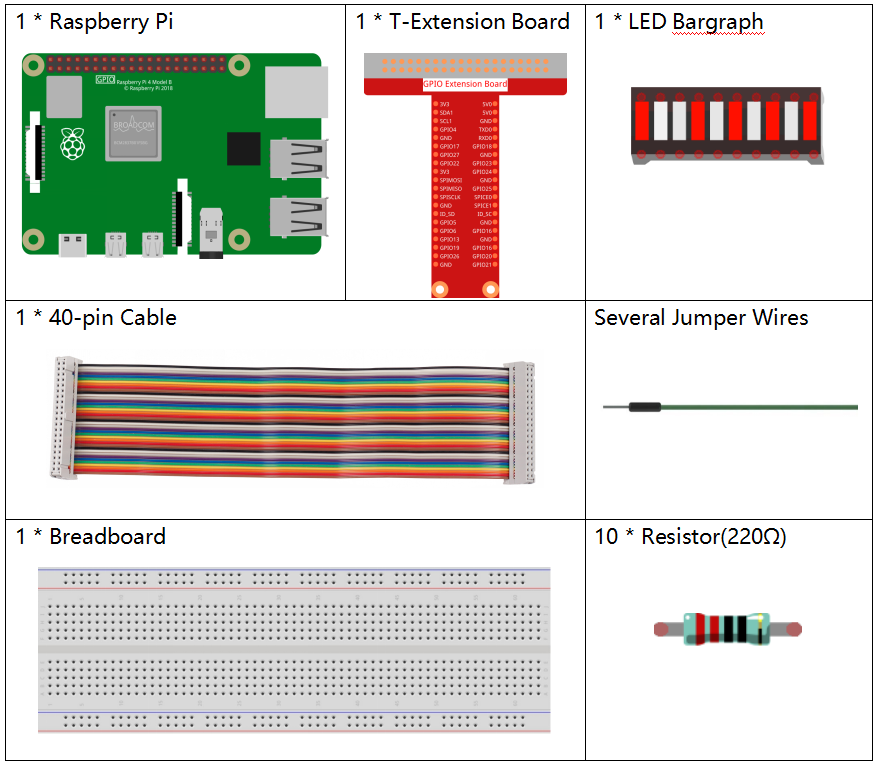
Schematic Diagram¶
T-Board Name |
physical |
wiringPi |
BCM |
GPIO18 |
Pin 12 |
1 |
18 |
GPIO23 |
Pin 16 |
4 |
23 |
GPIO24 |
Pin 18 |
5 |
24 |
GPIO25 |
Pin 22 |
6 |
25 |
SPICE0 |
Pin 24 |
10 |
8 |
SPICE1 |
Pin 26 |
11 |
7 |
GPIO12 |
Pin 32 |
26 |
12 |
GPIO16 |
Pin 36 |
27 |
16 |
GPIO20 |
Pin 38 |
28 |
22 |
GPIO21 |
Pin 40 |
29 |
21 |
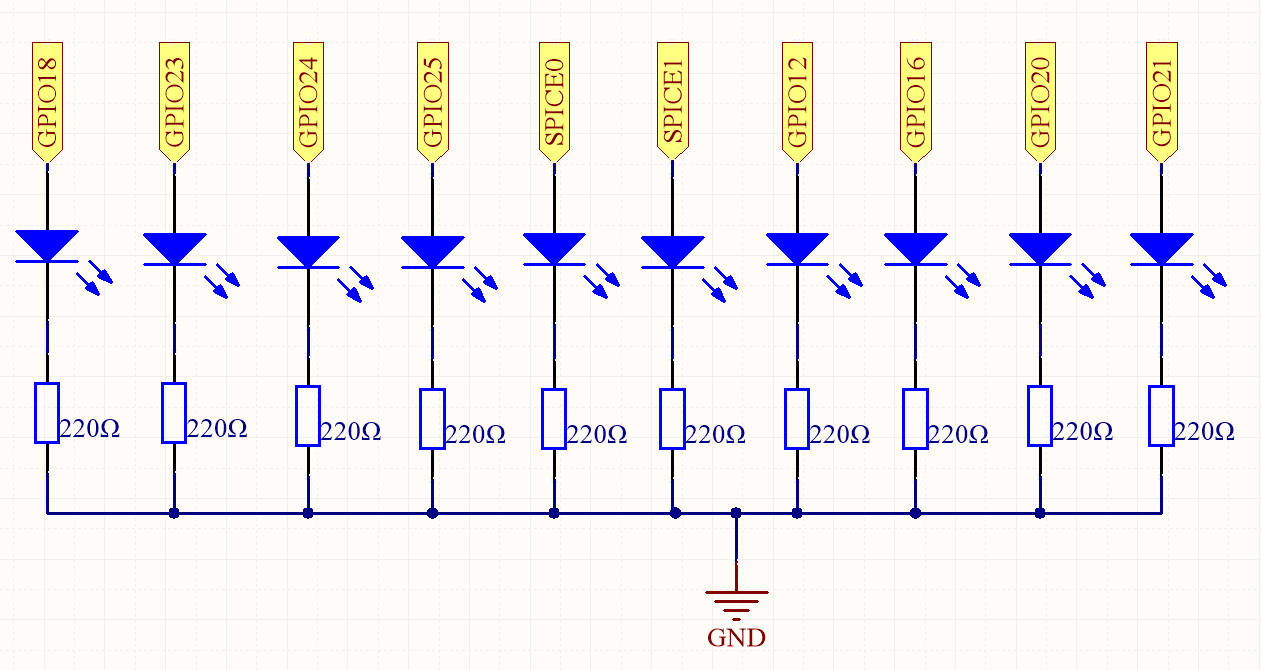
Experimental Procedures¶
Step 1: Build the circuit.
Note
Pay attention to the direction when connecting. If you connect it backwards, it will not light up.
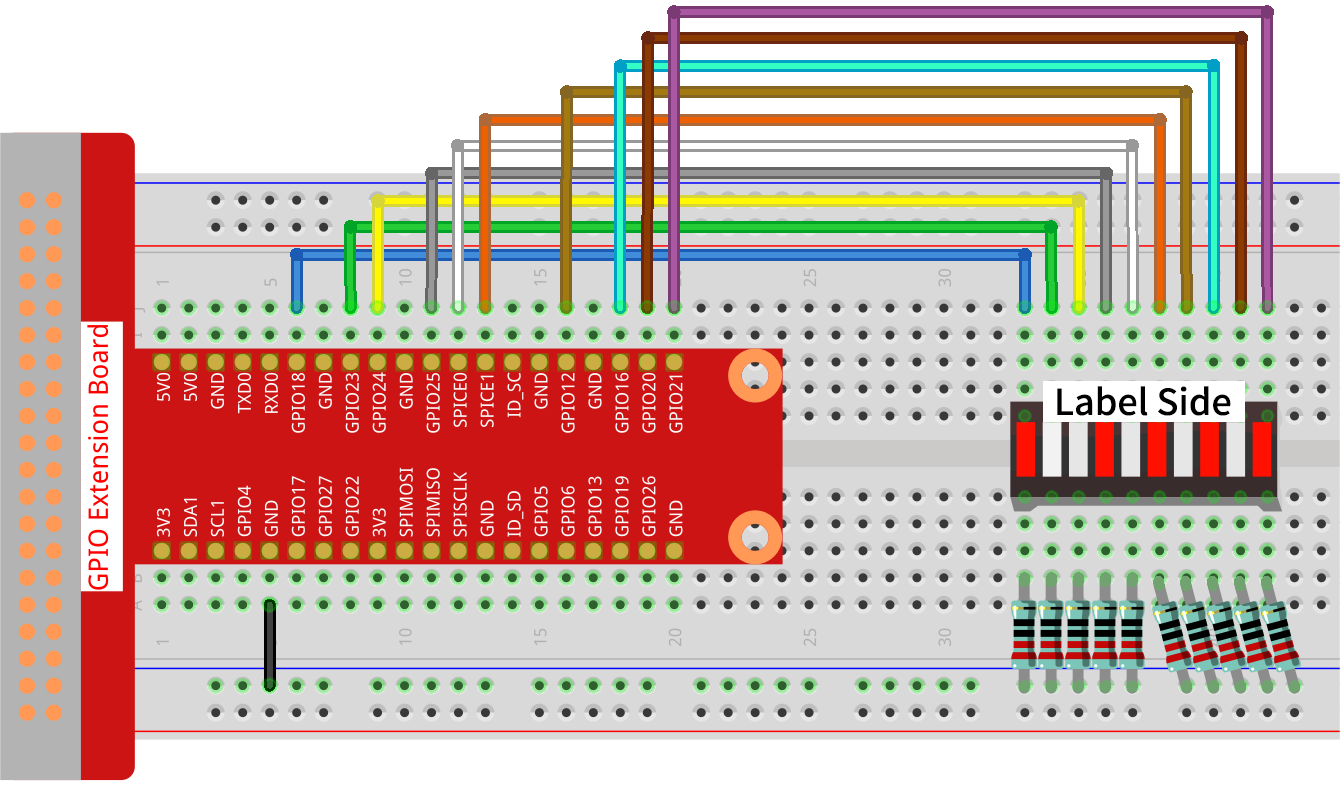
Step 2: Go to the folder of the code.
cd ~/davinci-kit-for-raspberry-pi/python-pi5
Step 3: Run the executable file.
sudo python3 1.1.3_LedBarGraph_zero.py
After the code runs, you will see the LEDs on the LED bar turn on and off regularly.
Code
Note
You can Modify/Reset/Copy/Run/Stop the code below. But before that, you need to go to source code path like davinci-kit-for-raspberry-pi/python-pi5. After modifying the code, you can run it directly to see the effect.
#!/usr/bin/env python3
from gpiozero import LED
from time import sleep
# Define GPIO pins where LEDs are connected
led_pins = [18, 23, 24, 25, 8, 7, 12, 16, 20, 21]
# Create LED objects for each pin
leds = [LED(pin) for pin in led_pins]
def odd_led_bar_graph():
# Sequentially light up odd-numbered LEDs (index 0, 2, 4, etc.)
for i in range(5):
j = i * 2 # Calculate odd index
leds[j].on() # Turn on odd-numbered LED
sleep(0.3) # Delay for visual effect
leds[j].off() # Turn off LED
def even_led_bar_graph():
# Sequentially light up even-numbered LEDs (index 1, 3, 5, etc.)
for i in range(5):
j = i * 2 + 1 # Calculate even index
leds[j].on() # Turn on even-numbered LED
sleep(0.3) # Delay for visual effect
leds[j].off() # Turn off LED
def all_led_bar_graph():
# Sequentially light up all LEDs one by one
for led in leds:
led.on() # Turn on LED
sleep(0.3) # Delay for visual effect
led.off() # Turn off LED
def turn_off_all_leds():
# Turn off all LEDs at once
for led in leds:
led.off()
try:
# Main loop to cycle through LED patterns
while True:
odd_led_bar_graph() # Activate odd-numbered LEDs
sleep(0.3) # Pause between patterns
even_led_bar_graph() # Activate even-numbered LEDs
sleep(0.3) # Pause between patterns
all_led_bar_graph() # Activate all LEDs
sleep(0.3) # Pause before restarting
except KeyboardInterrupt:
# Handle interruption (Ctrl+C) gracefully
turn_off_all_leds() # Ensure all LEDs are turned off on exit
pass
Code Explanation
These lines import the necessary classes and functions.
LEDfromgpiozerofor LED control andsleepfromtimefor delays.#!/usr/bin/env python3 from gpiozero import LED from time import sleep
The
led_pinslist contains the GPIO pin numbers.ledsis a list ofLEDobjects, each corresponding to a pin inled_pins.# Define GPIO pins where LEDs are connected led_pins = [18, 23, 24, 25, 8, 7, 12, 16, 20, 21] # Create LED objects for each pin leds = [LED(pin) for pin in led_pins]
Let the LED on the odd digit of the LED Bar Graph light on in turn.
def odd_led_bar_graph(): # Sequentially light up odd-numbered LEDs (index 0, 2, 4, etc.) for i in range(5): j = i * 2 # Calculate odd index leds[j].on() # Turn on odd-numbered LED sleep(0.3) # Delay for visual effect leds[j].off() # Turn off LED
Make the LED on the even digit of the LED Bar Graph light on in turn.
def even_led_bar_graph(): # Sequentially light up even-numbered LEDs (index 1, 3, 5, etc.) for i in range(5): j = i * 2 + 1 # Calculate even index leds[j].on() # Turn on even-numbered LED sleep(0.3) # Delay for visual effect leds[j].off() # Turn off LED
Let the LED on the LED Bar Graph light on one by one.
def all_led_bar_graph(): # Sequentially light up all LEDs one by one for led in leds: led.on() # Turn on LED sleep(0.3) # Delay for visual effect led.off() # Turn off LED
The
while Trueloop continuously cycles through the LED patterns. Theexceptblock handles a KeyboardInterrupt (Ctrl+C), ensuring all LEDs are turned off on exit.
try: # Main loop to cycle through LED patterns while True: odd_led_bar_graph() # Activate odd-numbered LEDs sleep(0.3) # Pause between patterns even_led_bar_graph() # Activate even-numbered LEDs sleep(0.3) # Pause between patterns all_led_bar_graph() # Activate all LEDs sleep(0.3) # Pause before restarting except KeyboardInterrupt: # Handle interruption (Ctrl+C) gracefully turn_off_all_leds() # Ensure all LEDs are turned off on exit pass