Clickable Dot¶
We’ve tried drawing motion graphic, responding to mouse event, and controlling LED. So, we might as well combine these functions, draw a clickable dot, to control the LED!
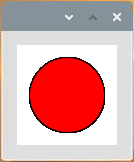
Wiring
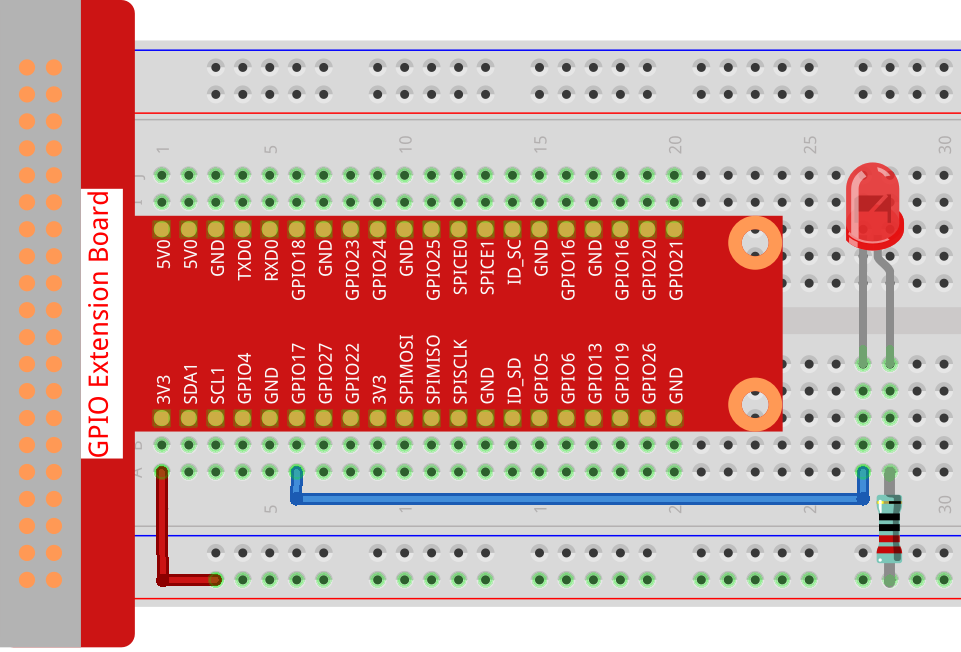
Sketch
import processing.io.*;
boolean state = false;
int ledPin = 17;
void setup() {
GPIO.pinMode(ledPin, GPIO.OUTPUT);
background(255);
}
void draw() {
if (state == true) {
GPIO.digitalWrite(ledPin, GPIO.LOW);
fill(255, 0, 0);
}else {
GPIO.digitalWrite(ledPin, GPIO.HIGH);
fill(155);
}
ellipse(width/2, height/2, width*0.75, height*0.75);
}
void mouseClicked() {
// toggles state:
if (2*dist(mouseX,mouseY,width/2, height/2)<=width*0.75)
{state = !state;}
}
How it works?
This project has a lot in common with Blinking Dot, the difference is that it puts the toggle state in the mouse event. This causes the LED to not blink automatically, but to light up and go off with a mouse click.
And in the mouseClicked() event, the dist() function is used to determine the position of the mouse at the time of the click, and the dot is considered clicked only if the distance between the mouse and the center of the dot is less than the radius.
For more please refer to Processing Reference.