5.11 Install External Libraries¶
A library is a collection of pre-written code or functions that extend the capabilities of the Arduino IDE. Libraries provide ready-to-use code for various functionalities, allowing you to save time and effort in coding complex features.
There are two main ways to install libraries:
Many libraries are available directly through the Arduino Library Manager. You can access the Library Manager by following these steps:
In the Library Manager, you can search for the desired library by name or browse through different categories.
Note
In projects where library installation is required, there will be prompts indicating which libraries to install. Follow the instructions provided, such as “The
DHT sensor libraryis used here, you can install it from the Library Manager.” Simply install the recommended libraries as prompted.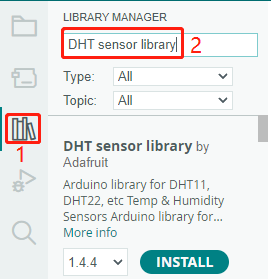
Once you find the library you want to install, click on it and then click the Install button.
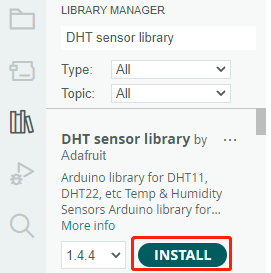
The Arduino IDE will automatically download and install the library for you.
Related Components
Below are the related components, you can click in to learn how to use them.