Measure Light Intensity¶
A photoresistor or photocell is a light-controlled variable resistor. The resistance of a photo resistor decreases with increasing incident light intensity; in other words, it exhibits photo conductivity.
Therefore, we can use a photoresistor to measure light intensity, and then show it through 5 LEDs.
Schematic¶
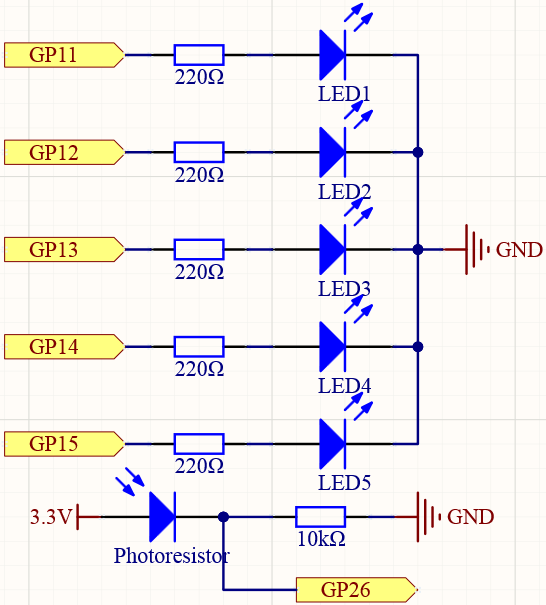
Wiring¶
In this experiment, we will use 5 LEDs to show the light intensity. The higher the light intensity is, the more LEDs will light up, vice versa.
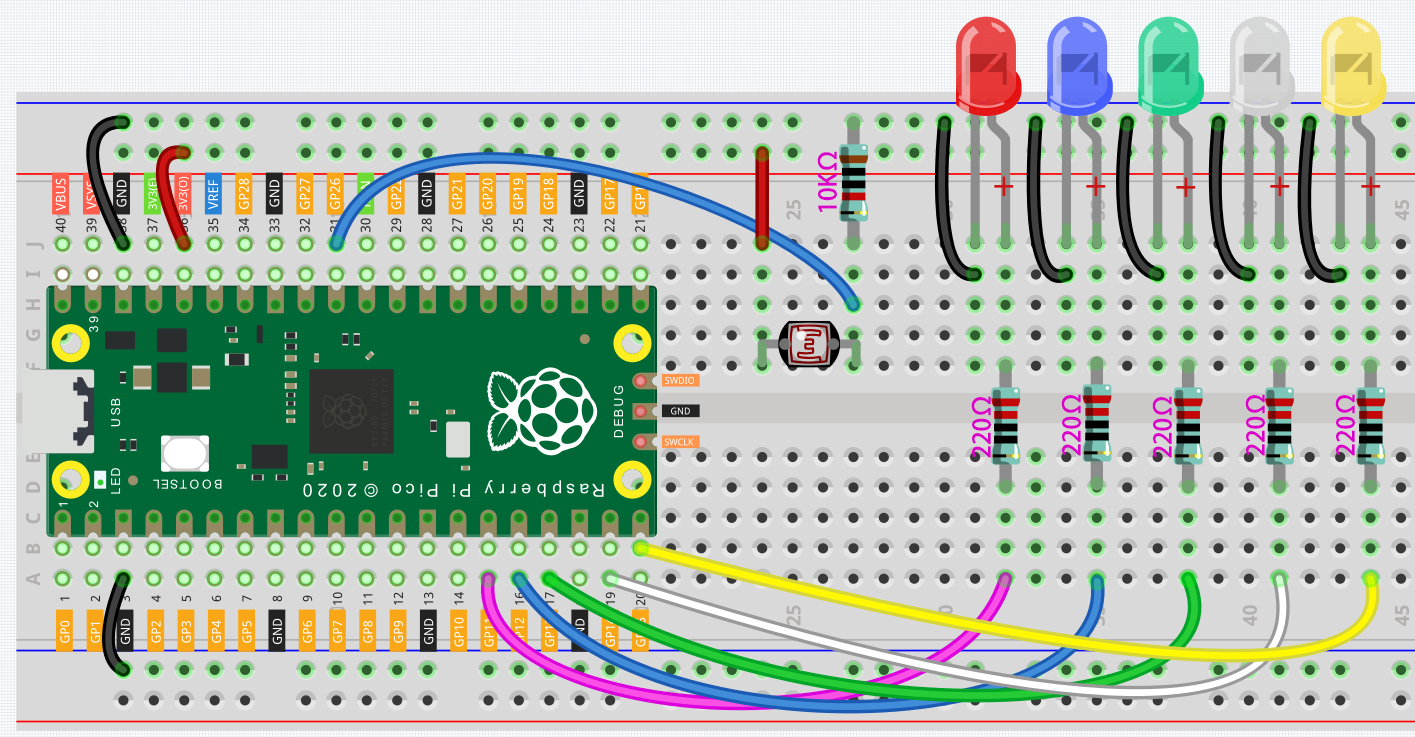
Code¶
How it works?¶
const int ledPins[] = {11, 12, 13, 14, 15};
const int photocellPin = A0; //photoresistor attach to A0
int sensorValue = 0; // value read from the sensor
int Level = 0; // sensor value converted into LED 'bars'
First of all, there are still various initialization definitions, setting pins and setting initial values of variables.
In order to quickly set the input/output status and HIGH/LOW for the 5 LEDs in the following code, here we use the array ledPin[] to define the 5 LEDs connected to the corresponding pins of the Pico.
The element number of the array usually starts from 0. For example, ledPin[0] refers to GPIO11, and ledPin[4] refers to GPIO15.
void setup()
{
Serial.begin(9600); // start serial port at 9600 bps:
for (int i = 0; i < 5; i++)
{
pinMode(ledPins[i], OUTPUT);// make all the LED pins outputs
}
}
In setup(),using the for() statement set the 5 pins to OUTPUT. The variable i is added from 0 to 5, and the pinMode() function sets pin11 to pin15 to OUTPUT in turn.
sensorValue = analogRead(photocellPin); //read the value of A0
Level = map(sensorValue, 0, 1023, 0, 5); // map to the number of LEDs
Serial.println(Level);
delay(10);
In loop(), read the analog value of the photocellPin(A0) and store to the variable sensorValue.
The map() function is used to map 0-1023 to 0-5. It means that the value range of the photoresistor (0-1023) is equally divided into 5 levels, 0-204.8 belongs to Level 0, 204.9-409.6 belongs to Level 1, and 819.2-1023 belong to Level 4.
If the value of variable sensorValue is 300 at this time, then Level is equal to 1.
for (int i = 0; i < 5; i++)
{
if (i <= Level ) //When i is smaller than Level, run the following code.
{
digitalWrite(ledPins[i], HIGH); // turn on LEDs less than the level
}
else
{
digitalWrite(ledPins[i], LOW); // turn off LEDs higher than level
}
}
Now we need to find a way to display the brightness level at this time with LEDs.
The for() statement is used here to perform loop detection in the ledPin[] array. If the element bit in the array is less than the value of Level, the corresponding GPIO is set to high level, that is, the corresponding LED is lit.
If Level is equal to 1, turn on the LEDs on GPIO11 and GPIO12.