Digital Dice¶
In the last project, we learned how to use 74HC595 to light up the LED Segment Display. Of course, we can expand on this basis to make it more interesting.
Here, we will add a button to the previous project to make a digital dice. When the button is pressed, the 7 segment display will randomly show 1-6.
Schematic¶
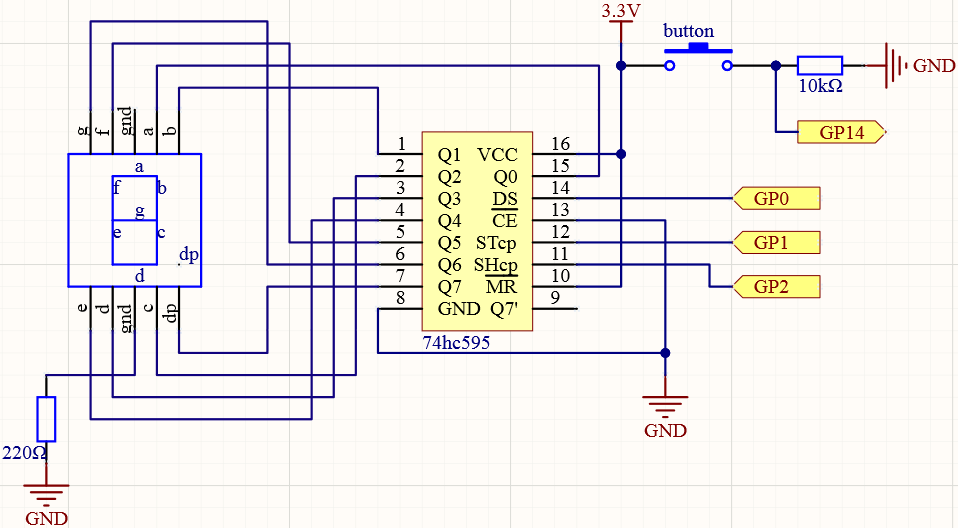
Wiring¶
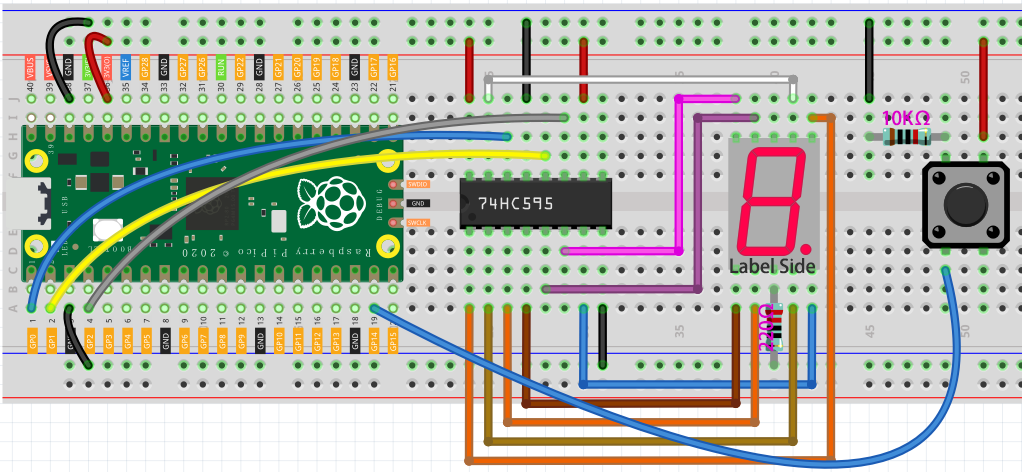
Code¶
When the program starts running, every time you press the button, the digital tube will randomly display a number from 1 to 6.
How it works?¶
SEGCODE = [0x3f,0x06,0x5b,0x4f,0x66,0x6d,0x7d,0x07,0x7f,0x6f]
First, define a hexadecimal array to represent the number from 0 to 9 displayed by the 7 segment display.
if (digitalRead(button)==HIGH){
dice = random(1,7);
}
When the value of the button is HIGH, i.e. the key has been pressed, the random() function is called to generate a random number from 1 to 6 to be stored in the variable dice.
The following table shows the codes corresponding to these numbers.
Numbers |
Binary Code |
Hex Code |
|---|---|---|
0 |
00111111 |
0x3f |
1 |
00000110 |
0x06 |
2 |
01011011 |
0x5b |
3 |
01001111 |
0x4f |
4 |
01100110 |
0x66 |
5 |
01101101 |
0x6d |
6 |
01111101 |
0x7d |
7 |
00000111 |
0x07 |
8 |
01111111 |
0x7f |
9 |
01101111 |
0x6f |
dice = random(1,7) the random function generates pseudo-random numbers from 1 to 6(Exclude 7).
digitalWrite(STcp,LOW); //ground ST_CP and hold low for as long as you are transmitting
shiftOut(DS,SHcp,MSBFIRST,datArray[dice]);
digitalWrite(STcp,HIGH); //pull the ST_CPST_CP to save the data
delay(100); //wait for a second
Display the corresponding number on the 7 segment display via shiftOut() function.