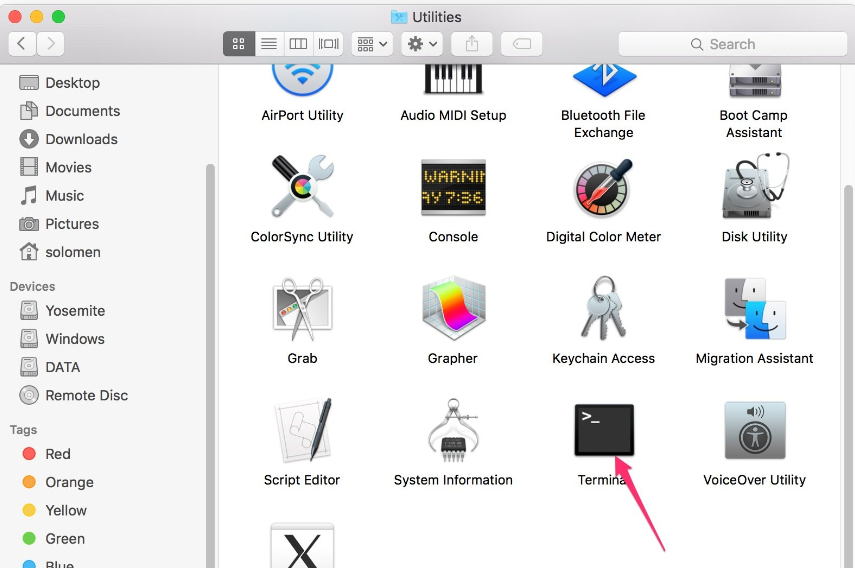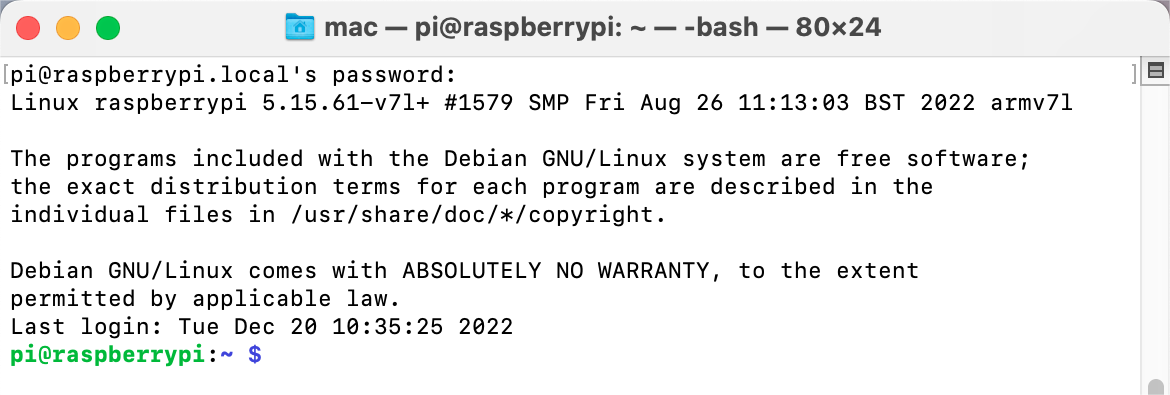Linux /Unix Users¶
#. Go to Applications->Utilities, find the Terminal, and open it.
Check if your Raspberry Pi is on the same network by type in
ping <hostname>.local.ping raspberrypi.local
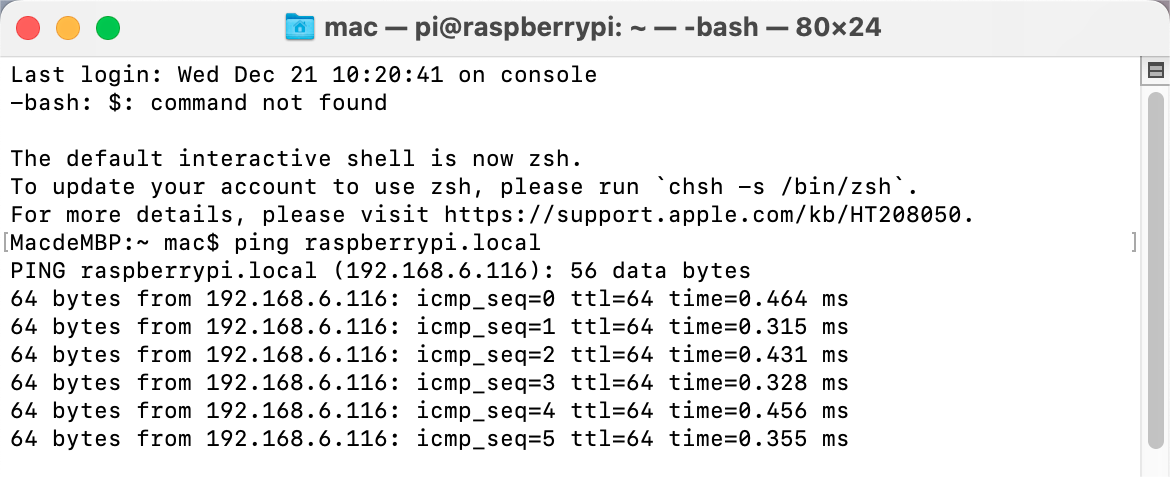
As shown above, you can see the Raspberry Pi’s IP address after it has been connected to the network.
If terminal prompts
Ping request could not find host pi.local. Please check the name and try again.. Please follow the prompts to make sure the hostname you fill in is correct.Still can’t get the IP? Check your network or WiFi configuration on the Raspberry Pi.
Type in
ssh <username>@<hostname>.local(orssh <username>@<IP address>).ssh pi@raspberrypi.local
Note
If a prompt appears
The term 'ssh' is not recognized as the name of a cmdlet....It means your system is too old and does not have ssh tools pre-installed, you need to manually Install OpenSSH via Powershell.
Or use a third party tool like PuTTY.
The following message will be displayed only when you log in for the first time, so enter
yes.The authenticity of host 'raspberrypi.local (2400:2410:2101:5800:635b:f0b6:2662:8cba)' can't be established. ED25519 key fingerprint is SHA256:oo7x3ZSgAo032wD1tE8eW0fFM/kmewIvRwkBys6XRwg. This key is not known by any other names Are you sure you want to continue connecting (yes/no/[fingerprint])?
Input the password you set before. (Mine is
raspberry.)Note
When you input the password, the characters do not display on window accordingly, which is normal. What you need is to input the correct password.
We now get the Raspberry Pi connected and are ready to go to the nextstep.