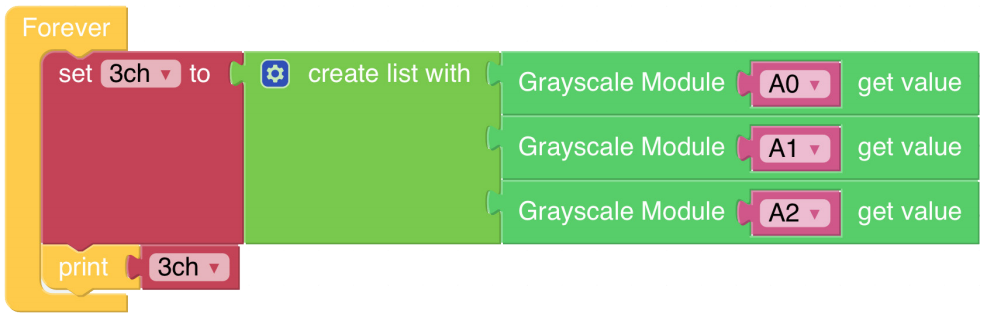Test Grayscale Module¶
PiCar-X includes a Grayscale module for implementing line-following, cliff detection, and other fun experiments. The Grayscale module has three detection sensors that will each report a value according to the shade of color detected by the sensor. For example, a sensor reading the shade of pure black will return a value of “0”.
TIPS
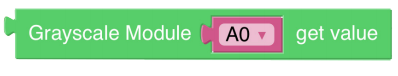
Use the Grayscale module block to read the value of one of the sensors. In the example above, the “A0” sensor is the sensor on the far left of the PiCar-X. Use the drop-down arrow to change the sensor to “A1” (center sensor), or “A2” (far right sensor).
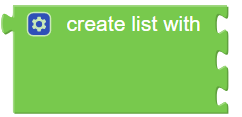
The program is simplified with a create list with block. A List is used in the same way as a single Variable, but in this case a List is more efficient than a single Variable because the Grayscale module will be reporting more than one sensor value. The create list with block will create separate Variables for each sensor, and put them into a List.
EXAMPLE
Note
You can write the program according to the following picture, please refer to the tutorial: How to Create a New Project?.
Or find the code with the same name on the Examples page of the EzBlock Studio and click Run or Edit directly.